FighterZ Random Intro Movie
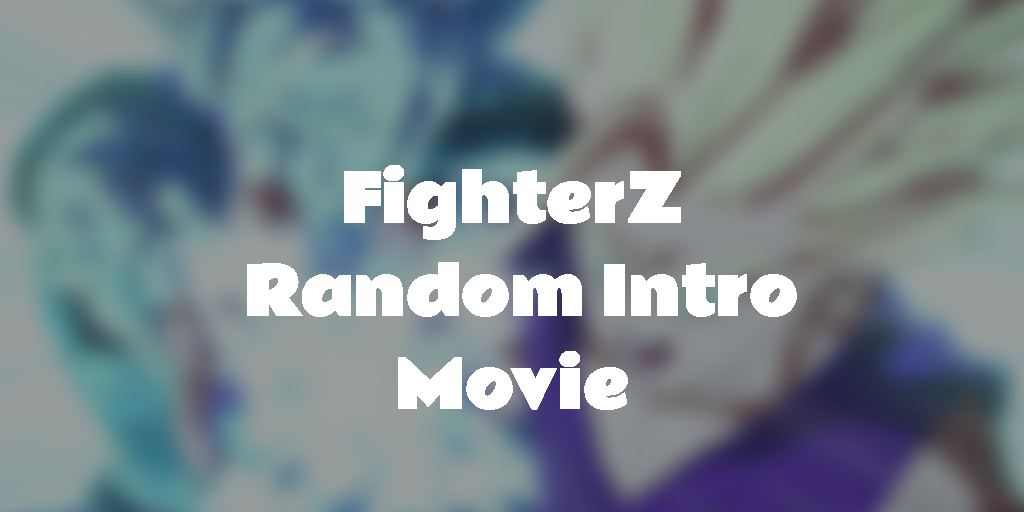
After seeing how easy it was to replace DBZ's intro video with pretty much anything you wanted, my head exploded with ideas (Anime intros, fan edits, funny DBZ videos) and couldn't choose just one, so I thought: why not just have them all? :D
So I wrote this small and basic batch file that does just that: Checks "RED/Content/Movies/Custom" for videos with the MP4 extension, chooses one at random, copies it to the correct path, and starts the game (Steam version only), so everytime you start the game, a new intro will be displayed :)
Let me know if you have any problems.
*** INSTALLATION ***
1 — Copy the contents of this ZIP to your Dragon Ball FighterZ installation folder (usually at "C:/Program Files (x86)/Steam/steamapps/common/DRAGON BALL FighterZ", but it can be anywhere on your computer). If Windows says that it will replace some files, select "Yes".
2 — Drop as many MP4 videos as you want to the "/RED/Content/Movies/Custom" folder
3 — READ THE CAUTION SECTION OF THIS README
4 — Use "DBFighterZ_rIntro.bat" to start the game! You can even change the path of your usual game's shortcut (Steam or other launchers) to point to this file so that every time you start the game with this, a new intro video will be played at random!
5 — Enjoy
*** CAUTION ***
— This tool will delete the original intro for the game, so if you want you can make a backup by copying "mv_opening_ww_pakchunk1.mp4" and "mv_opening_jp_pakchunk1.mp4" to anywhere on your computer, or add one of them to your "RED/Content/Movies/Custom" folder so it can be on rotation too!
— "DBFighterZ_rIntro.bat" MUST be in the game's main folder (usually at "C:/Program Files (x86)/Steam/steamapps/common/DRAGON BALL FighterZ". Just make sure it's on the game's main folder) or the tool WON'T WORK. If you want this to be on your Desktop or any location of your choice, please leave the "DBFighterZ_rIntro.bat" alone and create a Shortcut to it elsewhere.
Shoutouts to the Batrashbatrushka gang!!!
1.1 - Added the Dragon Ball Final Bout intro in the correct folder as a (kickass) example.
1.0 - First Release.
Comments