Ultimate Vistosa









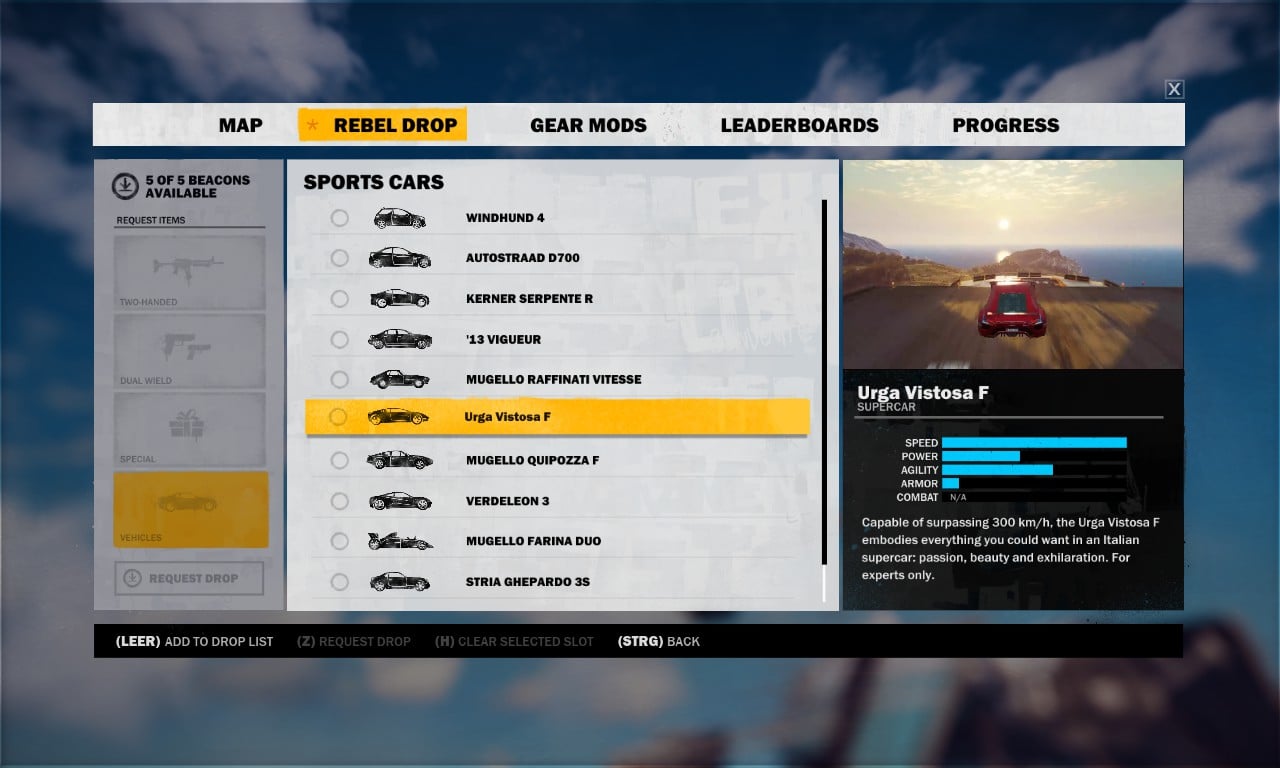
This is the new Urga Vistosa, it was given to Rico after he freed Medici drom DiRavello. The bavarium powered Urga Vistosa F was manufactured by Mugello and Urga and provides rico a true allrounder car! They managed to pack most of the abilities into one single car, as there are: -The car is able to Move on water, it will not sink and can push itself forward with it's bavarium jump. -A higher jump (jump upgrade one) to jump over almost all obstacles rico may face, and the rest he still has his weapons -As soon as the car hits 180 km/h on a flat surface, it will take off and begin to fly -By tilting forwards, you can gain speed -By tilting less forward, you will gain height; Atleast 150hm/h are required though -By tilting backwards, you will loose speed, this can be used to land without causing much dagame to the vehicle Charley Tank made a video about this mod which shocases it, so be sure to check it out above. For a short video of all those features and controls, see the video linked here! (sorry for no audio) Special thanks to Hugom2 for giving feedback and suggestions on parts of the car´s skin!
To install mods at all, you ned to open up steam, then find Just Cause 3 in your list of games. Right-click it and click settings. Now click "Set launch options" and a new window will open up. Copy this:
--vfs-fs dropzone --vfs-archive patch_win64 --vfs-archive archives_win64 --vfs-fs .
and paste it in there, then click "Done" to save it.
Now go to this filepath: Steam-folder> steamapps> common> Just Cause 3
Now create a new folder called Dropzone and you are done with setting things up.
That´s it, now you can add all kinds of mods to your game!
(Tutorial made by Protato)
>>>To install this mod, extract and copy the folders inside Dropzone and paste it into your Dropzone folder.
>>>To make this mod compatible with my underwater buggy and/or the Snowmobile and/or Vehicle collection mod, copy the two files in >Misc >[your combination] and paste them to >Dropzone >profiles
>>>To remove all mods, simply remove the lauch options in steam.
1.0
- Initial release
Comments