21:9 / Surround / Eyefinity HUD Mod
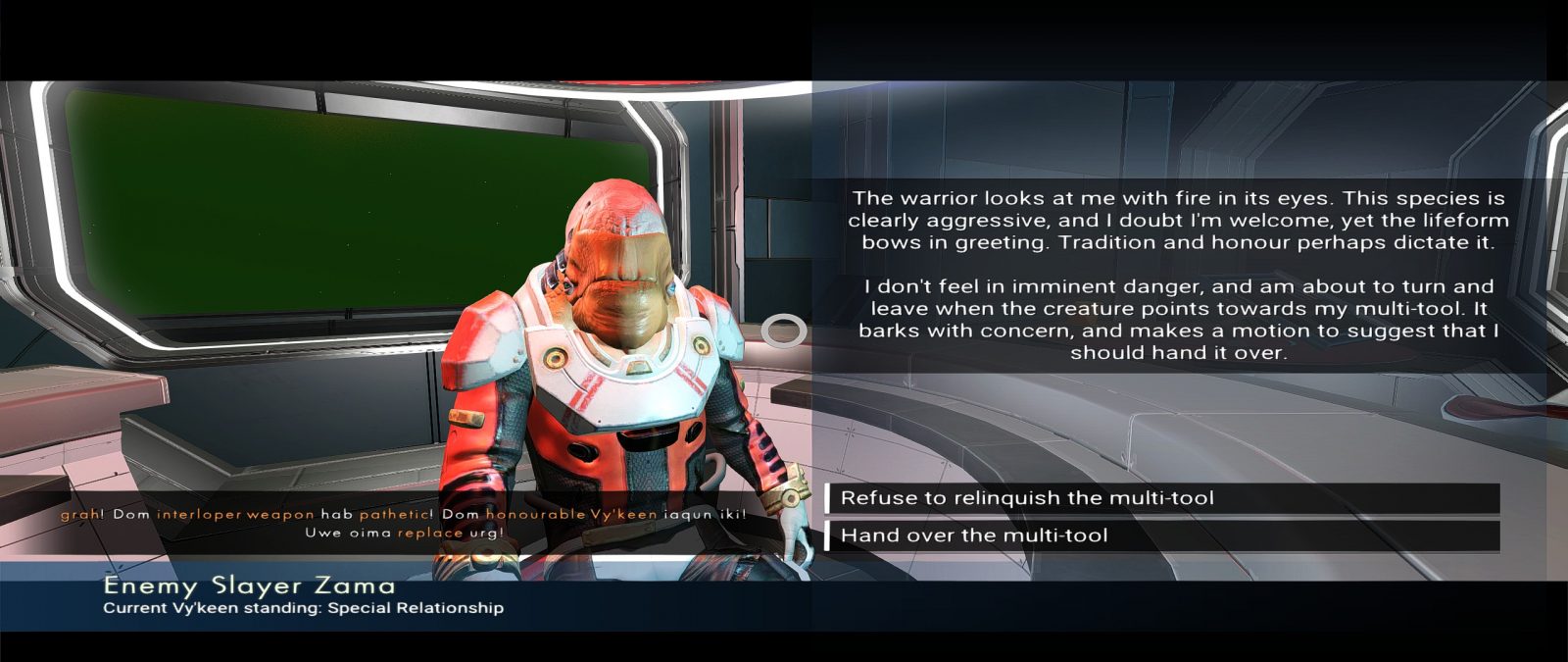
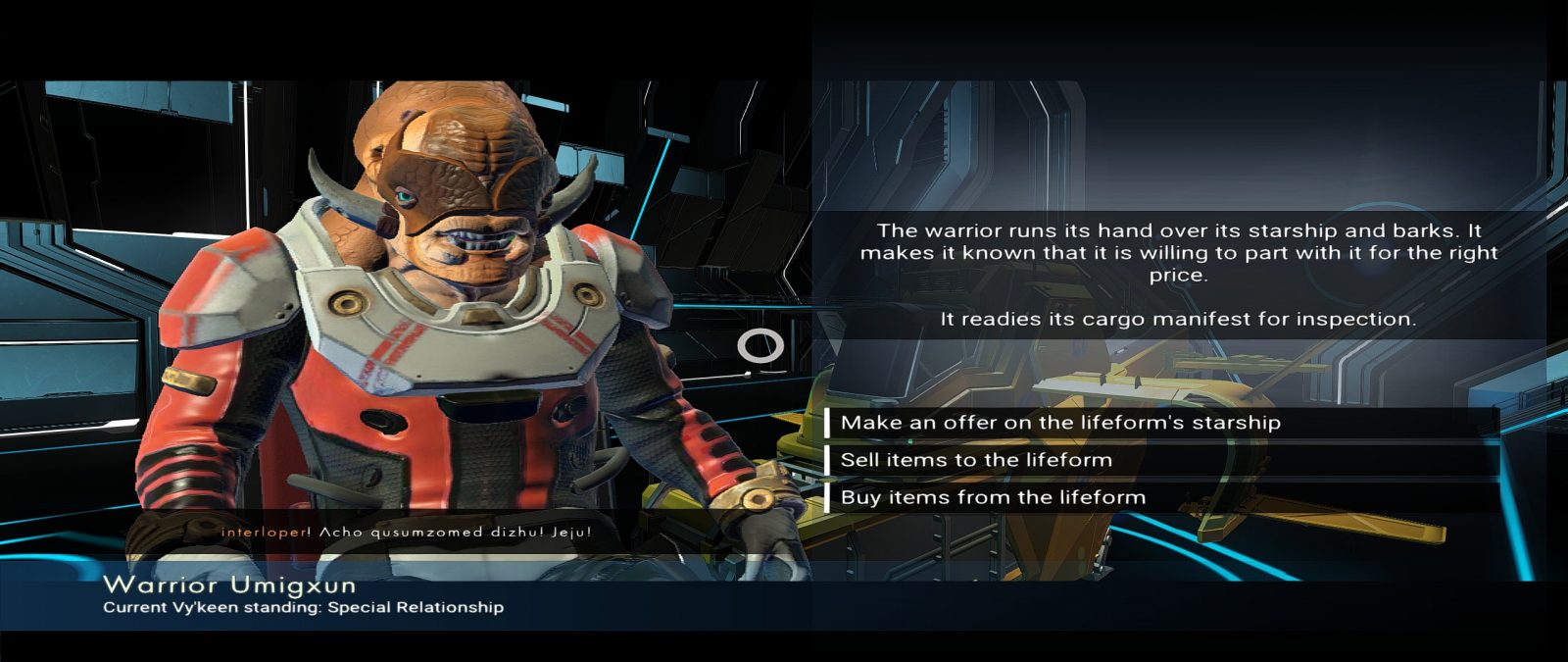
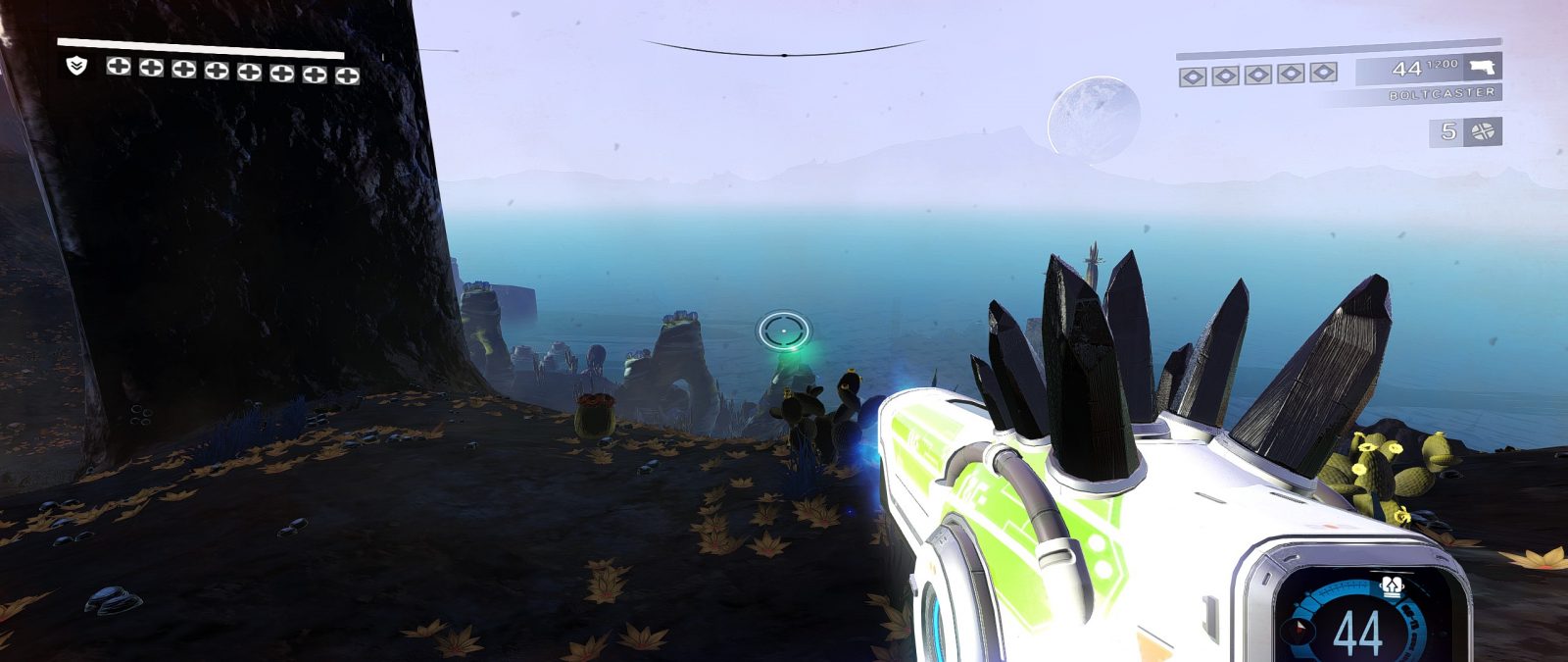
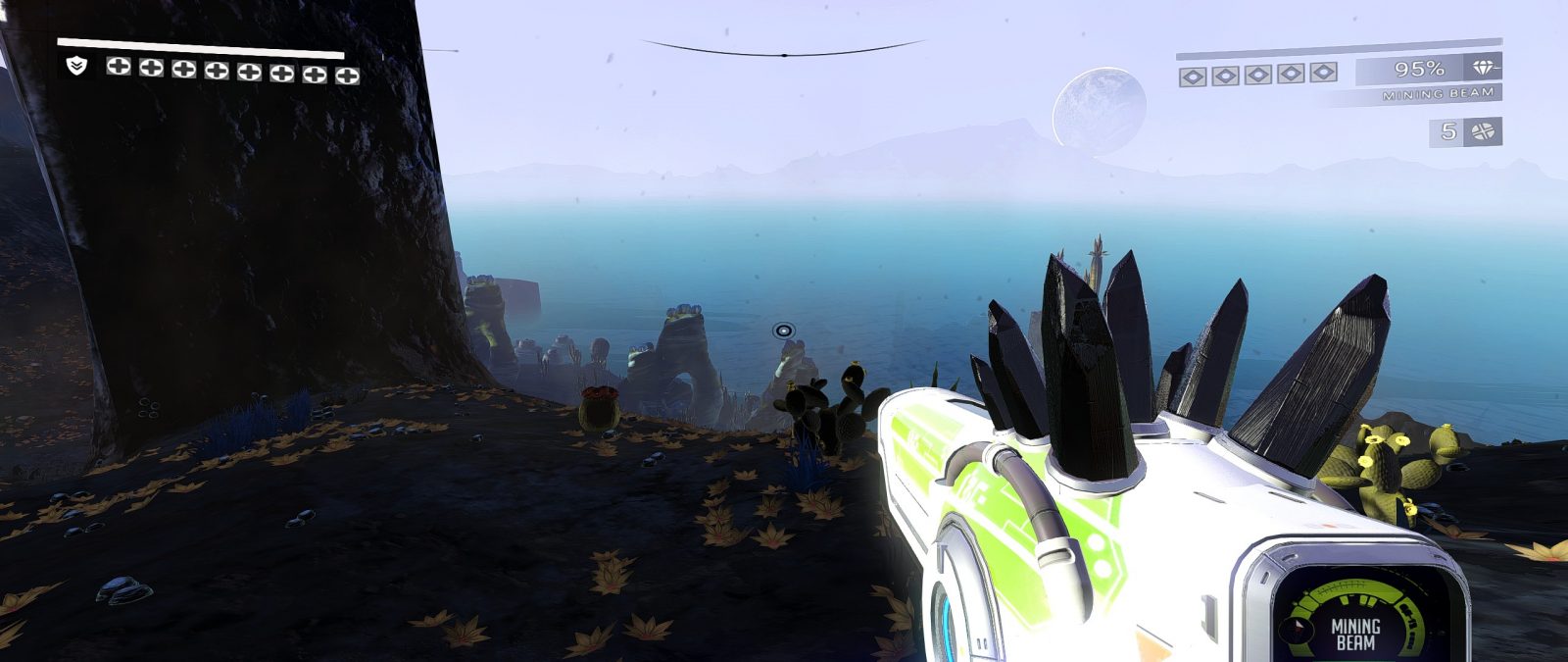


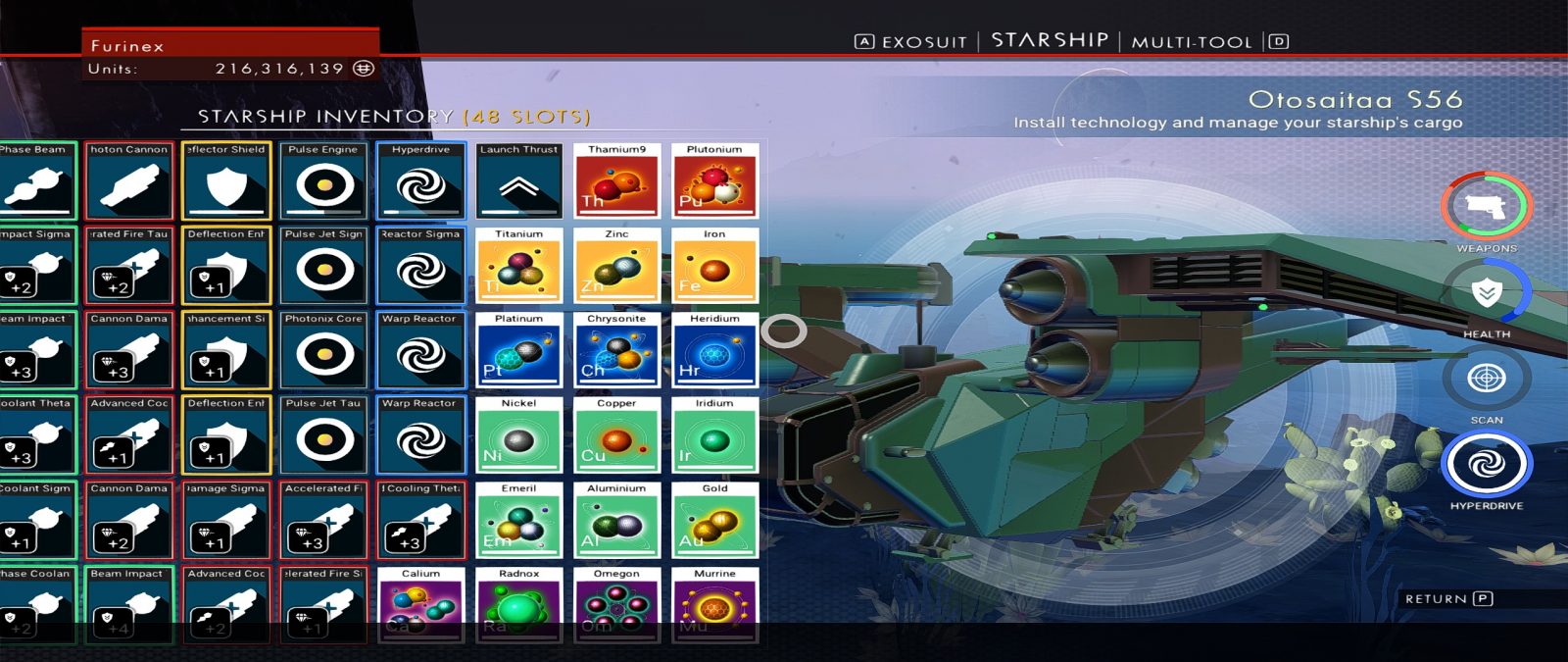


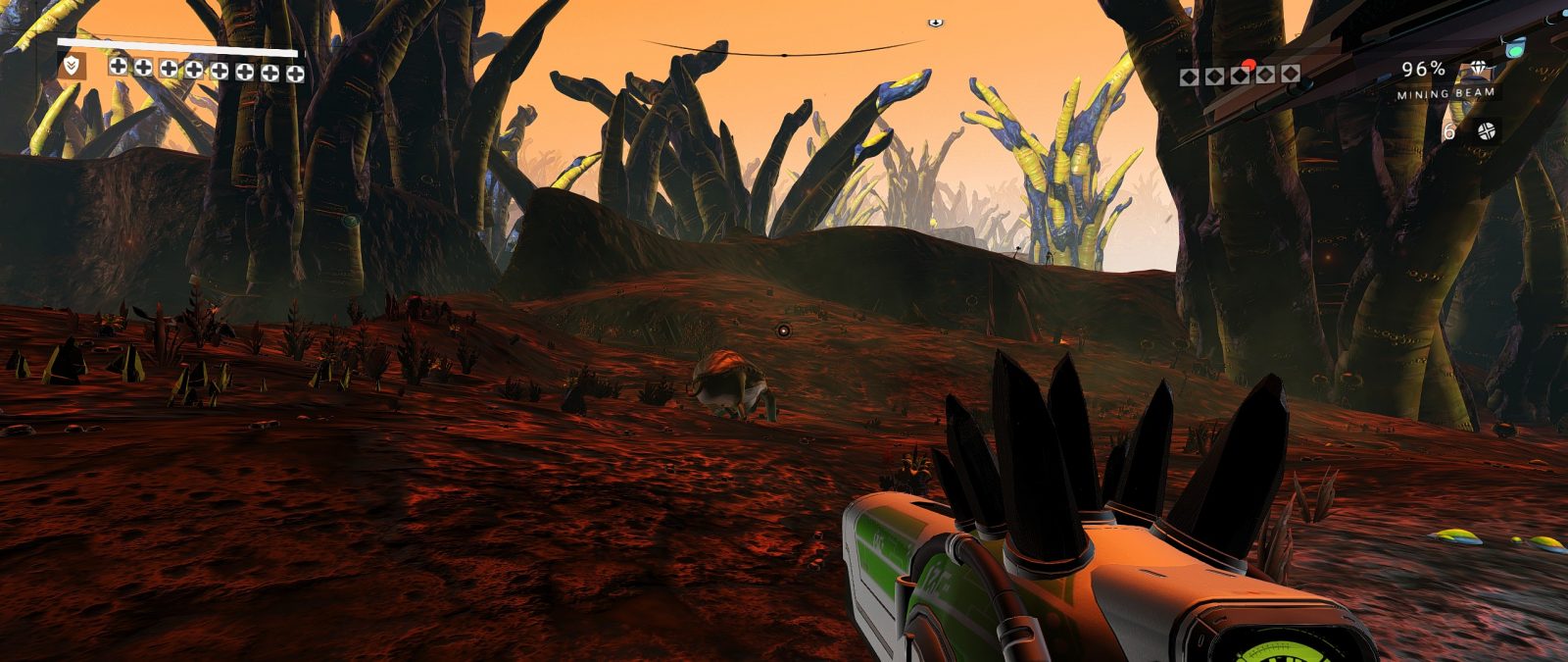





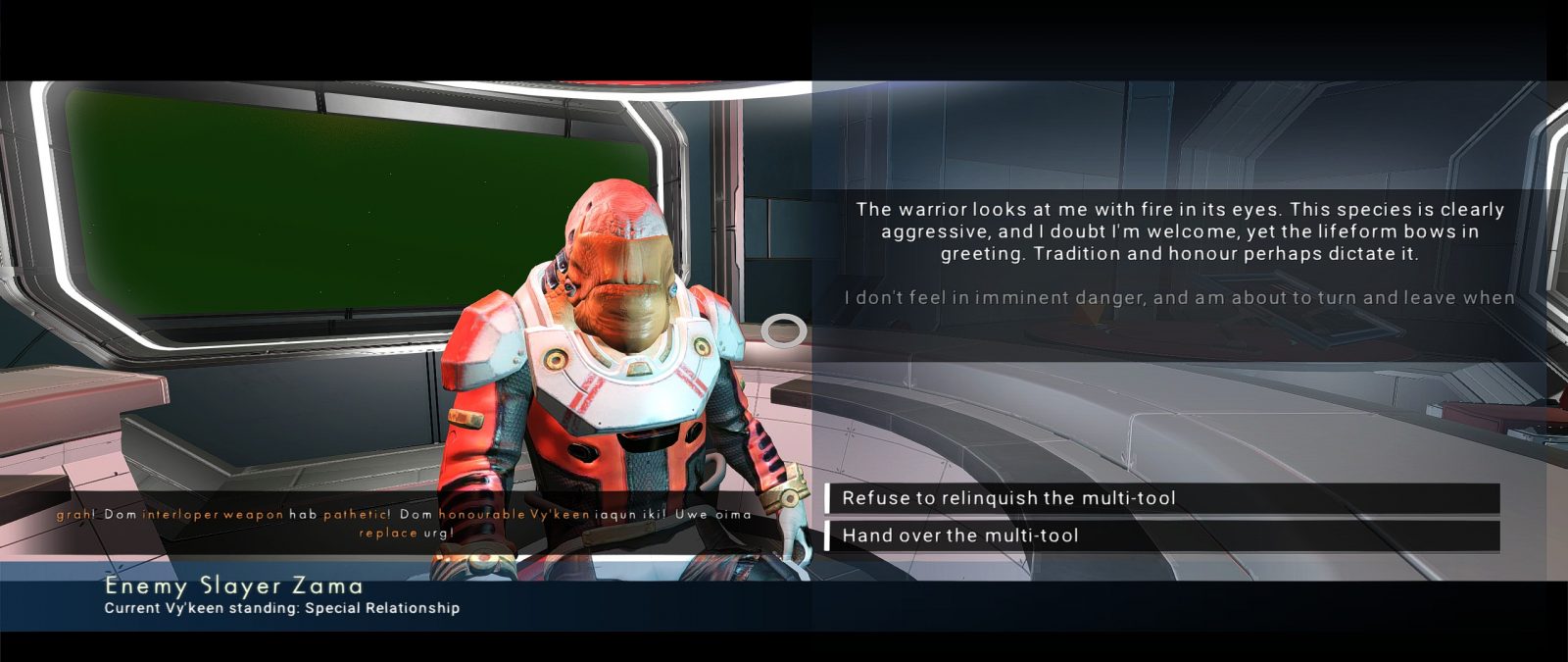
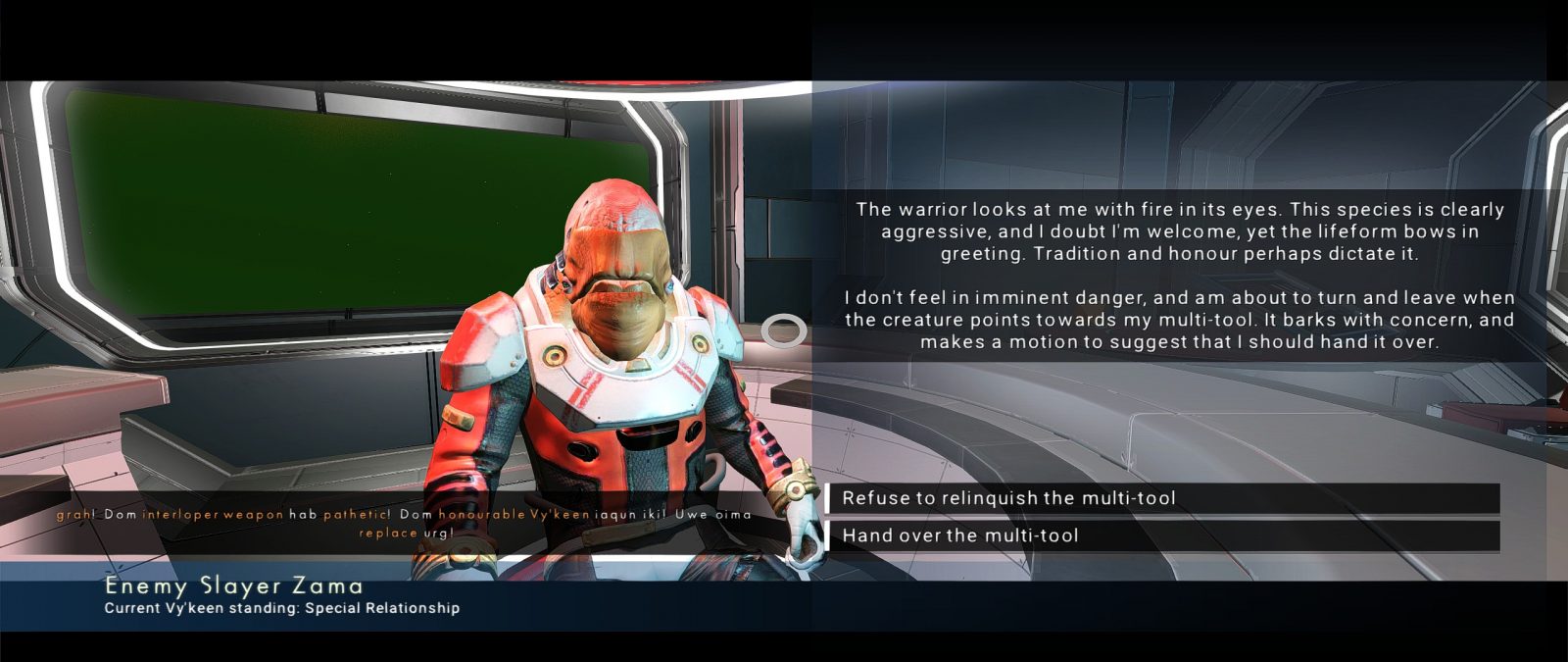

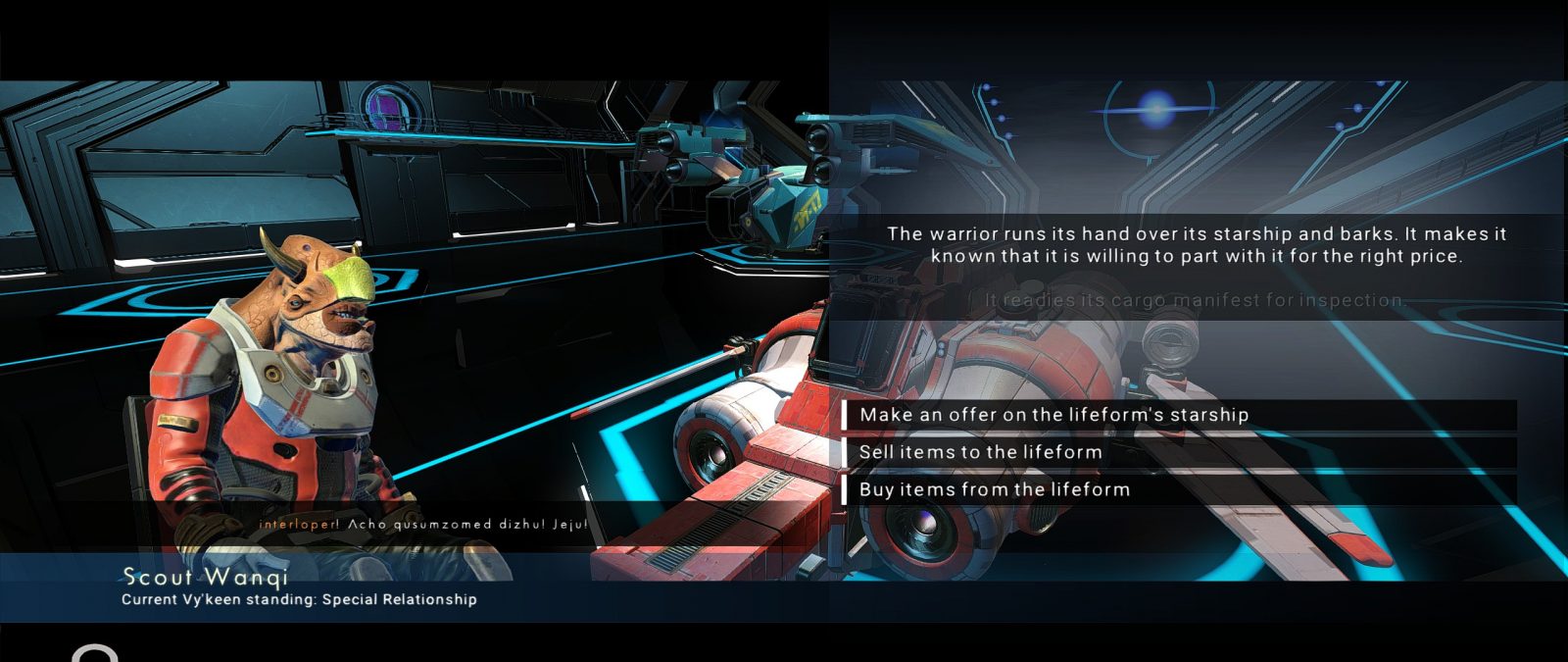
This mod aims to fix the terrible support for 21:9 and Surround / Eyefinity Resolutions. The HUD was completely stretched even though HG Claims they were supporting it. This is a terribly bad port of the original HUD. This mod has morphed from one mans project and another's desire, to a slightly community driven mod with many support angles and contributions. The following is the accumulation of work put into this mod so far.
Changes that were made with this Mod:
- Top left health area (spAnser / Toffler)
- Wanted Stars (spAnser / Toffler)
- Bottom Right area (spAnser / Toffler)
- Crosshair (spAnser)
- Interact Icon but not the black circle around it (spAnser)
- Items / Slots (spAnser)
- That circle behind the backpack / ship / multitool (spAnser)
- 3D Renders on inventory screens (spAnser)
- 3D Renders on comparison screen (spAnser)
- Stats on comparison screen [ only the icons, the circle stat bars cannot be fixed currently. ] (spAnser)
- 3D Render on pre-comparison screen (spAnser)
- Units icon in the frame that has your name on inventory screens (spAnser)
- 3D Render of NPCs in space stations on ships. [Also scaled down by 50% because its way to big ] (spAnser / Furinex[Surround/Eyefinity])
- Font / Text should look nicer [ /u/Furinex has modified 2 of the game fonts for this release ] (Furinex)
- Global Positioning of Main UI Elements for 21:9 and Surround/Eyefinity (Furinex / Toffler)
*NOTES*
- This mod has been tested in a 21:9 Resolution of 2560x1080 for the most part.
- Surround / Eyefinity Support is in current ALPHA state.
Add me on Discord: @Furinex#1883
Unpack whichever version you need (21:9 or surround) and place ONE in your GAMEDATA.PCBANKS folder. Run the game and enjoy.
0.75:
Surround/Eyefinity -
- Finalized the Gamplay HUD. Health / Wanted Level / Mining Beam / Ammo / Hazard / Planet Status / Utility Icons and Notifications should now size properly and are pushed to the Left most and Right most sides of the render window. (This is a decision I am going to stick with due to the overwhelming majority of messages I am receiving requesting this style.)
- Trader Interaction 3D Render has been thinned out a bit to account for Surround/Eyefinity - Still working on this so bear with me, but it should be better than what it was.
0.74:
Surround/Eyefinity -
- Readjusted health hud/wanted level/hazard/icons to the outer side monitors.
- Squished all the UI elements a bit more to try and solve the HUD issue during gameplay.
**Again, I have no one to test this with - so I'm just guessing... please provide feedback, pictures or msg me @furinex#1883 on discord**
0.73:
- Fixed some cutoff that was happening with 21:9 on the main hud.
- Adjusted the Surround mod using a different method than the 21:9, Im hoping this puts main hud items on your right most and left most monitors and squishes them correctly, (This squish my be off a bit - i will adjust after some feedback)
0.71:
- Adjusted some values for Surround in testing (SURROUND IN ALPHA FOR NOW)
- Renamed files to identify difference better
0.70:
- Added two versions, 21:9 and Surround.
Comments