Batch MBIN Processor





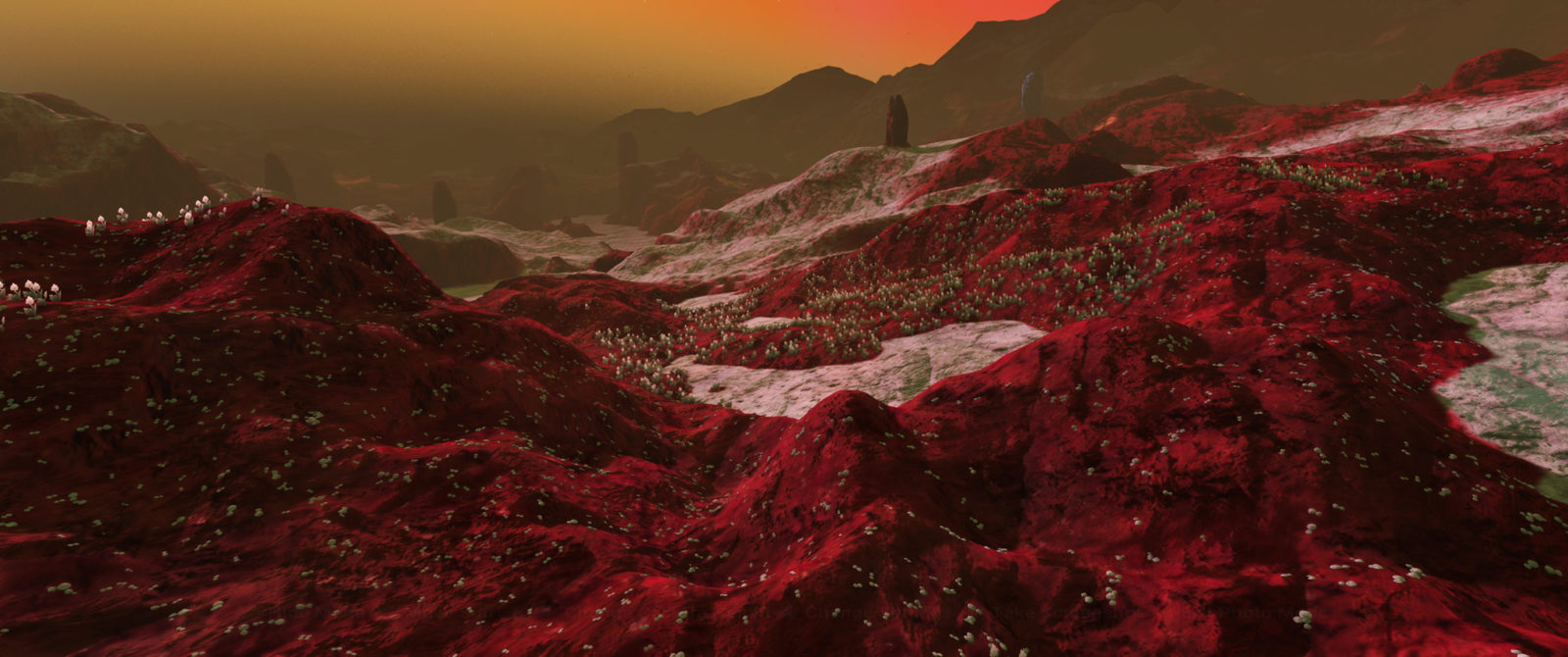
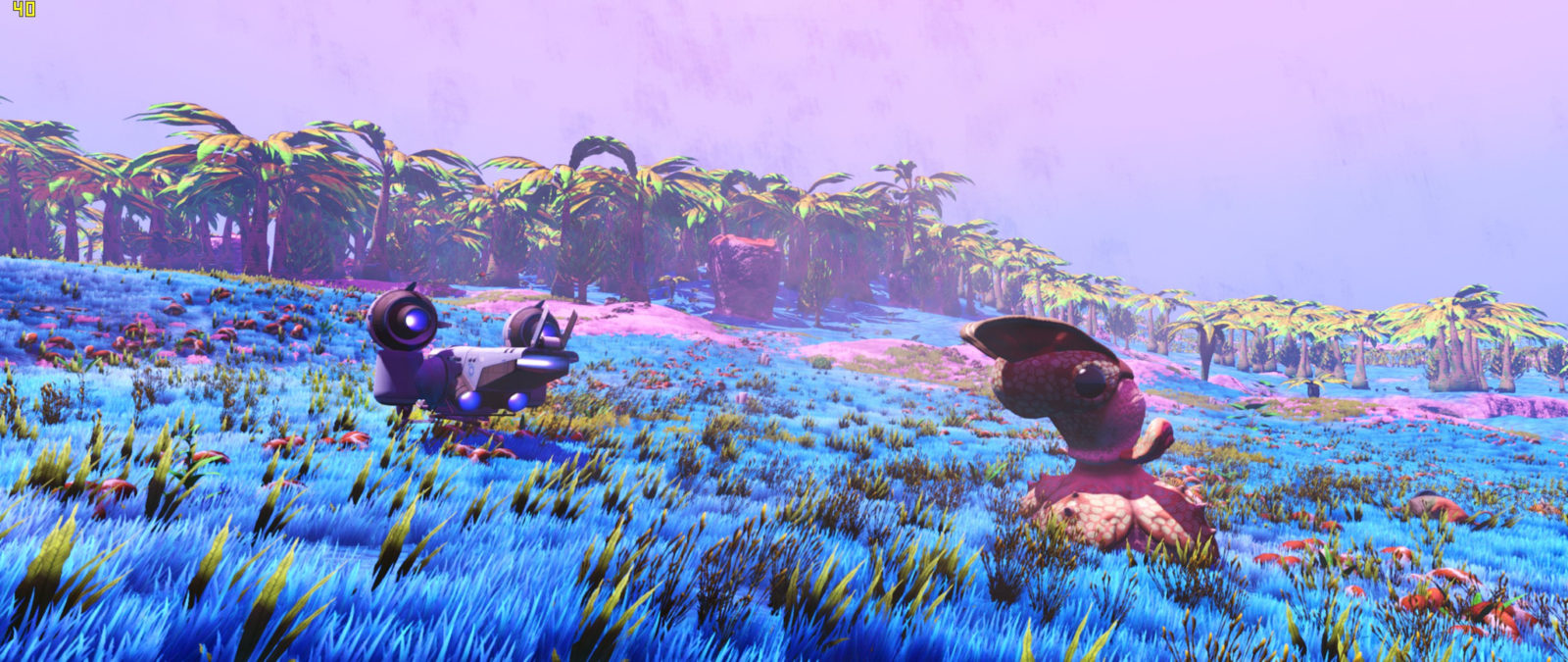

DISCONTINUED
This tool allows you to batch extract, decrypt, edit, and repackage files for the game No Man's Sky using MBINCompiler and PSARC.
Example mod and presets are included to get you started.
Special thanks to monkeyman192, theFisher86, and those helping them for making tools like this possible.
About Merging:
Certain mods can't be concatenated with the merge option.
- Instant Button Reaction
- More Ships Per System
- Photo Mode Unlocker
- E.T. Ecology
- For Science
- Any mods that can't be compiled with MBINCompiler
To merge mods, you need to use both the --merge and the -f flags to force new PAK file creation. Some mods being merged may make the game crash because their keys are being reconciled automatically. If this happens, you can try renaming the mod you prefer to have first priority so it comes first alphabetically inside the BMP directory.
* Extract the archive into a directory.
* Place NMSARC.515F1D3.pak, or any other PAK files you want to experiment with from your PCBANKS directory, in the directory you extracted the archive to.
* Open cmd.exe/Powershell and run "node.exe bmp.js <options>" in the directory BMP was extracted to.
* If the process crashes you may need to increase the RAM limit for NodeJS with the max_old_space_size flag.
* After it runs, it will create a MOD PAK file that you can place in your MODS directory.
The config file is Settings.ini. Inside the brackets [], the script will search the decompiled MBIN XML files for a Filename property.
Specific format:
[TemplateName:PropertyToTarget]
ChildPropertyName=ChildPropertyValue
Wildcard format:
[*:PropertyToTarget|Template]
ChildPropertyName=ChildPropertyValue
The "wildcard" format will target all templates, or properties inside the specified template.
It will then apply the settings you specify inside its parent block provided the keys preceding the "=" exist.
Available options
* -m, --mt - Enable multi-threading of MBINCompiler
* -d, --decompileOnly - Only decompile MBIN files
* -x, --xml - Skip decompilation and update existing XML files
* -f, --force - Force compiling of present EXML files
* --merge - Deep merge two conflicting XML objects for mod concatenation
* --old - Use older versions of MBINCompiler if the newest can't compile a file
* --name - Specify the name of the output PAK file
* -h, --help - Display this information
1.4
- Various bug fixes.
- Included several versions of MBINCompiler, including unreleased versions from the modding Discord for the old version fallback option.
1.3.1
- All files inside a pak file are now listed as they are being extracted, so conflicting mods can be investigated more easily.
- Added coloring for console messages for easier legibility.
- Updated to the latest MBINCompiler (1.23.0).
1.3.0
- Added new option merge: Merge allows you to compile conflicting PAK files by merging their XML files into a single file. This could allow two conflicting mods to work together if they use the same file, but modify different parts of it.
- Added new option old: BMP no longer falls back to older versions of MBINCompiler when the latest cannot compile a file correctly. Old restores the old fallback behavior.
- Added new option force: This force compiles all of the EXML files in the working directory. This is useful for compiling manual changes without needing to specify batch presets.
- Fixed a bug causing the script to fail if Settings.ini is blank. It is blank by default now, and it is recommended to keep it empty if you are using merge or force.
1.2.1
- Fixed a bug causing the script to fail when only one XML file is being modified.
- Added PAK file naming and decompilation only options.
1.1.2
- Fixed a bug crashing the script when modifying a lot of XML files.
- Added an extra preset.
1.1.1
- Re-added example mod to the mod folder. It adds more grass, rocks, and pebbles at greater draw distance.
1.1.0
- Added the newest version of MBINCompiler for Pathfinder support, and moved the last version to the fallback queue.
1.0.2
- Fixed a bug causing the script to fail if "MBIN" is in the file path.
- Added support for wildcards in the template field. See readme for an example.
1.0.1
- Added an example mod with presets which increase grass draw distance and diversity.
1.0.0
- Changed the project name. See previous discussion.
- Rewrote handling of MBINCompiler and PSARC. It will now de/recompile one file at a time synchronously. This can be disabled by passing the --mt option.
- New option flags. See readme for details or pass --help.
0.4.0
- Fixed MOD file not being generated.
0.3.1
- Fixed a bug improperly formatting files.txt for PSARC.
0.3.0
- Rewrote the script so it can extract multiple PAK files and support all templates.
- Added the legacy version of MBINCompiler as a fallback as there are PAK files that only it can extract.
- New format for Settings.ini, please see Readme/Installation.
- Extracted files are automatically deleted on each run.
0.2.0
- Included the resulting mod the script generates for people who want to test the default changes first.
0.1.1
- Added a bat file to automate execution of the script thanks to Majora. Instructions were updated.
0.1.0
- Initial version.
Comments