Flight Stick (Saitek x52) Controller Modification

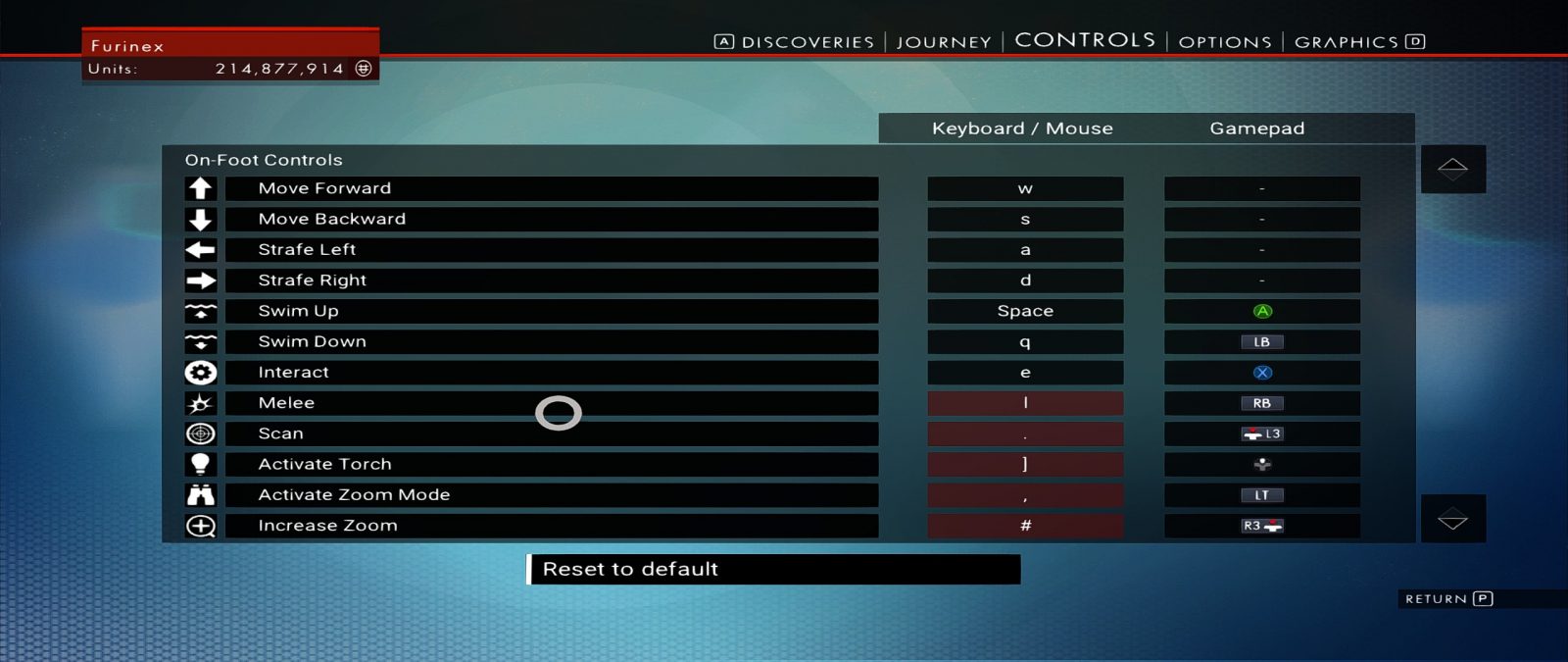
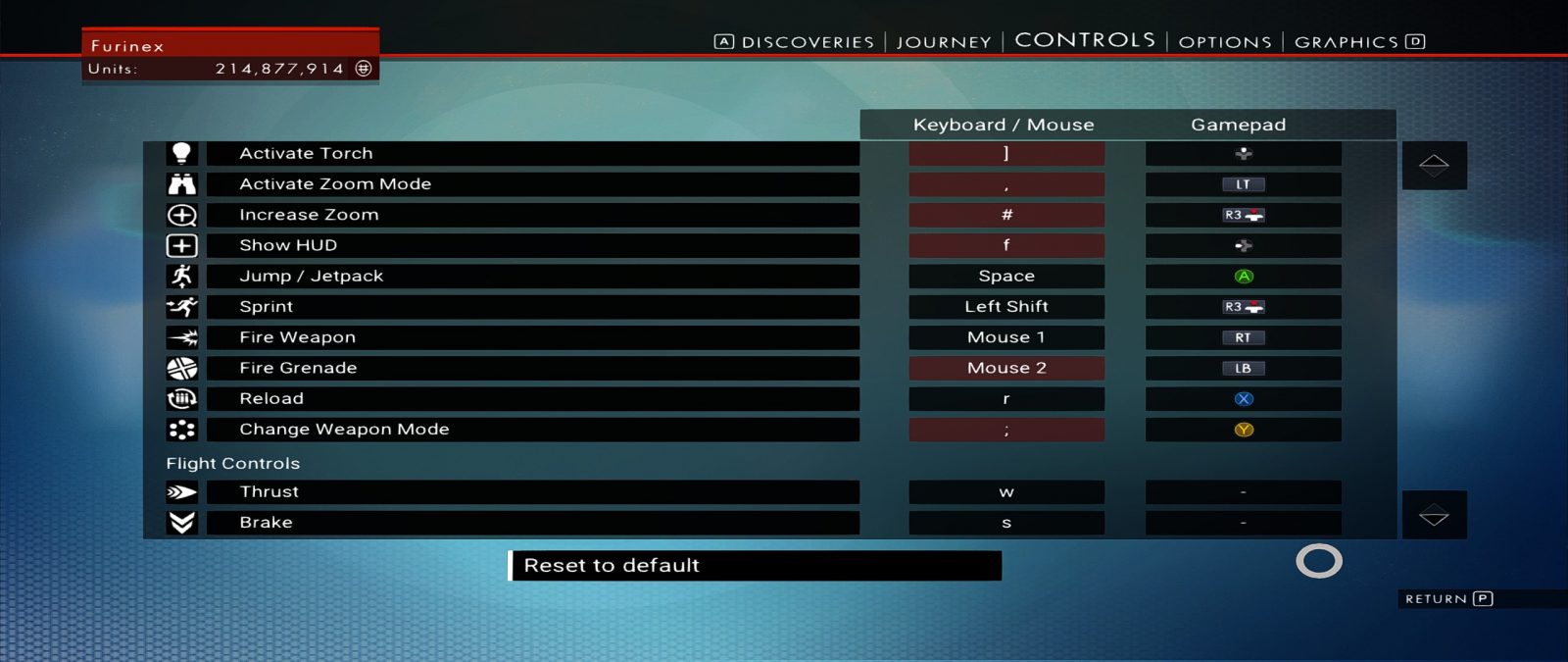
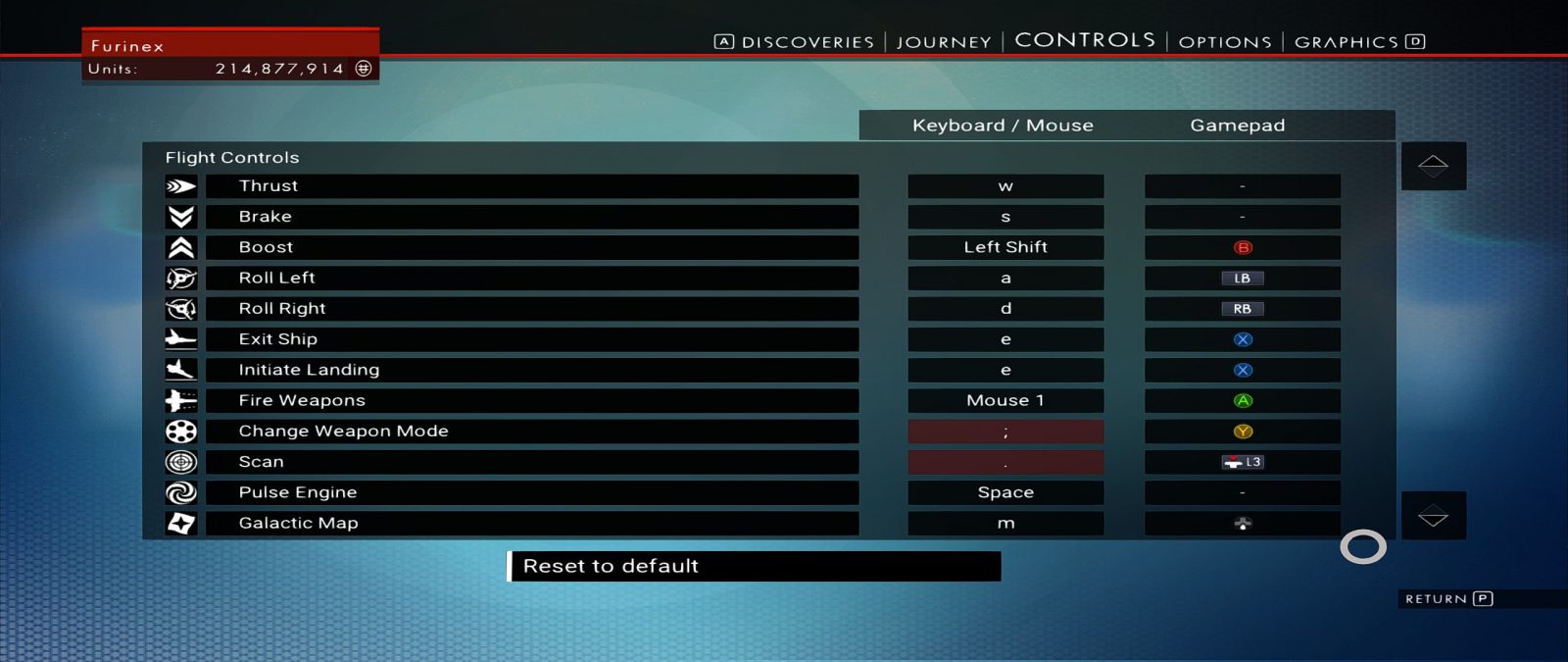
This is a package of tools to enable an in-game functionality to your badass x52 flight system controller. This is not a direct modification of the game files, a method and some additional tools to assist the immersion.
**THIS SHOULD WORK WITH ANY JOYSTICK OR FLIGHT STICK SYSTEM - You may have to edit some of the profile bindings for this to work for anything other than an x52 Saitek, however the groundwork is already there for you!
**Disclaimer** this is my personal configuration. I don't claim it to be the best, but it certainly works for me and I don't mind sharing. You may find some methods like this out there, but for ease of use, I figured this would be the best place for it. Feel free to make changes and customize it the way you see fit.
- Unzip package into your No Man's SkyBinaries directory
- Open x360ce_x64.exe (ensure the x52 is the only controller plugged in before starting this program - it needs to be the first connection it sees)
- Load your x52 Profiler application (Can download this from Saitek's site)
- Import the profile found within the zip file, make this your default profile, and ensure your controller is set to Mode 1.
- Load NMS and start flying like a badass. Also - Couple this with the LowFly mod for some serious immersion.
--NOTES--
If you decide to change any of the button configurations in x360ce_x64... ensure your saved file is named properly, should be: xinput9_1_0.dll, gotta rename it from whatever version it saves it as.
Comments