Low Graphics Mod without changing UI Resolution (Atlas Rises v1.38)


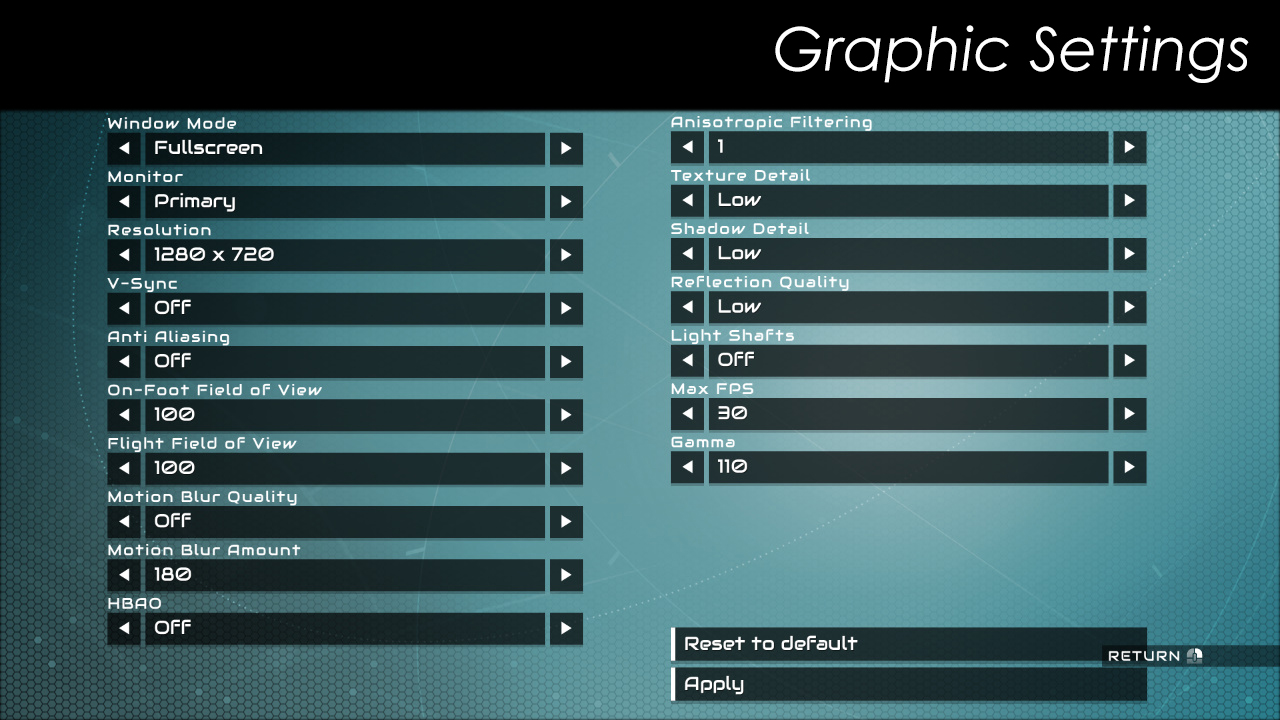
I brought to you a Low Graphic mod for Atlas Rises v1.38. The difference is that, I don't lower the player UI resolution, so it doesn't look as crap, since Atlas Rises quest uses almost all of it. I haven't seen someone made this so I decided just to create one myself (by messing with numbers).
This is optimized for Low-End PC, so I don't know how well it will perform if you have higher in-game settings than mine. Because my NMS can't run on higher settings, making it higher won't have any impact in my rig.
There is 2 version of this mod, The normal version is basically original with lower resolutions, the dark version is the shittier version, although it does increase the performance by disabling light around the player. (night stays the same AFAIK).
I can't guarantee this will work for you or older/newer version. It does work for me, so if it works for you, then Enjoy!
How I do this?
-Lowering clouds and cloudshadow value to 0.25
-Deleted all sharedtarget line except HDR (so that every option is on it's own)
-All resolution on scale 0.5, except FINAL (0.75), UI related (1.0), and MOTION res (1.5).
-You can unpack the file using psarctool for details.
You can do whatever you like with this mod as long as you credit me (if you intend to reupload it somewhere) and don't monetize the heck of it.
I didn't upload on nexusmods because its freaking slow.
In-case Downloads button doesn't work : http://www.mediafire.com/file/ez600y9h2uwf236/LowQualityMod.zip
Just drop it on GAMEDATA/PCBANKS/MODS.
2 Files inside, ONLY USE ONE.
-LowQuality : the normal one
-LowQualityDark : the dark one
Will conflict with anything that edits /PIPELINE/PIPELINEDEFERRED.BIN
Rehash your SHADERCACHE folder (just delete it prior to starting the game in ([your game path]/GAMEDATA/)
I suggest turning off AA, HBAO, and Lightshaft (otherwise it's all black and funny). Even better, use my settings (except resolution settings).
V1.0 Initial Release
Comments