Menu Manager for NMS





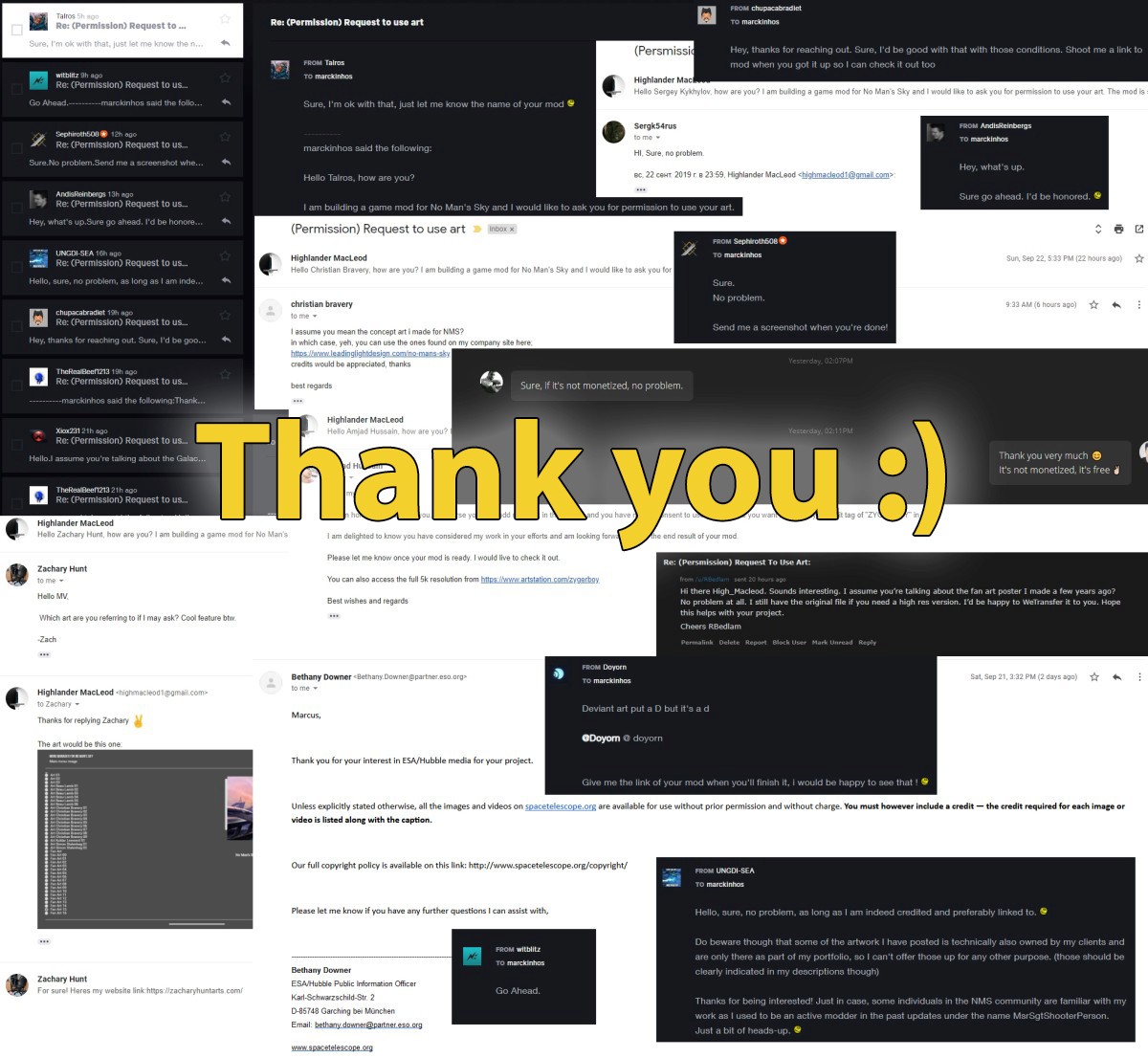

MENU MANAGER for NO MAN'S SKY
==============================================
by MV
______________________________________________

----------
About
----------
No Man's Sky mod that changes the main menu background image, with optional installation for some features. So far, with this mod you can:
- Change the menu image
- Skip/hide the logo intro, when you launch the game
Tested with the Beyond update.
Game versions: 52149 | 52447
Builds: 4165576 | 4203647
-----------------
Mod Files
-----------------
Full: all backgrounds and options
Art only: includes only the official and fan arts. Options included
NASA only: includes only the NASA/ESA/Hubble official images. Options included

-----------
Install
-----------
Use your preferred mod management tool, like Vortex, to install/uninstall this mod.
Vortex download page: https://www.nexusmods.com/site/mods/1
This mod has an installer (FOMOD) within the main file, that lets you choose which background image to install.

Notes
---------
If you have installed any mod that changes the background menu (or any other feature/file that this mod uses), you might need to uninstall it first, before installing this mod.
* Always back up your files before modding *
------------------------------
Manual install
------------------------------
Download the file of your choice, for example "Menu Manager for NMS by MV - Full"
Extract it and choose a mod file from a folder, e.g. "MenuManager-BG-Stalenhag01.pak" from the folder "BG Art Simon Stalenhag 01"
Copy the mod file you chose "MenuManager-BG-Stalenhag01.pak", into your game install folder GAMEDATAPCBANKSMODS
And that's it, you can run the game with a new menu background image :)
If you want to install more features, you can choose more .pak files in the "options" folder and copy those into your game install folder MODS
e.g.
My game install folder is D:InstallSteamsteamappscommonNo Man's Sky
so, I should copy the mod file I chose at D:InstallSteamsteamappscommonNo Man's SkyGAMEDATAPCBANKSMODS
-------------------
Uninstall
-------------------
Use your preferred mod management tool to uninstall.
If you installed this mod manually, delete the mod files you installed e.g. "MenuManager-BG-Stalenhag01.pak" from your game install folder GAMEDATAPCBANKSMODS
-------------------------------------------------------------
Future upgrades and updates
-------------------------------------------------------------
With help of the community, it would be great to further improve this mod. Unless a major change to the game core files occurs, I don't think this mod will need to be updated. It can be upgraded though, bringing new features.
Future mod upgrade 1: make .dds animated files (I don't know if it's possible to do it though). Or, use a different path to a file with another format, like .mp4, so a movie file could run in the background.
Future mod upgrade 2: create a script (randomizer) to randomly cycle between various background images or animated images, when you launch No Man's Sky and/or when you return to the main menu screen.
I have no programming knowledge to build a script like this, so I'd need help, or maybe someone who is more familiar with scripts could easily do it on their free time. Maybe using a No Man's Sky Script Extender, like the one of Skyrim (SKSE), things might work.
This upgrade may be accomplished without the need of a script, but it's all beyond my knowledge.
Warning: using scripts to modify the game, even for a minor modification such as changing a background image, with no in-game impact for you or other players, may not be authorized by Hello Games. This could be implied as a cheating/hacking behaviour and you could have your account banned from No Man's Sky offical servers. So, I don't really know if building a script like this is viable, unless maybe if you play the game in an offline single-player mode.
Future mod upgrade 3: change other menu backgrounds, like inventory, game options, etc
Future mod upgrade 4: change icons
I've seen some icon-changing mods around, but I still haven't tested any. I accept suggestions :)
Future mod upgrade 5: change music and sounds
Future mod upgrade 6: skip introductions/logos for a faster game start
Note
----
The user stoker25 (https://www.nexusmods.com/nomanssky/users/1439296) already made a mod like this, back in 2016. With his mod, it won't show the logos, but it doesn't actually speed thing up. I reproduced it, tried changing some numbers and paths, but the results were the same. Maybe someone could help making/editing a mod that really skips the intro.
Future mod upgrade 7: change the galaxy map loading screen at the game start, because it causes fps drops (I don't know if this is possible without scripts though)
Future mod upgrade 8: include framed pictures for in-game building decorations, using the Pic Converter (https://www.nexusmods.com/nomanssky/mods/831) by moddinaccount. I tried, but the game crashes :(
Note
--------
If you have already made a mod that is mentioned in this upgrades list and you would like, or allow it to be included in this mod here, it would be really nice and time saving :) Get in touch in the comments session or through private messages.
---------------------------------
Personal Notice
---------------------------------
I can't promise anything, but I intend to include the upgrades above mentioned in the mod and embed them in the main mod file, with a fomod installer for Vortex, so people can choose which options to install. I will probably not be updating this mod myself due to personal stuff, lack of time and health (depression included). But I hope I can fight my way through and check up on it eventually. Anyway, if there are any issues, the community might help.
I know there are a lot more awesome images, songs and stuff around, but I can't add all of them. You can add your own images though - choose an image you like and follow the "Add your own images" session to build your own mod.
--------------
Notice
--------------
Feel free to download, share, edit or update this mod. No reuploading/redistributing though - stay aware of the permissions and credits for copyrighted content.
----------------------
Tools used
----------------------
PSArcTool
Link: https://www.nexusmods.com/nomanssky/mods/19
MBIN Compiler
https://github.com/monkeyman192/MBINCompiler
PCBANKS .PAK-PSARC Extracted Lists-Dumps - Pathfinder
Link: https://www.nexusmods.com/nomanssky/users/4188143
FOMOD Designer
Link: https://fomod-designer.readthedocs.io
Notepad++
Link: https://notepad-plus-plus.org/downloads
Adobe Photoshop and Photoshop plugin for .DDS files
Link: https://developer.nvidia.com/nvidia-texture-tools-adobe-photoshop
Note that you can also use GIMP to edit .DDS files
Link: https://www.gimp.org
---------------------------------------------
Add your own images
---------------------------------------------
_____________________________
|Part 1| Preparing the images
(1.1) You will need 2 images, with 3840x2160 dimensions (1920x1080 works too, but it'll lose quality on higher res monitors), RGB mode (it might work with CMYK too, I don't know) and .DDS format:
- one for the normal background, which must named as "STARTBG.DDS"
- one for the background when the game is under maintenance, which must named as "MAINTENANCEBG.DDS"

Pick, edit or create your images, with any program that can handle .DDS files, like Photoshop or GIMP
-GIMP .DDS plugin: https://code.google.com/archive/p/gimp-dds
- if you are using Photoshop, you'll need to install the .DDS plugin
Link: https://developer.nvidia.com/nvidia-texture-tools-adobe-photoshop
- in Photoshop, I saved the images as .DDS using the standard plugin format:
DXT1 RGB 4bpp | no alpha
2D Texture
Generate MIP maps

Note: the original background images where extracted from the .pak file: NMSARC.552FA799.PAK
(1.2) Create this set of folders, using capital letters: TEXTURESUIFRONTENDBACKGROUNDS
Being more systematic, so everyone can do it, regardless of the tech intimacy
- create a folder named TEXTURES
- inside TEXTURES, create a folder named UI
- inside UI, create a folder named FRONTEND
- inside FRONTEND, create a folder named BACKGROUNDS
Note: I included this folder setup with the STARTBG.DDS and MAINTENANCEBG.DDS files in within the .zip mod file. You can simply edit the images there if you wish.
(1.3) Copy both images (STARTBG.DDS and MAINTENANCEBG.DDS) into the BACKGROUNDS folder you created in step 1.2
____________________________________________________
|Part 2| Creating the .PAK mod file with your images
(2.1) Get the PSArcTool, which contains the file "PSArcTool.exe"
Link: https://www.nexusmods.com/nomanssky/mods/19
(2.2) Click and drag the "TEXTURES" folder you created, on the "PSArcTool.exe" file. This tool, after a command prompt pop-up, will then auto-create a file named "psarc.pak" which will contain your images.
The file "psarc.pak" is your mod. You can rename it and copy it into your game folder GAMEDATAPCBANKSMODS to change the background :)
You can also build a FOMOD installer for your mod, to use it in Vortex (or other mod manager). You can edit the required FOMOD .xml files, or use a FOMOD creation tool, like FOMOD Designer.
---------------------------------
Skip intro logos
---------------------------------
The file related to the intro logos (Hello Games, Havok and WWise logos) that show when you launch the game on a PC, is "BOOTLOGOPC.MBIN".
To edit this file, you must
1) extract it from the game .pak file "NMSARC.515F1D3.pak", using PSArcTool
2) after you extract the "NMSARC.515F1D3.pak" file, some folders will appear. The file "BOOTLOGOPC.MBIN" will be located at METADATAUI
3) now that you have the "BOOTLOGOPC.MBIN" file, you can extract it using MBIN Compiler
4) MBIN Compiler will extract (from the "BOOTLOGOPC.MBIN" file) a file named "BOOTLOGOPC.EXML". You can edit this file and change the values, paths, etc in it using e.g. Notepad ++
5) after you edited and saved the "BOOTLOGOPC.EXML" file you need to convert it to MBIN, using MBIN Compiler. So, a new "BOOTLOGOPC.MBIN" will be generated, with the changes you made
6) now, leave only the new "BOOTLOGOPC.MBIN" file in the METADATAUI set of folders
7) click and drag the METADATA (containing the UI folder with the "BOOTLOGOPC.MBIN" file inside) folder on the "PSArcTool.exe" file to repack it into a "psarc.pak" file
8) your mod is ready to use. Rename or copy the "psarc.pak" file to your game MODS folder

-----------------------
Disclaimer
-----------------------
I do not take any responsibility if anything goes wrong when you use this mod, or when you follow the instructions here. No worries though, everything should be fine, but as a precaution, always backup your files before modding.
I slightly edited some images for the MAINTENANCEBG covers mostly, but I do not take credit for them in any way.
---------------
Credits
---------------
Hello Games' developers and artists
Official site: http://www.hellogames.org
All modders' communities and people who invest their time to create/improve mods, tools and games
periander, for the PSArcTool
User page: https://www.nexusmods.com/nomanssky/users/2835968
jovianstone, for PCBANKS .PAK-PSARC Extracted Lists-Dumps - Pathfinder
Link: https://www.nexusmods.com/nomanssky/users/4188143
Daniel Nunes (GandaG), for the FOMOD Designer
Page: https://github.com/GandaG
For the MBIN Compiler
Emoose: https://github.com/emoose
monkeyman192: https://github.com/monkeyman192
All images' artists (if you own the copyrights to any image and want it removed or properly credited, send a private message)
For the images
---------------
Official Art
------------
Simon Stålenhag: http://www.simonstalenhag.se/
Christian Bravery: https://www.leadinglightdesign.com/contact
Beau Lamb: https://www.artstation.com/beaulamb
Kuldar Leement: http://kuldarleement.eu
Fan Art
-------
Paul Scott Canavan: http://www.paulscottcanavan.com
Daniel Schmelling: https://danart.artstation.com
Zachary Hunt: https://zacharyhuntarts.com
Jayden Bell (HunJay): https://hunjay.artstation.com
Zygerboy: https://www.artstation.com/zygerboy
John Sau: https://www.reddit.com/user/johns1212_
FishRoll: https://www.reddit.com/user/FishRoll
micahlowens: https://www.reddit.com/user/micahlowens
imagnon: https://www.reddit.com/user/imagnon
Ihaveahoverboard: https://www.reddit.com/u/Ihaveahoverboard
KubeQ11: https://www.reddit.com/u/KubeQ11
X_Joshi_X: https://www.reddit.com/u/X_Joshi_X
RBedlam: https://www.reddit.com/user/RBedlam
Peaceful_Gamer: https://imgur.com/user/PeacefulGamer
Kyrbi: https://imgur.com/user/Kyrbi
RockLou: https://www.deviantart.com/rocklou
AndisReinbergs: https://www.deviantart.com/andisreinbergs
Sephiroth508: https://www.deviantart.com/sephiroth508
Zebadee2323: https://www.deviantart.com/zebadee2323
Matkraken: https://www.deviantart.com/matkraken
chupacabradiet: https://www.deviantart.com/chupacabradiet
Jingulus: https://www.deviantart.com/jingulus
LennartVerhoeff: https://www.deviantart.com/lennartverhoeff
CooliSushi: https://www.deviantart.com/coolisushi
UNGDI-SEA: https://www.deviantart.com/ungdi-sea
Talros: https://www.deviantart.com/talros
TheRealBeef1213: https://www.deviantart.com/therealbeef1213
AndreaTM: https://www.deviantart.com/andreatm
therealarien: https://www.deviantart.com/therealarien
AtlasCouple: https://www.deviantart.com/atlascouple
wendallhitherd: https://www.deviantart.com/wendallhitherd
Doyorn: https://www.deviantart.com/doyorn
stoiyan: https://www.deviantart.com/stoiyan
Chabbles: https://www.deviantart.com/chabbles
NeMusupeSu: https://www.deviantart.com/nemusupesu
witblitz: https://www.deviantart.com/witblitz
Rexuvius: https://www.deviantart.com/rexuvius
Xiox231: https://www.deviantart.com/xiox231
RyanArtWork: https://www.deviantart.com/ryanartwork
Josef Varton: https://www.artstation.com/joejazz
Alexandr Moiseev: https://www.artstation.com/terans
Tomáš Marek: https://www.artstation.com/martsart
Sergey Kykhylov: https://www.artstation.com/makerhs
Space
-------
NASA: http://www.nasa.gov
ESA: http://www.esa.int
Hubble Space Telescope: https://www.spacetelescope.org
Hubble Heritage Team: http://heritage.stsci.edu
Space Telescope Science Institute: http://www.stsci.edu
AURA: http://www.aura-astronomy.org
NASA 01 - Helix Nebula (NGC 7293) Eye of God: NASA, ESA, C.R. O'Dell (Vanderbilt University), and M. Meixner, P. McCullough, and G. Bacon ( Space Telescope Science Institute)
NASA 02 - Abel 2218 galaxy cluster: NASA, ESA, and Johan Richard (Caltech, USA). Acknowledgement: Davide de Martin & James Long (ESA/Hubble)
NASA 03 - Antennae Galaxies (NGC 4038 and NGC 4039): ESA/Hubble & NASA
NASA 04 - Bubble Nebula (NGC 7635): NASA, ESA, Hubble Heritage Team
NASA 05 - Butterfly Nebula (NGC 6302): NASA, ESA and the Hubble SM4 ERO Team
NASA 06 - Carina Nebula's tip: NASA, ESA and the Hubble SM4 ERO Team
NASA 07 - Crab Nebula: NASA, ESA and Allison Loll/Jeff Hester (Arizona State University). Acknowledgement: Davide De Martin (ESA/Hubble)
NASA 08 - Eagle Nebula (Pillars of Creation): NASA, ESA/Hubble and the Hubble Heritage Team
NASA 09 - Galaxies NGC 2207 and IC 2163: NASA/ESA and The Hubble Heritage Team (STScI)
NASA 10 - Galaxy Centaurus A (NGC 5128): NASA, ESA, and the Hubble Heritage (STScI/AURA)-ESA/Hubble Collaboration. Acknowledgment: R. O’Connell (University of Virginia) and the WFC3 Scientific Oversight Committee
NASA 11 - Galaxy M74: NASA, ESA, and The Hubble Heritage (STScI/AURA)-ESA/Hubble Collaboration
NASA 12 - Galaxy Messier 82 (M82): NASA, ESA and the Hubble Heritage Team (STScI/AURA). Acknowledgment: J. Gallagher (University of Wisconsin), M. Mountain (STScI) and P. Puxley (NSF)
NASA 13 - Galaxy Messier 106: NASA, ESA, the Hubble Heritage Team (STScI/AURA), and R. Gendler (for the Hubble Heritage Team). Acknowledgment: J. GaBany
NASA 14 - Galaxy NGC 2841: NASA, ESA and the Hubble Heritage (STScI/AURA)-ESA/Hubble Collaboration Acknowledgment: M. Crockett and S. Kaviraj (Oxford University, UK), R. O'Connell (University of Virginia), B. Whitmore (STScI) and the WFC3 Scientific Oversight Committee
NASA 15 - Horsehead Nebula (Barnard 33) at Orion: NASA, ESA, and the Hubble Heritage Team (AURA/STScI)
NASA 16 - Keyhole Nebula in Carina Nebula (NGC 3372): NASA/ESA, The Hubble Heritage Team (AURA/STScI)
NASA 17 - Lagoon Nebula: NASA, ESA, STScI
NASA 18 - Mammoth stars (WR 25 and Tr16-244): NASA, ESA and Jesús Maíz Apellániz (Instituto de Astrofísica de Andalucía, Spain)
NASA 19 - N90 region: NASA, ESA and the Hubble Heritage Team (STScI/AURA)-ESA/Hubble Collaboration
NASA 20 - NGC 346 cluster: NASA, ESA and A. Nota (ESA/STScI, STScI/AURA)
NASA 21 - Orion Nebula (NGC 1976): NASA, ESA, M. Robberto ( Space Telescope Science Institute/ESA) and the Hubble Space Telescope Orion Treasury Project Team
NASA 22 - Pinwheel Galaxy (Messier 101): Image: European Space Agency & NASA. Acknowledgements: Project Investigators for the original Hubble data: K.D. Kuntz (GSFC), F. Bresolin (University of Hawaii), J. Trauger (JPL), J. Mould (NOAO), and Y.-H. Chu (University of Illinois, Urbana). Image processing: Davide De Martin (ESA/Hubble). CFHT image: Canada-France-Hawaii Telescope/J.-C. Cuillandre/Coelum. NOAO image: George Jacoby, Bruce Bohannan, Mark Hanna/NOAO/AURA/NSF
NASA 23 - Sh 2-106 star forming at Cygnus: NASA & ESA
NASA 24 - Sombrero Galaxy Messier 104 (M104): NASA/ESA and The Hubble Heritage Team (STScI/AURA)
NASA 25 - NASA, ESA, N. Smith (University of California, Berkeley), and The Hubble Heritage Team (STScI/AURA)
NASA 26 - Star RS Puppis: Credit: NASA, ESA, and the Hubble Heritage Team (STScI/AURA)-Hubble/Europe Collaboration
Acknowledgment: H. Bond (STScI and Penn State University)
NASA 27 - Stephan's Quintet (Hicjson Compact Group 92): NASA, ESA and the Hubble SM4 ERO Team
NASA 28 - Tarantula Nebula: NASA, ESA
NASA 29 - The Mice Galaxies (NGC 4676): NASA, Holland Ford (JHU), the ACS Science Team and ESA
NASA 30 - Westerland2 cluster: NASA, ESA, the Hubble Heritage Team (STScI/AURA), A. Nota (ESA/STScI), and the Westerlund 2 Science Team
NASA 31 - Whirlpool Galaxy M51 (NGC 5194) and Galaxy NGC 5195: NASA, ESA, S. Beckwith (STScI), and The Hubble Heritage Team (STScI/AURA)
NASA 32 - Witch's Broom Nebula (NGC 6960): NASA, ESA, Hubble Heritage Team
Thank you :)
- MV
v1.0 First release
RATING
Version
Views
Downloads
Credit given to modders
Updated
Categories
Comments
Leave a Reply
You must be logged in to post a comment.
Menu Manager is software that helps you manage your menus and prices in an easy and efficient way. It automatically creates, updates, and prints menus based on your preferences and you can easily get mba essay help to solve your work queries easily. It also keeps track of orders and makes sure that everyone receives the correct items. In addition, it provides reports that help you keep tabs on your business’ performance.
Report
Utilizing an internet converter is the first technique. This is most likely the simplest method, and there are many excellent, cost-free internet converters available. The URL of the video you wish to convert is all you need. Please check and try youtube to mp3 for more exploration, Simply enter the URL into the converter, decide whether to output in MP3 or MP4, and click convert. After finishing its work, the converter will provide a link for downloading the converted file. The second approach makes use of computer software that you can install. Although it’s a little more difficult than utilising an internet converter, this approach allows you more control over the conversion process and typically results in audio files of higher quality.
Report
Take advantage of bonuses and promotions: many online casinos offer bonuses and promotions which can give you extra chances to win or lower your betting amount. Here you can get 토토사이트 to play casino games, Make sure to take advantage of these offers when they are available. Know when to stop: it is important to know when to stop playing, even if you are on a winning streak. If you keep playing, there is a chance that you will eventually lose all your winnings. So set a limit for yourself and stick to it. Practice in free mode first: before playing for real money, it is advisable to practice in free mode first so that you can get a feel for the game and learn how it works.
Report
Looking for a perfect gift for your favorite sports enthusiast? Look no further than a sports custom watch! Not only are they stylish and trendy, but sports custom watches are also perfect for tracking athlete performances and tracking team wins and losses. Please check and try 토토사이트 추천 for more information, Plus, they make great gifts for anyone who loves spending time outdoors or loves staying active and active. If you’re in the market for a sports custom watch, be sure to check out our selection today! No Man’s Sky is a science fiction exploration and survival game that features a vast open universe to explore. In the game, players take on the role of a space explorer, traveling from planet to planet and discovering new species, resources, and technology. The menu manager in No Man’s Sky is the interface that players use to access various game features, such as inventory management, crafting, and navigation. The menu manager is an essential part of the game and allows players to easily access the information and tools they need to progress through the game.
Report
I don’t have personal experience with No Man’s Sky mods, but I can provide some general information about game mods and their potential features.
Game mods, short for modifications, are user-created alterations to the original game that can add new features, mechanics, or content to the game. Click here to try mega888 apk download These mods can range from small cosmetic changes to major overhauls of the gameplay or graphics.
In the case of a mod for No Man’s Sky that changes the main menu background image, it’s likely that the mod would simply replace the existing image with a new one chosen by the mod creator. Optional features may include additional changes to the menu layout or background music, or even new gameplay mechanics or items. However, the specifics of the mod’s features would depend on the particular mod in question and the creator’s intentions for the mod.
It’s worth noting that while mods can enhance the gameplay experience in many cases, they can also carry a risk of bugs, glitches, or incompatibilities with the original game or other mods. It’s important to research and choose mods carefully, and to be aware of any potential risks before installing them.
Report
Custom sports watches make great gifts for anyone who loves spending time outdoors or staying active. Check out our selection today if you’re in the market for a personalized sports watch. No Man’s Sky is a science fiction exploration and survival game that offers players a vast open universe to explore. As space explorer, players can travel from planet to planet, discovering new species, resources, and technology. In the game, the menu manager serves as the interface for accessing various game features, such as inventory management, crafting, and navigation. Please check and try 메이저토토사이트 The menu manager is a crucial component of the game, allowing players to easily access the information and tools needed to progress through the game. Additionally, No Man’s Sky features a unique and procedurally generated universe, which means that each planet and species discovered by players is unique and different from any other. This aspect of the game adds to its replayability, as there is always something new and exciting to discover. In terms of gameplay, No Man’s Sky offers a variety of activities, including combat, trading, and exploration. Players can choose their own path and play the game at their own pace, making it a great choice for both casual and hardcore gamers. Overall, No Man’s Sky is a fascinating game that offers a vast and immersive universe for players to explore. Its unique features and gameplay mechanics make it a standout title in the science fiction genre, and its replayability ensures that players will continue to discover new things every time they play.
Report
Modding, or modifying a video game, has become an increasingly popular practice among gamers in recent years. Mods are essentially third-party add-ons that can be installed into games to change or enhance certain aspects of the gameplay. Please check and try 토토사이트순위 Some mods can be minor, such as changing the main menu background image, while others can be major, such as adding entirely new storylines or gameplay mechanics. One of the main benefits of modding is that it allows players to personalize and tailor their gaming experience to their liking. For example, a player may install a mod that improves the graphics quality of a game or one that adds new quests or items. Mods can also breathe new life into older games that may not receive updates or new content from the game developers anymore. However, modding is not without its risks. Mods can sometimes be illegal or contain malicious code that can harm a player’s computer. Additionally, some game developers may not support modding or even consider it a violation of their intellectual property rights. Therefore, it’s important for players to research and use reputable modding communities and only install mods that are legal and safe. Furthermore, mods may not always be compatible with the latest version of a game or cause glitches or crashes, which can ruin the player’s experience. Therefore, players should always exercise caution and backup their game files before installing mods. Despite the potential risks, modding has become a popular way for players to enhance their gaming experience and make their favorite games even better.
Report
Modding offers players the significant advantage of customizing and personalizing their gaming experience according to their preferences. It empowers players to enhance various aspects of a game, such as graphics, gameplay mechanics, or additional content. For instance, players can install mods that improve the visual quality by introducing high-resolution textures or realistic lighting effects. Click here to check
토토사이트추천 for more inforamtion, They can also add new quests, characters, or items to expand the game’s depth and replayability. This flexibility allows players to tailor the game to their liking and make it truly unique. Furthermore, modding provides an avenue to revitalize older games that may no longer receive official updates or new content from developers. Dedicated modding communities often take it upon themselves to create and share mods that add fresh elements and extend the lifespan of beloved games. This community-driven approach ensures that players can continue to enjoy their favorite titles with new and exciting features. However, it’s important to exercise caution when engaging in modding. Some mods may infringe upon copyright laws or violate the terms of service of the game. Additionally, there is a risk of downloading mods from untrusted sources, as they can contain malicious code that could potentially harm a player’s computer or compromise their personal data. To mitigate these risks, it is advisable to download mods from reputable platforms and carefully read user reviews and ratings. In conclusion, modding offers a wealth of possibilities for players to customize and enhance their gaming experience. It allows for personalization, introduces new content, and breathes life into older games. However, it is essential to be mindful of the potential risks associated with modding and take precautions to ensure the safety and legality of the mods being used.
Report
Pretty! This has been an incredibly wonderful post.
MEGA888 Apk
Thank you for supplying this information.
Report
While I lack personal experience with No Man’s Sky mods, I can offer general insights into game mods and their possible features. Game mods are user-created modifications that enhance or alter a game’s content, mechanics, or visuals. For No Man’s Sky, mods could introduce new planets, creatures, or gameplay elements. Please check and try 슬롯커뮤니티 Quality-of-life mods might improve inventory management or enhance exploration. Visual mods could revamp graphics, lighting, or weather effects. Additionally, mods may enhance performance, stability, or fix bugs. It’s essential to use mods from reputable sources to avoid potential issues or conflicts. Always backup game files before installing mods, as they may impact gameplay or save data. While mods can bring fresh experiences and creativity to games, users should proceed with caution and ensure compatibility with the game’s version and any DLCs.
Report
Bluffing is a fundamental aspect of poker that adds layers of intrigue and complexity to the game. It’s a strategic move where players aim to deceive their opponents by pretending to have a stronger or weaker hand than they actually do. Experience the thrill of playing Casino Online and enjoy a wide variety of exciting games from the comfort of your home. Mastering the art of bluffing requires finesse, timing, and a deep understanding of human psychology. Effective bluffing involves reading your opponents, assessing the table dynamics, and choosing the right moment to execute your deceptive play. Overdoing it can lead to predictability, while underestimating your opponents’ ability to call bluffs can be costly. Bluffing isn’t just about tricking others; it’s about creating uncertainty and doubt in their minds. Successful poker players know when to employ this skill judiciously, turning it into a powerful weapon in their poker arsenal. It’s a delicate dance between deception and calculation that elevates poker from a mere card game to a captivating psychological battle.
Report
Awesome blog. I have read and thought about what you said. I have bookmarked it and I am looking forward to reading new articles. Keep up the good work!
The Fall Guy 2024 Colt Seavers Bomber Leather Jacket
Report
Pretty! This has been an incredibly wonderful article. Many thanks for supplying this info. Basic Stussy Hoodie
Report
People trust a risk free gaming environment with so many options available, I want to be certain that the platform I pick has a solid reputation for dependability and credibility. I’m searching for a platform like https://casinosanalyzer.com/online-casinos/papua-new-guinea-png that I can rely on to manage my transactions and personal information with care, whether it’s for sports games.
Report
Perhaps the most prominent advantage is their convenience. Disposable vape Products bundles come pre-packaged and pre-filled with e-liquid, eliminating Flum Float Flavors the need for any additional accessories or maintenance. This convenience makes them ideal for both beginners and experienced vapers who want a hassle-free experience.
Report
SlotsCity is a fantastic online platform https://slotscity.com/slots for slot enthusiasts. With a wide selection of games, it offers endless entertainment and excitement. The user-friendly interface makes navigation a breeze, ensuring a seamless gaming experience. The site boasts impressive graphics and smooth gameplay, immersing players in a captivating virtual world. What sets SlotsCity apart is its commitment to delivering fair and secure gaming, providing peace of mind to users. Whether you’re a seasoned player or a beginner, this virtual slot paradise has something for everyone. So, buckle up and get ready to spin the reels of fortune at SlotsCity.com!
Report
An incredibly wonderful post. Thank you for supplying this information Mega888
The URL of the video you wish to convert is all you need. Please check and try
Report
They will never deny you to provide you any kind of fun and service. Here you can fulfill your all wishes and requirements’s our girls are so stunning and sweet nature Model Town Escort Service . So why are you getting late to meet these gorgeous girls.
Report