No Man’s Connect – Online Location Manager
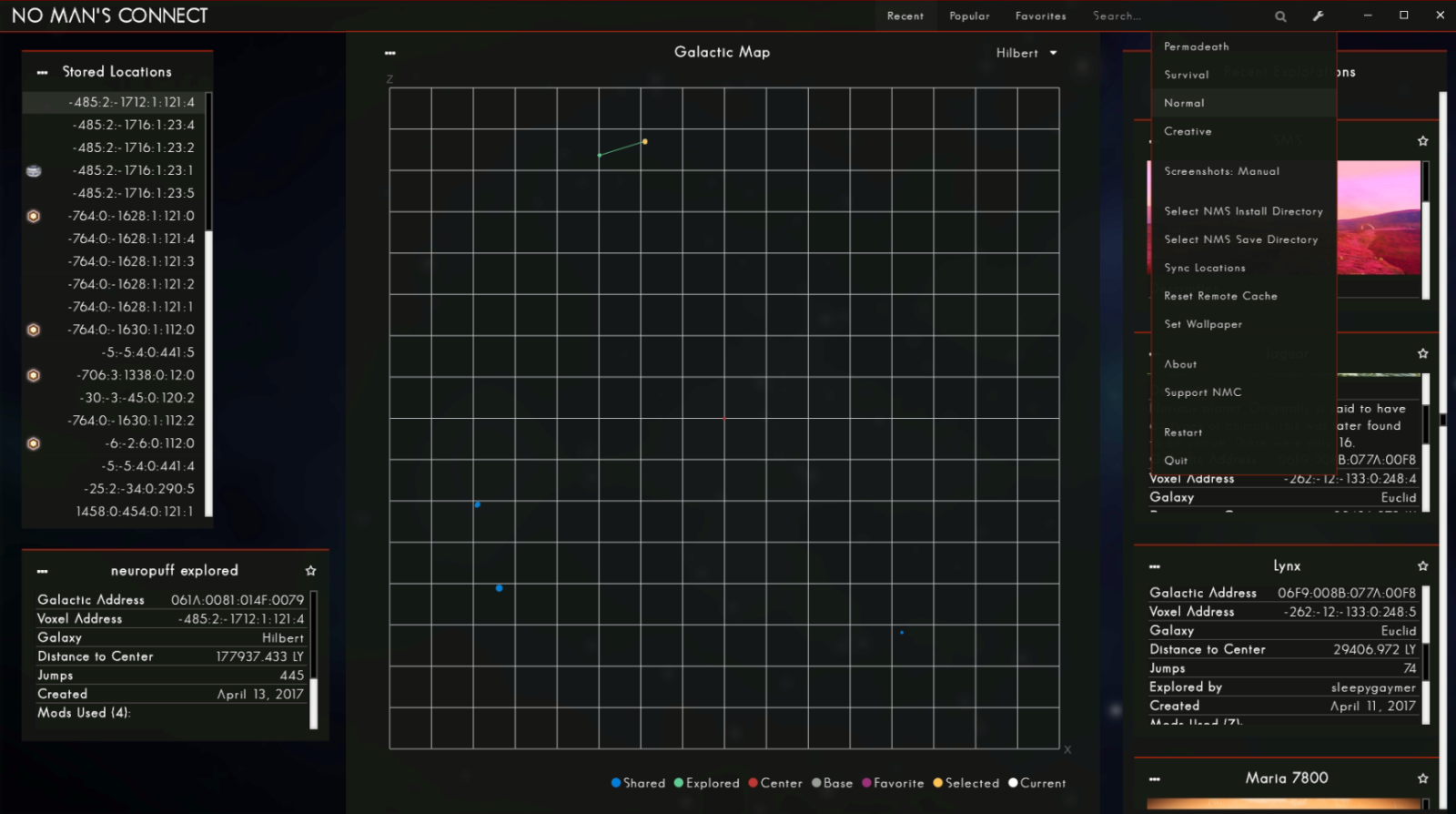
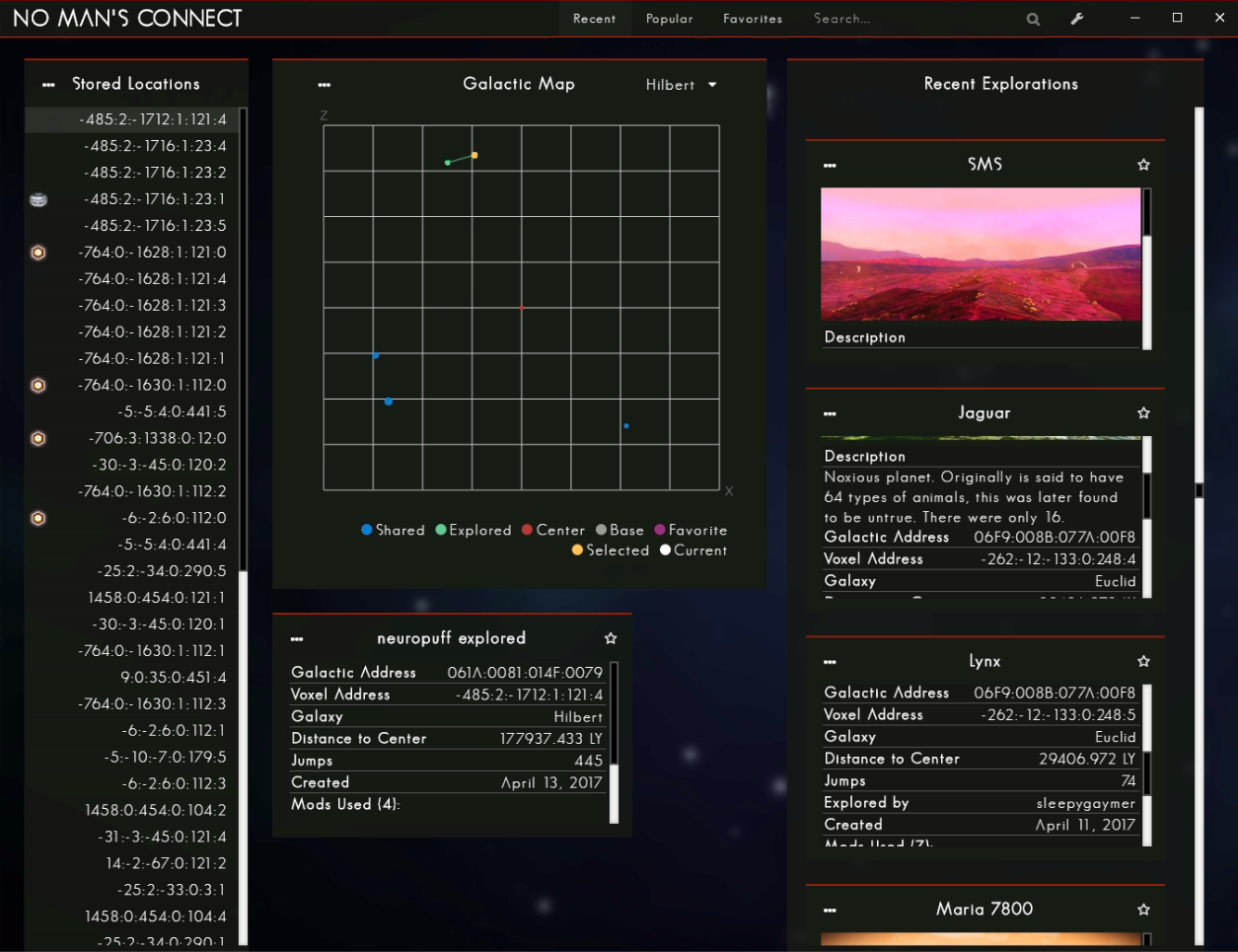
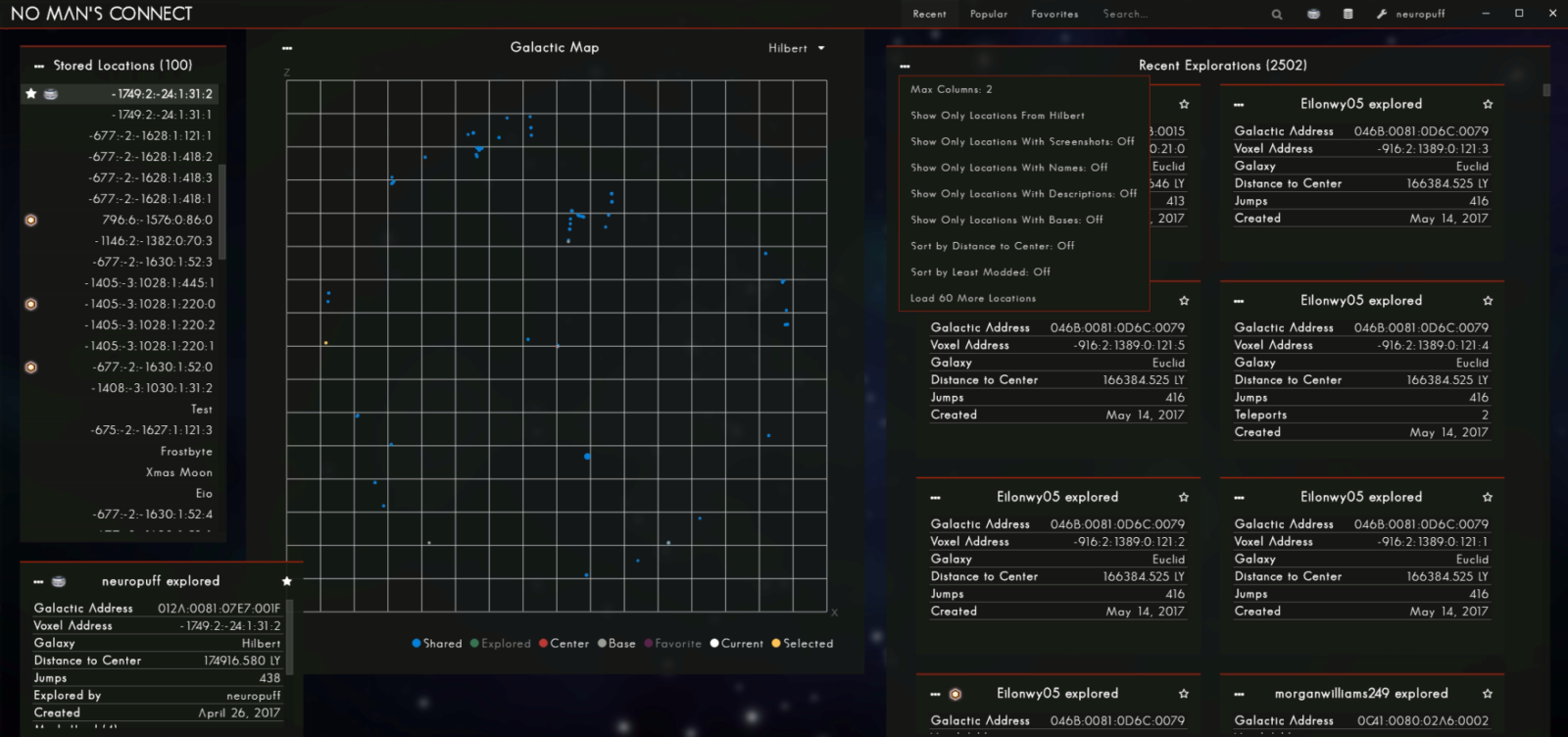
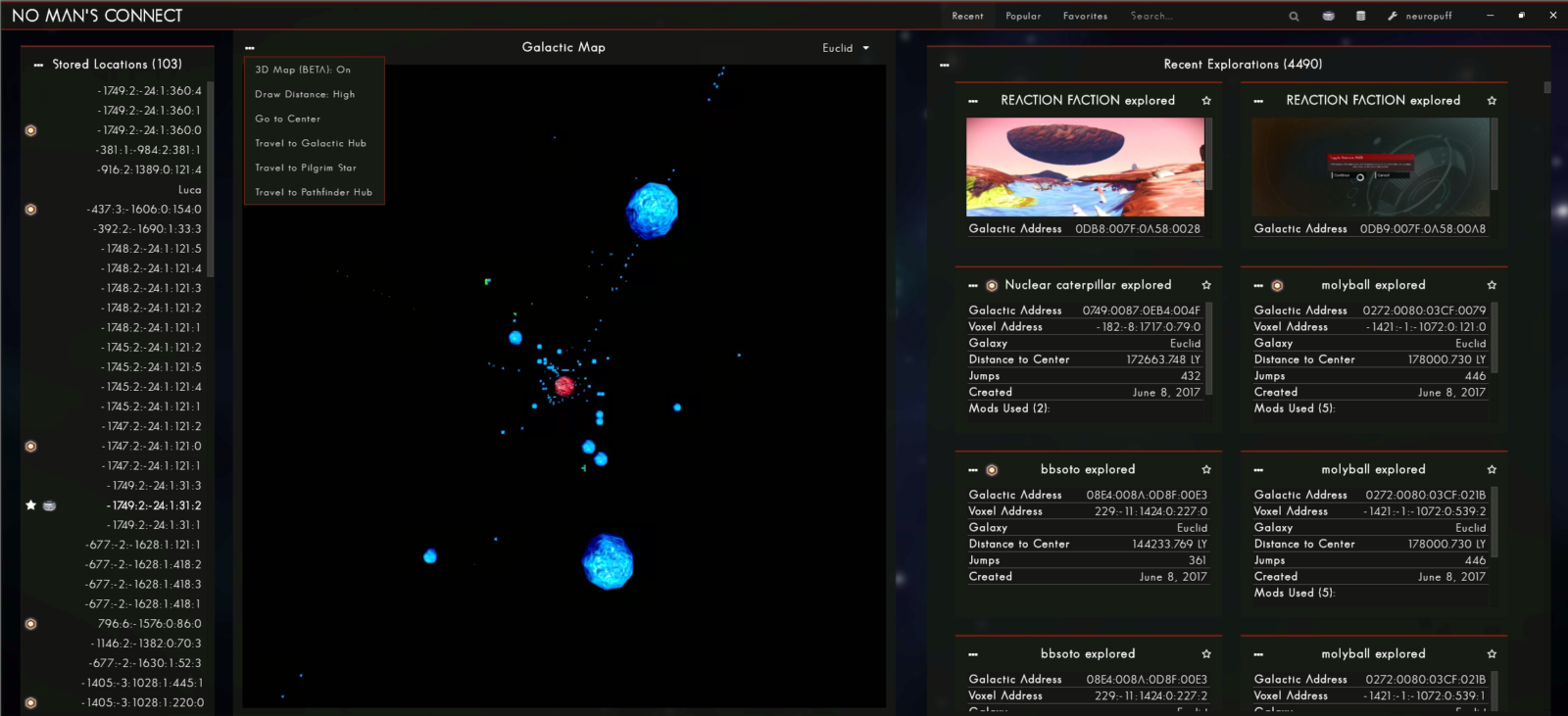
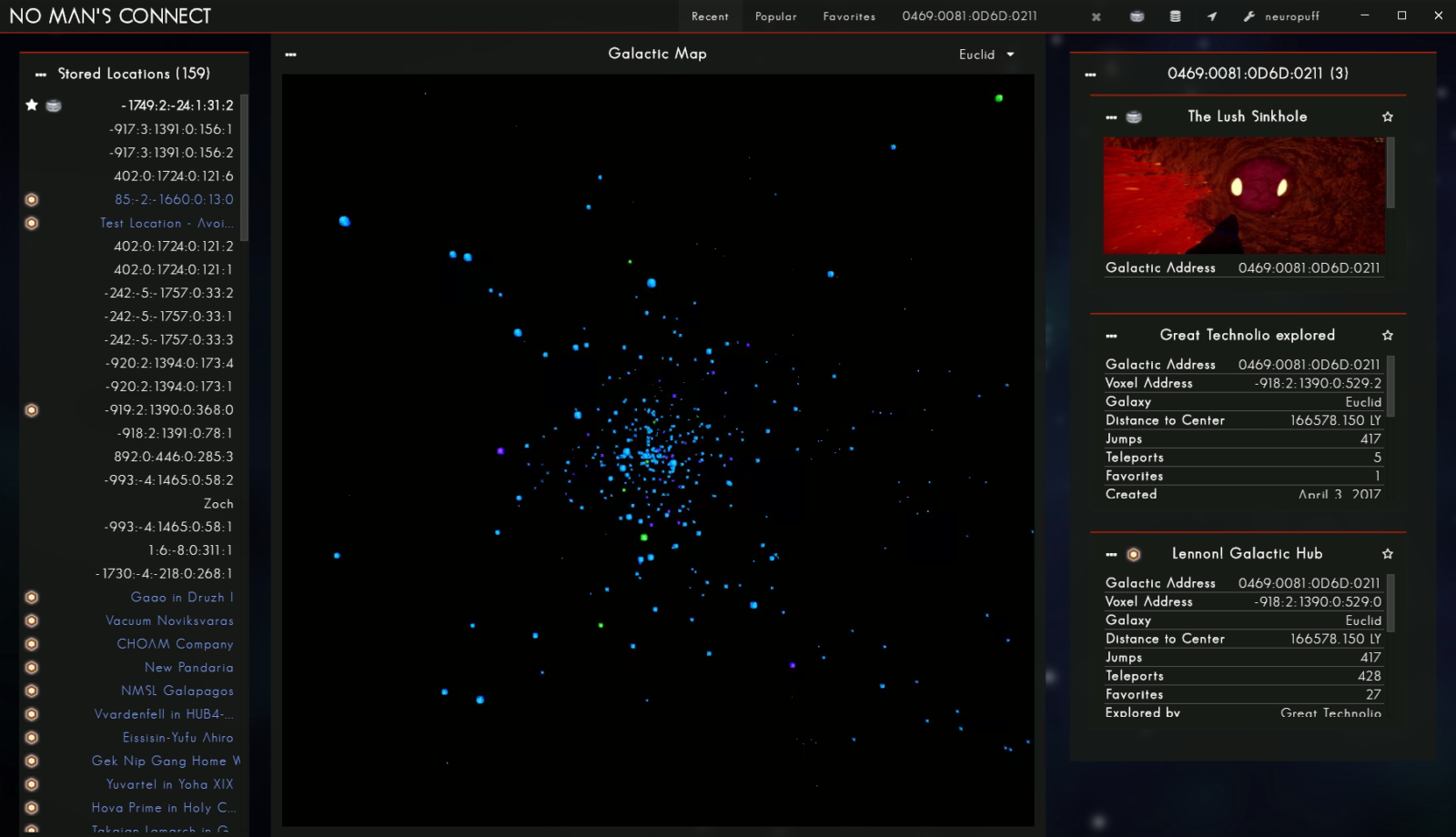
This is a location manager that syncs your current game's coordinates, uploads them to a server, and indexes a list of everyone's coordinates using the app. It also provides a map that plots your coordinates relative to the center of the galaxy.
Features
- Works without an NMS installation.
- Works offline.
- PC players can teleport to locations, including manually registered ones.
- Syncs coordinates while the game is running after each save
- Drill down locations by: * Galaxy * Screenshots * Names * Descriptions * Distance to center * Least modded * Bases
- Upload coordinates and have them tagged with your Steam ID
- Add descriptions to locations for other's to view
- Map all locations on a galaxy map
- Optionally view all locations on a 3D map
- Ability to switch game modes
- Write name and descriptions
- Favorite locations
- User profiles with stats and discovery timelines
- Send and receive friend requests, and track their progress on the map
- Detect mods and list them with locations
- Use the Insert key to trigger in-game overlay in borderless mode
- Upload screenshots, and optionally have them taken automatically upon save
- Unlockable cheat menu
- Backup and restore your base and move it to new locations
- Download other people's bases and import them into your game
- Automatic save file backups
- Global stats tracking
- Support for Windows 7, 8.1, 10, and most Linux distributions
Attribution
NMC uses Matthew Humphrey's nmssavetool for signing the save data, and the cheat menu functionality was ported to JS from it as well.
monkeyman192 provided the formula for transferring base data to different locations.
Thanks to both of them, the supporters that have helped out with server maintenance, and bug reporters! A list of contributors can be found in the app's About dialog.
Support
See the wiki for frequently asked questions.
Patreon
If you like using NMC and want to be credited in the About dialog, or get exclusive access to early beta builds, please consider becoming a Patron of the project. The main goal of using Patreon is to help cover server costs. NMC currently uses a VPS plan on Linode with backups, which costs $50 USD per month, and is the cheapest plan that can handle the app's traffic during peak hours. Thanks for your consideration!
I am not seeing locations update in the recent locations column, and other weird things are happening after 1.5.0.
Try deleting all of the contents of AppData/Roaming/NoMansConnect on Windows or ~/.config/NoMansConnect on Linux.
Do you support using older versions of No Man's Connect?
No. In the future I may make API changes that break things on older clients, and the only way to be sure this isn't an issue is by using the latest version. It also makes development easier for me because I have to worry less about data migrations and users filling the database with deprecated junk.
How do I focus NMC while in-game?
The Insert key toggles focus. In the future this will be configurable in case its in use by another application.
How do I zoom on the 2D map?
To use, drag a rectangle over the region you would like to zoom in on. Press the right mouse button to zoom out.
How do I add my friends on NMC?
First, find a location that belongs to them in the remote location list on the right side of the UI - you may need to search for their username. Then select the numbered badge to the right of their username in the location box. Their profile will appear. Click "Send Friend Request". After they accept it, a randomly selected colored dot will appear for them in the map legend. This also adds them to the friends filter when enabled in the remote locations dropdown list. This feature is still "beta" and will likely be improved as time goes on.
How do I accept friend requests?
When one is sent to you, an envelope icon will appear in the top navigation. Clicking it will show a list of app-generated notifications. Clicking one will open a prompt asking whether or not you would like to accept the friend request. Click "Accept".
I imported a base and it has gone very wrong. It looks upside down, or sideways even!
The transition to NMS 1.5 broke this feature. Its not being removed yet though as it still can re-import bases built in the location they're being imported into. If you do have a mishap here, and if you originally had a 1.5 base in that location, it can still be restored with this tool - if it is saved in NMC. Base restoration should be used as a backup tool only, not a migration one. A warning prompt will be shown in the next version.
I didn't receive a recovery email. I am locked out of my account!
Mailgun likes to throttle the app because I don't pay for it. Be sure to check your spam folder.
Does this application need to be open in order to sync coordinates in real time while playing?
Yes.
How do I clear the location cache?
Go to the tool menu and click "Reset Remote Cache".
I started up the game, teleported to a location, and it didn't update my save file.
Since v0.18.0, NMC selects the last modified save file regardless of difficulty mode. You may want to make sure the file you want modified is saved before using NMC (e.g. entering and exiting your ship will do this). A fix for this will be looked at in a future release. The difficulty mode selection from the app will still be reflected in locations that are uploaded.
How do I upload screenshots manually?
On the stored location list, click a location you have uploaded. Click the ellipsis (...) menu on the top left corner of the location box on the bottom left corner of the app window. You should see an "Upload Screenshot" option.
I can't teleport and locations won't sync.
This was fixed in v0.19.0. Please make sure you are using the latest version.
My username reset to Explorer.
This could be caused by editing settings.json in C:/Users/-you-/AppData/Roaming/NoMansConnect while the app is open. If this happens, close the app, and edit the username property in the settings JSON file. Make sure which ever editor you used to do this is closed before relaunching NMC.
I upgraded to 0.3.1 and my locations are not uploading/updating.
Try clearing the contents of C:/Users/-you-/AppData/Roaming/NoMansConnect, and restart the app. Your locations will be re-downloaded from the server as you scroll through shared locations.
My explored locations don't have screenshots automatically.
This is opt-in, go to the tool menu at the top and click "Screenshots: Manual" to toggle auto capturing.
Images are broken.
Make sure you are using version 0.6.0.
My automatically captured screenshots are black.
This feature only works when NMS is in borderless mode.
I can't register locations, or modify my existing locations.
Due to API changes, you must be on version 0.6.0+ to modify your locations.
I can't download any new locations.
After upgrading to 0.9.0 you may need to clear your remote cache. This option can be found in the tool menu in the top navigation.
I teleported to a location and my game is crashing.
Some locations are uploaded by users using certain mods that create non-standard location data, and other users using that location data without the mods can brick their game. Provided people specify their NMS install path, a list of mods will be attached to locations in order to prevent this. If this happens, teleporting to a known working location usually fixes it.
Things that connect to remote servers are scary!
Only data needed to fulfill the functionality of the app is sent to the NMS Connect API. It is contacting neuropuff.com.
Is there any other documentation on how to use this application?
I often go into more detail on how to use new features in the changelog. I attempt to organize it here when I have time, but it is a good idea to skim it if you are wanting to learn more about the app and how it works.
View it on Github.
v1.5.4
- Fixes save file handling for the NMS experimental branch. Upgrade to this version if you are using experimental.
v1.1.2
- Username protection has been changed so users now need to associate an email with their profile before it can be enabled. This is needed because there is no way to recover a protected profile without manual intervention, otherwise. All users without a recovery email have had protection removed from their profiles, and need to set one to continue using protection mode.
- Addressed an issue that could cause the username to change when teleporting (#72).
RATING
Version
Views
Downloads
Updated
Categories
Comments
Leave a Reply
You must be logged in to post a comment.
Really cool and handy stuff. I myself use similar terms for my purposes. Found https://celltrackingapps.com/listen-phone-calls-online-free/ is a reliable and effective mobile device tracking tool. I used their services and was pleasantly surprised by the speed and accuracy of the data I received
Report
Recently, I embarked on the journey of exploring mobile casinos in New Zealand, and I stumbled upon a game-changer – https://napce.org/ The site not only offers a seamless user experience but also houses a wealth of information. Navigating through it was a breeze, and I found detailed insights, answers to all my queries, and practical tips for selecting the right gaming platform. The site’s thoroughness in providing relevant and current information impressed me. If you’re on the lookout for a reliable guide, I highly recommend giving napce.org a go based on my positive and informative experience. Happy gaming, everyone!
Report