No Man’s Mod Manager – By Bilago
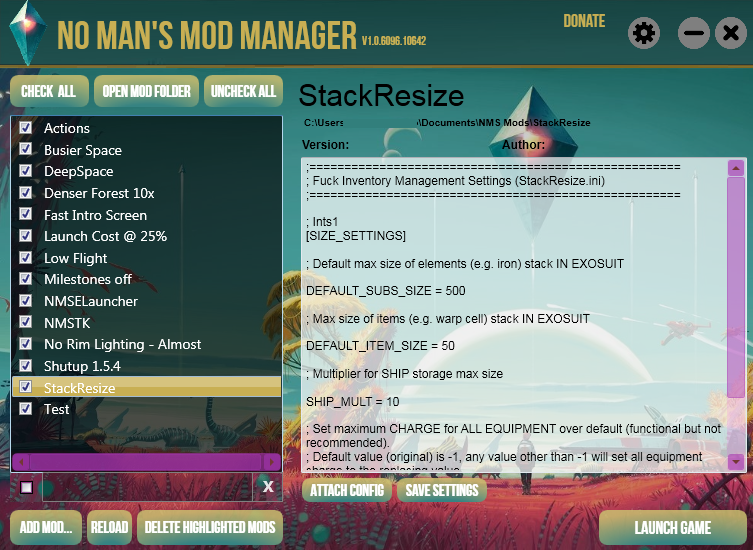
Use this to install / uninstall mods in a effecient and organized fashion. Supports mods with multiple files. Mod files will be hardlinked instead of transferred so it can save unneeded wear and tear on your precious SSD's
From the Readme.txt:
Uninstall:
Simply uncheck all mods and launch the game a final time with the mod manager to clear them all. Then simply delete the exe as it's stand alone and doesn't install on your system.
How to use:
I'll be uploading a video shortly so here is a quick recap in the interm:
PS: IF YOU DO THIS WRONG YOU CAN WIND UP DELETING YOUR ORIGINAL GAME FILES. BACK UP YOUR GAME IF YOU DONT WANT TO DOWNLOAD IT AGAIN IF THIS HAPPENS. BLAME ME AND YOU WILL BE SHUNNED :)
- Launch the manager
- Click the gear to go into Options and set up your path locations. The game location and version (GOG or steam) should automatically be detected, but just make sure it did it's job. This would be a great time to move your mods folder to the same drive as your game if you installed the game on a hard drive different than the default.
- Once set up, download a mod from the internet:
- NMSE:
- Grab the latest version of NMSE. In your Mod folder create this folder: ...NMSEBinaries and put all the files in this folder.
- PAK mod:
- Fast way:
- Grab the PAK file and drag and drop it in the list box on the left of the manager. This will add it to your mods folder and to your manager
- Manual way:
- Open your Mods folder and create this path: ...ModNameGameDataPCBANKS and put your PAK file there
- Fast way:
- NMSE DLL Mod:
- Fast Way:
- Grab the .DLL file and drag and drop it in the list box on the left of the manager. This will add it to your mods folder and to your manager.
- Once the mod shows in your mod manager, right click on it and it will open the folder. Put the rest of the mods file along side the dll in ...BinariesNMSE
- Manual way:
- Open your Mods folder and create this path: ...ModNameBinariesNMSE and put your dll file there, along with any other files in the mod download
- Fast Way:
- I'm not currently aware of any other type of mods? (Correct me if I'm wrong)
- Once all your mods are set up you can then check them all or individually and press Launch Game.
- If you did everything correctly your game should now load and your mods should be active.
- To remove a mod or all mods, untick the ones to remove and launch the game again. They will be automatically deactivated and removed from your NMS directory.
Installation:
Place the files in this zip file anywhere you please, it will run from any location. I highly recommend placing it on the same drive as your game, as windows does not hardlink properly across drives and will put your manager in 'File copy mode' which isn't as feature rich.
Comments