Right Click -> Send To -> NMS BAT .pak
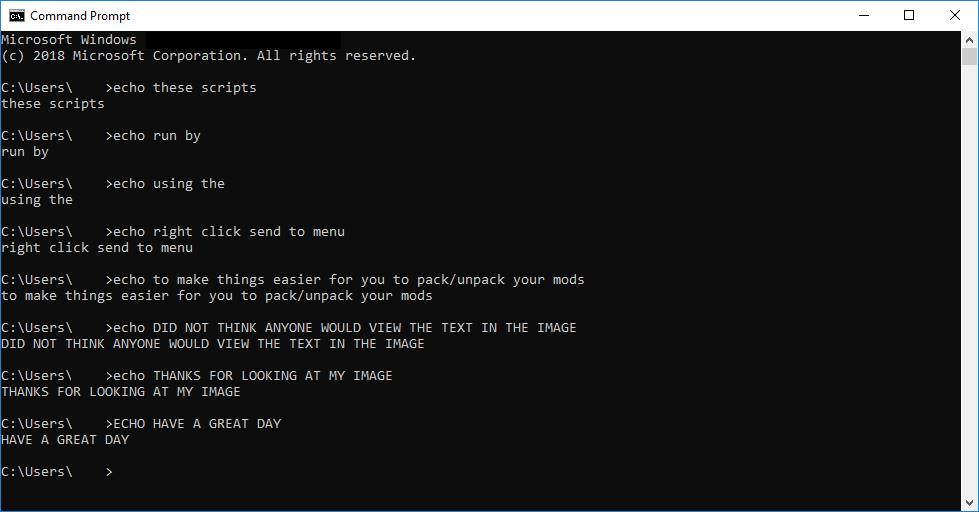
Just some scripts to make modding stuff easier for those that prefer modding like me. I use these an image editor and Notepad ++ for the most part. Its a blend of CMD, vbs, and powerscript
----------------------
send to psarc_UnPak_here == use on individual .pak file to extract them and create a psarc repackable files_list%paks name%.txt
using this script places the files_list.txt into the same directory as the pack.
----------------------
send to psarc_UnPak_folder == same as the previous one except it places everything into a sub-folder with the packs name.
use this one mostly if you have a mod where there are multiple .pak in a single folder
----------------------
send to psarc_RePak == use on the files_list%name%.txt to repack the .pak
it will use the name of the original pack file plus " _random#" to name the .pak file
you can also manually create a files_list_%name%.txt for any new mod you wish to make and it will pack it
*note if you make a custom mod .txt the name must contain no space so replace with the "_"
----------------------
send to psarc_GAMEDATA_UnPak == use on GAMEDATA or PCBANKS folder to extract everything in PCBANK
(IMPORTANT: I still give the some credit for this one to GaticusHax cause he thought extracting the PCBANKS first)
I took his idea and changed it quite a but by adding some validation, a fully psarc repackable files_list.txt,
it now gets extracted into its own folder, and confirmation for when it finishes since it takes so long.
This last one places the PSARC_Extract.xml to the GAMEDATA folder.
This also extracts everthing into a folder called PSARC_UNPACKED located in the GAMEDATA folder.
Finally places the psarc repak ready files_list.txt into the PSARC_UNPACKED folder.
**********************
you must keep the files in the pack together in the same folder and in the right structure
**********************
1. Click SendTo.bat to install and uninstall shortcuts for these bat files. There will be a notification that its installed
2. Right click a file/folder and go to "Send to" and choose your item to start
3. MBINCompiler you have to download yourself and place it in the same folder
BY doing that SendTo.bat will also add the compiler to the send to menu to make extracting files even faster
**********************
you must keep the files in the pack together in the same folder and in the right structure
ALSO you might have to unrestrict powerscript to run custom homemade scripts
**********************
changes v2:
1. fixed bat failing when multiple packs in one folder
2. uses mod name from pak now
3. files_list.txt adds pack name to files list for convinence when using multiple packs
3. created a unpak to folder script for those that have mods with folders that have multiple pak versions in them
4. added new script to SendTo installer and handled those who used the first version
Comments