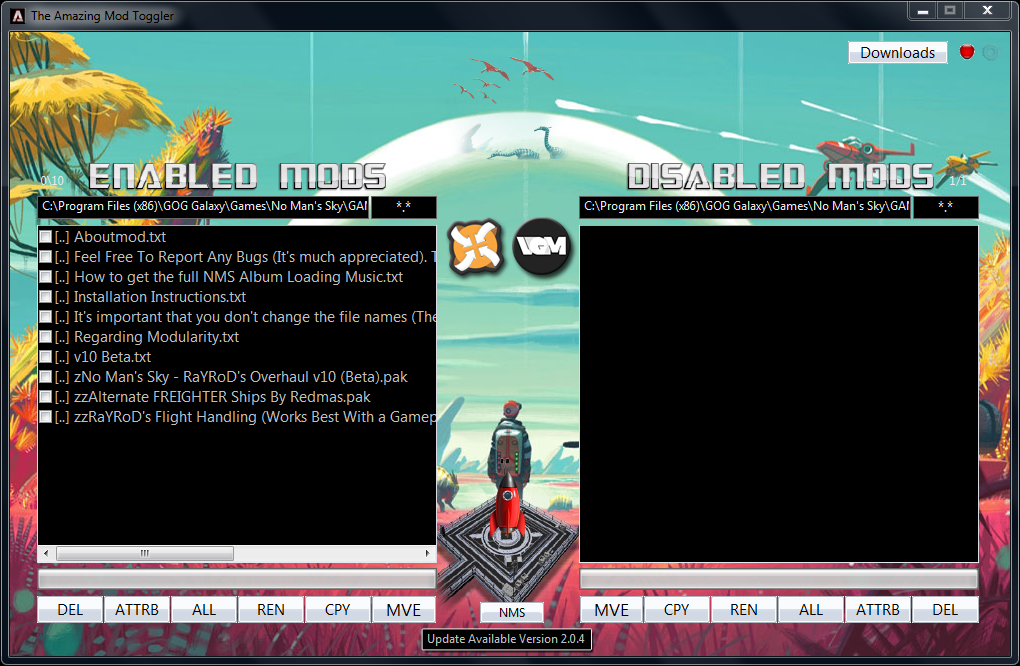Amazing Mod Toggler
AMT is used as a tool to quickly manage your mod-files. yes you could do it through Explorer etc , and have multiple windows open and drag -n- drop facilities and so-forth and so-on I guess.. sure.
*All AMT does really is provides a bit of a lazyman’s quick and easy approach to handling your mod files. from normal .pak files to No Man’s sky Extender and Injector files.
With AMT you basically set your NMS folder path in the Settings and click save.. the rest is pretty much done for you. If you have NMS(E) or NMS(I) installed , AMT will detect these automatically and setup relevant paths for your DISABLED MODS etc.
Features:
- Quick File/Folder Management > input your folders and the files are seemlessly routed with the click of a button
- Move , Copy , Delete , Rename & Open Files Quickly all through 1 Window.
- Manage multiple directories with ease, no need to open up 5 explorer windows just to move mods from folder to folder. Allow AMT to speed you through this process without any effort at all.
- Quickly access your favourite NMS modding Websites , even customize them for your own purposes.
- AMT is Portable no need to install.
Extra’s and Goodies:
- Customizable Icon’s & Links.
- Manage any Set of Folders (not neccasarily just NoMan’s sky Mod’s)
- Drag Mouse over selection and press <space> to quickly select multiple files at once.
- Double-Click individual files to Open them up, ie; my_mod.zip
- Click and Press Enter in Path(s) Bar at top to Open current mod’s folder
- Click on the file Counter(s) to set new paths for files/Mods
- Bulk Rename File’s quickly.
- Display speciffic filetypes using the custom file-filter.
Things to maybe come in the Future:
- We’ll see..
- Perhaps a youtube clip with the next version.
- Enjoy.
- Customisable Templates perhaps for front-end
- Mod Downloader / Installer (Tricky)
- Drag and Drop facilities.
- More info displayed for files (may move to a different system all together)
- Resizable windows/panes.
- Detachable toolbar
- Black/white-listing of files (only display non standard files)
- Mass renaming Selected all > Rename *.blah (next version)
- mod order management.
- more.
Known Bugs:
- Progress Bars Nerfed 😛
- Help File(s) need sumarising.