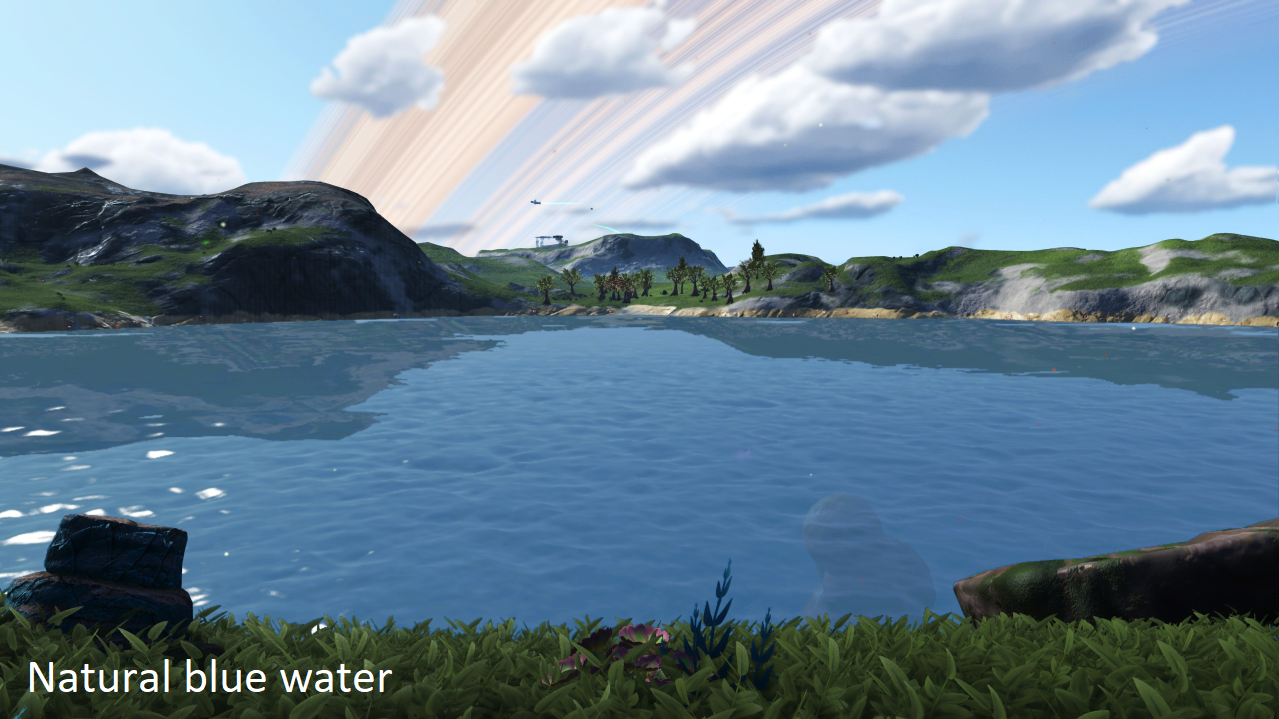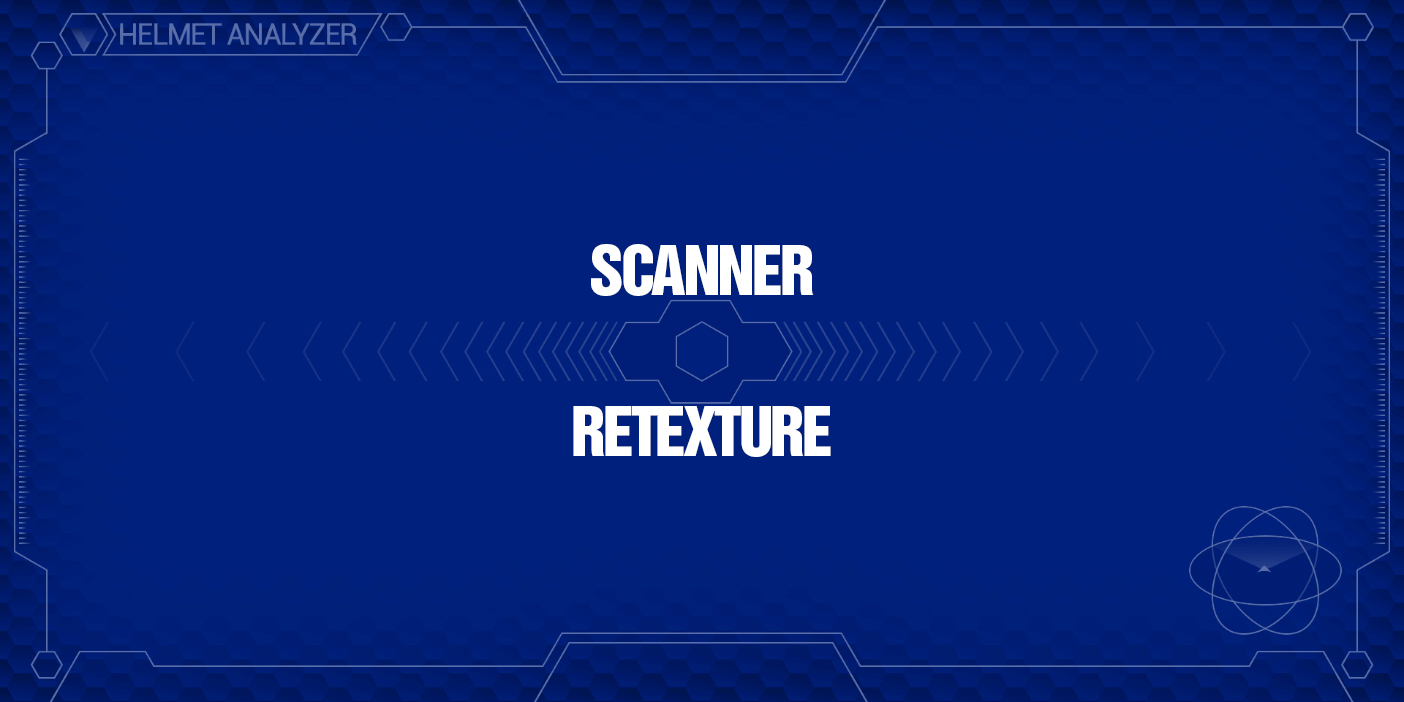This mod makes a number of changes to make storms feel more natural and realistic:
- Transitions of storm effects (stormy to clear and vice versa), as well as storm-related cloud coverage changes are much slower and more gradual. It no longer seems as if someone just pushed an “INSTANT STORM NOW!” button;
- The maximum cloud coverage during storms is increased from around 85% to 100%;
- The duration of storms is doubled but the time in between storms has also been increased;
- Storm warning time is greatly increased, from 25 seconds to 2 minutes.
Furthermore this mod doubles the duration of days and nights.
As a little side bonus, I made the atmosphere seen around distant planets in space is a bit thinner, as they look rather too thick in vanilla NMS.
Compatibility:
This mod is incompatible with other mods that modify GCSKYGLOBALS.GLOBALS.MBIN