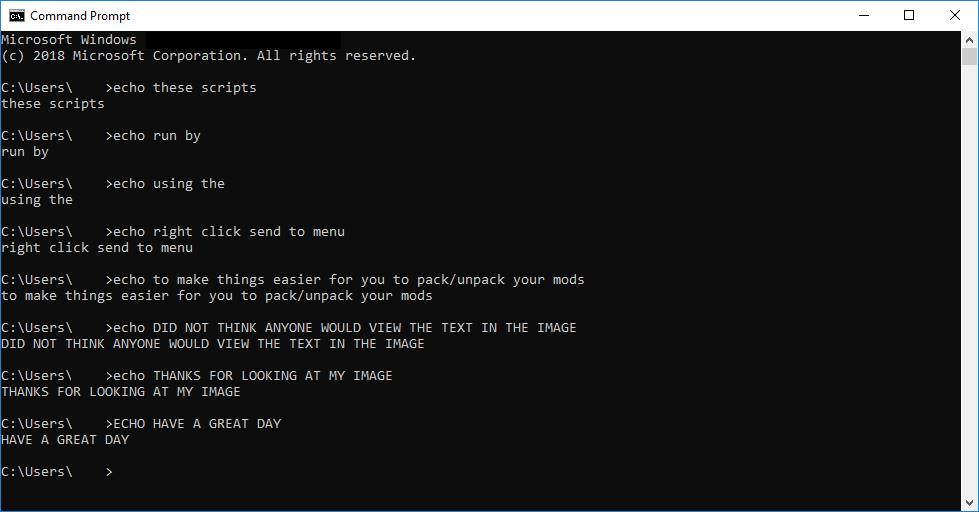DIRECT DOWNLOAD WITHOUT ANY SITE REGISTRATION (no guarantee for latest version)
Note: This description may be outdated so have a look on nexusmods (link above) for the most current description and download, thanks !
Revolutionary No Man’s Sky auto modbuilder and updater with lua script mod definition system
Fully automatic mod builder that automates every step of nms modding and provides an easy to use lua script mod definition system.
MODLIST:
AllShipsMaxSlots | AllShipsMaxSlots+SClass
AlwaysDay
AmbientGameMode
BetterFlight-LOW+FAST+REVERSE+10xPulseSpeed+ZeroPulseDelay
BiomeForceType | BiomePerStarTypeChange
BuildEverythingEverywhere | BuildEverythingEverywhereNoCollision | BuildingsOnPlanetsRemoved
CostReduction
CreatureSizeAndSpawnRateIncrease
DenserForests
DisableSaving
EqualyDistributedBiomes
ForceVRMode
ForestDensityAndSizeIncrease
GodMode
IntroLogoSkip
JetpackWalkSwimSpeed
LearnMoreWords
LodDistanceScale
LongerAndThickerGalaxyLines
MoreScreenFilters
MoreWeaponDamage
NaturalFlight
NoChargePortal
NoHazardDamage
NoPirates | NoPirates_Extended | NoPirates+NoRandomSentinels | NoPirates+NoRandomSentinels_Extended
NoRandomSentinels | NoRandomSentinels_Extended
NoShipsOnPlanet
NoWarpCameraShake
OnlyLushBiomes
PlanetGenerationModTemplate (UNFINISHED, TEMPLATE)
PlantSizeIncreaseCompact | PlantSizeIncreaseScaleEdition | PlantSizeIncreaseScaleEditionMinMax
PortalOnSpacestation
Reverse+Hover+Underwater+10xPulseSpeed
RewardPercentage100
ScanTimesAndRangeImprove
ShipGunTerrainDamage
ShipRangeIncrease
SpeedIncreaseActions | SpeedIncreaseAnalysis
SpeedIncreaseGrowthAndHarvest
SpeedIncreaseRefiners
SpeedIncreaseVehicles
StackMultiplier
SuperformulaSuperTerrainExperiment (demo only, experimental)
TerrainEditorMod
TorchImprovement
TradeCostReduction
UnlimitedHyperDriveDistance_UnlimitedJetPack_ZeroLaunchCost
UnlimitedPhotoMode+NoClip+Speed3x
WeatherDisabled
What does this tool do ?
1. Downloads the latest MBINCompiler from github (needs Internet connection)
2. Reads especially made mod script lua files (NMS version independent modding)
3. Extracts the necessary .pak files from your NMS game folder
4. Decompiles the needed MBIN files to EXML files
5. Applies the changes defined in the lua mod script files to the decompiled .exml files
6. Compresses the .exml files back to .pak (all *.MBIN,*.BIN,*.H,*.DDS,*.PC,*.WEM,*.TTF,*.TTC,*.TXT,*.XML files)
7. Copies the mods to: A) NMS mods folder (optional), B) CreatedModPAKs folder of this tool and C) Builds folder
8. Creates incremental builds in numbered order in Builds/IncrementalBuilds
How to use:
1. If asked, put your No Man’s Sky game folder path into NMS_FOLDER.txt, otherwise the tool will find the game
2. Choose a script from the ModScriptCollection folder or from anywhere else or create one yourself
3. Paste it into the ModScript folder
4. Start BuildMod.bat
5. Answer a few questions and the tool will do its processing, let it finish (review the REPORT.txt file if necessary)
6. Copy the mod that gets created in the CreatedModPAKs folder to your game folder if you haven’t made that choice at the start of processing
7. You can combine multiple mods and even make PATCH mods (see below on how to do this)
How to create your own lua mod definition scripts ?
Look at the scripts in the ModScriptCollection and LearningExamples + Commented folders.
Just copy one of them and adapt it for your mod. Note multiple {…} entries need to be separated with a comma.
+++++ Script Rules are explained in the file Script_Rules.txt included +++++
For mods that depend on multiple pak sources and MBINs see Multi_PAK_Multi_MBIN_Example_Mod.lua to see how to do the correct nesting.
The real revolution is the mod script lua definition system that enables every modder to easily convert their mods to these scripts and
finally become mostly independent of manual mod updates.
How to Create a Patch for an existing MOD PAK ?
Background:
Mods in NMS are loaded from top to bottom (when listed in alphabetical order).
Lower mods that modify the same file in any above mod will win all changes to that file
So, to make a Patch for a mod PAK, you could manually do (see below for MODBUILDER help):
- Extract from that mod PAK the file you want to change, it gives you a .MBIN
- Decompile the .MBIN to .EXML format using the appropriate MBINCompiler version
- Find what you want to change and make these changes to the .EXML file
- Recompile the .EXML file to .MBIN using the “latest” MBINCompiler version
- Pack this new .MBIN file to a .PAK (name it as you like as “Patch_xyz.pak”)
- Make sure the name is lower than the original PAK file in alphabetical order
- Place both files into your NMS MODS folder
- Verify that the DISABLEMODS.TXT file in PCBANKS folder is still deleted
- Enjoy
Using the .EXML file from the mod PAK ensure that most if not all of the changes made by the MOD
will be saved and the MOD will continue to work as intended.
In using the Patch, only if you change something that affects that MOD, will that change how the MOD works
otherwise the MOD AND YOUR CHANGES will work as planned by you.
MODBUILDER can help in creating the “Patch_xyz.pak”:
A. Create a simple script with the changes you want to an .EXML file (steps 1, 2 and 3 above)
B. Copy the Script AND the MOD PAK you want to patch in the ModScript folder (steps 4, 5, 6, 7, 8 are handled by MODBUILDER)
C. MODBUILDER will attempt to use your MBIN_FILE_SOURCE name in the mod PAK if found
*** That will preserve the mod PAK changes unless you change the same exact values with your patch ***
D. A new mod PAK will be created in the CreatedModPAKs folder
E. Use that PAK in 6- above (if you did not let MODBUILDER do it for you)
How to distribute you mod script lua definition file ?
1. Upload it plain to nexusmods with a link to a download or
2. Upload your mod into the NMS modding discord server (mod releases
channel or mod discussion), mention @Mjjstral if you want that I add it
to the project for future releases
3. Post a link to the commentary section on nexus
Many thanks to monkeyman192 for his huge efforts toward the NMS community and his work on the MBIN compiler.
Many thanks to Wbertro (aka TheBossBoy) for further improvements.
Many thanks to Seekker for further improvements.
Original idea by Mjjstral aka MetaIdea
Copyright MIT license
Contact: [email protected] or [email protected]