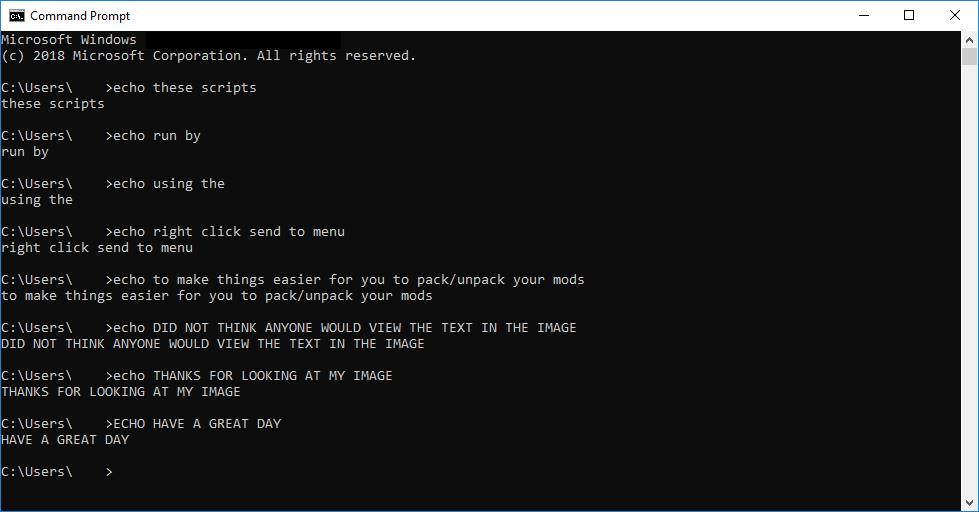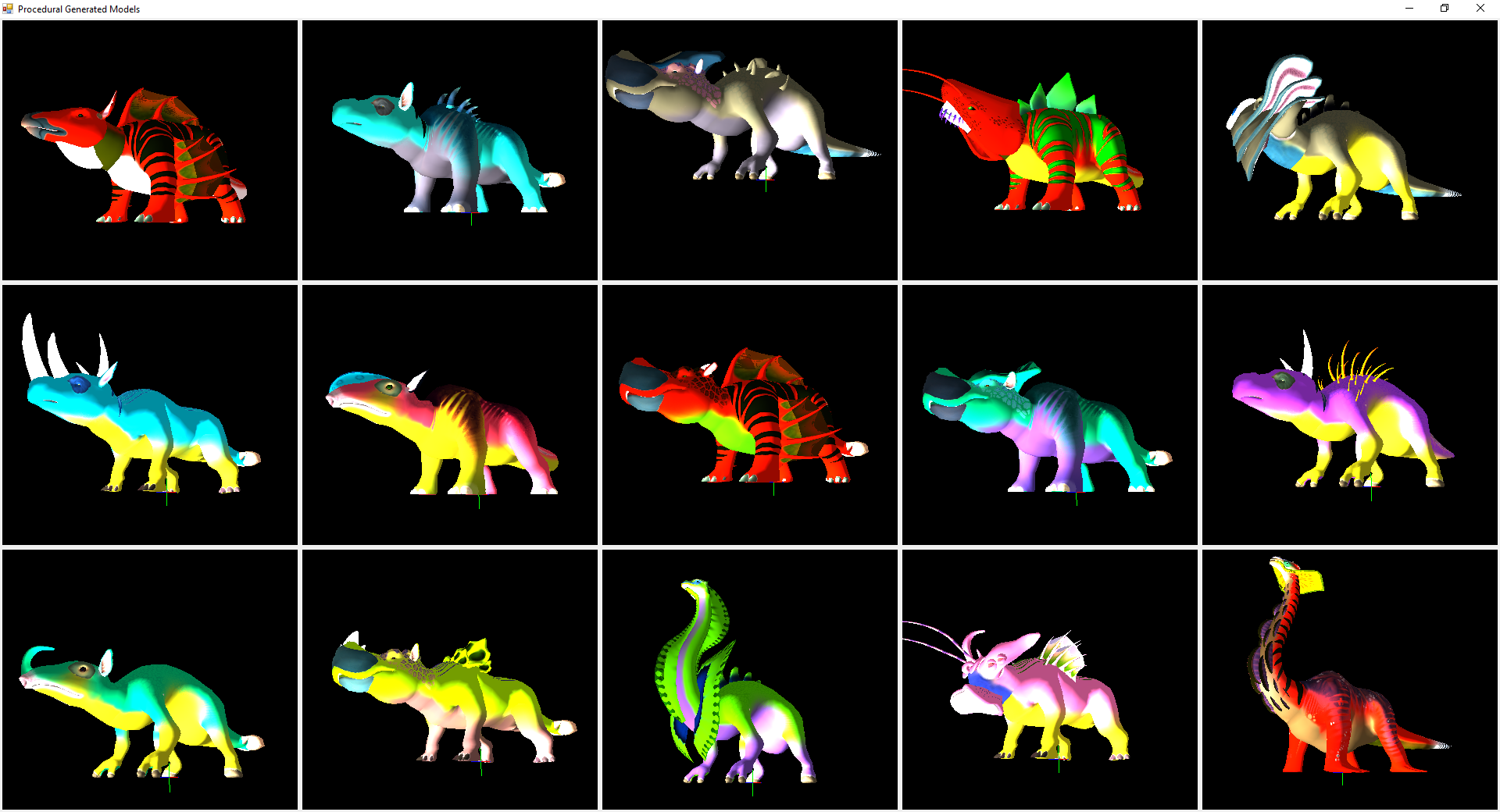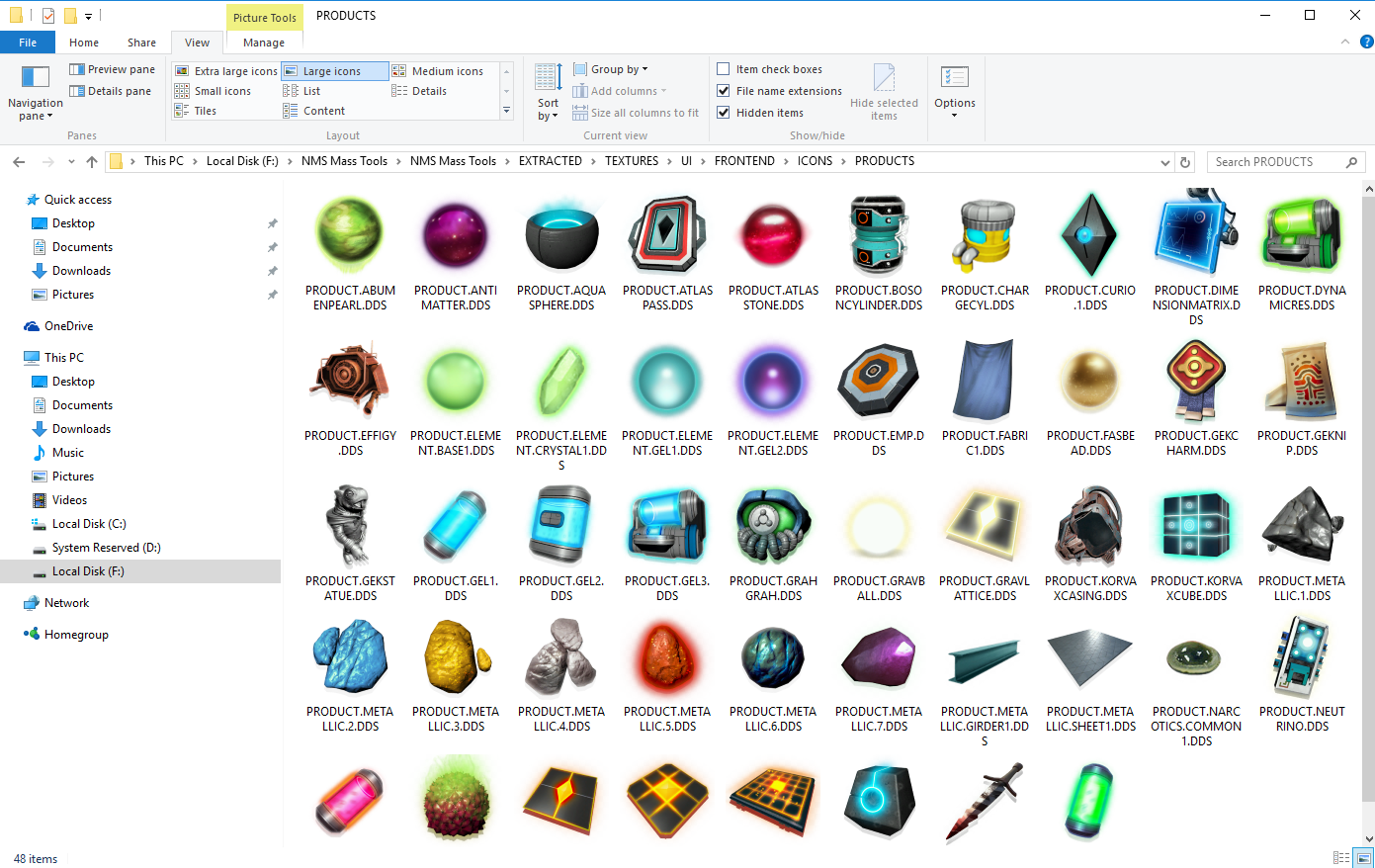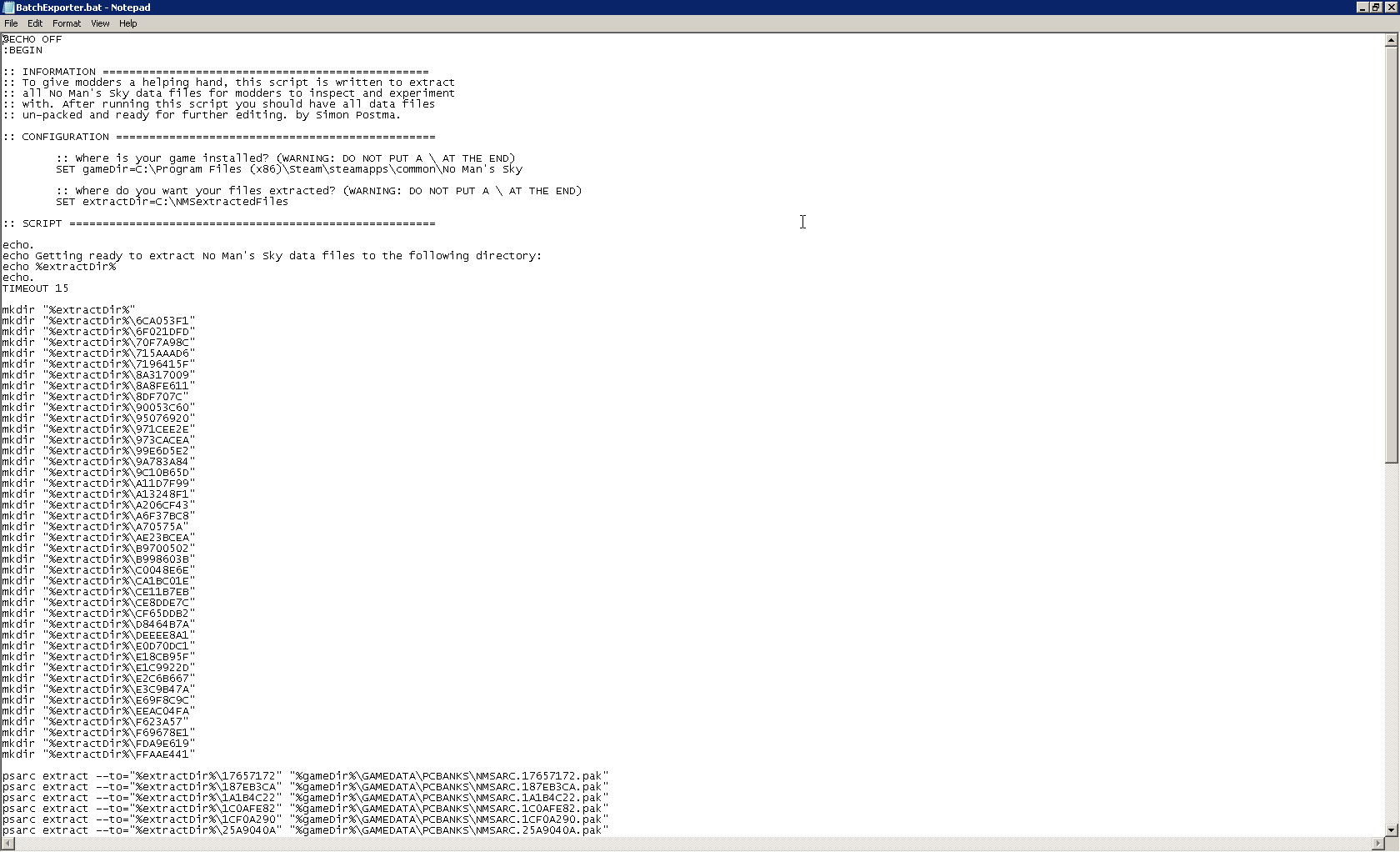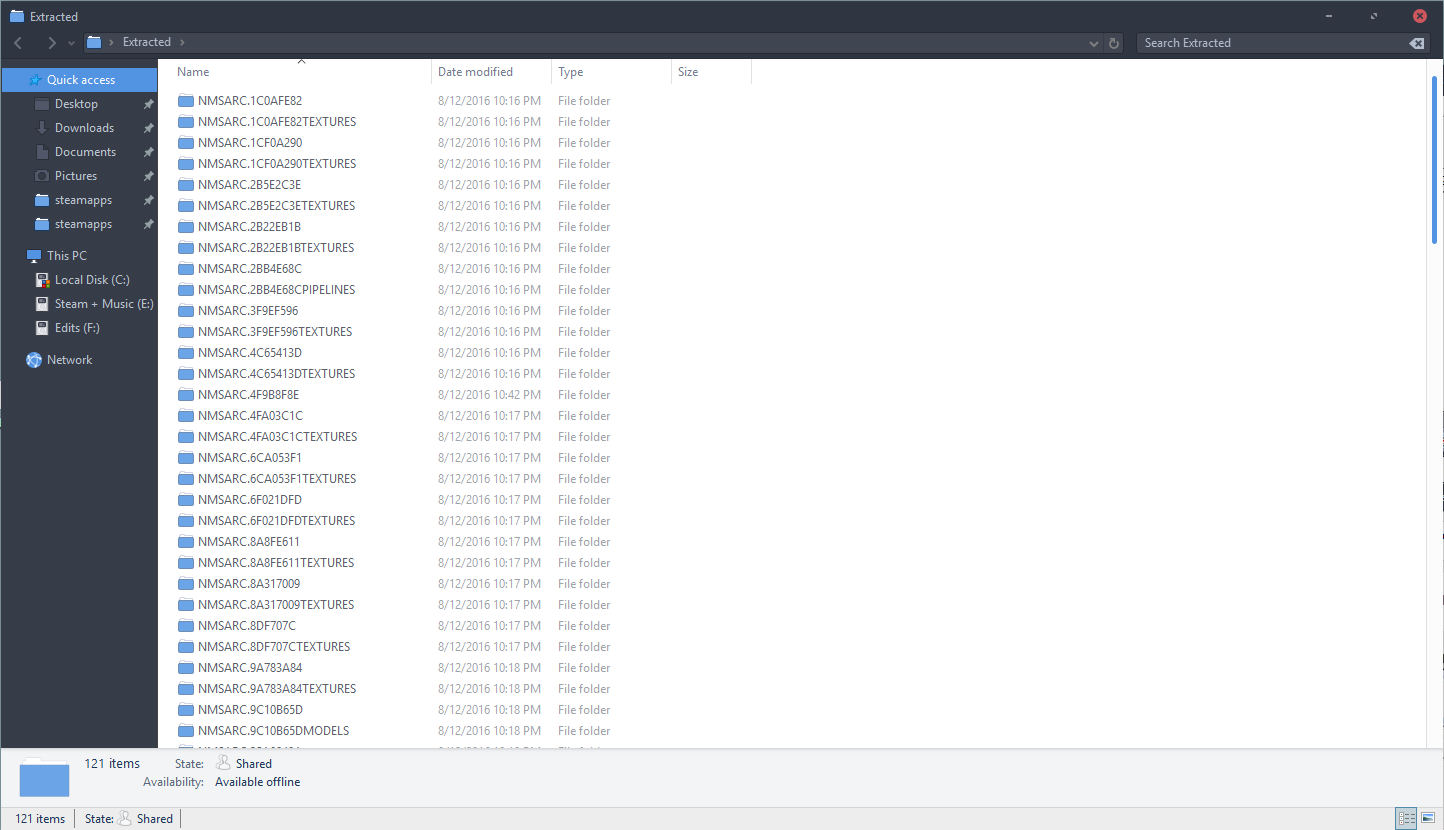Just some scripts to make modding stuff easier for those that prefer modding like me. I use these an image editor and Notepad ++ for the most part. Its a blend of CMD, vbs, and powerscript
———————-
send to psarc_UnPak_here == use on individual .pak file to extract them and create a psarc repackable files_list%paks name%.txt
using this script places the files_list.txt into the same directory as the pack.
———————-
send to psarc_UnPak_folder == same as the previous one except it places everything into a sub-folder with the packs name.
use this one mostly if you have a mod where there are multiple .pak in a single folder
———————-
send to psarc_RePak == use on the files_list%name%.txt to repack the .pak
it will use the name of the original pack file plus ” _random#” to name the .pak file
you can also manually create a files_list_%name%.txt for any new mod you wish to make and it will pack it
*note if you make a custom mod .txt the name must contain no space so replace with the “_”
———————-
send to psarc_GAMEDATA_UnPak == use on GAMEDATA or PCBANKS folder to extract everything in PCBANK
(IMPORTANT: I still give the some credit for this one to GaticusHax cause he thought extracting the PCBANKS first)
I took his idea and changed it quite a but by adding some validation, a fully psarc repackable files_list.txt,
it now gets extracted into its own folder, and confirmation for when it finishes since it takes so long.
This last one places the PSARC_Extract.xml to the GAMEDATA folder.
This also extracts everthing into a folder called PSARC_UNPACKED located in the GAMEDATA folder.
Finally places the psarc repak ready files_list.txt into the PSARC_UNPACKED folder.
**********************
you must keep the files in the pack together in the same folder and in the right structure
**********************