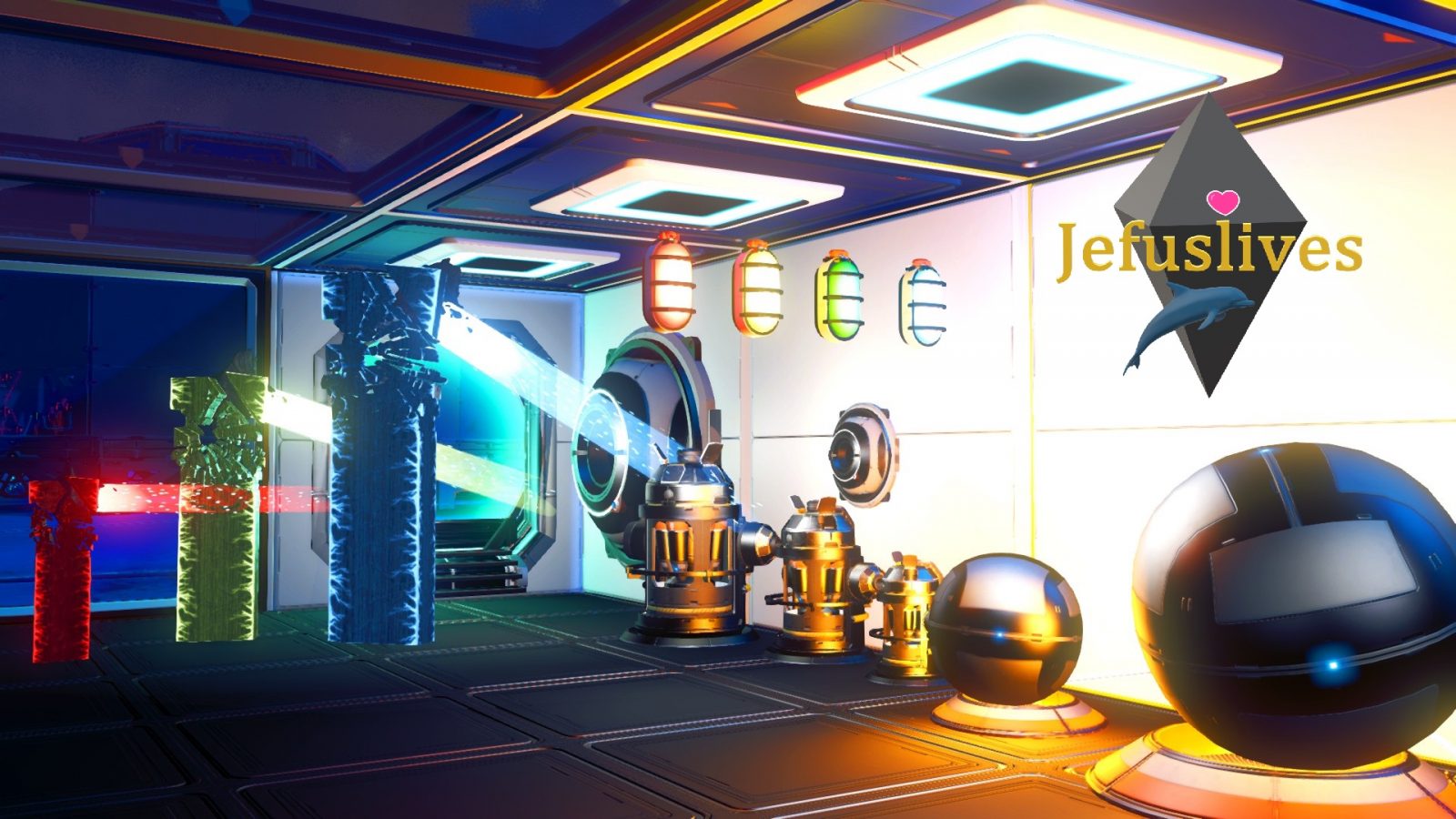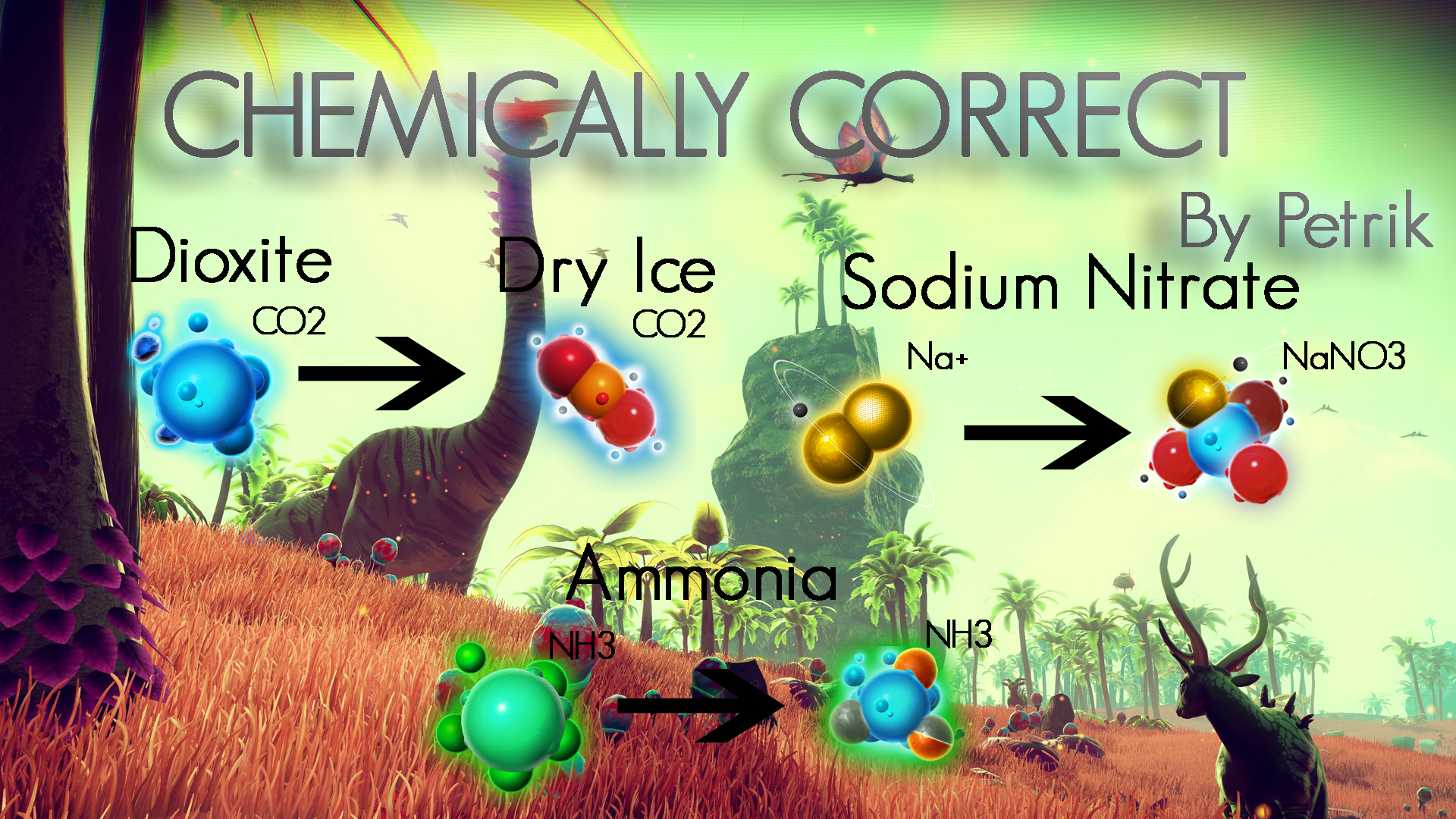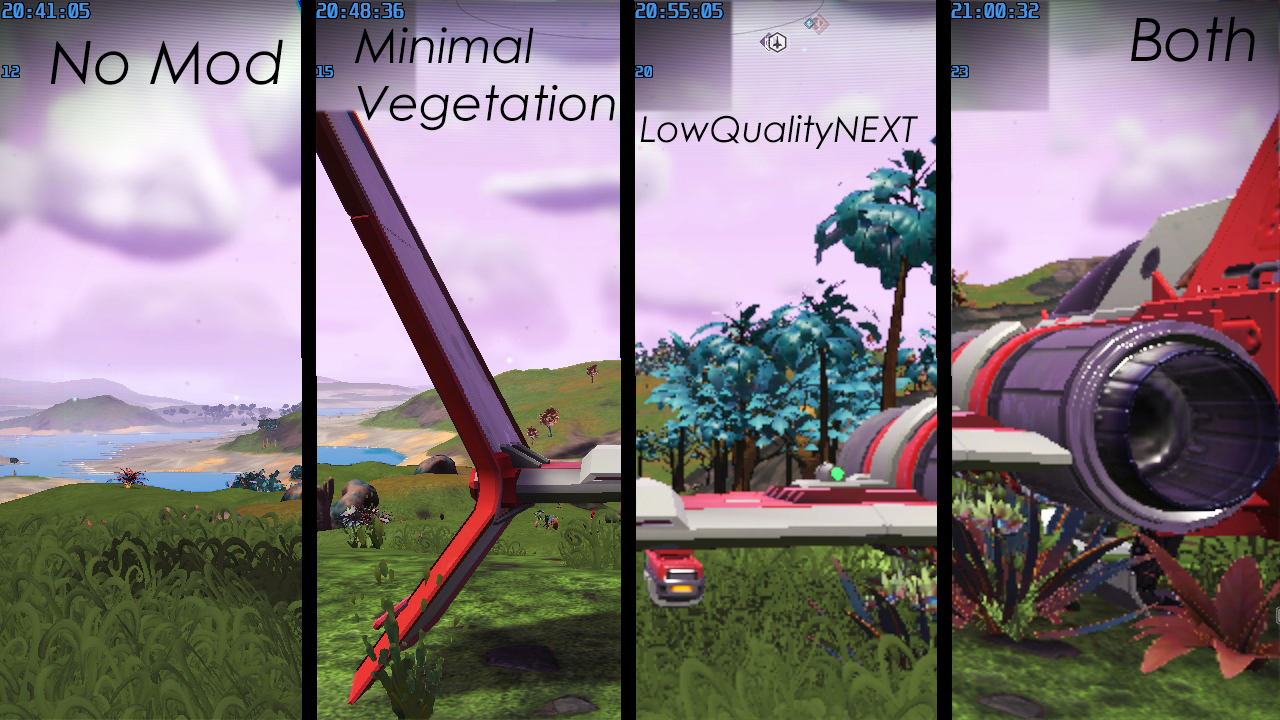OVERVIEW
This mod introduces several mission based QoL changes. It removes several annoying tutorial missions triggered by having certain items in your inventory (e.g. star charts, upgrade modules).
Furthermore, missions no longer force a default inventory window; your inventory should now remember the tab it was on regardless of the mission you have selected.
Do not install this mod before you have read all the tutorials.
This is my first mod for NMS; please leave any feedback, suggestions, or bug reports in the comments. Because a mod of this nature is somewhat tedious to test, I have not fully tested all of the missions I disabled; please let me know if I missed something.
INSTALLATION
TL;DR: Extract _notutorials.pak to your MODS directory.
As always, back up your save before installation! I’m not responsible for any lost items, corrupted saves, system crashes, or zombie apocalypses.
- Find your No Man’s Sky mods directory:
- In Steam, right click No Man’s Sky in your library, and click Manage->Browse Local Files.
- In the Explorer window that pops up, go to
GAMEDATA->PCBANKS.
- Delete
DISABLEMODS.TXT if you haven’t already.
- Go to the
MODS directory. If it doesn’t exist, create it.
- From the downloaded
.zip file, extract _notutorials.pak to the MODS directory.
- Launch your game; if you see a modded game warning, and can play your game, the installation has succeeded.
KNOWN BUGS
The inventory always opens to the starship tab when piloting a starship, regardless of the selected tab when last closed.
It doesn’t work for some questlines; investigating.
TECHNICAL DETAILS
The following missions/objectives/hints are removed:
INVENTORY_HINT
SALVAGE_HINT
TECHFRAG_HINT
STARCHART_HINT
AMMO_HINT
TAKEOFF_HINT
SHIPSWAP_HINT
SHIPSUMMON_HINT
SUMMON_HINT
REFINER_HINT
HAZPROT_HINT
LAUNCHSUB_HINT
FUEL2_HINT
CATALYST1_HINT
OXYGEN_HINT
CATALYST2_HINT
BUILDING_HINT
BAIT_HINT
ADV_BAIT_HINT
GEODE_HINT
ADV_BAIT_HINT
NUGGET_HINT
SPACEGEODE_HINT
CRYSTGEODE_HINT
PROC_TECH_HINT
Modified path:
/METADATA/SIMULATION/MISSIONS/*

![Reduced Mission Hints and Assists [EXO MECH UPDATE]](https://videogamemods.com/nomanssky/wp-content/uploads/sites/14/cmdm/192384/1587500742_NMS_2020-04-21_13-25-00.jpg)