DBFZ Vegetto Hair
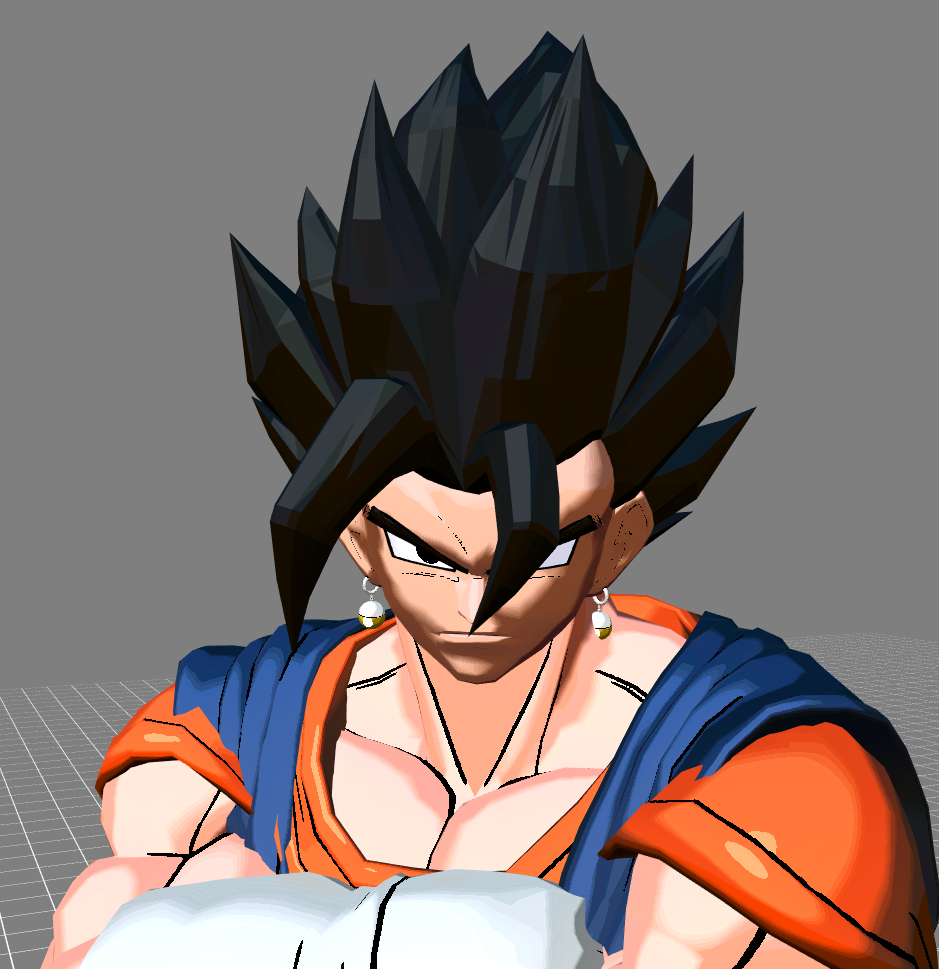
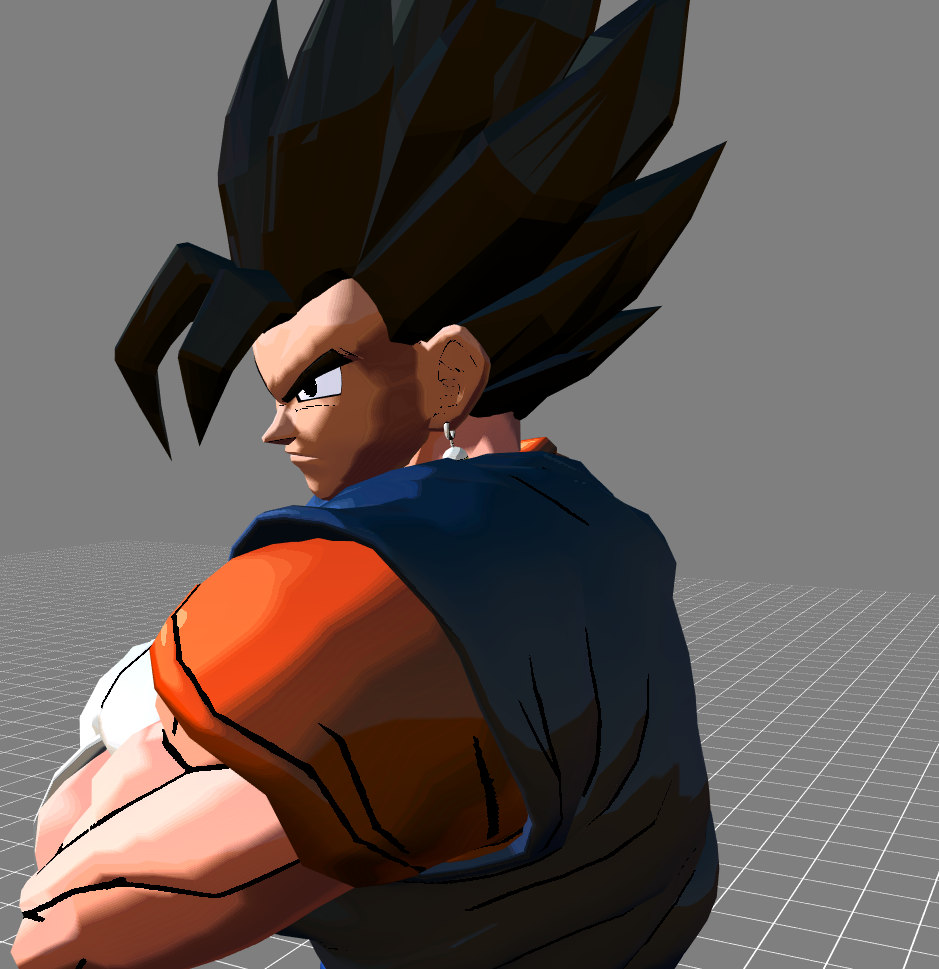


This is the 1st mod I've uploaded onto this site, It's an import of Super Vegetto Blue's DBFZ hair (available for HUM). I decided to import Vegetto's hair because I always hated the slicked-back look Dimps gave him, he looks like a car salesman. If there are any issues I MIGHT be able to help, but I'm pretty amateur at this (especially models). If you want to use this in any mods, then credit is only courtesy, do whatever you want with it. If you want me to import another model from FighterZ, I might be able to, though I find it to be rather tedious, which is why I started with my Favourite character Vegetto. Alternatively I could send the files I use to import from DBFZ, then you can do it yourself (As long as you own FighterZ).
There are two .emd files (model files), simply go to Vegetto's character folder (DB Xenoverse 2/data/chara/VTO) & replace the VTO_000_hair_scd.emd (BACK IT UP FIRST) with one of them, starting with the most common one, & it should work. You should also probably replace his SSJ Hair if it's there (I think VTO_001_hair_scd.emd) & Super Vegetto Blue's hair (in the char folder DB Xenoverse 2/data/chara/VTB) for consistency.
If you've tried both of the files, & it has shown up as a white texture-less model, then go to https://videogamemods.com/xenoverse/mods/lazybone-tools/ & grab the xv2 serialiser. Next you should probably get Notepad++ https://notepad-plus-plus.org/, but you might be able to use the plain old Notepad, I've never tested it though. Now what you do is you take the .emm file of the hair in question, & open it with xv2 serialiser, then open the newly created xml with Notepad++. Now, what you should see is a small amount of text, probably on line 3 is the culprit, it should look like this [Material Index="0" Name="hair" Shader="TOON_UNIF_STAIN1_DFDaa"]. Change the line [Name="xxxxxxx"] to [Name="hair"] or [Name="GOK_01_hair"] depending on which file you're using. Now save the xml, drag it over the xv2 serialiser to convert it back to a .emm, that should've successfully solved it. REMEMBER TO BACK UP ANY FILES IF YOU'RE GONNA SCREW WITH EM!
Version 69 = release
Version 69.1 = added an emd that is more likely to work
Version 69.2 = Added a HUM/SYM variant for CaCs
RATING
Version
Views
File size
Downloads
Updated
Categories
Comments
Leave a Reply
You must be logged in to post a comment.
funciona con el new transformation de lazy bones ?
Report
I don’t understand how to install this for Male CaC Version. There is only 1 file, and it’s “HUM_006_Hair.emd.” Where is the rest?
Report
I just tested it and it’s broken. Hair is very choppy and cannot properly handle colors. Can you take a look please?
Report
Could you send me a screenshot? Just to make sure what the issue is.
Report
I don’t know how to send screenshots on this site, but it looks like the color issue was a fluke because it now doesn’t have that issue.
The question I have is if it’s supposed to look choppy and polygon-ish ?
Report
Yeah, sorry I don’t know how to fix that, I’m an amateur when it comes to models lmao. Maybe it’s something to do with the different engines or lighting or some shite.
The polygonal look probably doesn’t bother me because I play on potato settings anyway.
Report
YOSHA!
Report
YYYYYYYYYYOOOOOOOOOOOOOOOOOOOOOOOOOOOOOOOOOOOOSSSSSSSSSSSSSSSSSSSSSSSSSSSSSSSSSSSSSSSSSSSSSSSSSSSSSSSSSSSSSSHHHHHHHHHHHHHHHHHHHHHHHHHHHHHHHHHHHHHHHHHHHHHHHHHHHHHHHHHHAAAAAAAAAAAAAAAAAAAAAAAAAAAAAAAAAAAAAA!!!!!!!!!!!!!!!!!!!!!!!!!!!!!!!!!!!!!!!!!!!!!!!!!!!!!!!!!!!!!!!!!!!!!!!!!!!!!
Report
When will the modification for players come out, is there a problem with the site
Report
Version 69.2 now has it available for Male CaCs.
Report
Amazing work! Being your first job, it turned out great! *w* <3
May I ask if you can make that hair usable for cac? Please? :3
Because I would really love to use it for my CAC male. uwu
Report
Thanks, it took me like 6 hours, including the time it took to scour for tools. I’ll see what I can about making it CaC available.
Report
Just updated it, there’s a new file for Male CaCs. If there’s any issues with it I can change it.
Report