Easy Anim
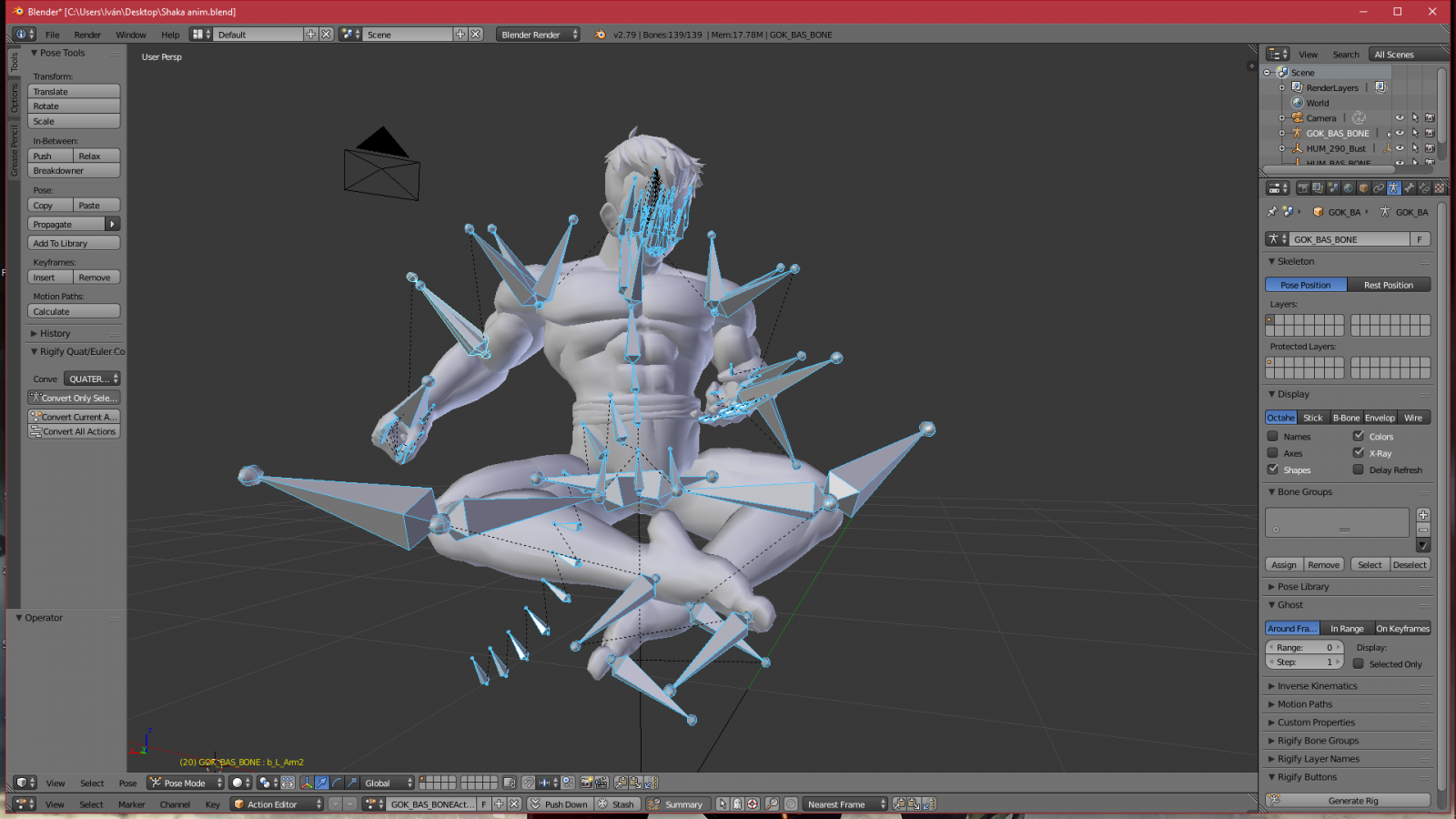
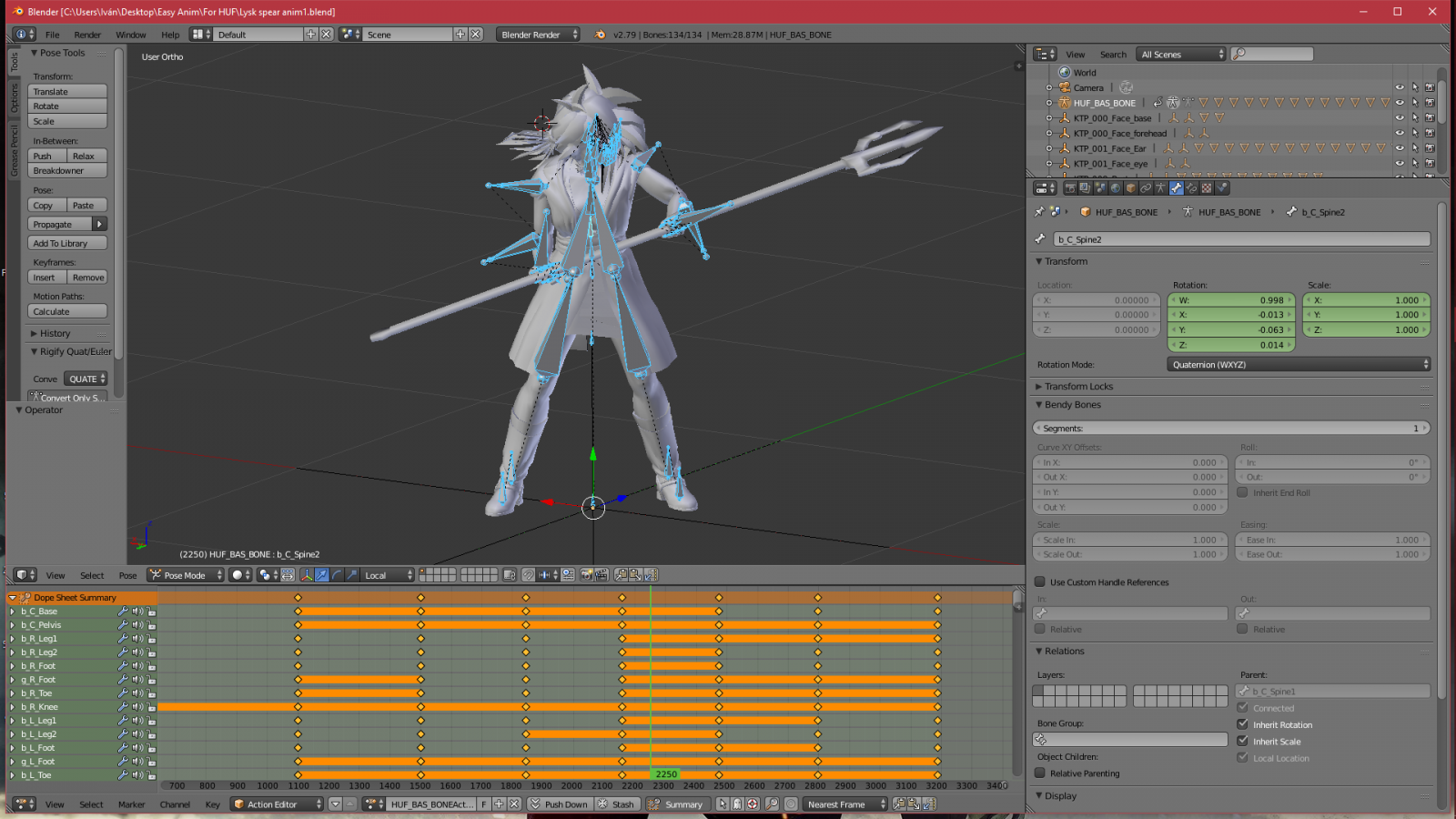


Have you been frustated when the emd-fbx takes a million years on finish to build? Well . with Easy anim; all you need to do is perform the poses you like , then export those and replace the stance or whatever.
So, is on pose mode as default, anything else such the action editor ,is enabled in the blend.
Tools required: 1. Ean Manager or Ean Organizer
- Bone selection : Rmb (Right mouse button)
- Bone unselect : Cmb
- Bones rotation : R
- Bone correction : Alt + R
- Copy pose of selected bones : Ctrl + C
- Paste pose : Ctrl + V
I recomend to paste the two Blend and Anim files , inside the emd-fbx folder to access those quickly.
RATING
Version
1.0
Views
9563
Downloads
549
Credit given to modders
Draconis
Updated
July 9, 2022
Categories
Comments
Leave a Reply
You must be logged in to post a comment.
RATING
Version
1.0
Views
9563
Downloads
549
Credit given to modders
Draconis
Updated
July 9, 2022
YOU ARE KAMI
Report