H-XenoVerse Enhanced 2





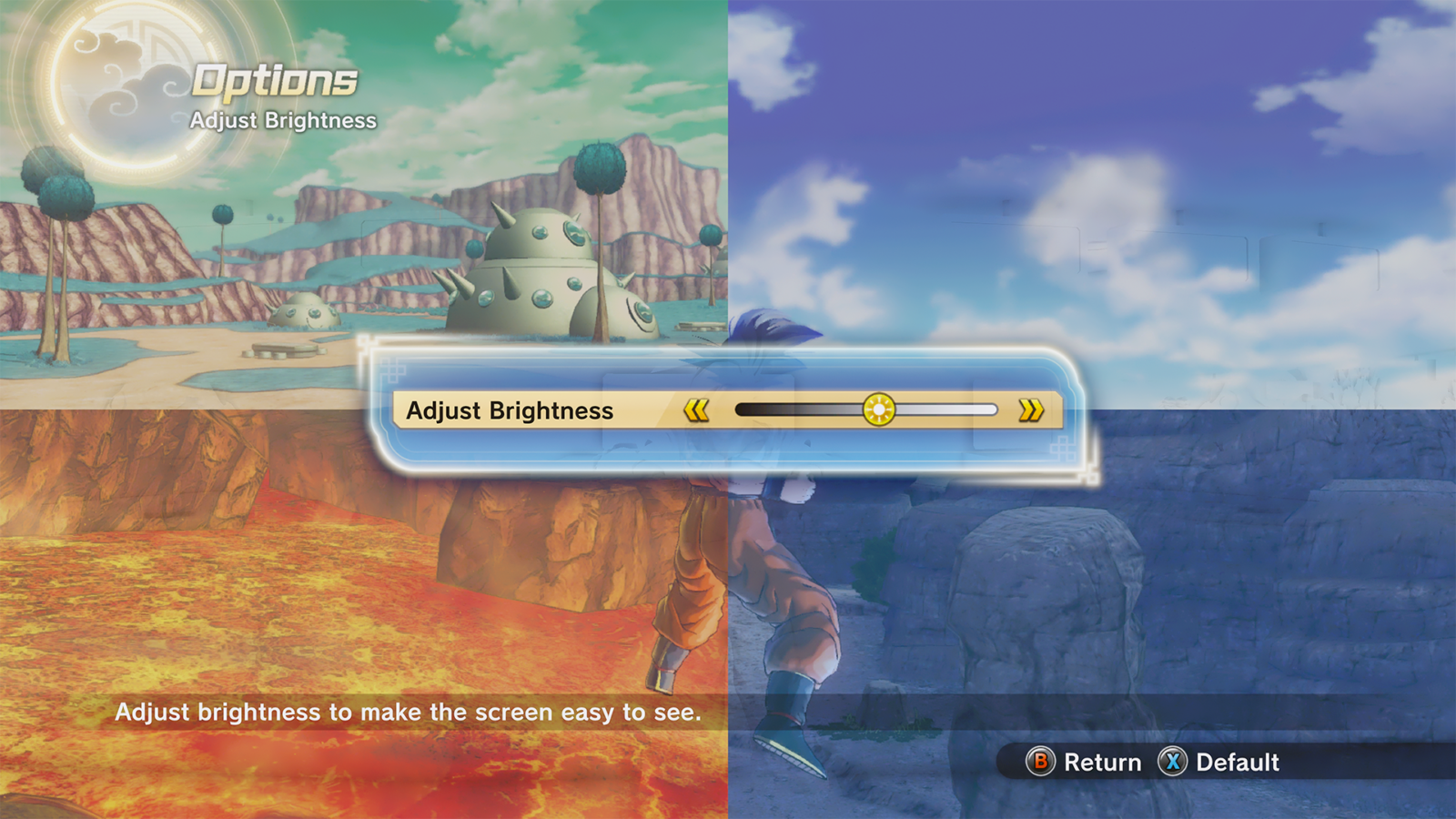
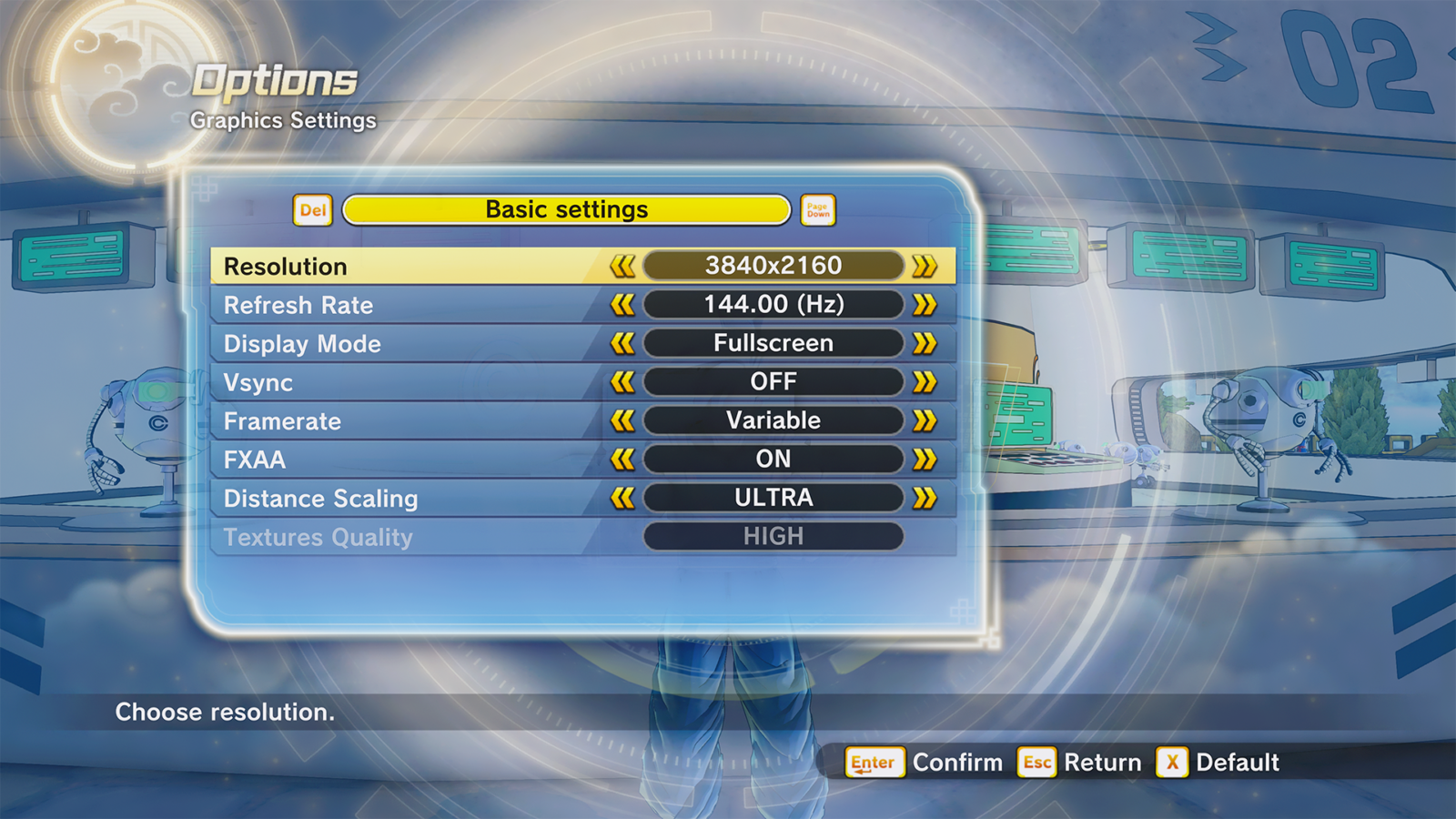
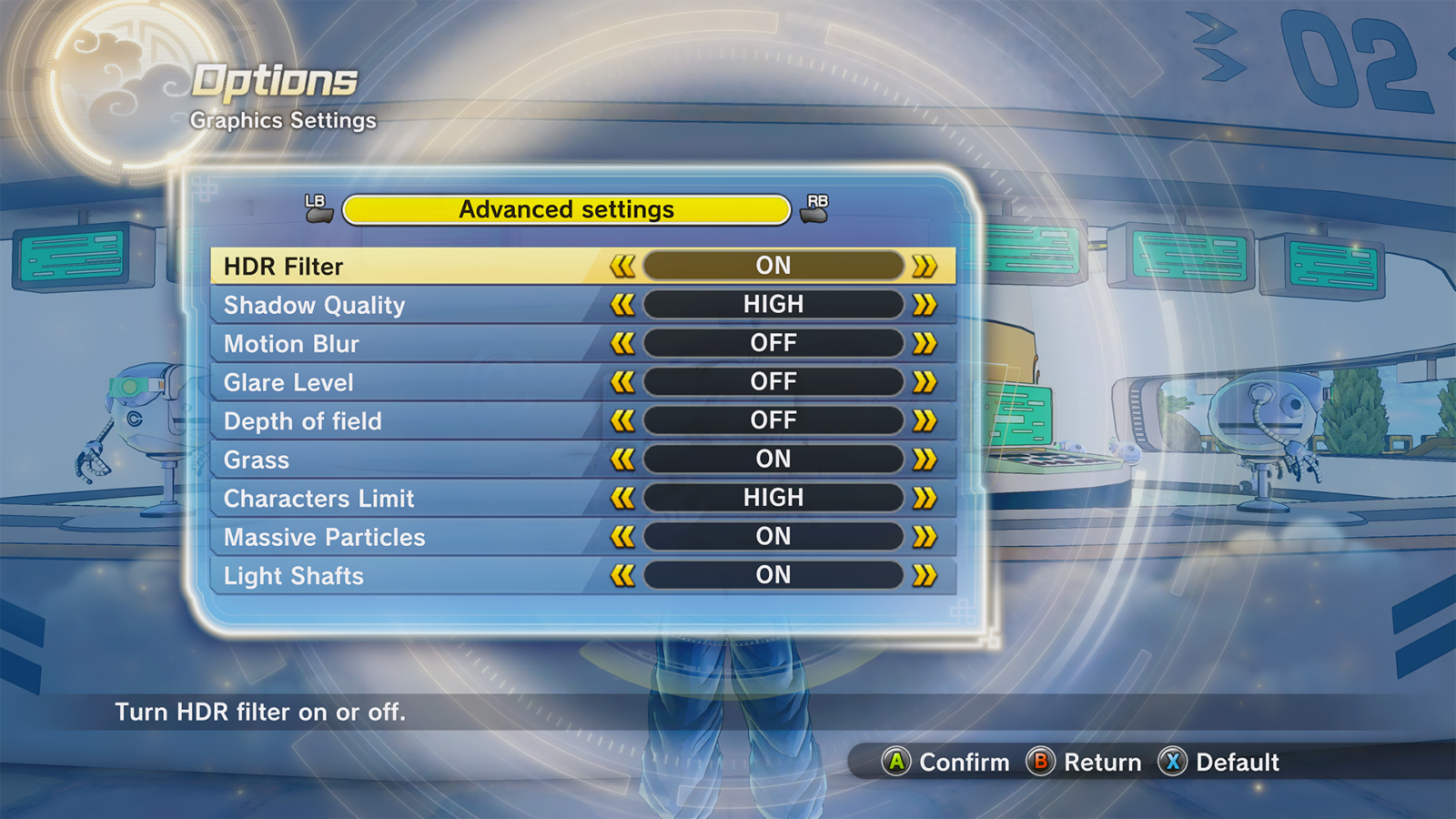
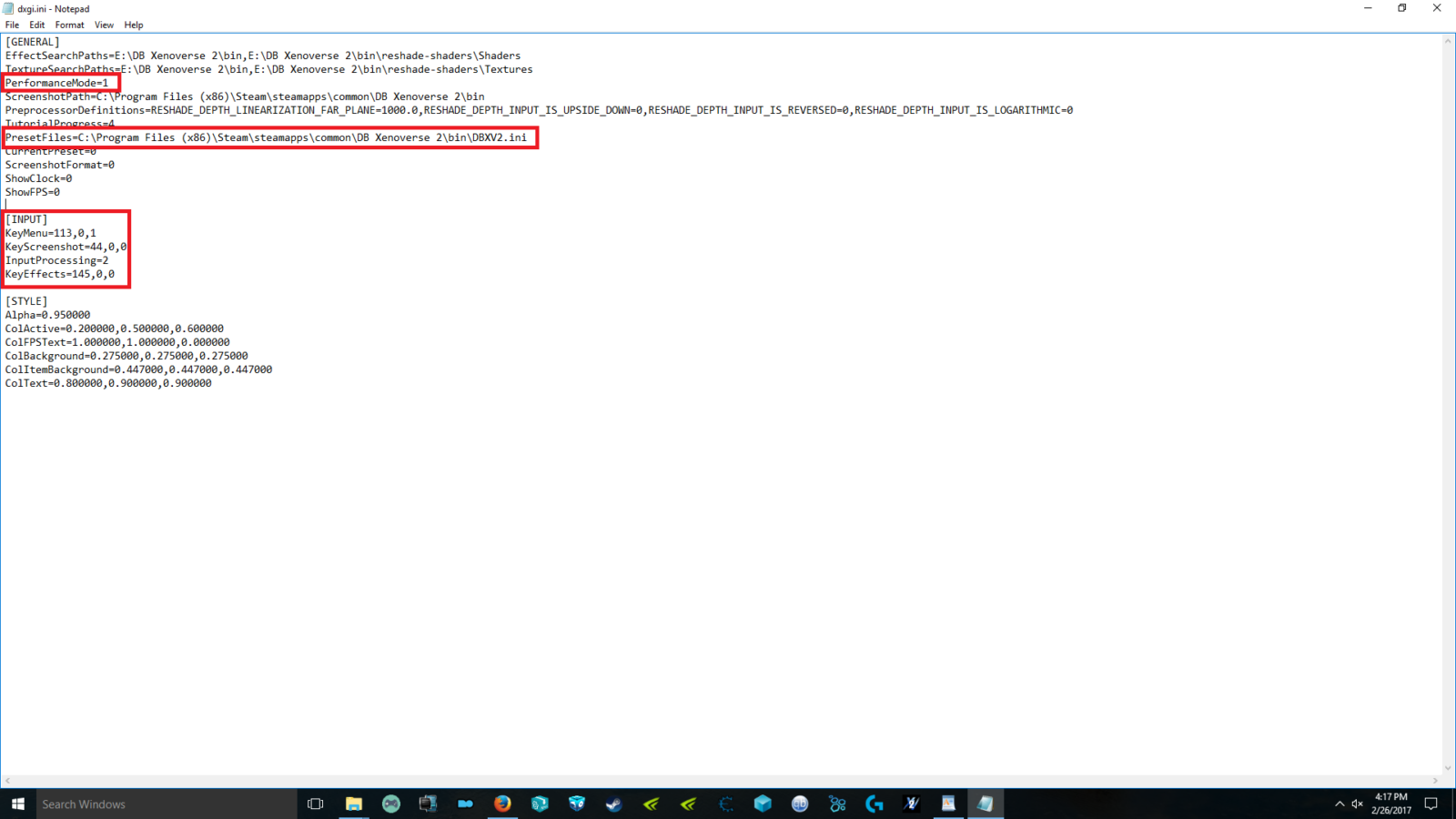
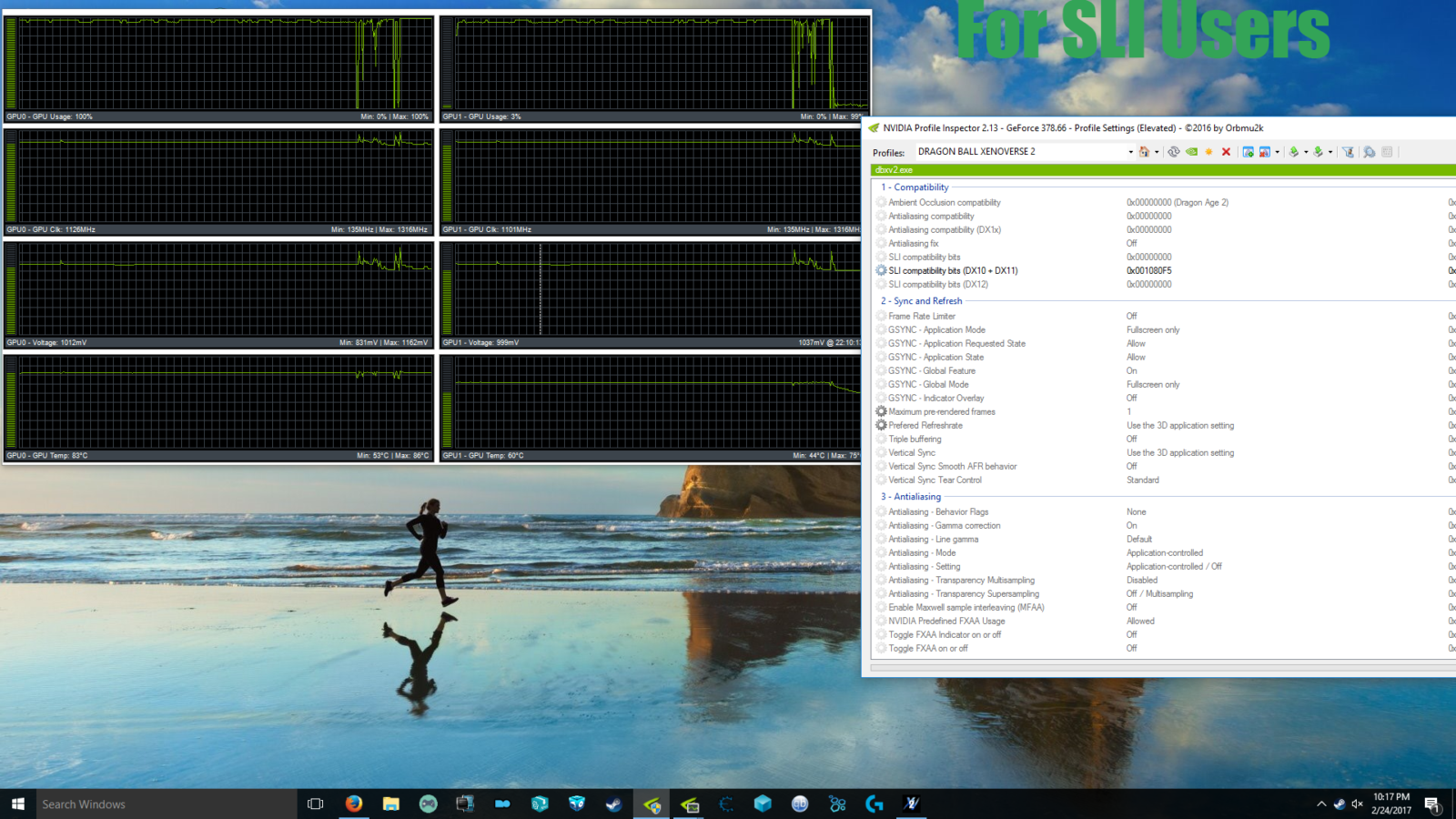









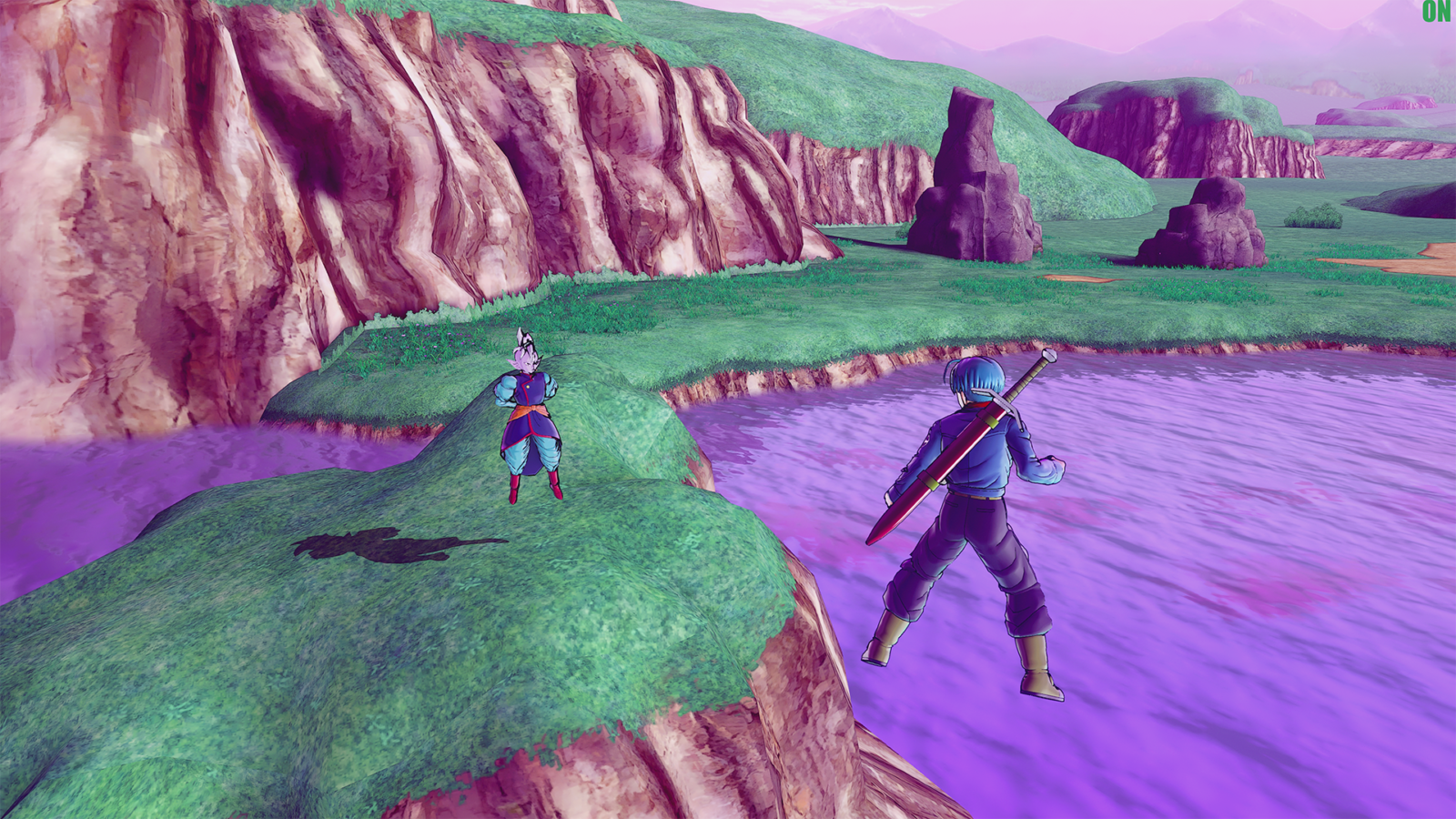
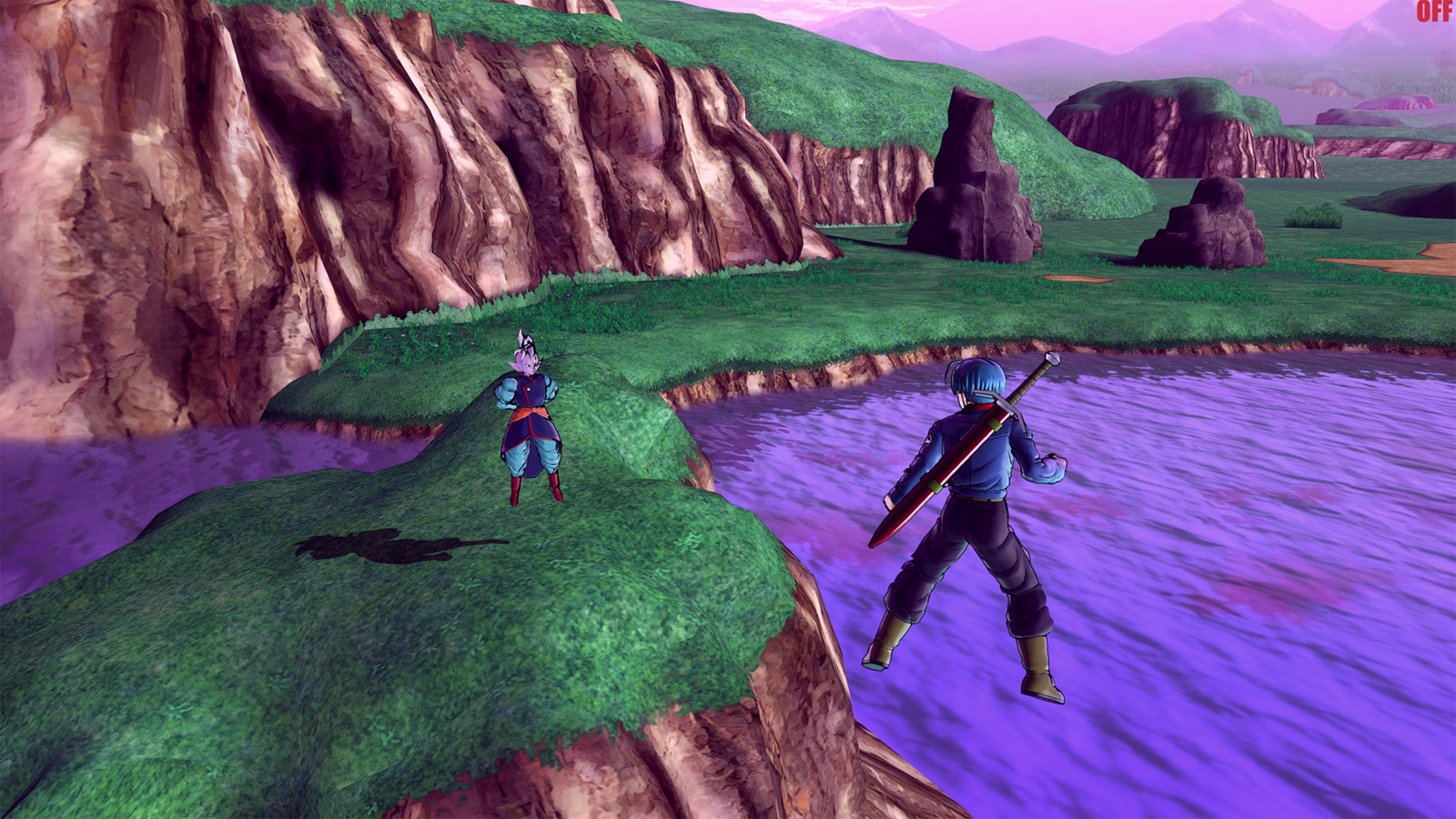
Hello, I'm back again with a Reshade preset, but not just any preset. I present H-XenoVerse Enhanced 2.
Features: MXAO,AmbientLight,Deband,AdaptiveSharpen,LumaSharpen,Levels,Curves,Vibrance,Tonemap,and ColorCorrection.
Expect to lose 15-30 FPS at 4k with the Full Version(Use whatever RES you like) with FXAA on and MXAO OFF(MXAO is ON by Default, Press I to turn on and off), With MXAO ON Expect to lose 20-40 more fps(Only for Screenarchers). If you need some FPS, start by turning off Sepia (Tint) and Lumasharpen first as you won't see to big of a visual difference (Use the Reshade menu using Shift+F2).
*Press Scroll lock or SCRLK to see the difference yourself, it's not enabled by default so turns it on in the Reshade menu using Shift+F2. This turns the effects on/off.
SLI USERS!!
SLI Bits For Nvidia Users {in photos}
HQ 4K Photos: http://imgur.com/a/mLzBU
Credits & Thanks
ReShade 3.0.7 & 1.1.0 By crosire
CustomFX by Marty McFly
All credit for characters in photos go to:
Heirtalent for his Mods & Shadings [H-Graphics(https://www.patreon.com/heirtalent)
Mastaklo for East Supreme Kai [https://videogamemods.com/xenoverse/uploader/mastaklo/ or https://www.patreon.com/mastaklo]
Part 1
Download Reshade 3.0.7 from (http://reshade.me/)
Run ReShade_Setup_3.0.7.exe
Select DBXV2.exe in your bin folder in your DB Xenoverse 2 folder
then check the DirectX 10+ toggle. When asked to download shaders say Yes then "Uncheck All" and Select MXAO,AmbientLight,Deband,AdaptiveSharpen,LumaSharpen,Levels,Curves,Vibrance,Tonemap. Then Continue and your done.
Part 2
Start game and push Shift+F2.
A menu will pop-up push Continue then the (+) and type DBXV2 and push Enter. then push Continue, and then Finish. Exit Game.
Now download this mod, place the files you want from one of the folders that are in the .rar in your bin folder for DB Xenoverse 2, then go to Dxgi.ini and make sure the red outlined text in the last photo match, if not change it to look the same. Now boot the game back up.
Done, Enjoy. P.S. Turn in-game brightness to the sixth notch [Like it picture], it's your preference but I Recommend this for Best Recreation of screenshots
V1.0 Release
V1.1 Added Middle Ground and Performance Versions
Added Text to Description and Part 2 of Installation
Comments