Super Image Reshade (updated!)

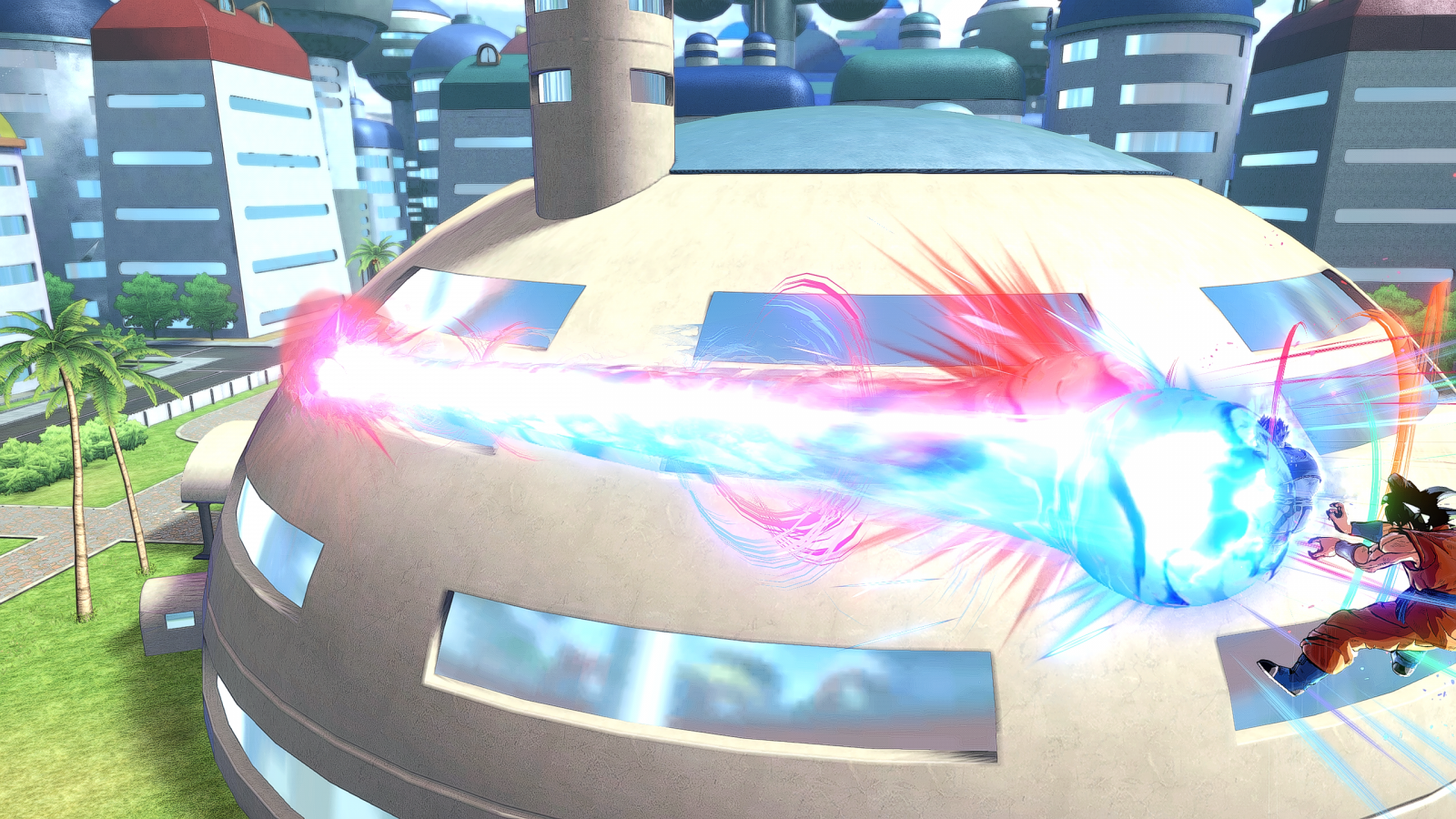


This reshade aims to clear up the picture, brighten it a bit, and present better color saturation than vanilla. I've decided to include two versions. I find myself using #1 the most, but I think it's up to preference because they're pretty similar to each other.
Most of my screenshots are too big for the website's uploader, so please review these before/after screenshots:
Also, credit to Diafe for their terrific Xeno Gogeta SSJ4KK mod that is featured in a few screenshots here.
(And yeah, a bit of a clickbaity title. But this being a Dragon Ball game and given my first upload's title, I couldn't resist.)
I created this on reshade 4.7. I have included the necessary shaders (+ a lot more) in the RAR file.
Just install reshade using the .exe in the bin folder, and drop the presets in the same folder. Press Home in-game, and select your preset.
RATING
Version
Views
File size
Downloads
Credit given to modders
Updated
Categories
Comments
Leave a Reply
You must be logged in to post a comment.
I have been working with images and photography for a long time. But I will still improve my knowledge. I found and studied an interesting blog on working with models https://blog.depositphotos.com/a-stock-photographer-s-guide-to-working-with-models.html Interesting and necessary information for any photographer.
Report