True Xenoverse 2 : H-Graphics Edition
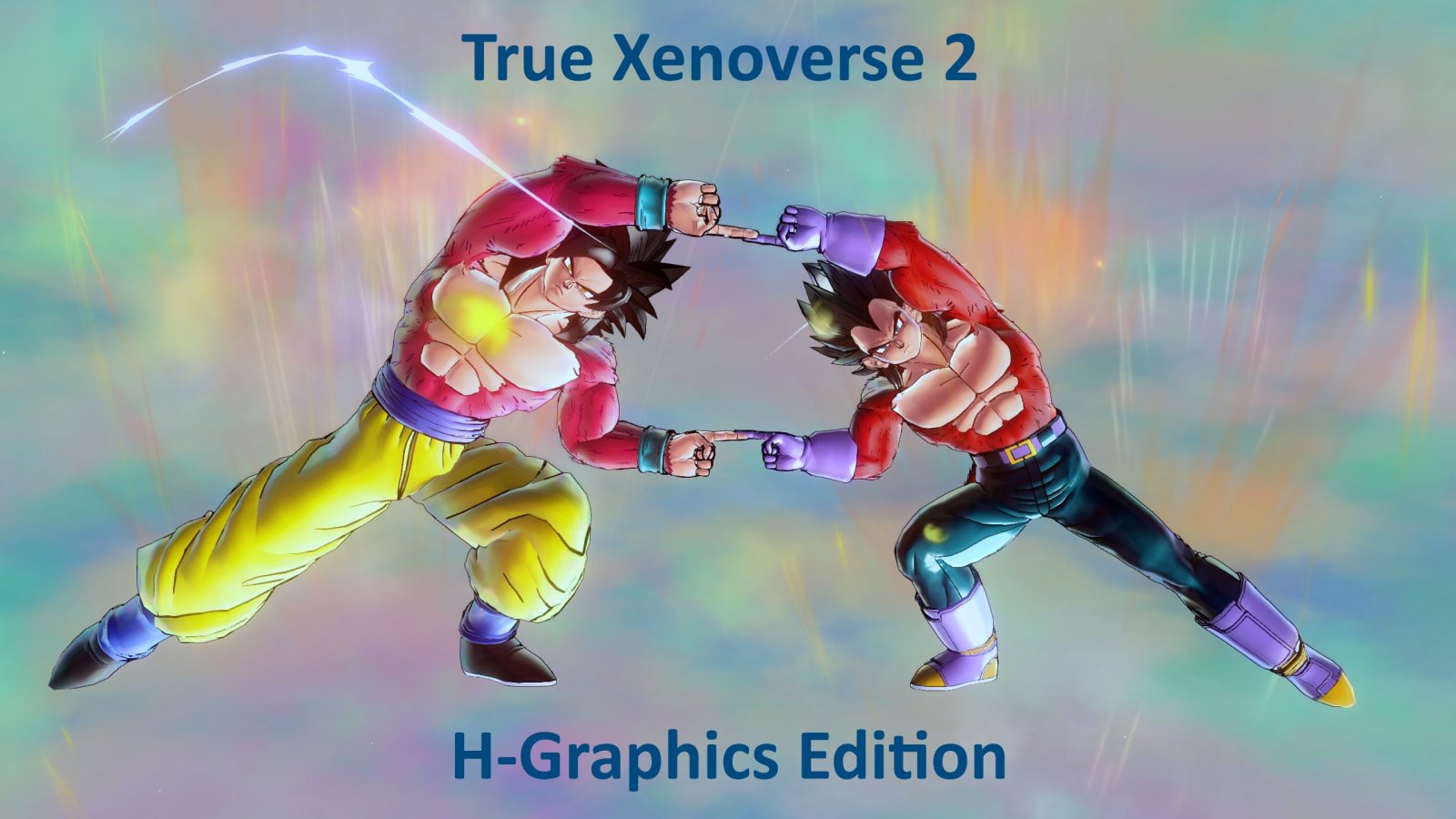












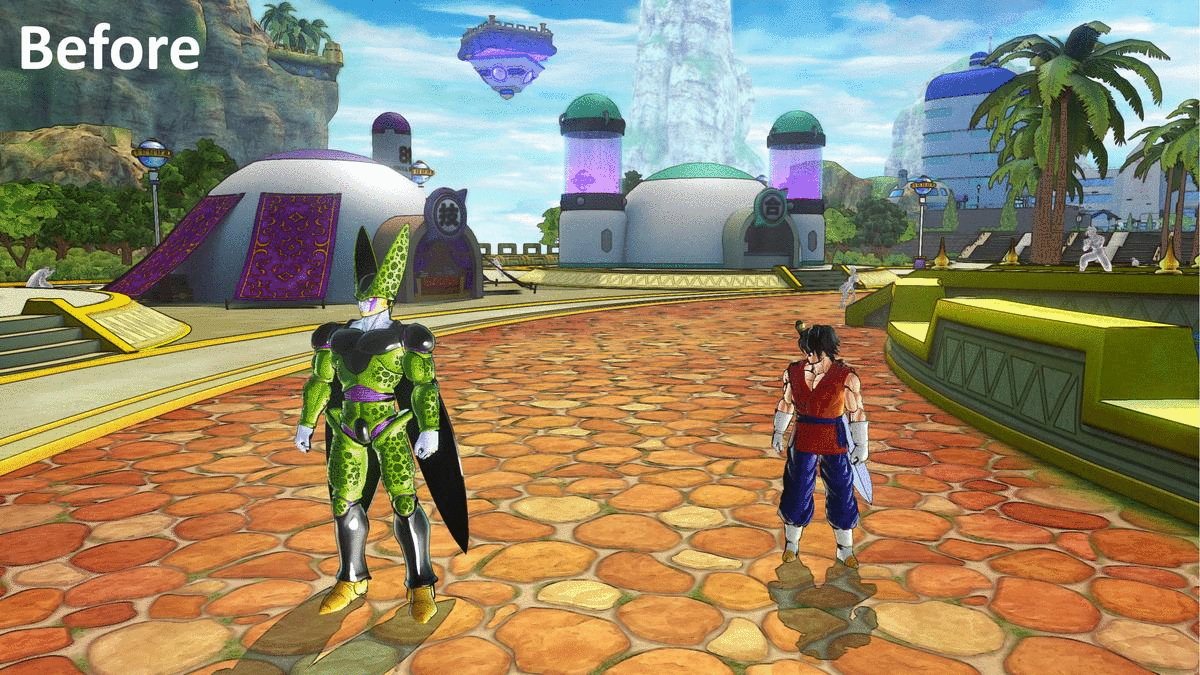
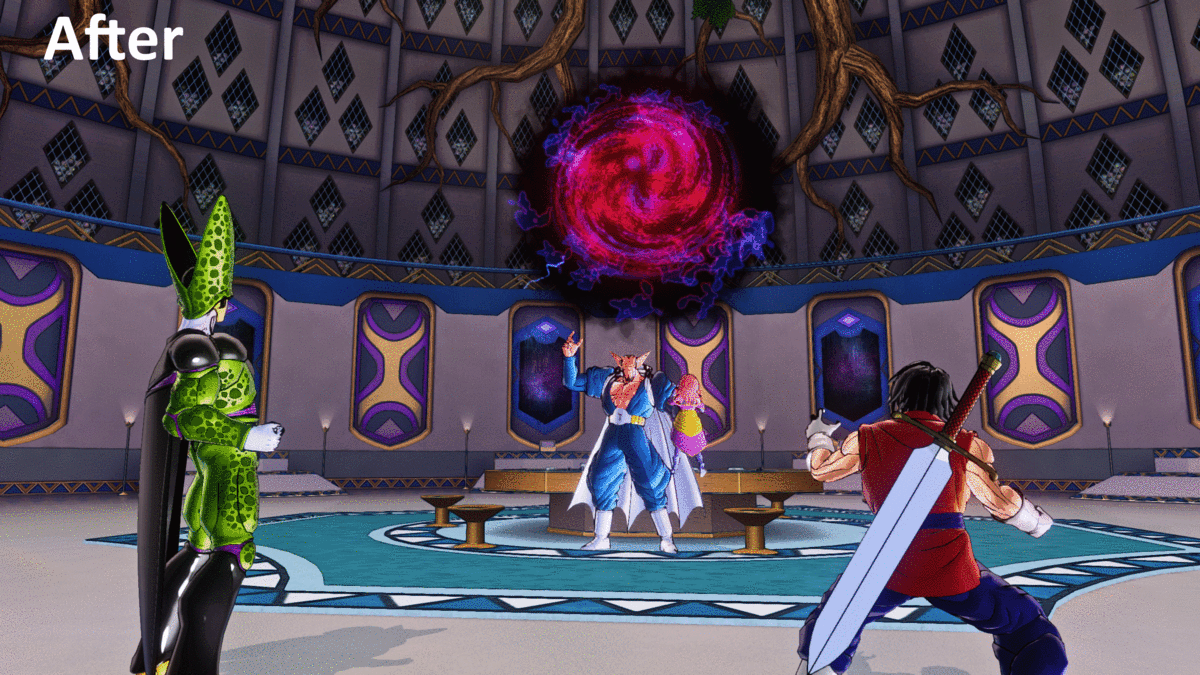
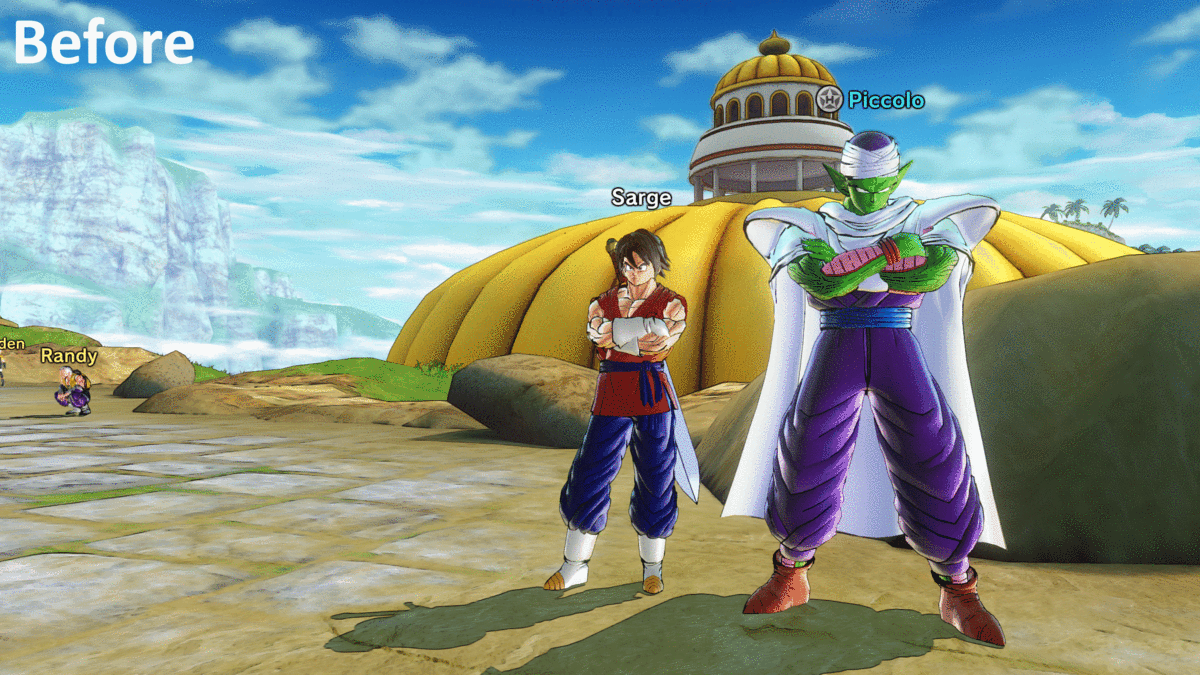
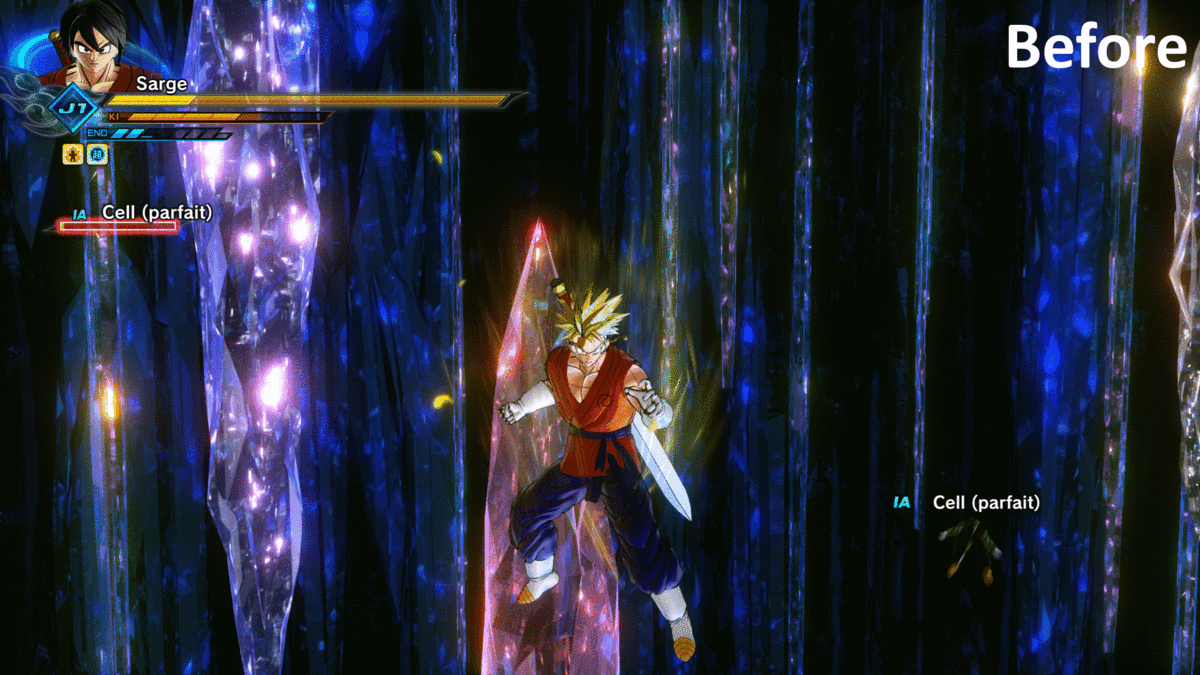
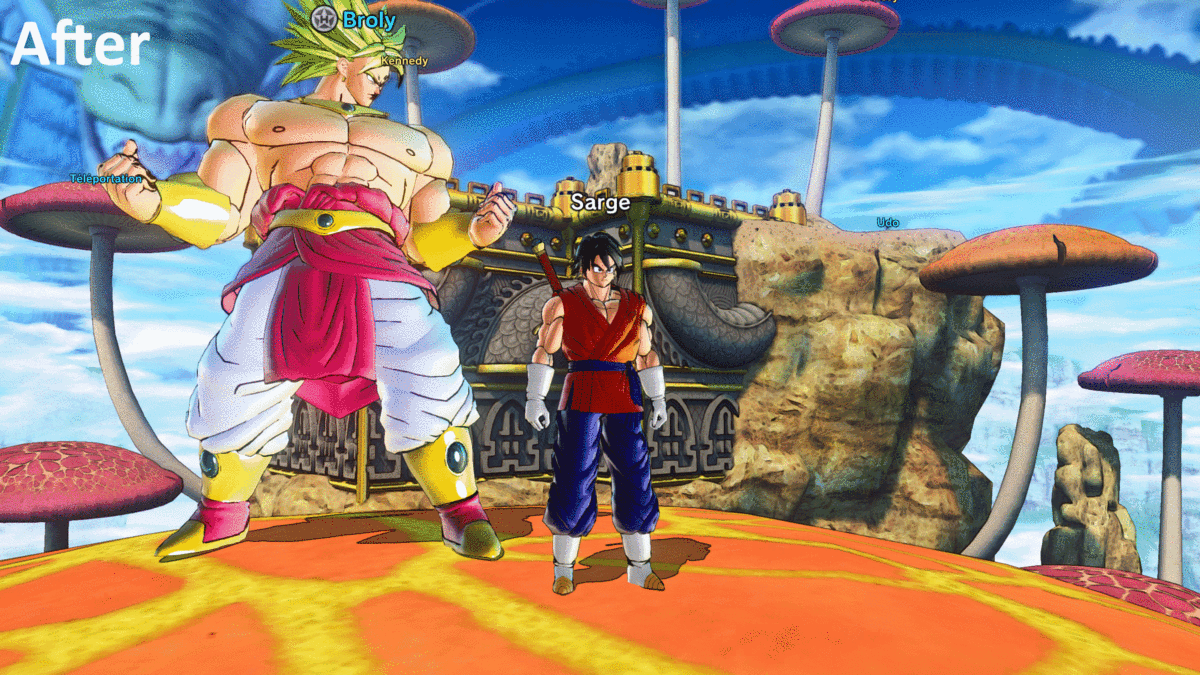
True Xenoverse 2 : H-Graphics Edition (Reshade Preset)
This preset is a version of my True Xenoverse 2 (Reshade Preset), updated for the H-Graphics Mod
As I really like the latest release of H-Graphics, I decided to stick with it, and then adapted my Reshade Preset. Obviously this version of my mod has not the anime fidelity as a purpose, unlike the "main" version. It's rather an expansion of the H-Graphics 3D rendering, with immersion in mind, to make things more consistant and add missing ambient effects.
Features :
- Rebalanced Colors (more atmospheric and a bit more colorful)
- Ambient Lighting
- Ambient Occlusion (MXAO)
- More detailed landscapes
- Removed background's fog
- Smoother (a little bit) rendering to make things more homogeneous and reduce jaggies.
You'll lose about 10 fps. You can disable or enable the effect ingame by pressing the ScrollLock key. It's enabled by default.
I posted static images so that you can see them with full quality. But it's not an easy way to make comparisons. The latest pictures are animated GIF and they show better what my mod brings to the game.
Have a nice game !
N.B : Sorry for the tacky name. As It's the continuation of my previous mod (that I badly named), I had to stick with the same name. It's rather how I feel the game, according to vanilla rendering.
- This preset is intented to be used with medium brightness (put the slider to the middle).
- I advise you too to set Glare Level to Low and Depth of Field to None (blur during cinematics). Everything else to Max if you can.
- Extract the mod file in your game's "bin" subdirectory (replace anything)
- Edit the dxgi.ini and replace "YOUR XENOVERSE 2 ROOT PATH" by the actual installation's directory of your game, without the quotation marks.
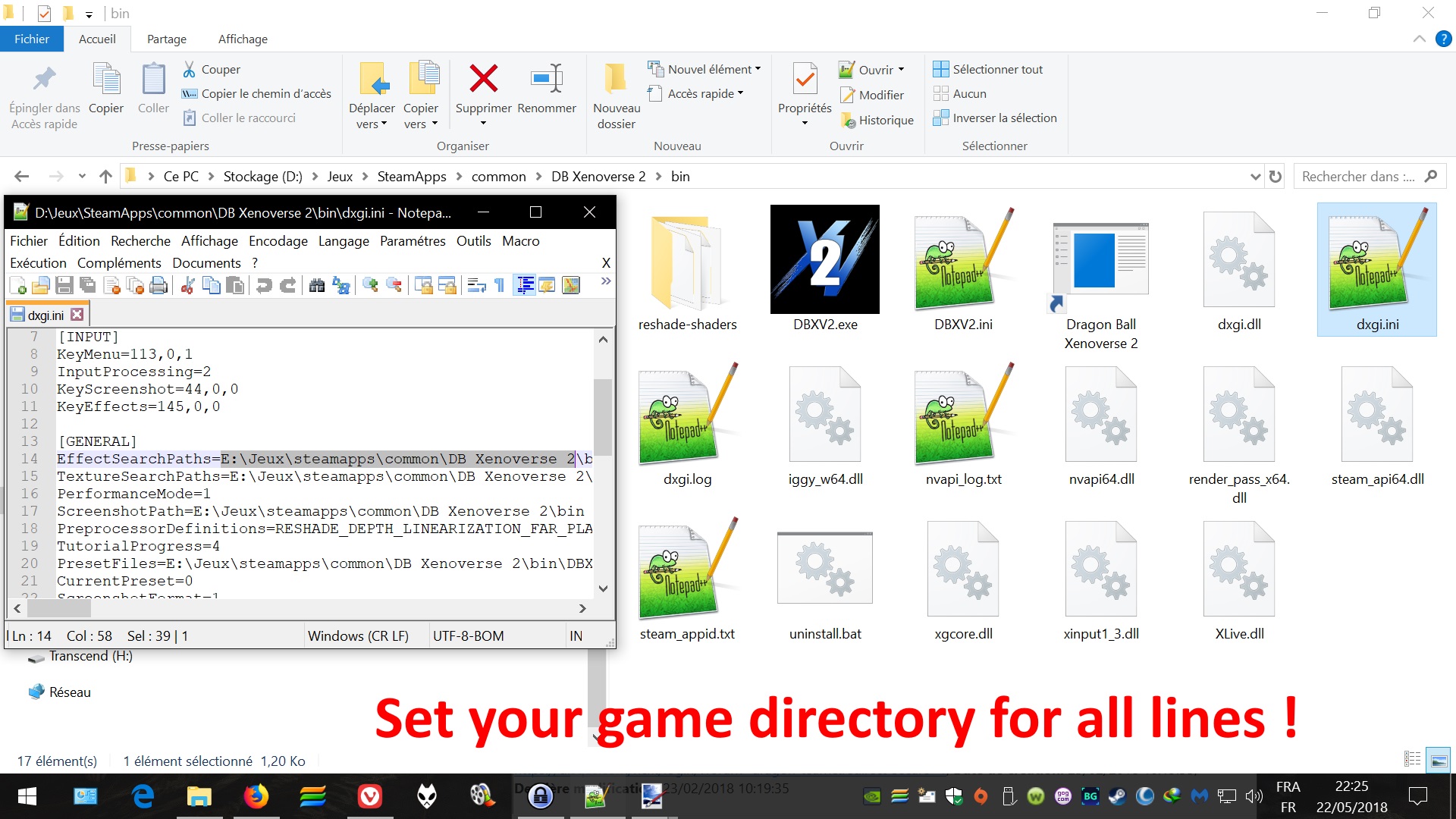
1.0 : Initial Version
RATING
Version
Views
File size
Downloads
Updated
Categories
Comments
Leave a Reply
You must be logged in to post a comment.
How do I put the settings to ajust the game just like your pictures?
Report