Xenodimension Project: Majin Hair Pack! [OVER 70 MAF HAIRSTYLES]










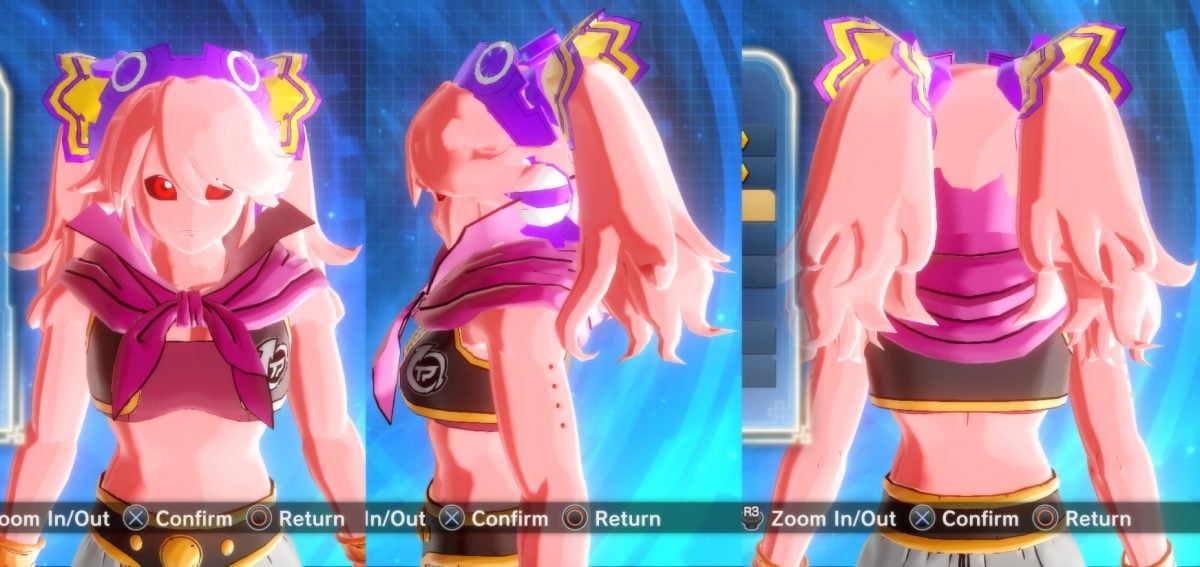
The same pack we did for humans/saiyans, but this time for female majins! OVER 70 HAIRSTYLES! All in one convenient installer!
The accessories can be colored using the "Makeup Color" option in the character creation screen! We also included a separate folder with screenshots for each hairstyle!
That's all! Thanks for downloading our mod! Big shoutout to Goku Black for most of the screenshots! And massive thanks to the wonderful people in the Citadel for helping me fix an issue with the installer!
UPDATE: Added physics to every hair that needed them. Enjoy!
Credits remain the same from the 1st pack. The one for HUF/SYF.
Unpack the archive then double click the .exe file
1.0 - Initial release
2.0 - Added physics to all hairs that needed them
RATING
Version
Views
File size
Downloads
Updated
Categories
Comments
Leave a Reply
You must be logged in to post a comment.
Failed at BCS install phase
(chara/MAF/MAF_Xenodimension.bcs.xml).
A PartSet ID could not be allocated in chara/MAF/MAF.bcs.
Install failed
Binding:{AutoPartSet=(152;288), SetAlias=(bcsAlias)}
Property: Index
I also got this problem, how?
Installed mod normally > got a problem with CaC creation > uninstalled all mods > try installing this one > error
Anyone who had this problem found a way to fix it? i really loved this mod and the hairs but this make it impossible to keep using it, also it seems that the mod creator isnt active.
Im not active at this page, but if anyone wants to reply to this send me a DM on discord: kamonelo
Report
Okay, im replying to myself to prevent missunderstandings.
I fixed it, if you installed this mod and uninstalled, go to you games folder at:
…\steamapps\common\DB Xenoverse 2
then locate the “data” folder and remove it, then feel free to install the mod again
Report
Sometime whenever I boot up the game the hair isn’t there anymore and I have to constantly use the installer. Is there anyway I can just manually replace the files? The same mod you have for female earthlings/sayains let’s you do it manually so is there a way I can do it for this? That would make this way more simpler and easy. Having to reinstall almost every time is kinda annoying
Report
Failed at BCS install phase
(chara/MAF/MAF_Xenodimension.bcs.xml).
A PartSet ID could not be allocated in chara/MAF/MAF.bcs.
Install failed
Binding:{AutoPartSet=(152;288), SetAlias=(bcsAlias)}
Property: Index
Report
I have this error
Failed at BCS install phase
(chara/MAF/MAF_Xenodimension.bcs.xml).
A PartSet ID could not be allocated in chara/MAF/MAF.bcs.
Install failed
Binding:{AutoPartSet=(152;288), SetAlias=(bcsAlias)}
Property: Index
Report
same error too
Report
Hey, i tried to install this, but nothings showing up in the character selector.
It’s all in the MAF folder, but i can’t actually select anything in the character editor.
Did i select the wrong thing when i just chose the regular steam directory for the games folder?
Report
so i must be incredibly dense, i cant get this to work at all.
i download, extract the contents, run the installer
i can see the new hairstyles in chara/MAF
but they dont show up in game.
looking at the install instructions for the normai hair pack(for SYF and HUF) everything looks to be in the right place
opening up the MAF.bcs using genser seems to have all the parts in the right spot.
i am having trouble understanding what i am doing wrong.
Report
to those who are as dense as i.
an explanation: i am running xenoverse out of a steam depot folder( as xenoverse just updated but the patcher didnt so i needed the previous revision, functionally it is installed twice)
on installing mods i migrated the entire data folder fom my main xenoverse installation to the ‘new’ depot intall but i neglected to overwrite the already existing MAF.bcs so none of the hairstyles showed up in game.
Report
Awesome, so grateful for people like you.
Report
I think the mod might need an update? whenever I install the mod my majin is either bald, or the hairs don’t show up in the menus.
Report
weird i dont think the hair shows up in my hair options, i choose the DBXenoverse2 folder for the installer was that right?
Report
Why can’t I see the hairstyles in the character creator?
Report
Hi! can you make Delphinium’s hair from blue dragon seeing as you can make the hairs from neptunia & all.
Report
Thanks you so very much for this. Very much appreciated indeed.
Report
It tells me when i try to download it, it said that something in their could harm my computer!
Report
太厉害了,什么时候出HUF/SYF物理发型?
Report
我将很快添加HUF / SYF头发的物理原理。
Report
Hello ! Does the hair have physics ? 🙂 Thx
Report
Not rn. I’m working on that. Will update the mod when I’ll add physics to all of them
Report
Physics have been added!
Report
Just amazing!
Mafs need more love!!
5/5
Report
Thank you!
And yes. I definitely agree
Report
hey so is your adult Supreme kai of time in Swimsuit mod ever gonna come out, has it been finished yet
Report
My PC is pretty busted so until I fix it I won’t be able to test my mods.
So… it won’t be out for a while
Report