Xenoverse To Xenoverse 2 – ReShade Preset | Revion Srg

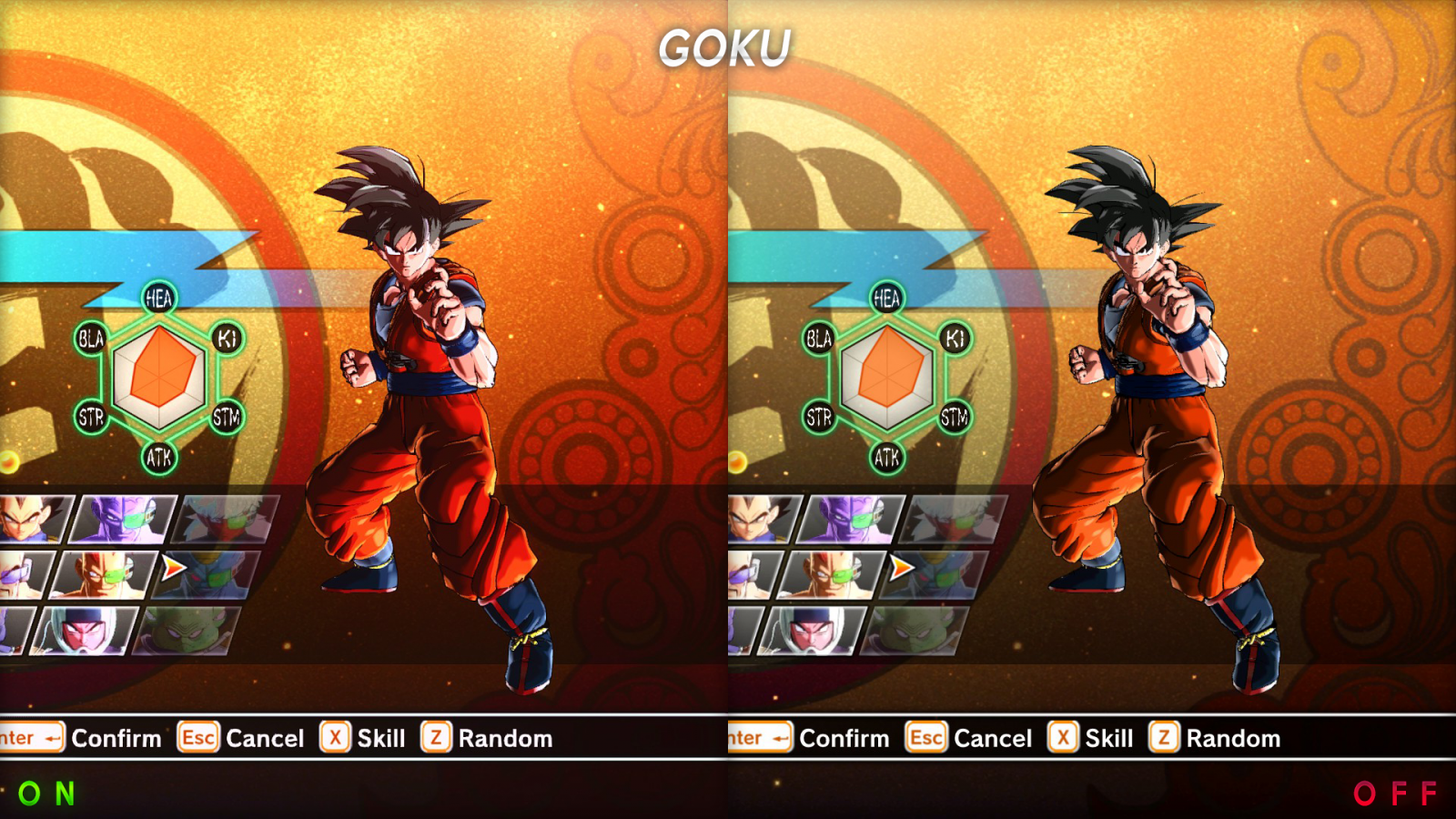

















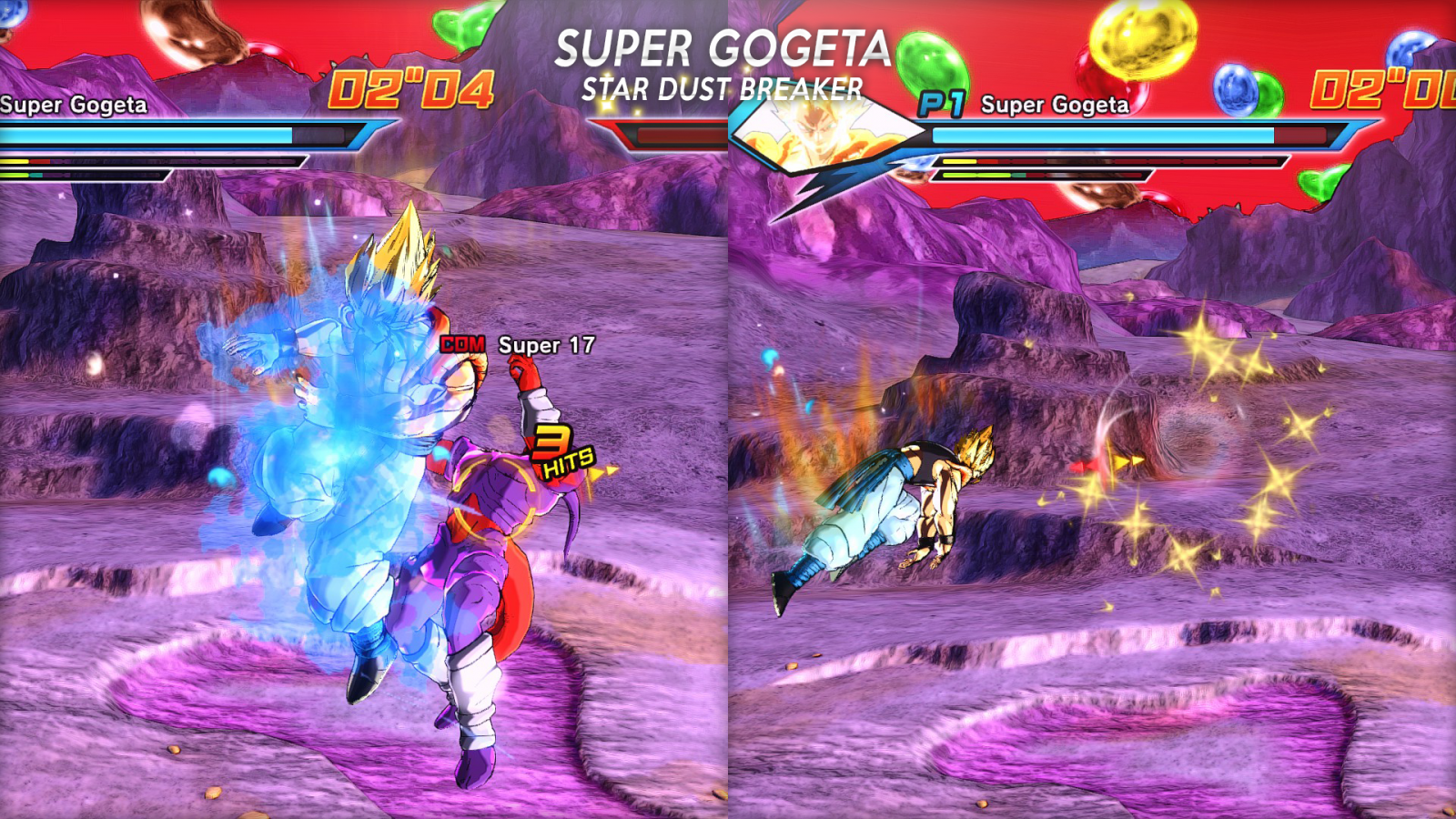

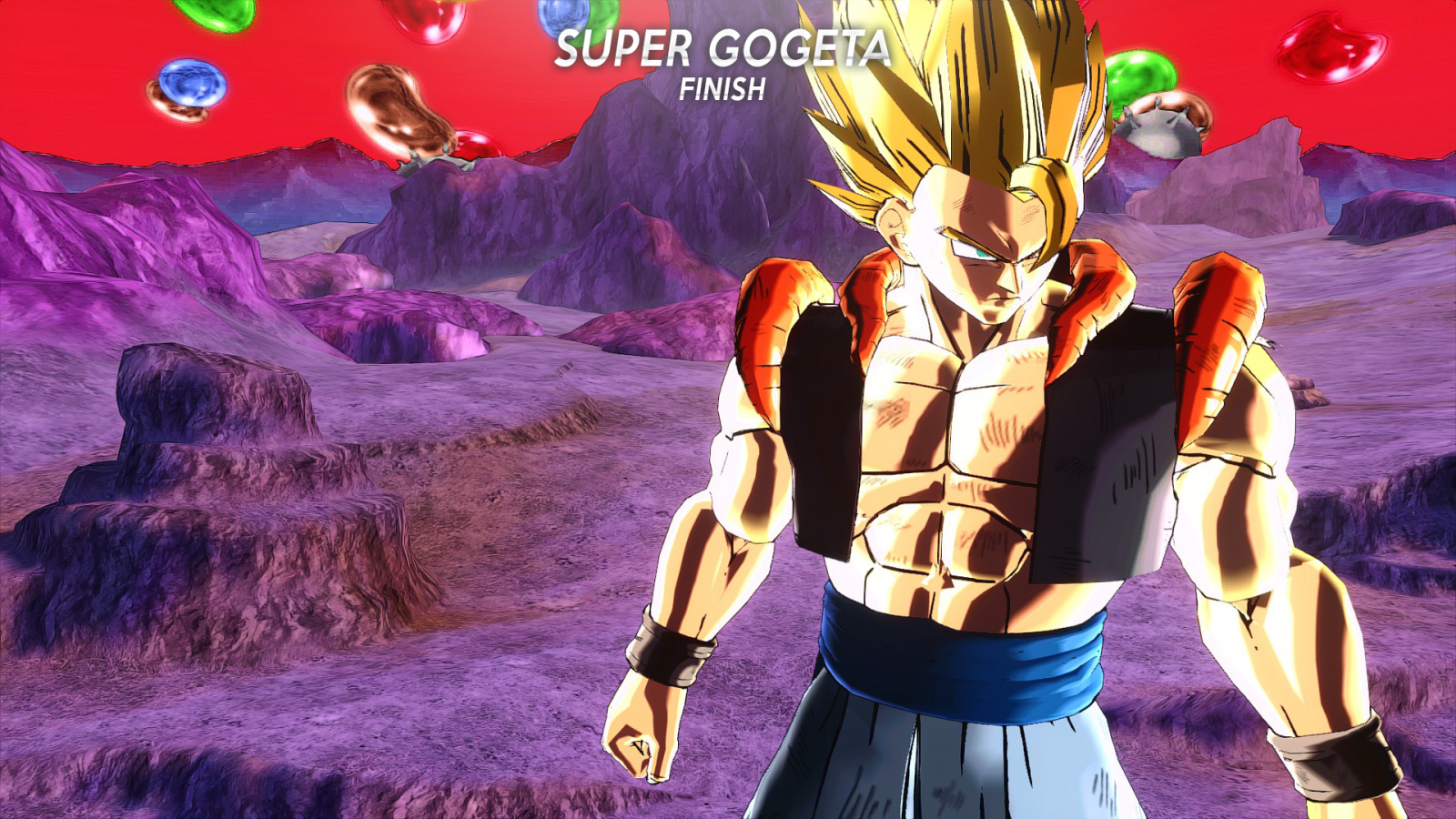

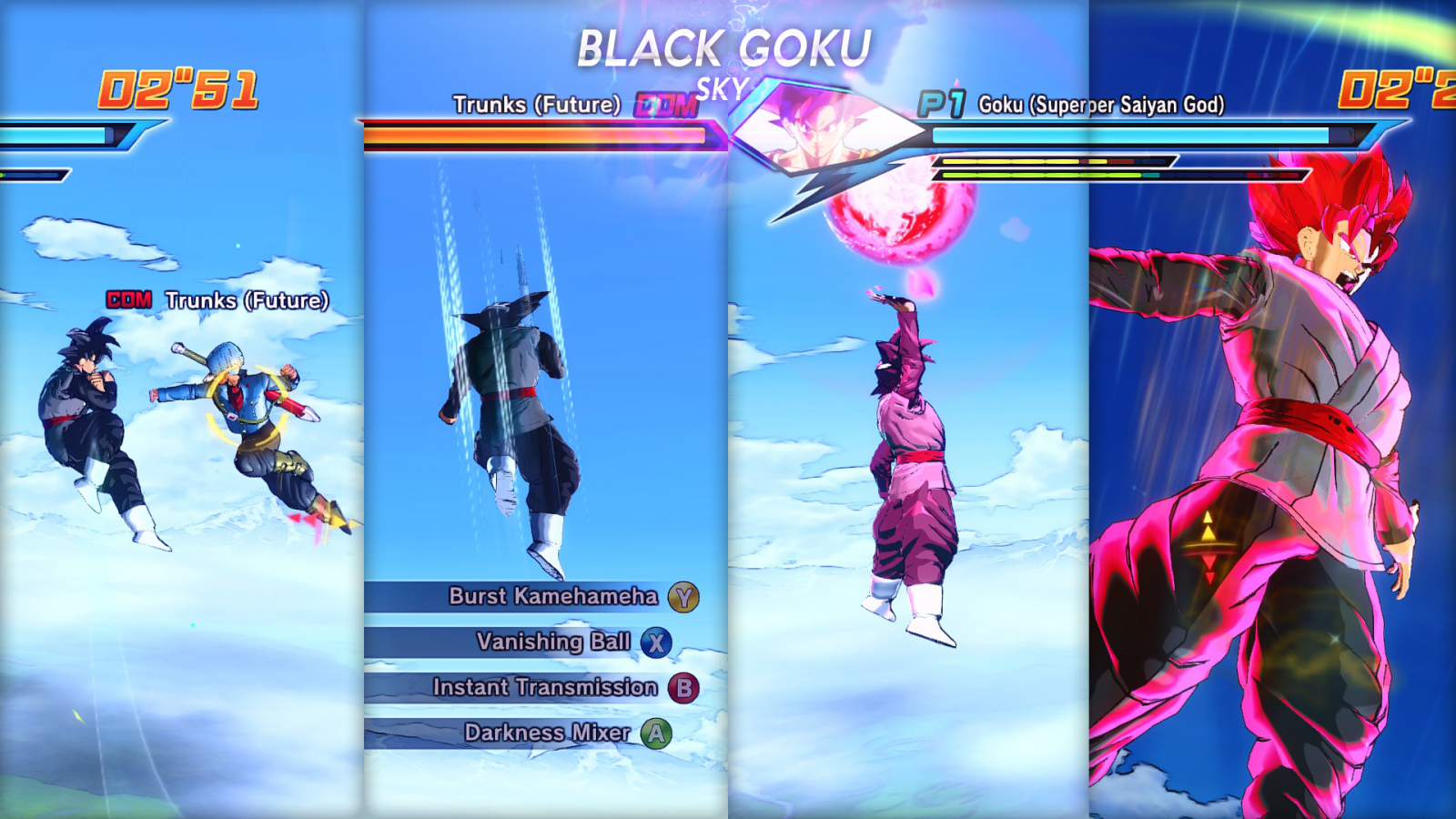


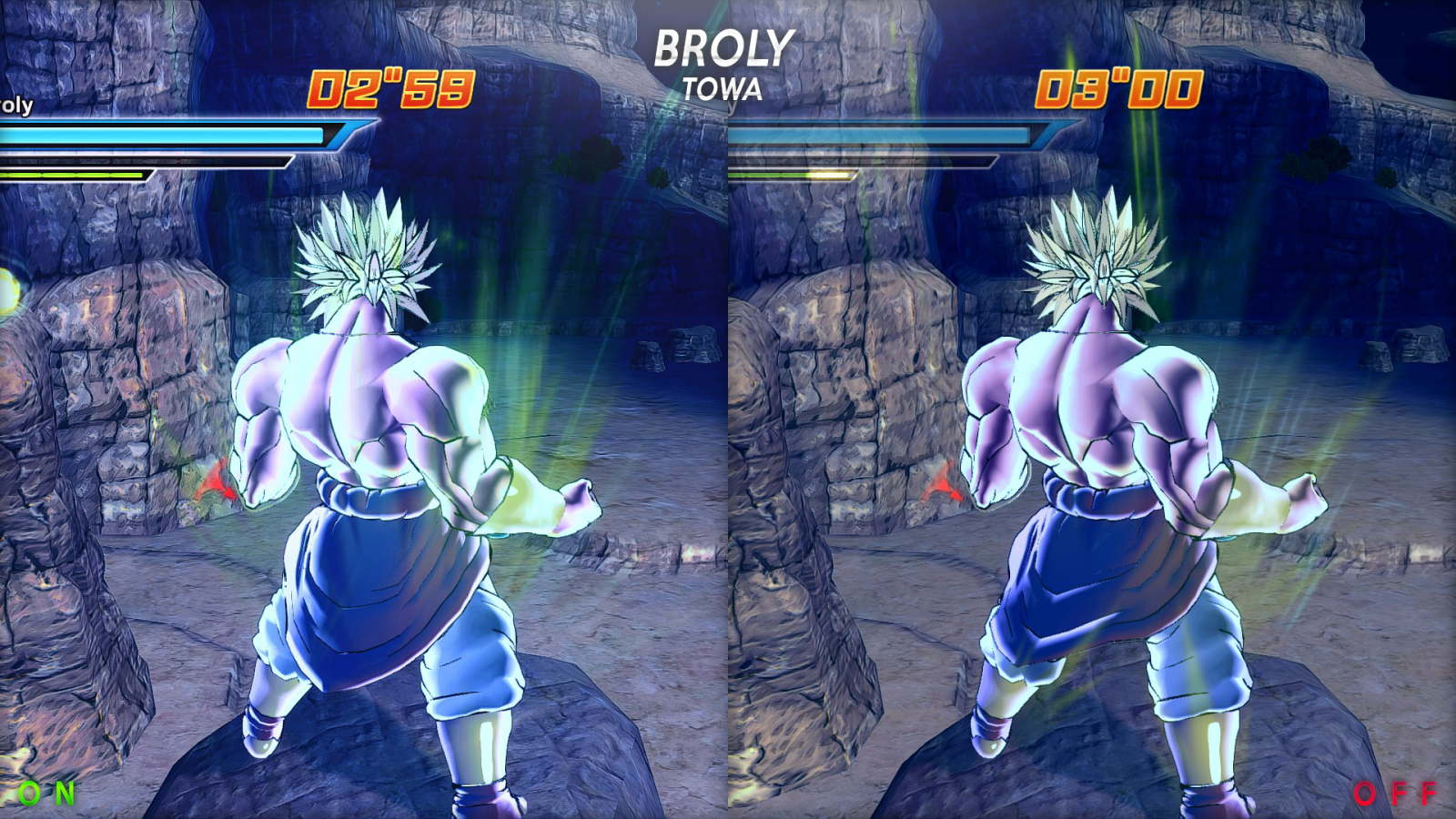

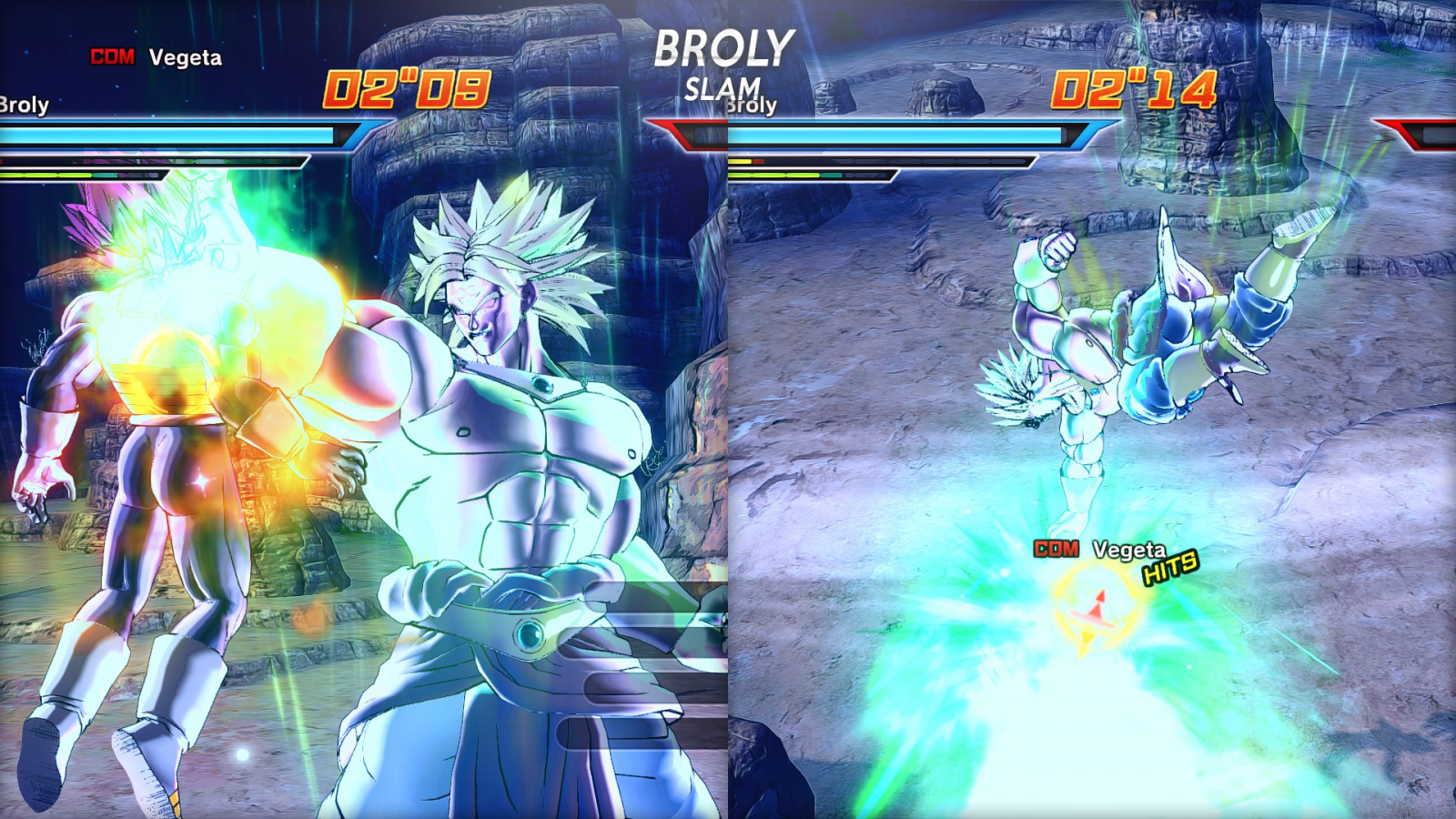
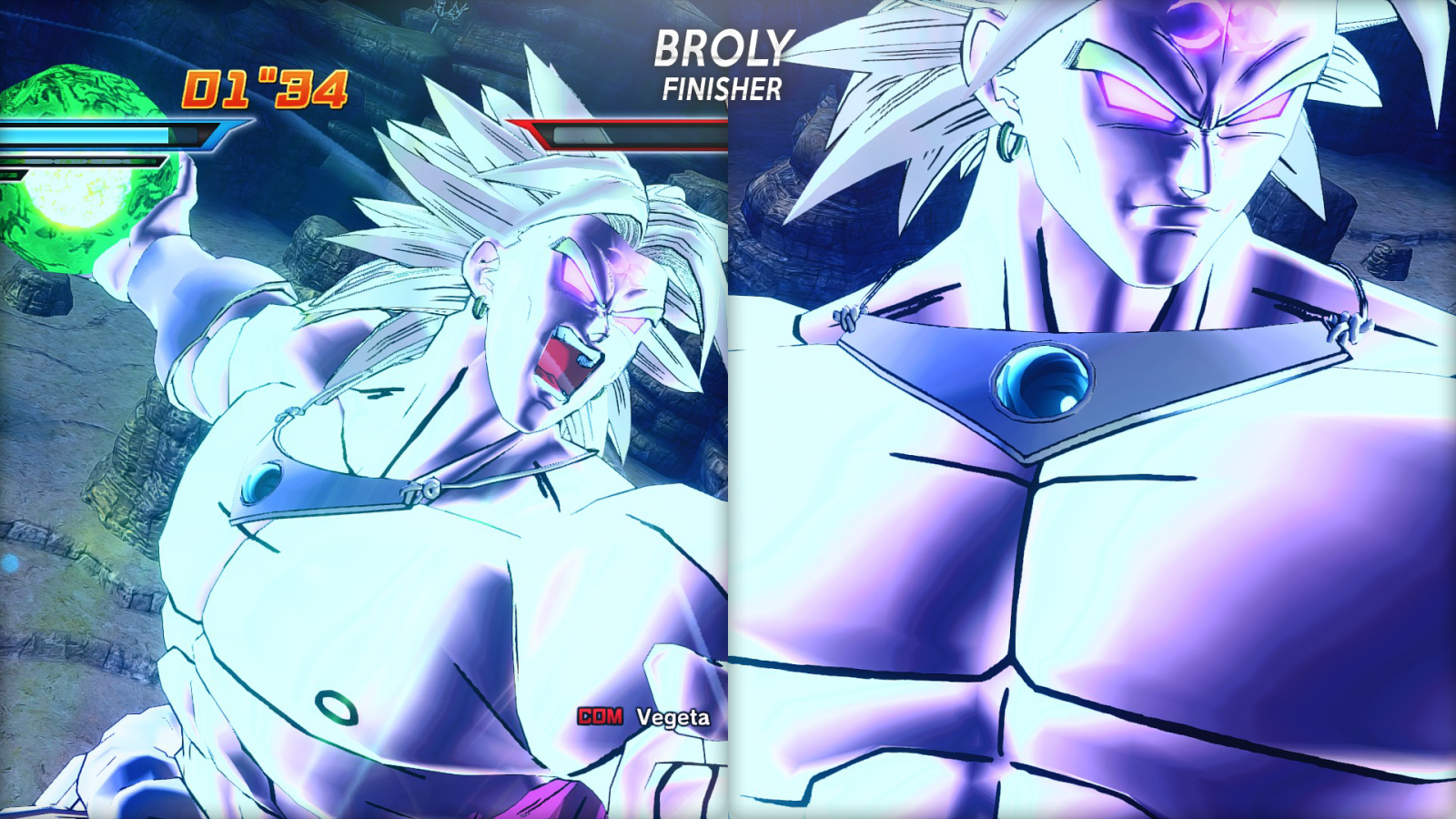


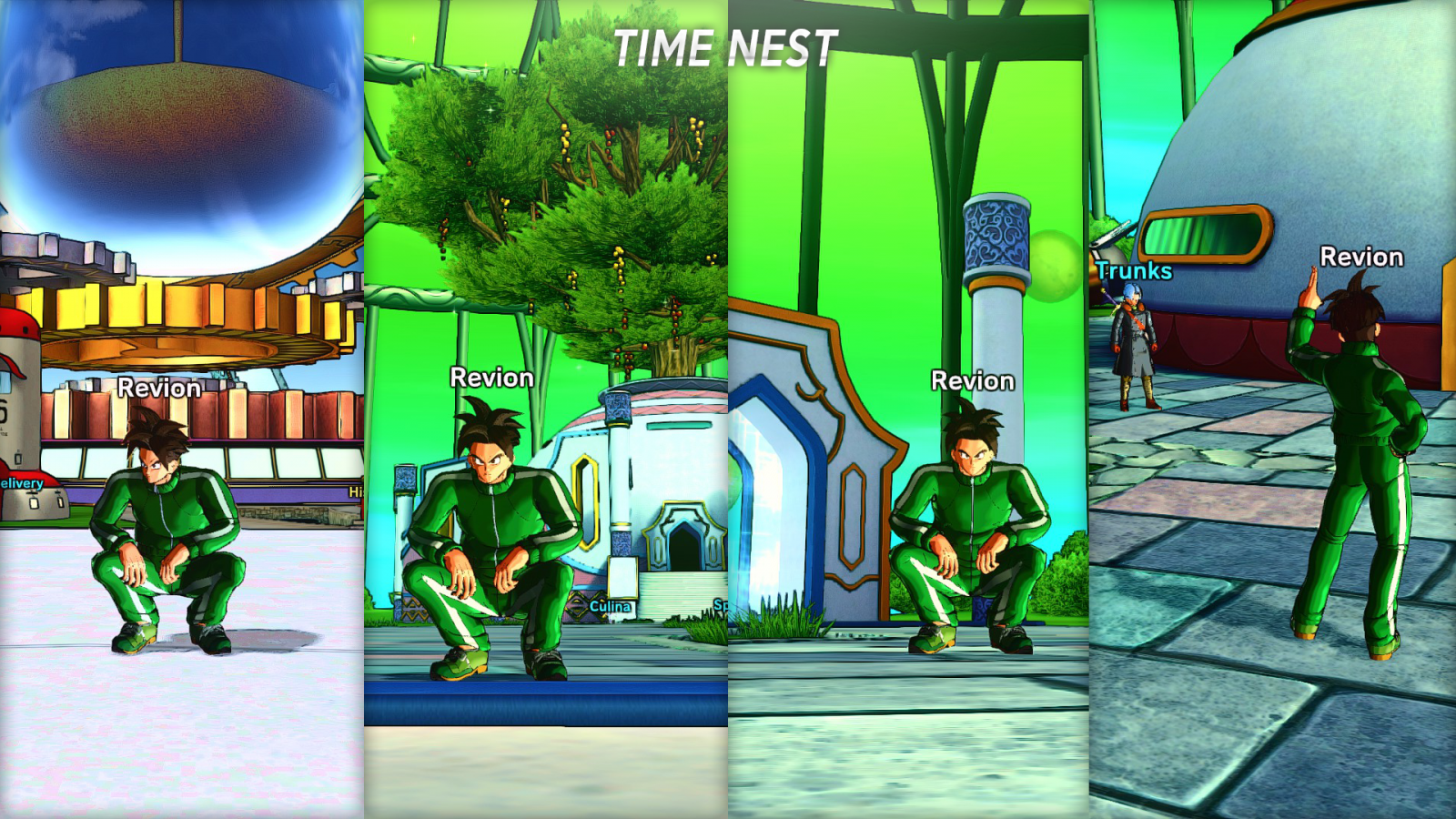

NEW VERSION IN PROGRESS
This preset will mimic the graphics of Xenoverse 2. It increases the saturation of the colours, adds a light bloom and increases the contrast slightly. Keep in mind it can't bee 100% accurate, since Xenoverse 2 has lighting rays, some sort of model glow and much more.
V1: Normal Version
V2: Cinematic Version (JUST IF YOUR PC CAN HANDLE IT) (20-30 fps with GTX 750 and AMD FX 6300)
(like in the Scene with Future Trunks crying beside the corpse of Future Gohan)
If you wanna see the difference by yourself, press  ingame and you're good to go!
ingame and you're good to go!
Expect an FPS Drop!
Also turn off your Motion Blur, Glare Level, Depth of Field and FXAA to achieve the same results like above
Most of the mods used in the screenshots can be found on this site
Comment if you like the mod!
My other ReShade preset: http://videogamemods.com/xenoverse/mods/z-graphics-reshade-preset-revion-srg/
Credits & Thanks to
ReShade by Crosire
Master Effect by Marty McFly
My channel: https://www.youtube.com/channel/UCJluXweVLdiK5Bn09BZq0BA
Easy to install and deinstall!
To install it u just need to simply drag all the files inside the Xenoverse To Xenoverse 2 folder into the DBXV main Folder!
Recommended: If you already have a preset installed delete/move the previous one before installing a new one!
1.2
Better colour saturation
1.1
Added 2 versions
Normal & Cinematic
Comments
Leave a Reply
You must be logged in to post a comment.
Is this just Xenoverse having Xenoverse 2 shading?
Report