Youtube’s Lord Frieza(Custom Voiced)

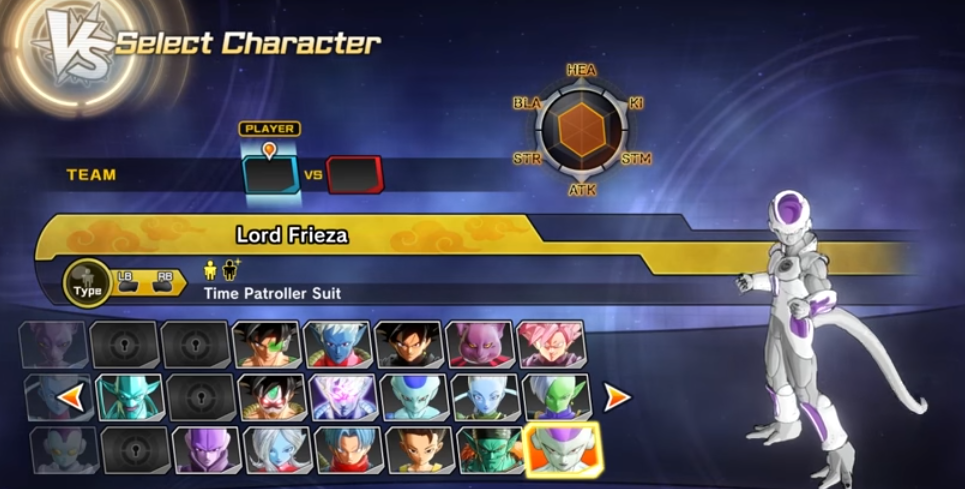


Lord Frieza, a DBTuber known for his wildly popular Let's Plays is now a Xenoverse 2 Character! You, can now use the very same CaC he uses in his XV2 Lets Plays! He is fully custom voiced and features 2 costumes
The movesets of which you'll have to see for yourself!
Use Eternity's X2Installer
1.0
Mod released
RATING
Version
1.0
Views
7590
File size
6.58 MB
Downloads
374
Credit given to modders
Girku
Updated
May 27, 2017
Categories
Comments
Leave a Reply
You must be logged in to post a comment.
RATING
Version
1.0
Views
7590
File size
6.58 MB
Downloads
374
Credit given to modders
Girku
Updated
May 27, 2017
I recently watched the star Lord Frieza on YouTube, I really liked the seam, he is a real star. I was really surprised when I saw it on the OnlyFans platform. It is worth noting that his page is quite pumped up, most likely, this is due to the configured analytics, which shows onlyfans user statistics. Personally, I would also use this method if I had a page on OnlyFans.
Report
The process of using SSSTikTok to download TikTok videos is incredibly simple and convenient. Whether you’re using a Mac OS, Windows, or Linux device, [url=https://ssstiktok.link/]ssstiktok[/url] is designed to perform flawlessly on various PC platforms, eliminating the need for additional software or extensions.
To begin, open your preferred web browser and navigate to tiktok.com. Once there, browse through the TikTok videos until you find the one you wish to save. To proceed, click on the “Share” button, typically located on the right side of the video player.
After clicking “Share,” a menu will appear with several options. From this menu, select the “Copy Link” option. This action will copy the video’s URL to your device’s clipboard, allowing you to proceed to the next step.
Next, open a new tab or window in your browser and visit the SSSTikTok website. The website is easily accessible by typing “ssstik.io” in the address bar and pressing Enter. Once you’ve reached the SSSTikTok homepage, you’ll notice a text box where you can paste the TikTok video link.
Report
The process of using SSSTikTok to download TikTok videos is incredibly simple and convenient. Whether you’re using a Mac OS, Windows, or Linux device, ssstiktok is designed to perform flawlessly on various PC platforms, eliminating the need for additional software or extensions.
To begin, open your preferred web browser and navigate to tiktok.com. Once there, browse through the TikTok videos until you find the one you wish to save. To proceed, click on the “Share” button, typically located on the right side of the video player.
After clicking “Share,” a menu will appear with several options. From this menu, select the “Copy Link” option. This action will copy the video’s URL to your device’s clipboard, allowing you to proceed to the next step.
Next, open a new tab or window in your browser and visit the SSSTikTok website. The website is easily accessible by typing “ssstik.io” in the address bar and pressing Enter. Once you’ve reached the SSSTikTok homepage, you’ll notice a text box where you can paste the TikTok video link.
Report