ZSOUL TOOL FOR XENOVERSE 2 – EDIT/CREATE AND SHARE SOULS
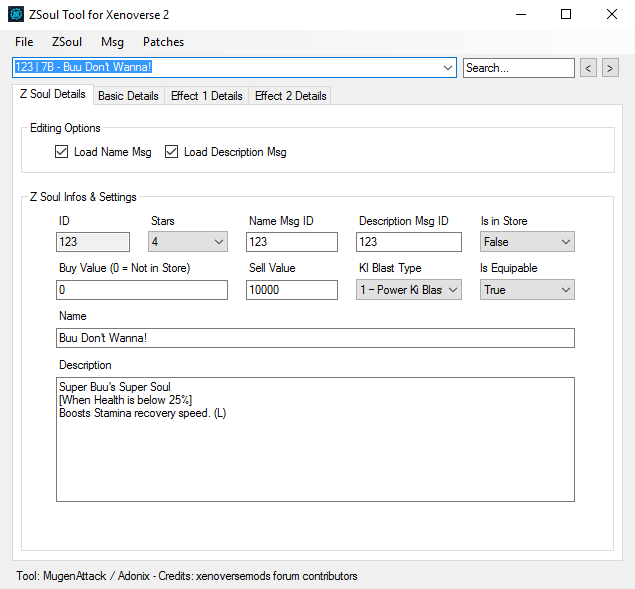
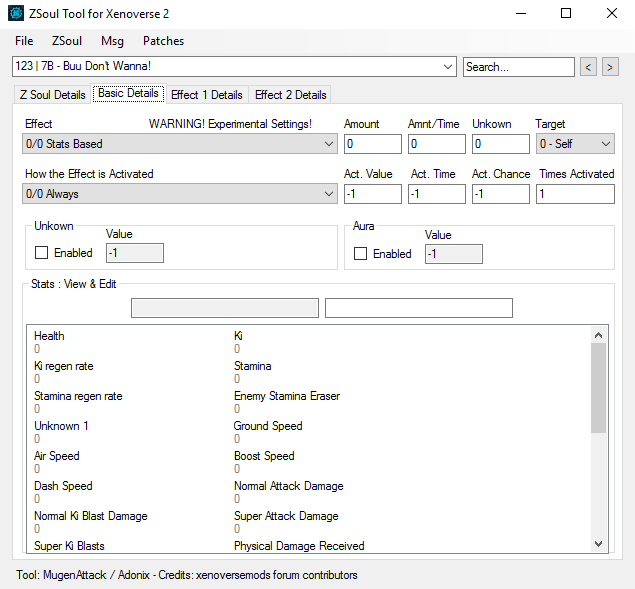
Hello Everyone,
I am new to this site (and gaming) and I would like to share a tool to edit Z-Souls of Xenoverse 2.
Originally, This tool was developped by MugenAttack for xenoverse. So I took it, updated and modified it to be compatible with xenoverse 2 ZSouls. The updates include my own work as well as information found in this forum (Link).
I have already identified most of Zsouls effect and triggers, which are editable in the EffectData.xml file. So if you discover mistakes or new stuff, please update and share the XML file.
To use the tool, you need to load the talisman_item.idb and message (proper_noun_talisman_name) and info (proper_noun_talisman_info) files, in the specified order.
WARNING: Try not to generate very powerful Z-Soul, and DO NOT USE THEM ONLINE!!
EDIT:
When creating/modifying Z-Soul, you should use effect 1 & 2 tabs mainly. The "Basic Details" are stats that are always applied by default. I have added the possibility to uses "Effects" & "Activation conditions" for testing purposes, to see if we can have a 3rd effect. I have tested that myself and found that some effects under "Basic" can be stacked with "Effects 1 & 2"
Activation/Trigger Conditions:
*Awoken Skill Condition:
- -1: All
- 0: Super Saiyan Mode (All?)
- 1: Power Pole
- 2: Giant Mode
- 3: Golden Mode
- 5: Kaioken
- 7: Super Saiyan
- 8: Super Saiyan 2
- 9: Super Saiyan 3
- 800: SSGSS Kaioken (?)
*Conditional Activators with %: % ex: 25
*Should be -1 for:
- Always & KO
- KI Blast/ Heavy Smash hits
- Just Guard / Guard Broken
- Reinforcement Skill Activated
- Resurrected/Enemy Revives
- Using Ultimates
*Performing a special move:
- 510: Kamehameha
- 672: Hero Pose
*Learning is required from Z-Souls
New in version 2.0.4:
Custom aura can be enabled on soul activation and only in non-transformed state!. You need to check the "Enabled" box and put Aura number. So far, aura ID seem different than normal ones. I have identified the following:
- 240: villain mode
- 241, 242: Purple visible on step vanish
- 245: lightning
- 261: Color changing steam/fog white/blue
2.0 - Initial release
2.0.1 :
- Updated UI
- Added more settings under Basic Tab. WARNING : These are experimental settings. Should be used with caution. Any finding are to be reported and shared with other members
- Added some tool Tips
2.0.2 :
- Fixed renaming/editing Z-Soul Name & Description
- Fixed Store Buy/Sell patch. This patch reads Sell Value of each Z-Soul, and sets Buy value to be its double
- Added the possibility to add/create New Z-Soul from scratch (Advanced)
- Added the possibility to create New Z-Soul from scratch even if talisman database is not loaded (Advanced). This is handy for creating and sharing zss files. After creating a Soul, you need to make sure that the IDs does not conflict with other Souls!
- Disable other store patches for more work.
- Enhanced handling of files to prevent program errors
2.0.3 :
- UI Tweaks for better understanding of Effects / Activators
2.0.4:
- UI tweaks and more fields for better customization
- Fixed created Z-Soul not showing in store. you need to make "is in store" & "is equipable" true in main tab
- Identified new activators & effects
- Added the capability to change aura on Soul activation. Aura applies only in NON-Transformed state !
2.0.5:
- Updated for compatibility with DLC3
- Added new effects introduced in DLC3
- Minor changes to fix "Show in Store" bug
RATING
Version
Views
File size
Downloads
Credit given to modders
Updated
Categories
Comments
Leave a Reply
You must be logged in to post a comment.
hey do you have the backup for latest version of 1.8 i kinda messing things up
Report
hello when they update this Zsoul for the new version 1.18 of the game I wait for your answer
Report