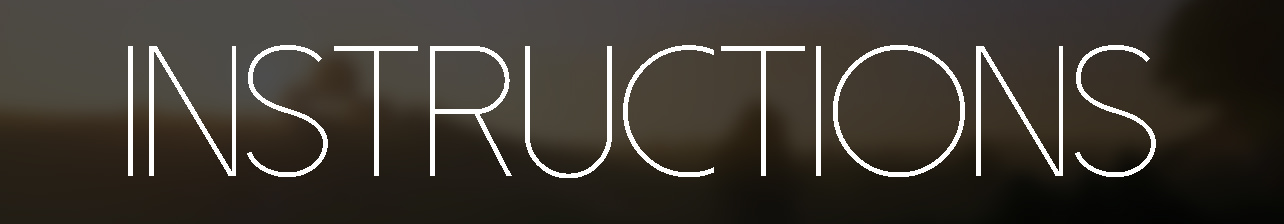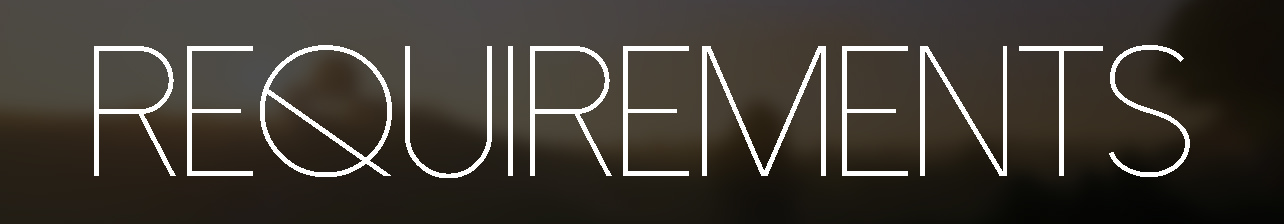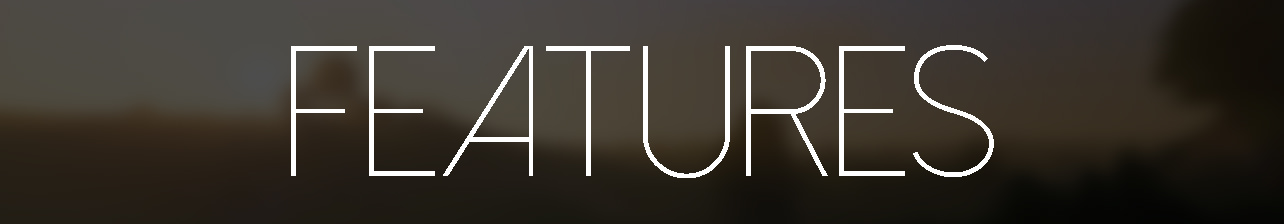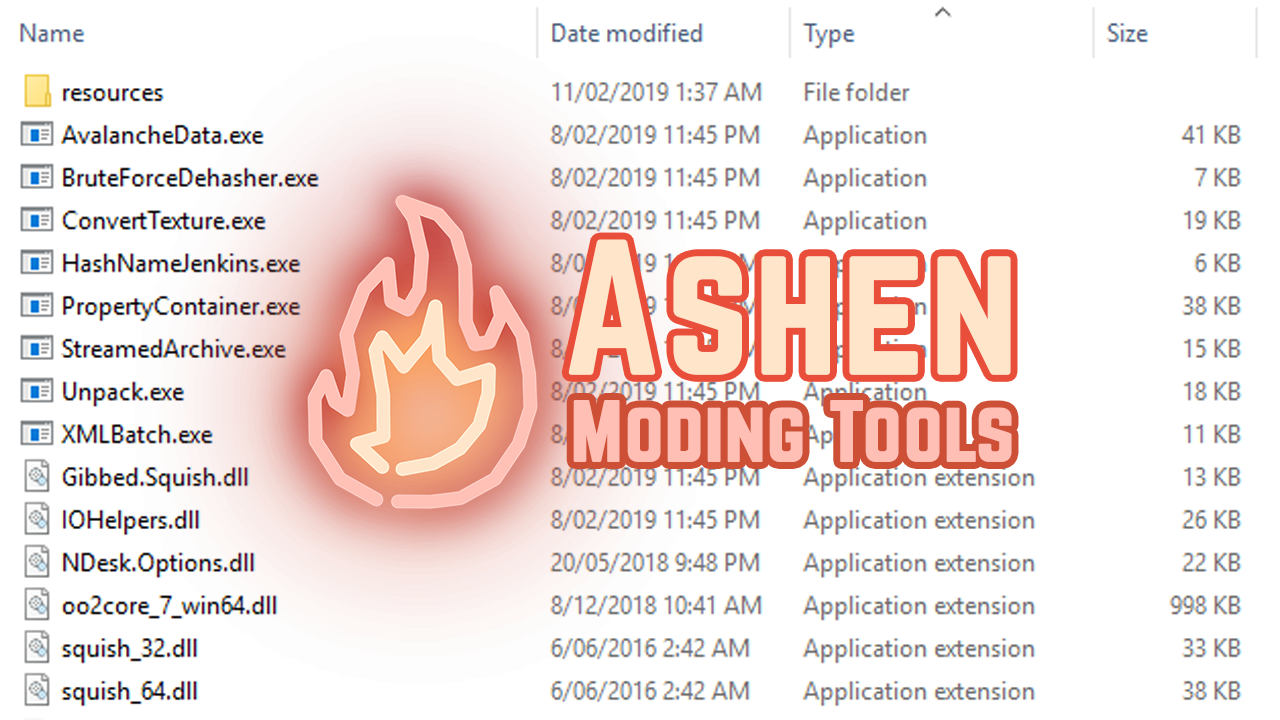Just Cause 4 Modding Tools.
Very much a work in progress port of the JC3 tools. Alot of stuff needed rewriting/changing, and theres still alot of bugs. Fixes are going to be coming.
Included tools and rough usage guide:
Unpacker – run the exe to make a full game unpack. Individual tab files can be dragged onto it to unpack just those if preferred. This requires the oo2core_7_win64.dll file from the JC4 folder in order to work properly. See installation instructions below.
StreamedArchive – ee/bl packer and unpacker. Drag files/folders on to pack/unpack. The only known issue is packing global_generated_resources creates a corrupt file. Protato’s GGR fix gets around this however.
AvalancheData – ADF converter drag files onto it to convert. Very broken. Only able to convert some ADF files to XML atm. Its enough to get a template for hex edit modding though. End of stream errors and typedef not found are very common.
PropertyContainer – EPE/BLO converter. Once again drag files. This can currently convert both directions, but created property files are missing some parts. This doesn’t seem to affect normal gameplay, but may cause strange things in missions etc.
ConvertTexture – ddsc/atx texture conveter. Very broken. This does so many random things its not worth trying to explain it. I’ve got it to work for skinning rico however. Your mileage may vary.
Hash name – Open it. Type in a string to generate a Jenkins hash for the string.
Join mine and Protato’s discord’s for future updates about JC4 mods, these tools and modding help.
Ashen (mine): https://discord.gg/gcyBvkE
Protato’s: https://discord.gg/3bKHFsm
Feel free to get in contact with either of us for help with modding or to report issues with these tools. However if the issue is detailed above please direct your bug report to the nearest trash can.
Big thanks to everyone who has helped me with writing these tools. Especially to Protato for sorting all the file lists.
Future plans:
Brute force dehashing utility to work out property names. If you have spare computers and would like to help with this please get in touch for details. Any help will be greatly appreciated on this front. Although be aware the algorithm is very similar to crypto-mining.
Fix all the broken stuff detailed above…… yay
Get event modding sorted. Still figuring this out.
Speed up hashlist loading for property
Potentially graph script editing to allow gameplay logic editing.
Terrain editing. Tried and failed in JC3. Hopefully better luck this time.
Probably a bunch of other stuff. Feel free to make suggestions.