Furina Fennec Decal (with Alternative)


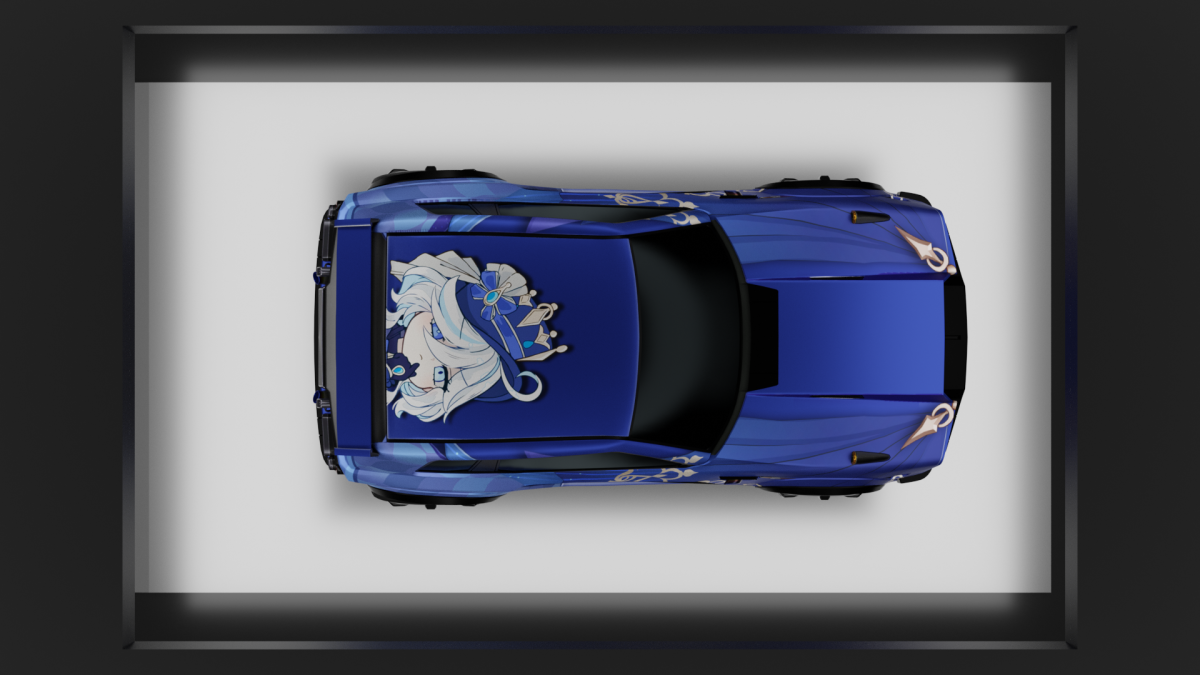
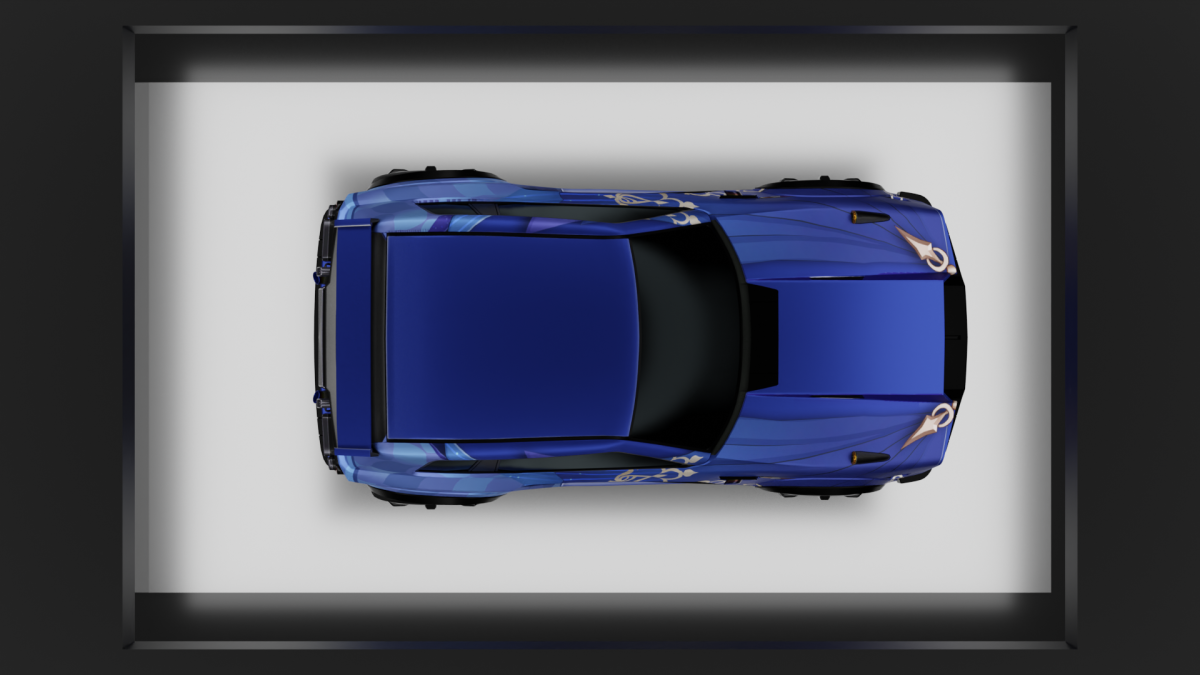
A Furina decal from Genshin Impact.
Hope you like it
Rocket League Custom Decals Installation Guide
Here is a quick installation guide for your custom Rocket League decals using AlphaConsole. Follow the steps below to apply my custom decals to your game. Requirements:
Rocket League installed on your PC. AlphaConsole plugin for BakkesMod. Your custom decal files.
Installation Steps:
1. Install BakkesMod
If you haven't already installed BakkesMod, follow these steps:
Go to the BakkesMod website: "https://www.bakkesmod.com" Download the BakkesMod installer. Run the installer and follow the on-screen instructions to complete the installation.
2. Install AlphaConsole Go to The alphaconsole Webpage: "https://bakkesplugins.com/plugins/view/108" Click "intall with BakkesMod"
3. Locate the AlphaConsole Decals Folder
Open the BakkesMod installation folder. By default, this is located at C:UsersYOUR USERNAMEAppDataRoamingbakkesmodbakkesmoddataacpluginDecalTextures. Inside the BakkesMod folder, navigate to dataacplugin.
5. Add Your Decals to AlphaConsole
Inside the acplugin folder, you will find folders for different customization options (e.g., decals, wheels, etc.). Open the decals folder. Copy your custom decal files into the decals folder. (Note: You can keep this folder organize by sorting Decals in Folders)
6. Apply Your Custom Decals in Rocket League
Launch Rocket League with BakkesMod. Press F5 to open the AlphaConsole menu. Navigate to the Items tab. Select Decals from the dropdown menu. Find and select your custom decal from the list. Click Apply to add the decal to your car.
Troubleshooting
If your decals do not appear, ensure they are in the correct format and placed in the correct folder. Make sure AlphaConsole is properly installed and enabled in BakkesMod. Restart Rocket League if the changes do not take effect immediately.
Additional Resources
BakkesMod Documentation AlphaConsole Discord Rocket League Skins Wiki Discord
Credits: Blender Scenes : Tadpole
Thank you for using my custom decals! If you have any feedback or need further assistance, feel free to reach out at V1rg0_#1085 on Discord.
Comments