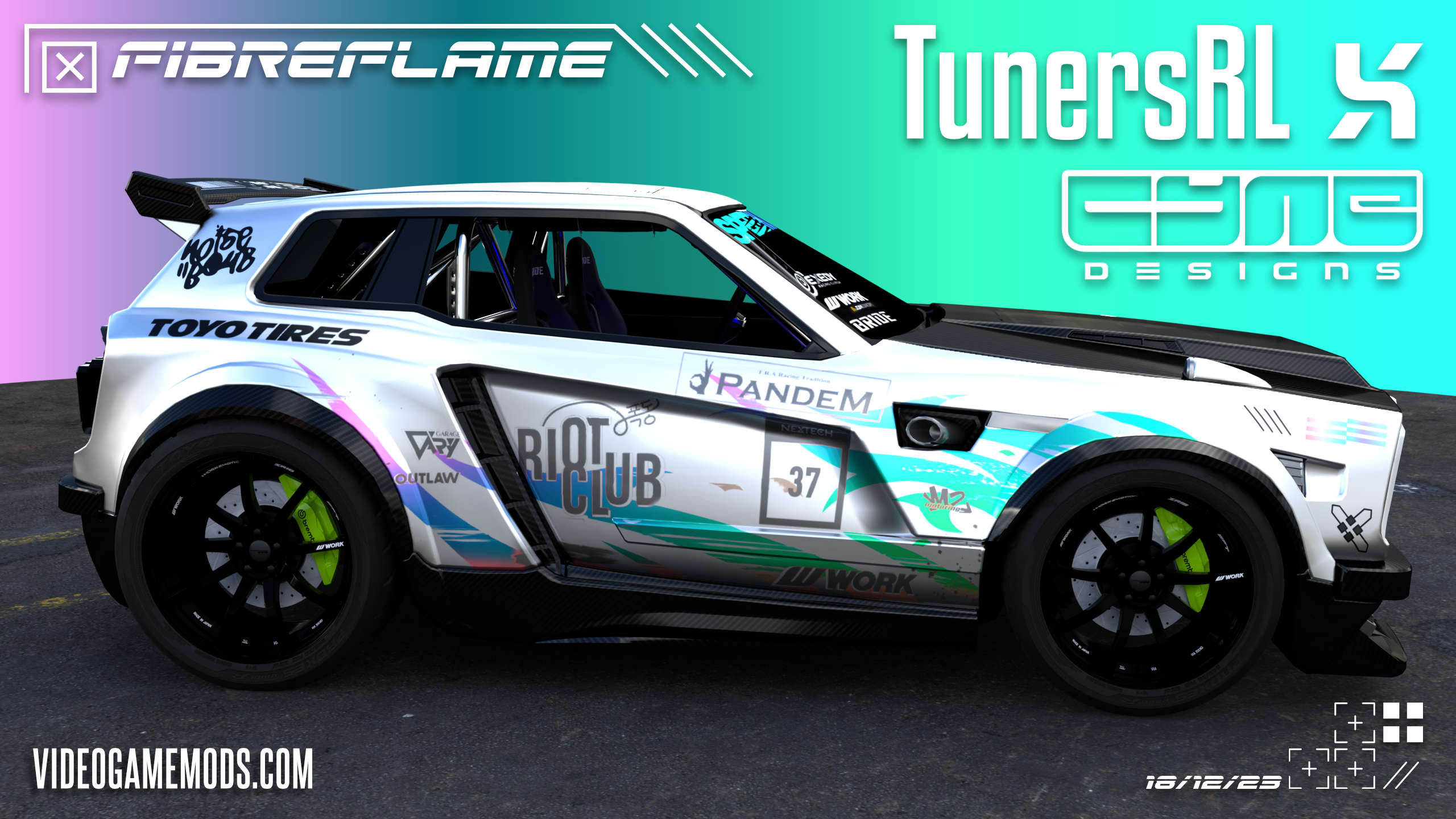
Collab with Cyne Designs
Includes a regular and anodized decal. For the anodized version you have to select team complexity away (2) esport decal in bakkesmod.
Download alphaconsole plugin for bakkesmod
Download the decal and unzip and move the entire folder into the bakkesmod decal folder: Open Bakkesmod Injector > File > Open Bakkesmod Folder then Data > acplugin > DecalTextures NOTE: this has to be the folder, and NOT individual files!!! go in game and press F5 to open the AC menu, under cosmetics > Decal texture select the dropdown and choose what textures you want to equip CAR DECAL NOTE: equip the decal in the garage








