Battle of Gods Tenshinhan
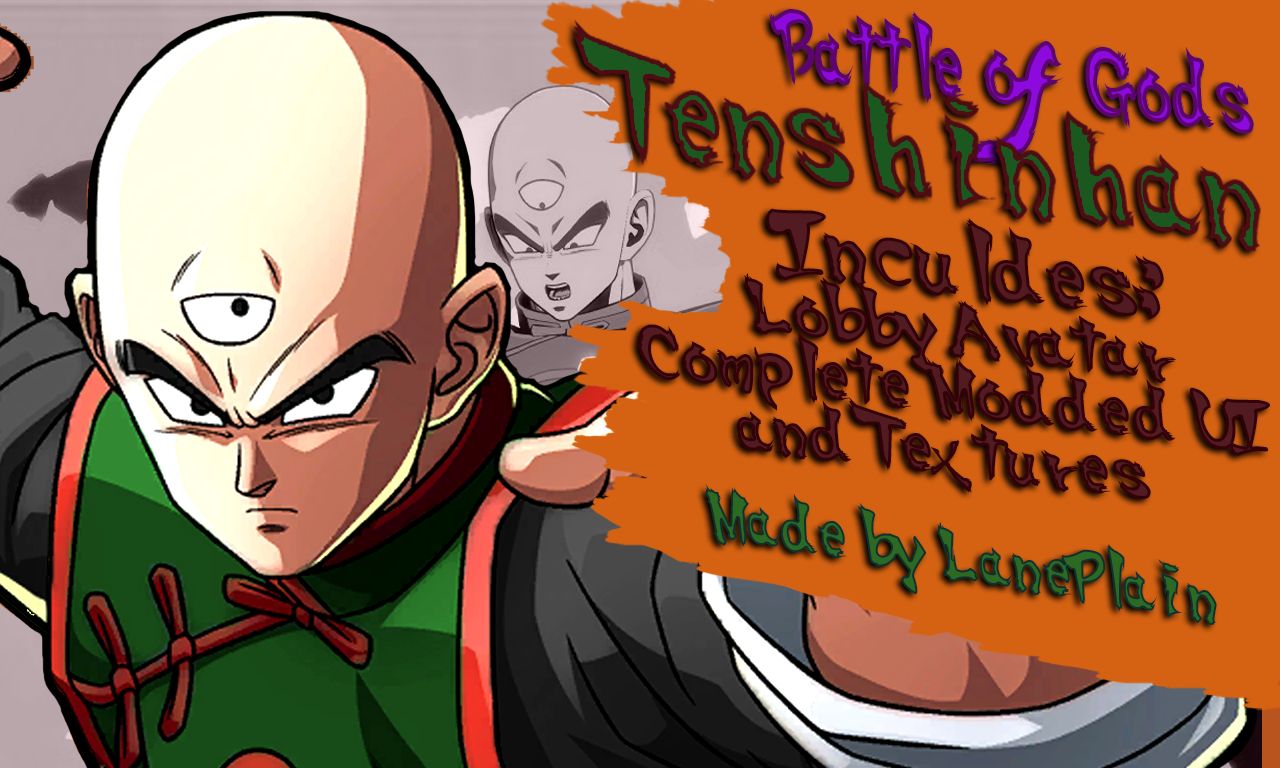









This mod replaces Tenshinhan's Color 1 from his Resurrection F/Dragon Ball Super Black and Pale Color Scheme to his Green and Black Color Scheme from Battle of Gods. Hosntlly I'm suppriesd it wasn't inculed over his Green Slot, it's perfect for it. But oh well. This mod replaces all of Tenshinhan's UI (not including the Clone), and his avatar. Chiaotzu didn't get any changes however, as there is no need for it. This is also my first mod that will go under the "Plain Color Change" name, I do plan to make more of these types of mods for other characters in the future. Note that these are not limited to a characters Color 1.
HOW TO INSTALL MODS (STOP ASKING US PLEASE AND READ) Step 1: Disabling EAC - First, make sure to disable EasyAntiCheat. You can to this by going to the "DRAGON BALL FighterZ" folder in the Steam folder. Now go to the EasyAntiCheat folder. Click EasyAntiCheat_Setup.exe and press uninstall. Note: This will disable online battles, the only way to play online battle is to A: Reinstall the EasyAntiCheat, or B: Fight with someone who also has EasyAntiCheat along with the modded exe. Step 2: The modded exe - Be sure to open the game with the modded exe. The modded exe is what allows mods to even load, however you have to disavle EAC for it to work. You can find the modded exe here: https://www.youtube.com/watch?v=tb1c7TqC_IY Step 3: Installing the mod - Extract the .rar with your extracting program (WinZip, 7-Zip, WinRar, ect). Now go to the mod you're wanting to install. Make sure it has the pakchunk0-WindowsNoEditor files in them. Take the folder with the files and copy them. "DRAGON BALL FighterZ" --> "RED" --> "Content" --> "Paks". Now make a folder called "~mods". Now paste the folder you copied before and paste it.
1.0 Released
Comments