Jump Force AWB Converter
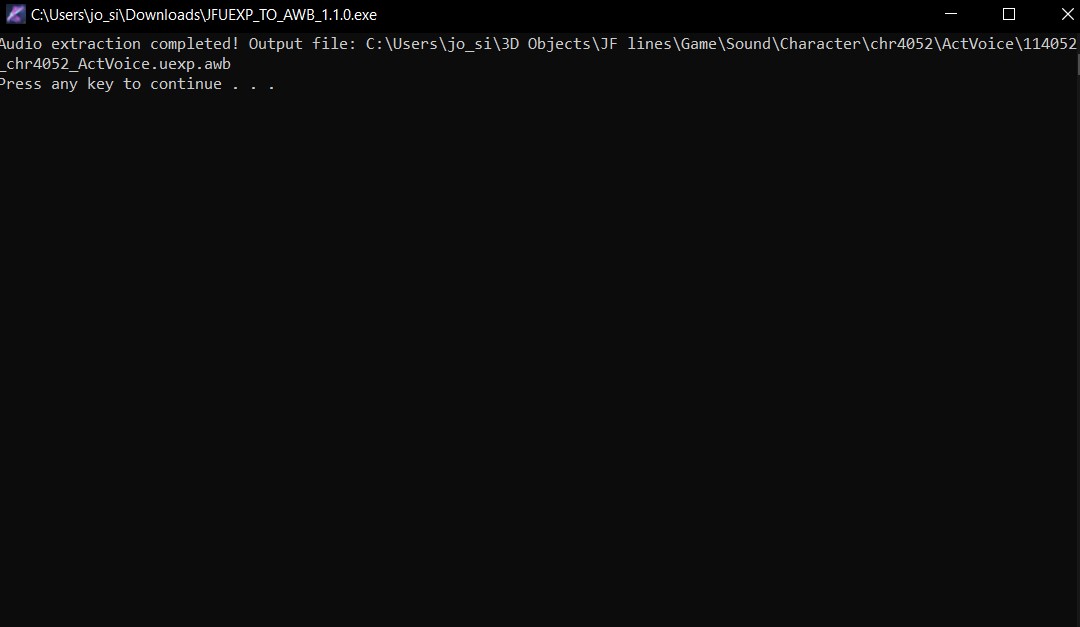
This is a tool simplifies the extraction of audio data from UEXP files in Jump Force. It does so by locating the "ASF2" marker, extracting audio data, and creating AWB files. Developers and modders can use this tool to work more efficiently with Jump Force audio data, without the need for manual hex data manipulation. It can also backup the data preceding the audio data for ease of use.
The script offers two modes of operation: - Drag and Drop Mode: You can simply drag a UEXP file onto the script's executable or Python script file. This initiates the extraction process, and receive feedback upon completion. - Opening the Program: You can also run the script directly and select a UEXP file through a file dialog. The script then processes the selected file and provides feedback.
Here's the GitHub link: https://github.com/RandomInfaredAccess/UEXPtoAWB/releases
Backstory: I was getting tired of manually going through hex data and making backups of almost all the audio files in the game, and it was taking me forever to do so. After some help with python documentation and AI, I created a script that automates the process, making it take less tie to extract data.
Below is an explanation of how the program functions:
The script searches for the "ASF2" marker within the binary data. This marker indicates the beginning of the audio data. Once the "ASF2" marker is found, the script identifies its position in the file. It'll now script extracts the audio data starting from that point. The script proceeds to create an AWB file (Opened in Eternity Audio Tool). This includes all data from the "ASF2" marker to the end of the file.
Initial Release on VGMods
how to modify an awb file
Report