Hive and prison area loaded in freeroam


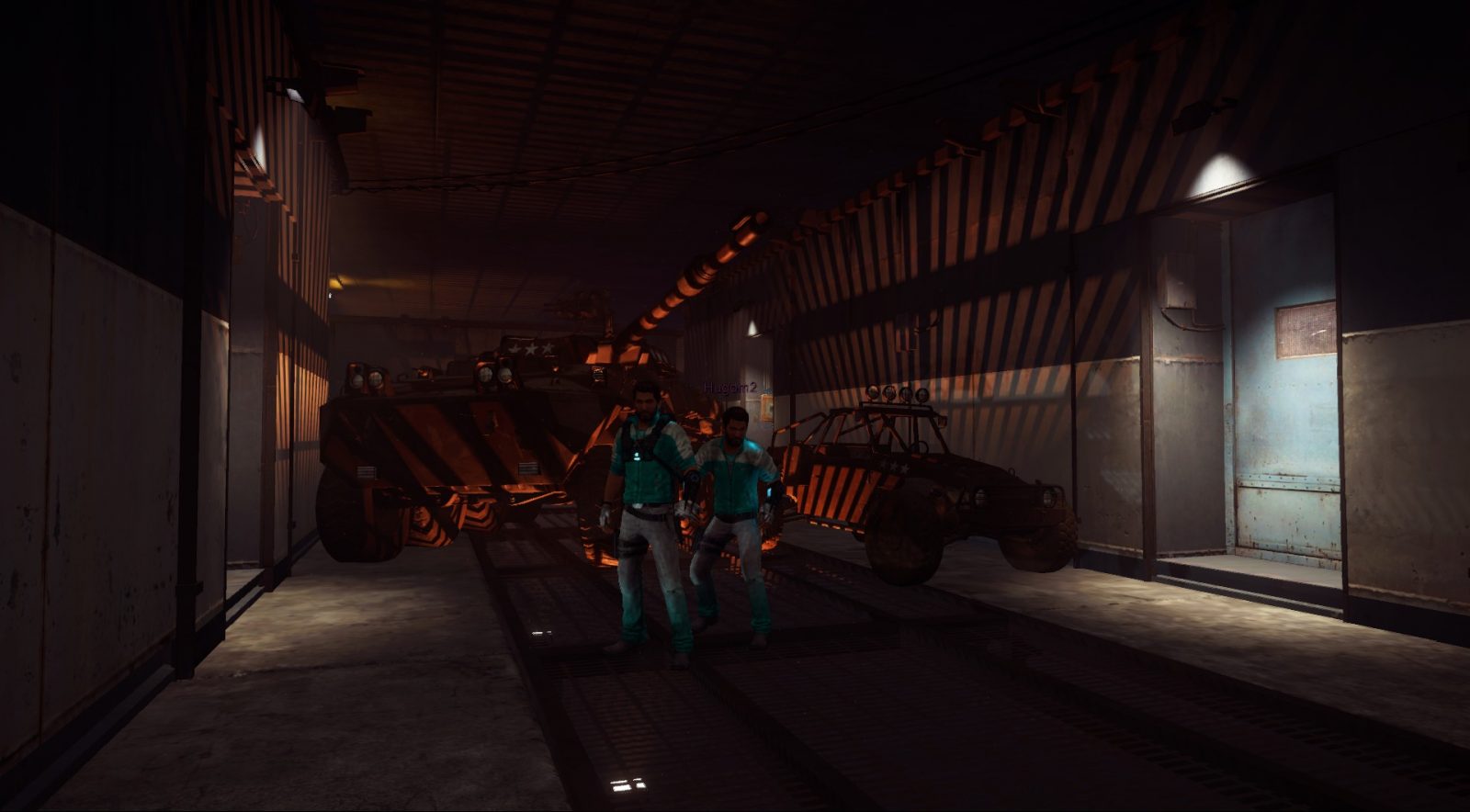




This mod will enable two normally mission exclusive areas!
- "The hive" From the last mission of the Mech Land Assault DLC
- The prison area from the mission "The great escape"
They will be fully exploreable in multiplayer freeroam as i also removed any doors blocking access to them!
At some points in those areas, the walls and ground will unload as i had to load them with another file that is responsible for a location nearby and beeing too far away from it causes the game to unload them, this is very minor though and the collision will stay active
The only problem caused by the Hive can be very, very rare crashes when loading the area and the tower above the hive having black textures, just like some smaller objects in the base
It might cause other problems with singleplayer, as it is only tested in multiplayer which ignores a lot of the stuff singleplayer doesn't, like npc spawns
The Rico skin i used is called "Bavarium outfit" and was made by Malobi37
If you plan on making a video review on this mod, please be sure to give proper credit, that is linking this page, or atleast the mod website so that viewers do actually know where to download this mod from and so we get feedback on our work
=> Want to get the latest information on mods starting with Just Cause 4, early mod infos, suggestions, support and much more? Then be sure to join the Just Cause Mods Discord server and Twitter! https://discord.gg/FgggKDn https://twitter.com/JustCauseMods
=> Want to play Just Cause 3? Online? With mods from me and others? Then feel free to check out my Freeroam Unlimited JC3MP server and it's Discord, where you will get updates regarding Just Cause, get early infos about my mods and server updates! https://Discordapp.com/invite/efherxs
To install the prison area, you need to open up steam, then find Just Cause 3 Multiplayer in your list of games. Right-click it and click settings. Now click "Set launch options" and a new window will open up. Copy this:
--vfs-fs dropzone --vfs-archive patch_win64 --vfs-archive archives_win64 --vfs-fs .
and paste it in there, then click "Done" to save it.
Now go to this filepath: Steam-folder> steamapps> common> Just Cause 3 (not mp!!)
Now create a new folder called Dropzone and you are done with setting things up.
For the Hive, drag the mech dropzone into the jc3 folder, so next to your normal dropzone, go into the mech dropzone and run "dlcpacker.exe"
>>>To remove all mods, simply remove the lauch options in steam and run the dlcpacker without the dlc folder.
1.0
- Initial release
Comments