DBZ Kakarot: Mod Manager

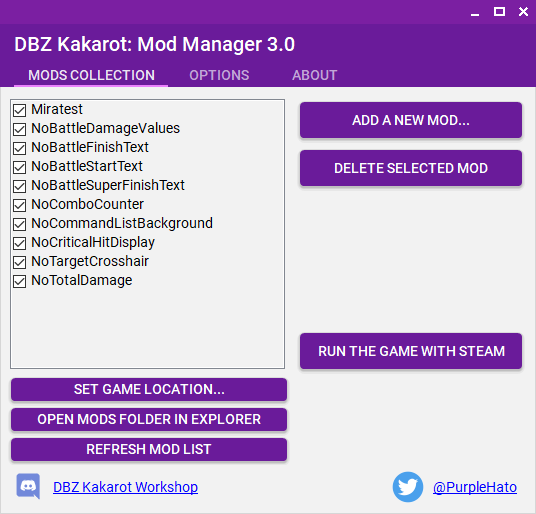
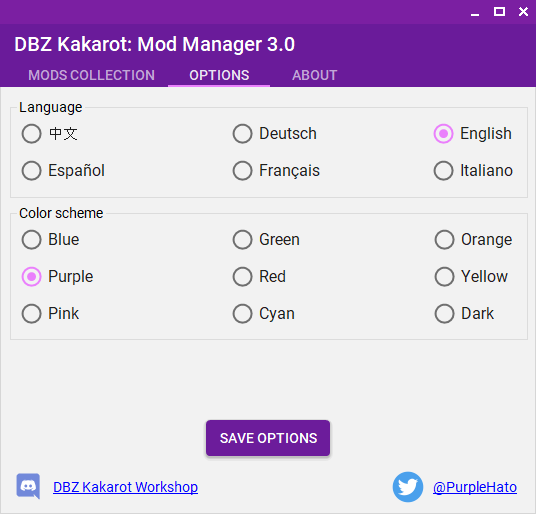
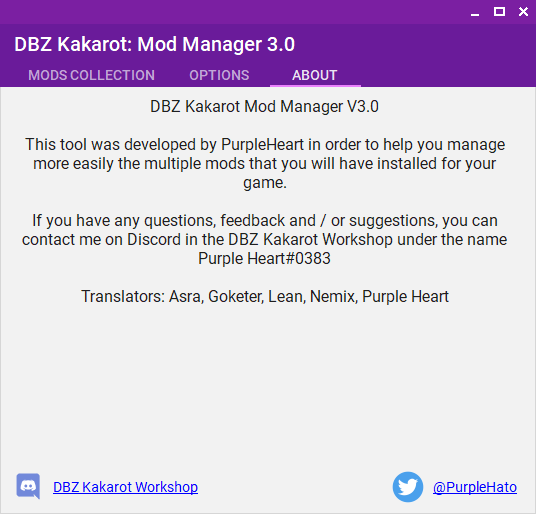
The DBZ Kakarot Mod Manager will help you to add and manage which mods you want to enable / disable at any time
If you have any feedback feel free to use the comment section.
Dependencies and prerequisites required to use this Tool
On your first launch, you will be greeted by a window that asks you to locate the DRAGON BALL Z KAKAROT folder
Default location: C:/Program Files (x86)/Steam/steamapps/common/DRAGON BALL Z KAKAROT
Once you have selected the DRAGON BALL Z KAKAROT folder, you will no longer have to define it.
If you move the game folder, you can redefine the location of the folder by pressing the Set Game Location button.
Adding mods
Press the button Add a new mod to choose the .pak file you want to install in your game.
You can also drag an drop .pak file(s) directly on the Mod Manager.
Enable / Disable mods
Check the box to enable the mods you want
Uncheck the box to disable the mods you don't want to use
V3.0
ADDITION: Options tab to customize your settings
ADDITION: Color scheme settings
OVERHAUL: Complete new style
TWEAK: Removed the About button to make a tab out of it
V2.0.2
BUGFIX: An error message saying the folder couldn't be found can appear even if it's not the case
BUGFIX: After choosing a folder for the game, the Mod Manager will duplicate itself
V2.0.1
ADDITION: Button to launch the game via Steam
V2.0
ADDITION: Drag and drop allowed with one or multiple .pak files
ADDITION: Multiple .pak selection allowed with the Add mods button
ADDITION: Chinese, French, German, Italian, Spanish translation added
OVERHAUL: More check to be sure the folder selected is correct
V1.1
BUGIFX: Fixed a problem where disabled mods can sometime still be activated
V1.0
Initial Release
Dosn’t work. Only gives error messages
Report
why dose the game give me fatal error when i use any mod even in admin mode
Report
how to use it
Report
this is so helpful thank you so much
Report