KakarotModManager
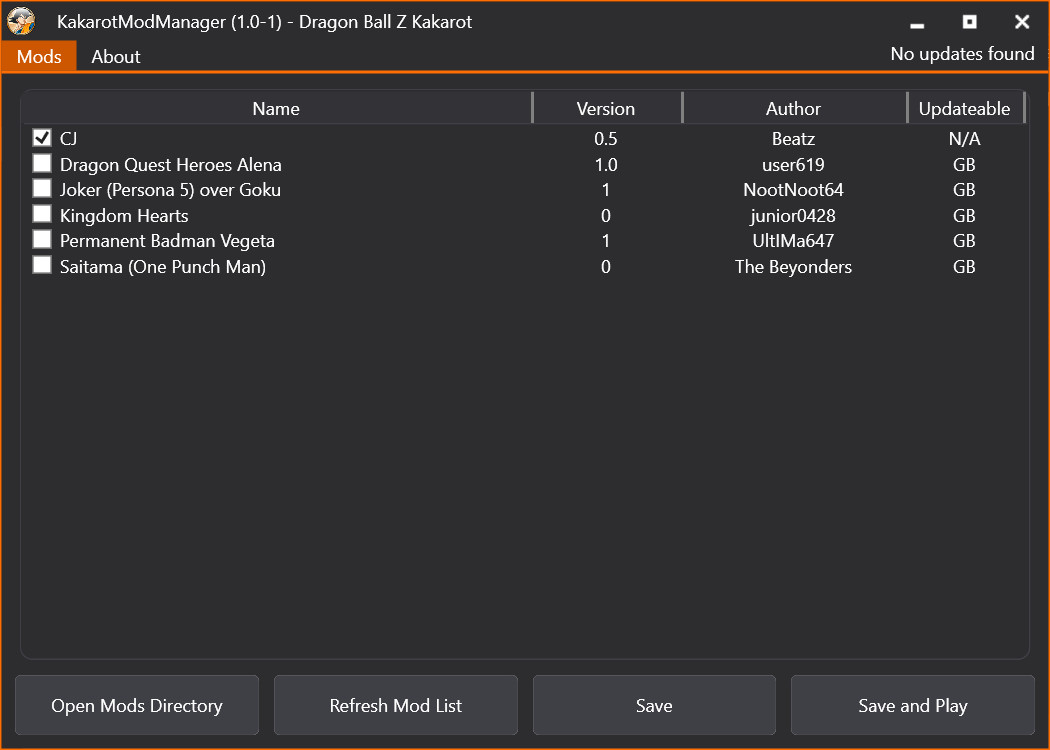

A modmanager designed to make installing and setting up mods easier.
NOTE: KakarotModManager works best with mods in its own folder with a mod.ini file!
To install mods:
For other sites like kakarotmods:
- Download the mod you want to install
- Drag the file into the mod list in KakarotModManager
For GameBanana:
- Find the mod you want to install
- Click the 1-Click Install button
- A pop-up should come up asking if you want to run KakarotModManager, Click Open
- Click Download on the bottom right
For info on how to create a mod.ini which I would recommend, Please read KakarotModManager's GameBanana page.
If using Steam:
- Run KakarotModManager.exe
- Read and follow any prompts if given
If you somehow install Kakarot without Steam:
- Place it where you installed Kakarot
- Run KakarotModManager.exe
- Read and follow any prompts if given
1.0-3: Fixed conflict with HedgeModManager
RATING
Version
1.0-3
Views
26142
Downloads
4975
Credit given to modders
SuperSonic16
Updated
February 21, 2020
Categories
RATING
Version
1.0-3
Views
26142
Downloads
4975
Credit given to modders
SuperSonic16
Updated
February 21, 2020
Comments