Clean HUD and roomscale VR
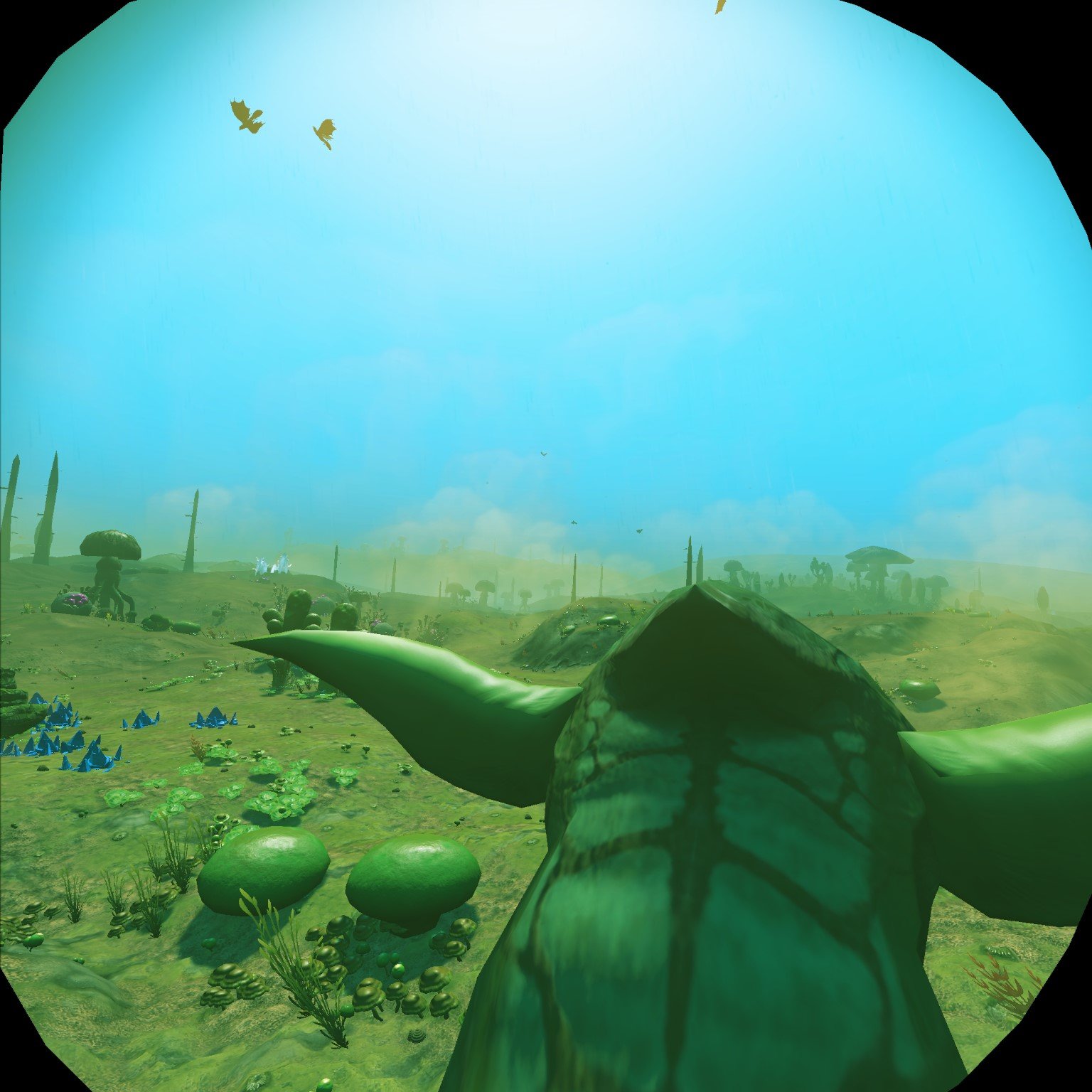

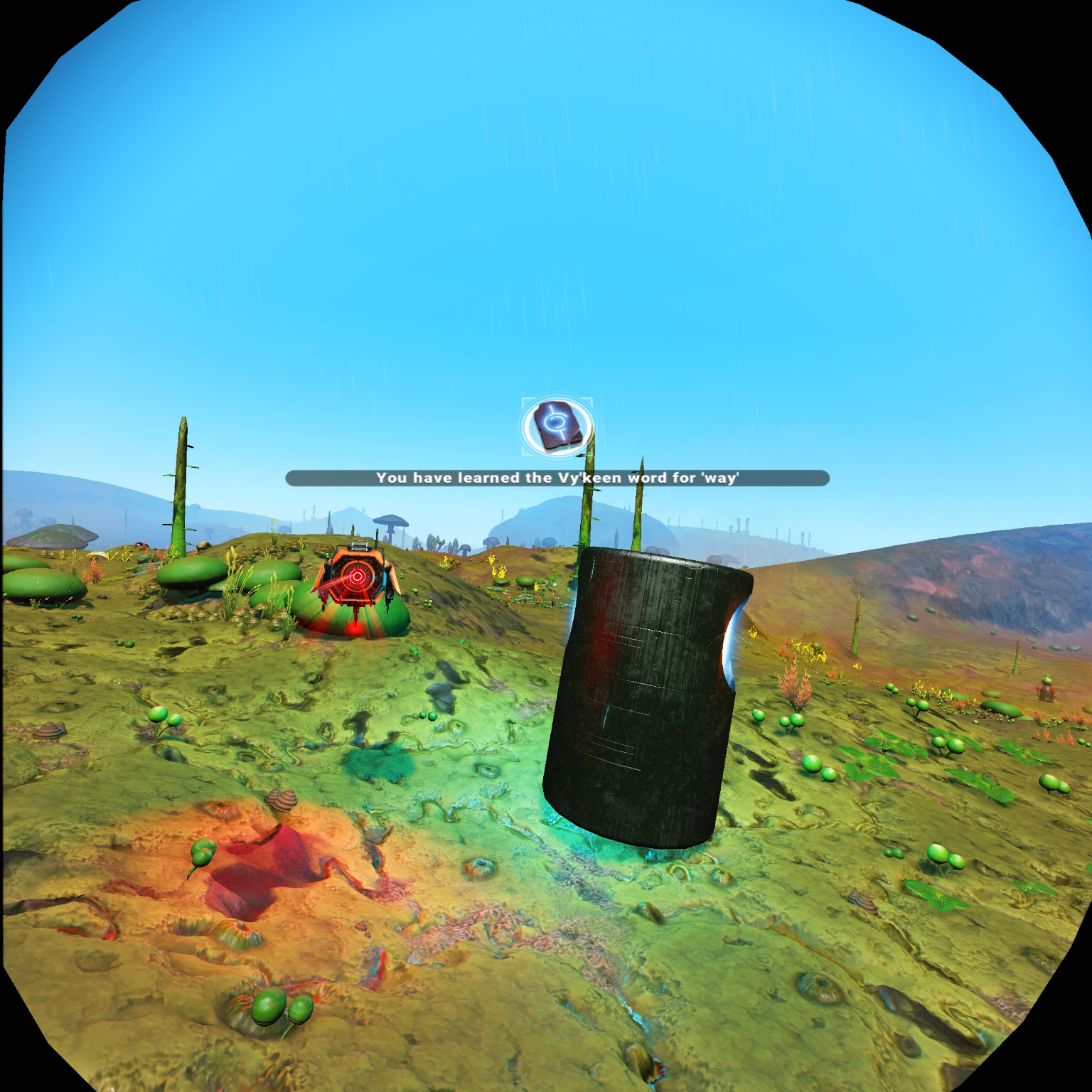
Removes all 'on-your-face' HUD. Keeps vision clean, without disabling vital game-world UI. Contains a number of other tweaks, effectively enabling roomscale play in VR. Geared toward VR but non-VR players can also benefit. Significantly improves VR immersion.
See NexusMods for detailed information
This mod is geared toward VR players. It includes a lot of tweaks, mainly to UI, with the end result being that there is ZERO information 'attached to your face' in VR, giving you a beautiful, clear view of the worlds around you. Essential game-world information is all still there, allowing you to play as normal - complete missions, travel to markers, see what items you've picked up or words you learn, etc.
Personally, I think this mod is highly impactful in VR, I love it. New players might find it makes the game a little too challenging/confusing because of the reduced HUD information.
This mod enables room scale play in VR! You can physically turn and walk around your room freely, using this mod!
There are currently 3 variations to this mod.
1. hilightnotes_cleanHUD_VR (customjetpack) --RECOMMENDED
2. hilightnotes_cleanHUD_VR (no_customjetpack)
3. hilightnotes_cleanHUD
There are 2 alternative files for those with specific needs
1. cleanHUD_modular
2. disableVRwarning_standalone
See my guide for optimizing No Man's Sky for VR, here: https://www.reddit.com/r/oculus/comments/gx76nv/no_mans_sky_vr_essential_mod_cleans_up_the_hud/ft4putr/
Special thanks:
Lo2k. I adapted their mod, https://www.nexusmods.com/nomanssky/mods/1357, to remove a few space icons, as well as using their blank texture to help me remove other textures.
gregkwaste. Provided big help removing the stray exhaust model that was accidentally left in VR.
Devilin Pixy. Provided big help removing the HUD arrow icons that track buildings outside of your vision.
This mod installs the same way as any regular mod for No Man's Sky. It's very simple! Extract the mod to your mod folder.
If this is your first time installing a mod for No Man's Sky, it takes 1 minute. Follow these steps:
1. Navigate to your game folders. For me (Steam user), that means I go to:
C:Program Files (x86)SteamsteamappscommonNo Man's SkyGAMEDATAPCBANKS
2. Delete the file DisableMods.txt
3. In that same folder (PCBANKS), create a new folder for your mods. It can be called whatever you want, I just call it "MODS". https://i.imgur.com/38kXMmP.png
4. Download the mod from the Files tab here on nexusmods. It will download as a zip file. Extract the .pak file contained within the .zip file (I use 7-zip) into the MODS folder you created.
5. All set! (When the game starts you will get a screen that warns you that you are using mods).
Changes shared between all 3 variations:
- All 'on-your-face' HUD is removed. Compass, navigation arrows, danger arrows, shield, health, hazard, life support, multi-tool info & cooldown, mission and tooltip pop-ups - all removed.
- Icon markers are smaller. For example, your ship icon, building icons, plants, etc. etc., are all smaller, less intrusive.
- Hazard screen effects are removed. For example, on a cold planet, usually there is an ice effect at the edges of the screen, and when your hazard protection runs out an ice effect covers your whole screen. These are removed (they don't look good in VR, feels like a windshield in front of your face).
Changes shared between the two VR variations:
- Binoculars UI in VR are cleaned up.
- Removed VR out-of-play-area warning message.
- Removed jetpack exhaust model from VR (it was accidentally left in the game, only visible if you walk around room-scale)
- Removed jetpack smoke effect
- Removed shadow from your gloves (disembodied hand shadows don't look great)
- Removed space station, Anomaly, and Nexus icons (use your in-ship map to navigate to them)
- Removed creature mood/status icons (when you interact with a creature you will still be able to see if it is ready to be milked
- Ship weapon overheat message is less intrusive
- Removed take-off fuel use notification (keep tabs on your fuel!)
- Replaced icon for an unknown controller input. Previously was a big yellow exclamation mark. Now uses the scanner-target icon, preventing aesthetic cohesion from being interrupted when there's a controller input problem
Changes specific to variation 1:
- Custom jetpack settings. Jetpack is more responsive with stronger ignition. Makes rocket boots (in-game jetpack upgrade) obsolete. Important for room scale VR because rocket boots don't work properly if you turn physically in VR.
Comments