Dribbling Challenge #1

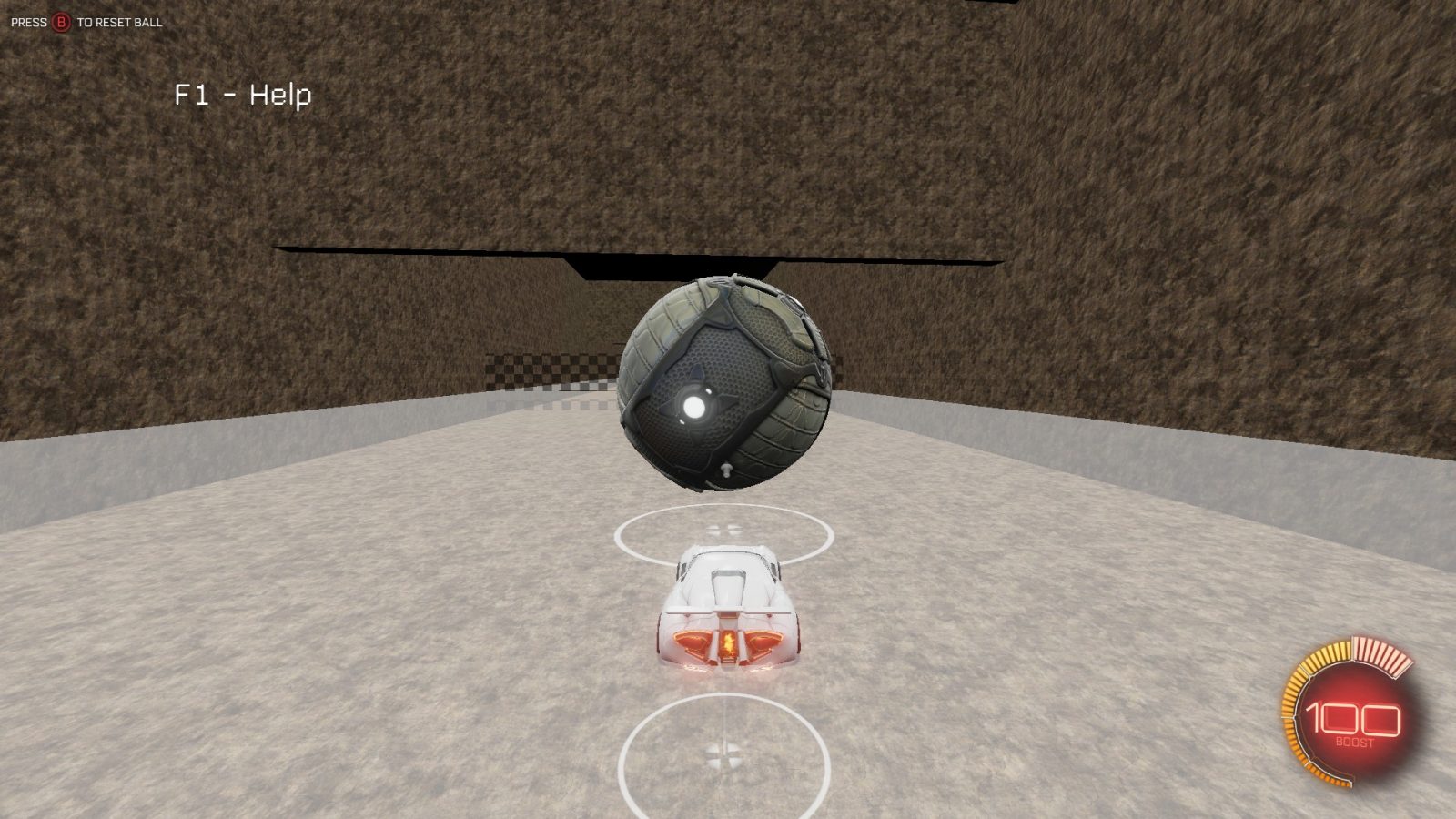
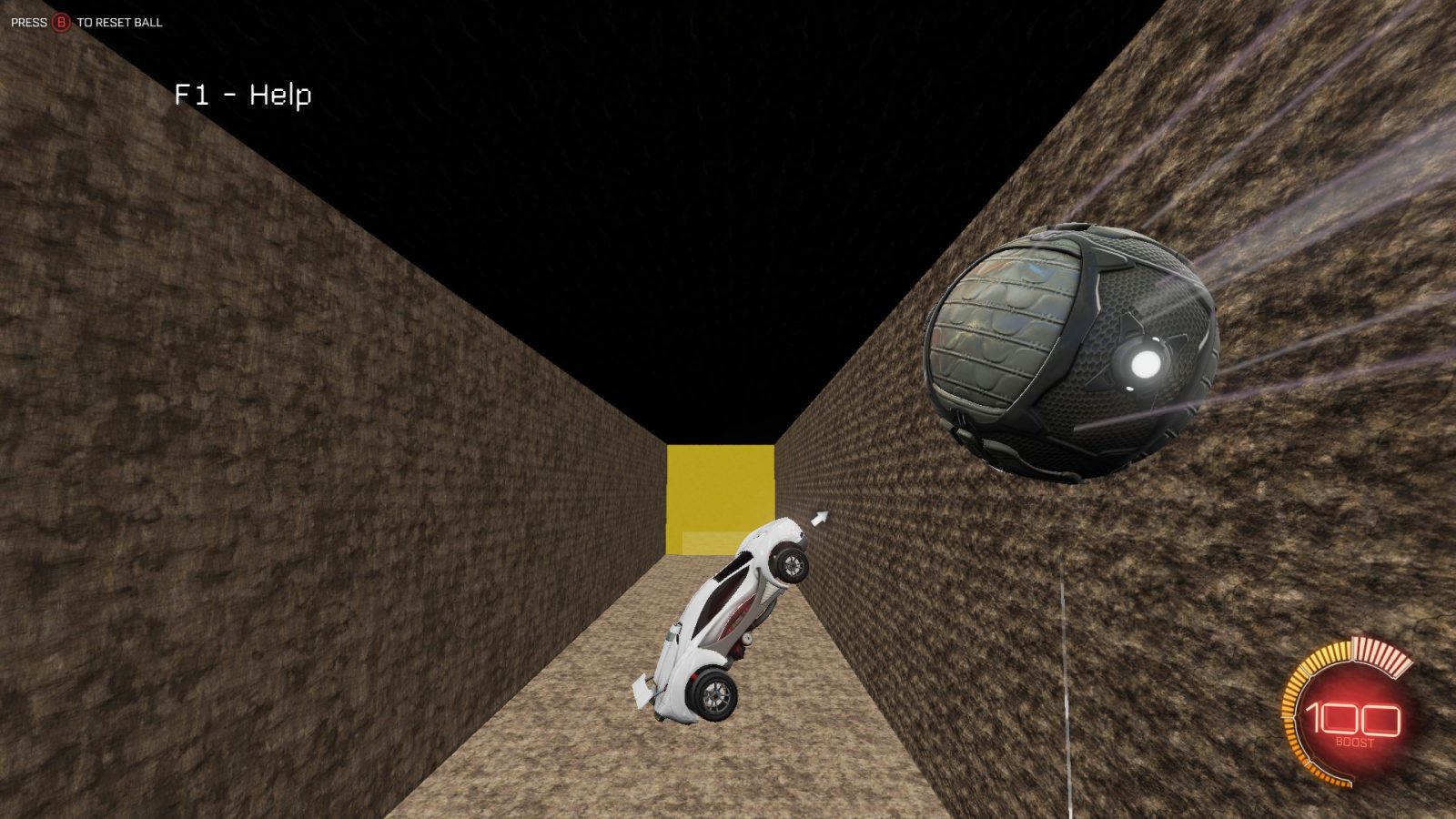
First dribbling challenge
Hope you all like it
Gl hf :)
- Open C:Program Files (x86)SteamsteamappscommonrocketleagueTAGameCookedPCConsole
- Backup Park_P file inside
- Extract Dribbling Challenge.rar, open the map files Folder, rename the dribbling.upk file to Park_P.upk and drag all contents into CookedPCConsole
- Replace all files if asked
- Open Rocket League
- Go to freeplay training
- Play!
Do not attempt to play online with this installed, you will be banned for 15 minutes. To uninstall just replace Park_P with your backed up version, or right click Rocket League on Steam > Properties > Local Files > Verify Integrity of Game Cache.
If you want to be able to play online and play this map inbetween games, use the method below
https://www.youtube.com/watch?v=u33bz7FtO0g
Should be the right file now
1.1 - Since the rumble patch disabled keyboard inputs, I removed them and put in teleporters to the start of each stage at the beginning of the map
do not work uhh
Report
Useless it just takes u to steam but I’m on epic.
Report
Yeah, that’s because the “Steam” workshops are only for Steam. As of right now, the Epic version doesn’t support Steam workshop files.
Report