
My take on AlphaTauri’s Formula 1 2023 livery. Octane version also available.


My take on AlphaTauri’s Formula 1 2023 livery. Octane version also available.
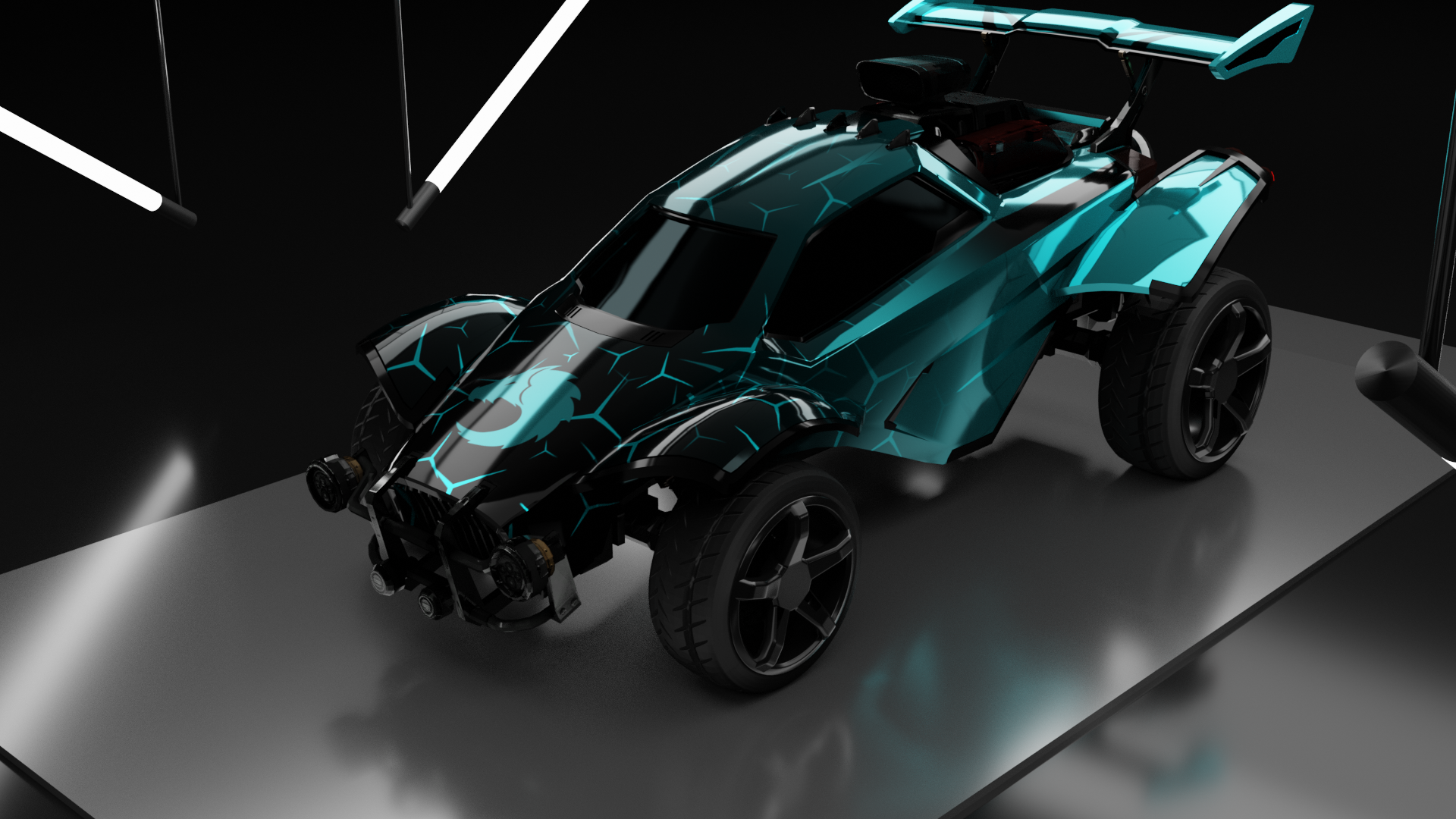
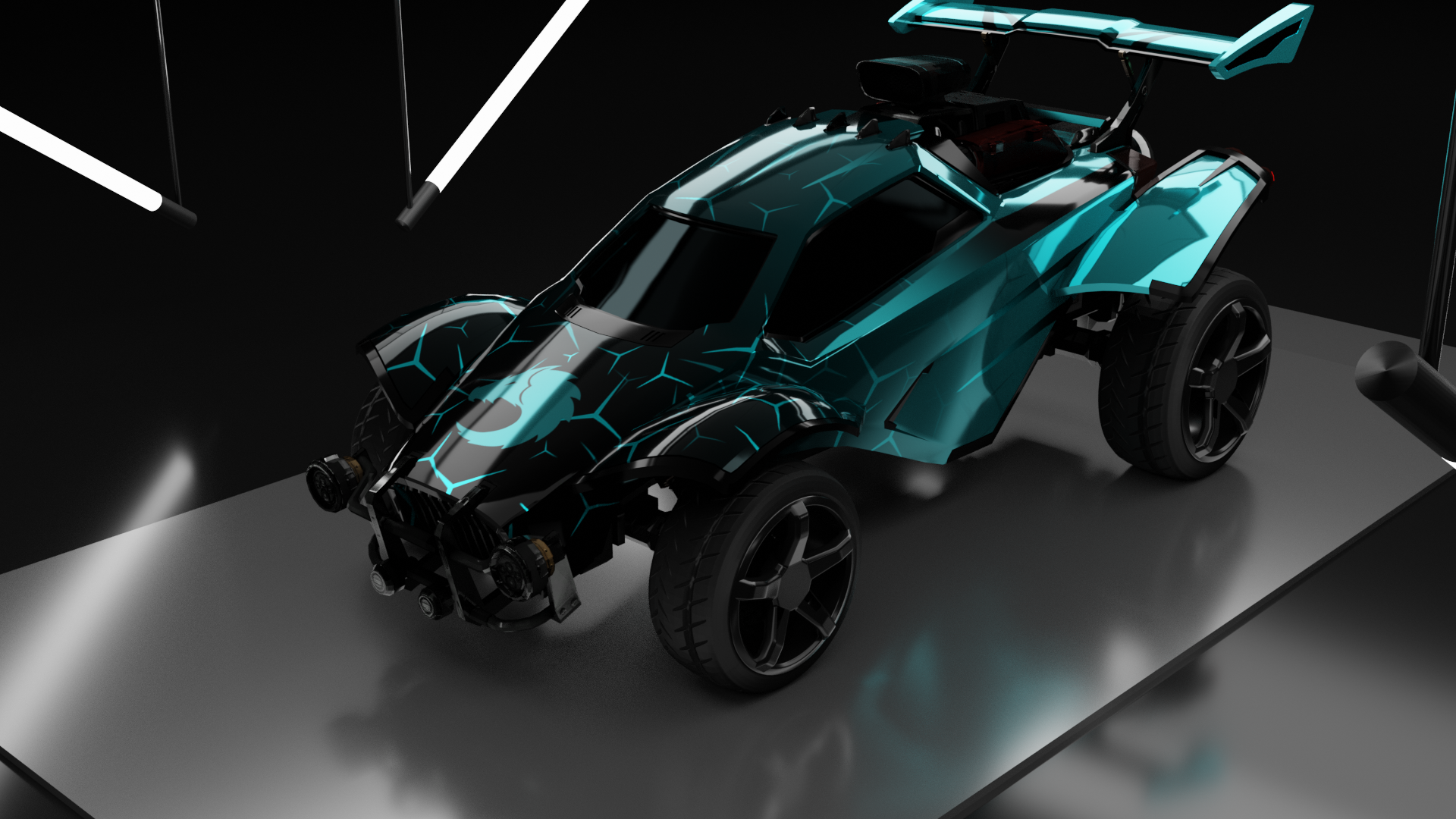
New Decals from Organization IceHorde!!


My final version of it I completed a few months ago. Everything should be as clear as possible.


Seamless texture decal for the Fennec.


Decal based on the design from Ken Blocks Ford Escort MkII RS
Two versions included one is anodized which requires you to equip Team Complexity Away (2) decal in bakkesmod. The other version is matte with no selecting esport decal.
Download the decal and unzip and move the entire folder into the bakkesmod decal folder: Open Bakkesmod Injector > File > Open Bakkesmod Folder then Data > acplugin > DecalTextures NOTE: this has to be the folder, and NOT individual files!!! go in game and press F5 to open the AC menu, under cosmetics > Decal texture select the dropdown and choose what textures you want to equip CAR DECAL NOTE: equip the decal in the garage


First animated decal from me, the police lights are flashing
Blender Renders Created by: ChaserrStudios
Download alphaconsole plugin for bakkesmod
Download the decal and unzip and move the entire folder into the bakkesmod decal folder: Open Bakkesmod Injector > File > Open Bakkesmod Folder then Data > acplugin > DecalTextures NOTE: this has to be the folder, and NOT individual files!!! go in game and press F5 to open the AC menu, under cosmetics > Decal texture select the dropdown and choose what textures you want to equip CAR DECAL NOTE: equip the decal in the garage


Download alphaconsole plugin for bakkesmod
Download the decal and unzip and move the entire folder into the bakkesmod decal folder: Open Bakkesmod Injector > File > Open Bakkesmod Folder then Data > acplugin > DecalTextures NOTE: this has to be the folder, and NOT individual files!!! go in game and press F5 to open the AC menu, under cosmetics > Decal texture select the dropdown and choose what textures you want to equip CAR DECAL NOTE: equip the decal in the garage


dm to order for personal or team decal
contact :
https://www.instagram.com/mpzz_21/


dm to order for personal or team decal
contact :
https://www.instagram.com/mpzz_21/
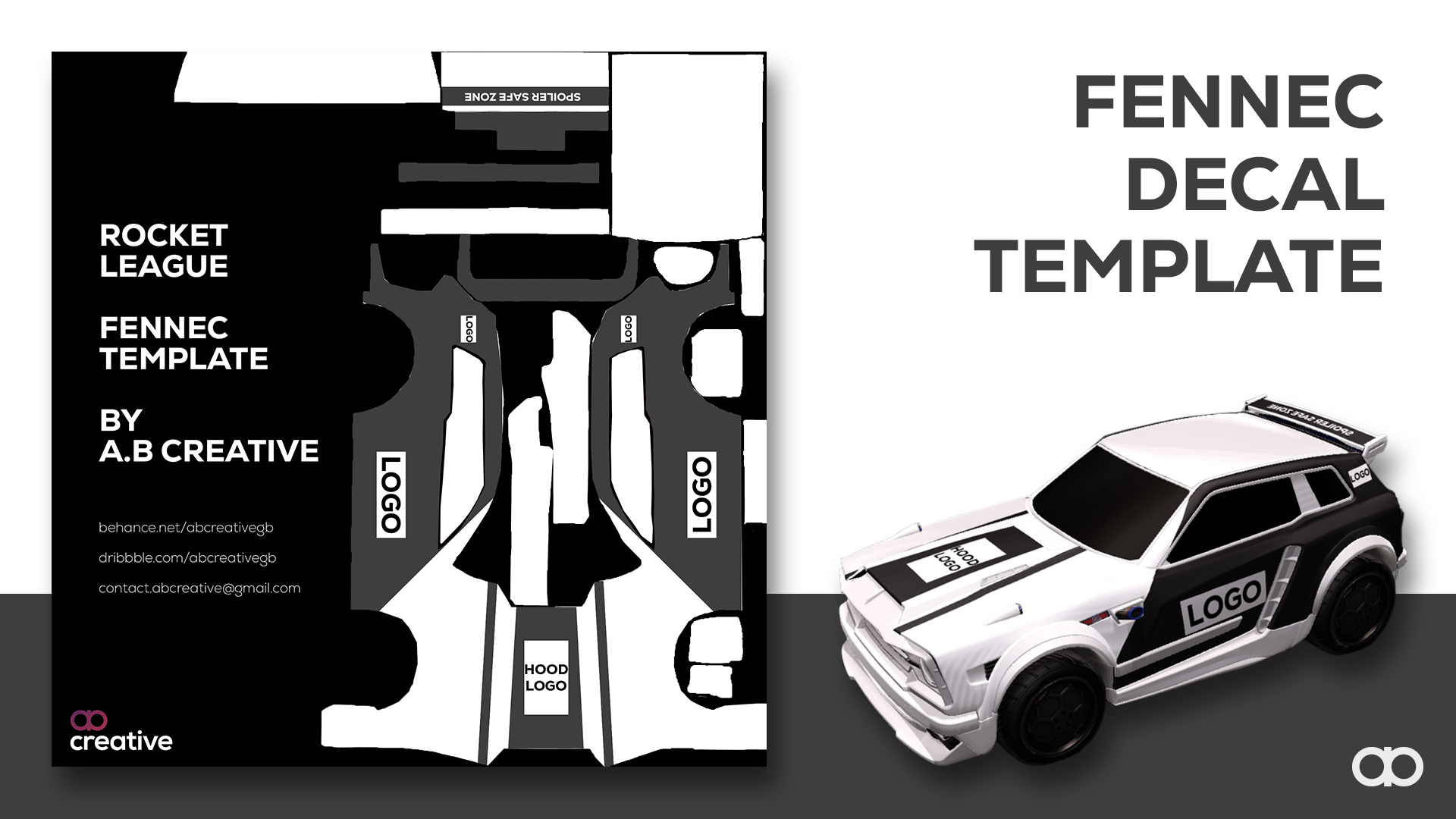
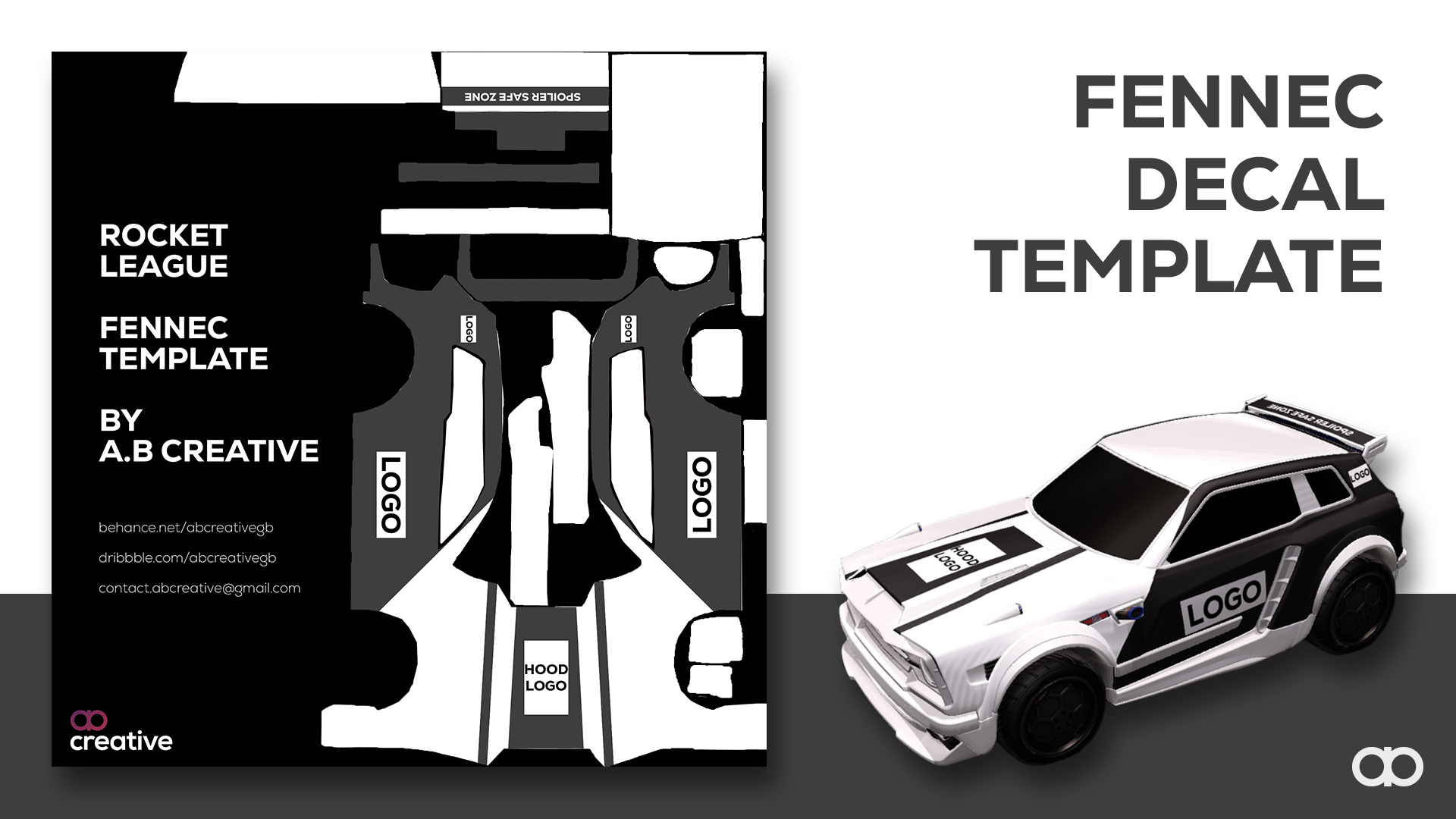
Simply open up the .PSD file in Photoshop and edit it!
All of the individual car panels are separated into layers and converted into editable smart objects.
Just double click the smart objects to edit them and place whatever designs or colours you like into the document. Press CTRL + S to save before returning to the master document.
All layers are labelled and ordered for ease of use.
Enjoy!
-Ash
If you would like to support me, you can send a tip here: paypal.me/ashburnham


Fennec with Logos (Equip the decal “Flames” for the Fennec to see the Decal through bakkesmod or the games decals)


Synthwave/Outrun Huntress Decal for the Fennec, includes “Read Me”.
Make sure to follow me on Twitter to keep up to date on my previous projects as well as future projects:
Twitter/X: https://twitter.com/Beefy_Ramen_Boy