Megaliths







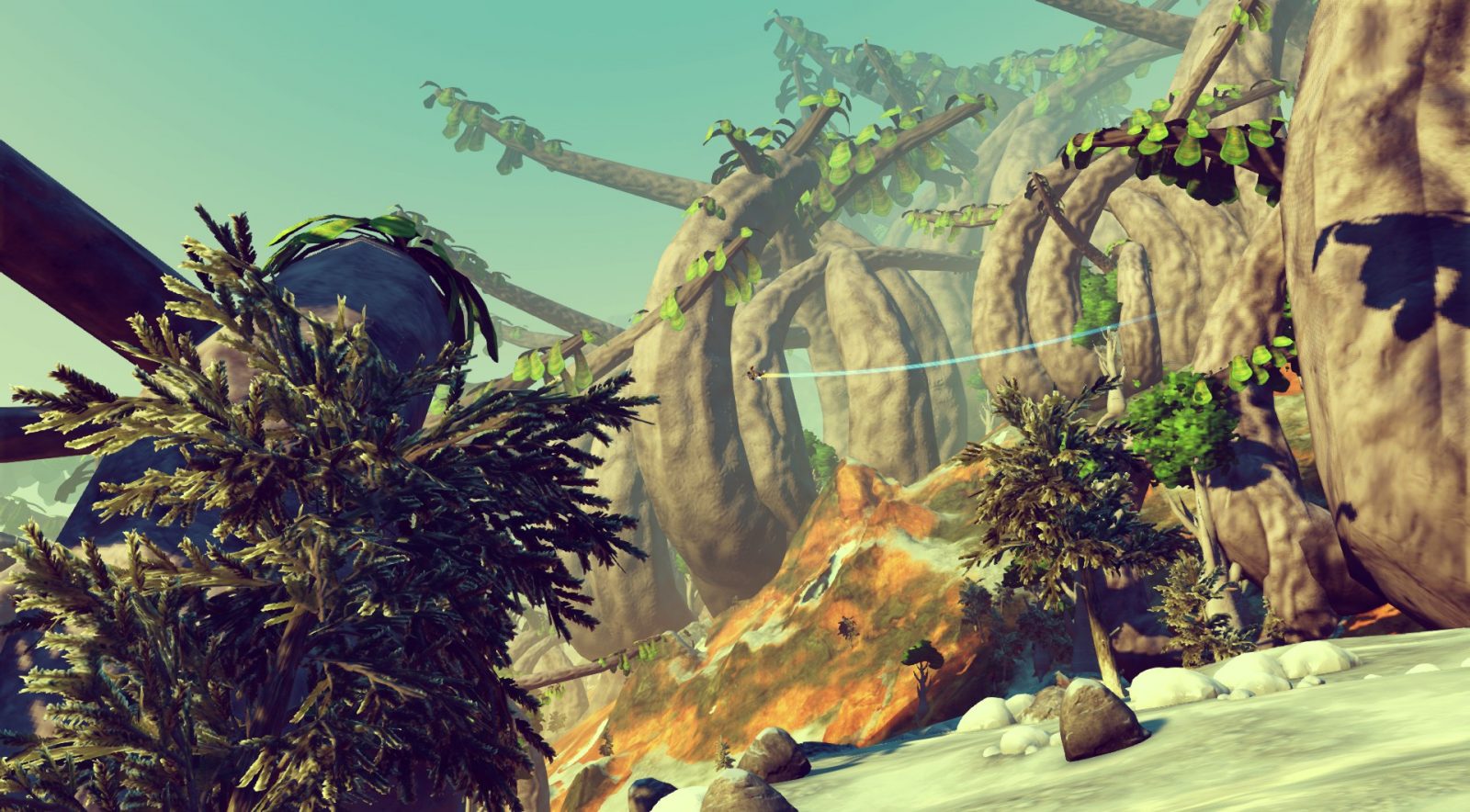
This is the first new release of Megaliths for No Man's Sky NEXT!
Megaliths is a mod that reintroduces existing assets as immensely-sized objects, picked from a roulette, into the game to further diversify the visuals and distinguishability of existing biomes but without having to alter the biomes themselves.
This new release for NEXT qualifies as the newest installment of the mod since Foundation!
[HOW IT WORKS]
Megaliths attempts to list as many vanilla procedural assets and picks two to spawn on every planet. One variation is larger but sparser in density, while the other is smaller but also denser in population.
Imagine dice rolls - for each planet, you roll two dice. You have 25% chance of having no Megaliths, 50% chance of having rocky (rock formations, stalagmites, spikey rocks, etc.) Megaliths, 25% chance of having flora (trees, plants, shrubs, flowers) Megaliths for each dice.
[INSTALLATION OPTIONS AND COMPATIBILITY]
In order to offer up more options, the mod has been divided into various PAK's. Listed also are any critical files Megaliths has depenencies over for compatibility notice.
_MOD.MSSP.MegalithsNEXT.Core.pak - Contains Megaliths' various object lists and rules. *REQUIRED*
_MOD.MSSP.MegalithsNEXT.CoreSpawner.pak - Contains the base spawner. The spawner uses LEVELONEOBJECTS FULL and FULLSAFE. *REQUIRED*
_MOD.MSSP.MegalithsNEXT.NotOnHugeBiomes.pak - Overwrites the vanilla HUGEBIOME settings to NOT include any Megalith objects, as these biomes already contain big objects. Overwrites HUGE[word]BIOME settings.+
_MOD.MSSP.MegalithsNEXT.OnDeadPlanets.pak - Allows Megaliths to spawn on dead planets. Overwrites the DEADBIOME settings.
_MOD.MSSP.MegalithsNEXT.Underwater.pak - For a far smaller chance, Megaliths can spawn in underwater areas of any planet. Overwrites all UNDERWATEROBJECTS[word] settings.
+ Megalith objects are not intended to spawn in WEIRD biomes as those biomes have a specific theme, and WEIRD biome objects are purposely excluded from Megaliths.
[IMPORTANT NOTES]
Megaliths may cause a change in the composition of flora and rocks in your planet but should not cause any other change.
A Megalith object may potentially spawn over your base but is guaranteed to no longer ever spawn over planetary structures. (thanks to HG for the DistantObjects support!) Megalith objects retain the entity settings of their originals and thus large trees will still give the same output as regular old trees and so will rocks, crystals, and so on. Megalith objects inherit collision settings from the original assets including vehicle/starship collision behavior. If it does not have collision, terrain-manipulating the origin of the object will cause it to disappear if desired.
Some objects are extremely large - beware of your decent as you enter a planet.
[ POSTSCRIPT ]
Making mods is fun, but hard work! If you have a dime to spare, please show your appreciation with a kind donation! It will allow me to give more time to modding than face the unfortunate circumstance of how crappy the planet Earth is for everyone right now!
Unzip the .7z archive with your preferred archiver of choice such as WinRAR. 7-zip is the most recommended - it is open source, and is the world's most efficient archiver to date!
- Place the chosen .pak files within PCBANKS/MODS directory in your No Man's Sky installation.
- If you are installing mods for the first time, the MODS folder probably does not exist. Create it within PCBANKS.
- Make sure to delete ANY file called "DISABLEMODS.TXT'.
- Play the damn game!
- Performance-increasing tips:
- Texture sizes are noted to be the most impactful on frame rate. Reduce your textures from High or Ultra if you don't mind the blurry textures!
- Delete your SHADERCACHE - even though the games deletes and regenerates this on its own, many old shader files are not.
- Delete your TKGRAPHICSSETTINGS.MXML. Do not touch any experimental properties and modify your graphics from the in-game video options instead.
[NEXT R1]
- First release of Megaliths for NEXT.
Comments