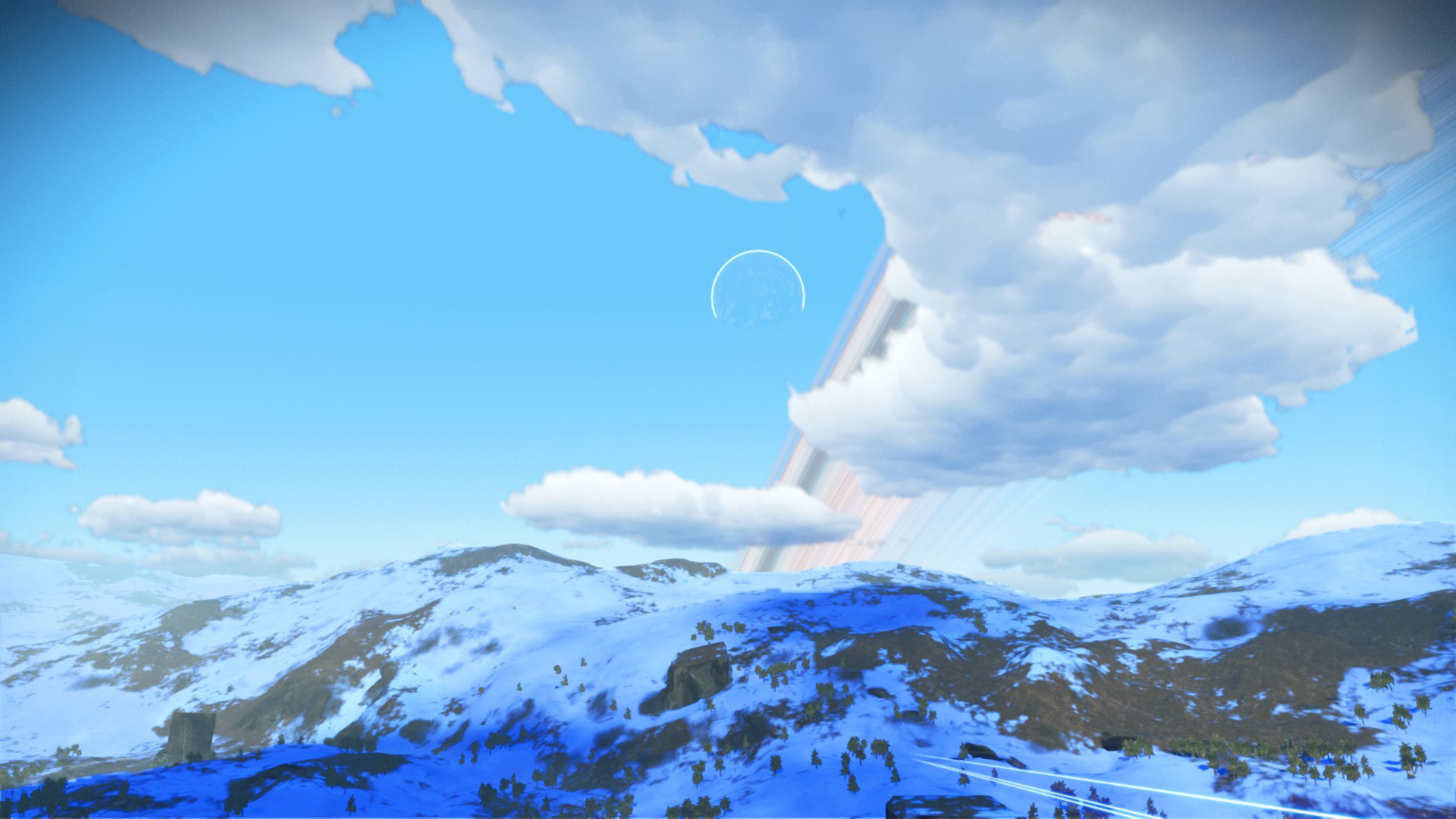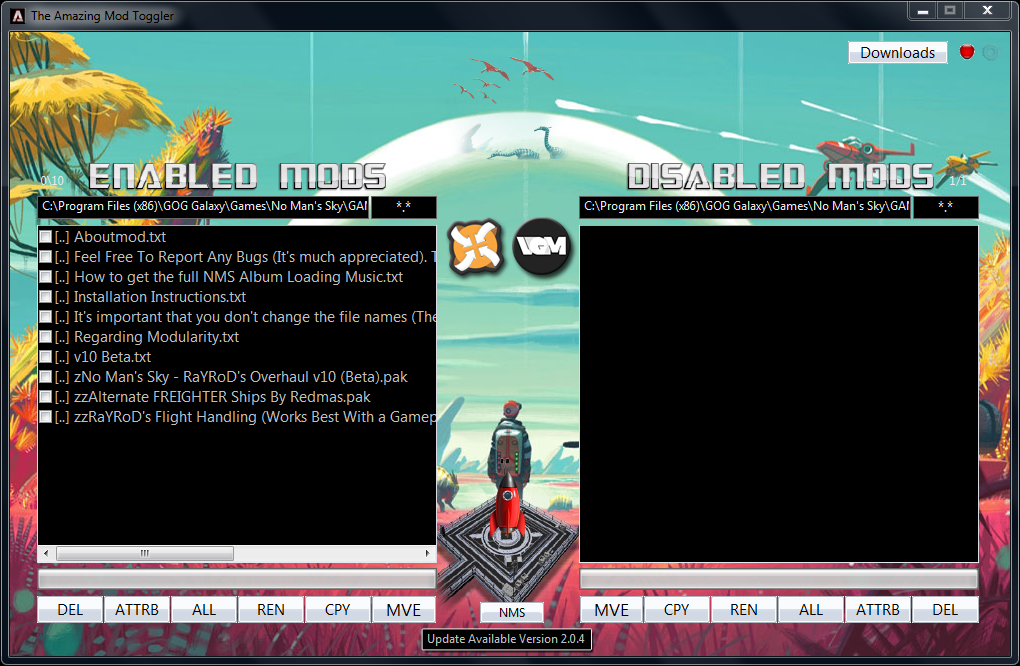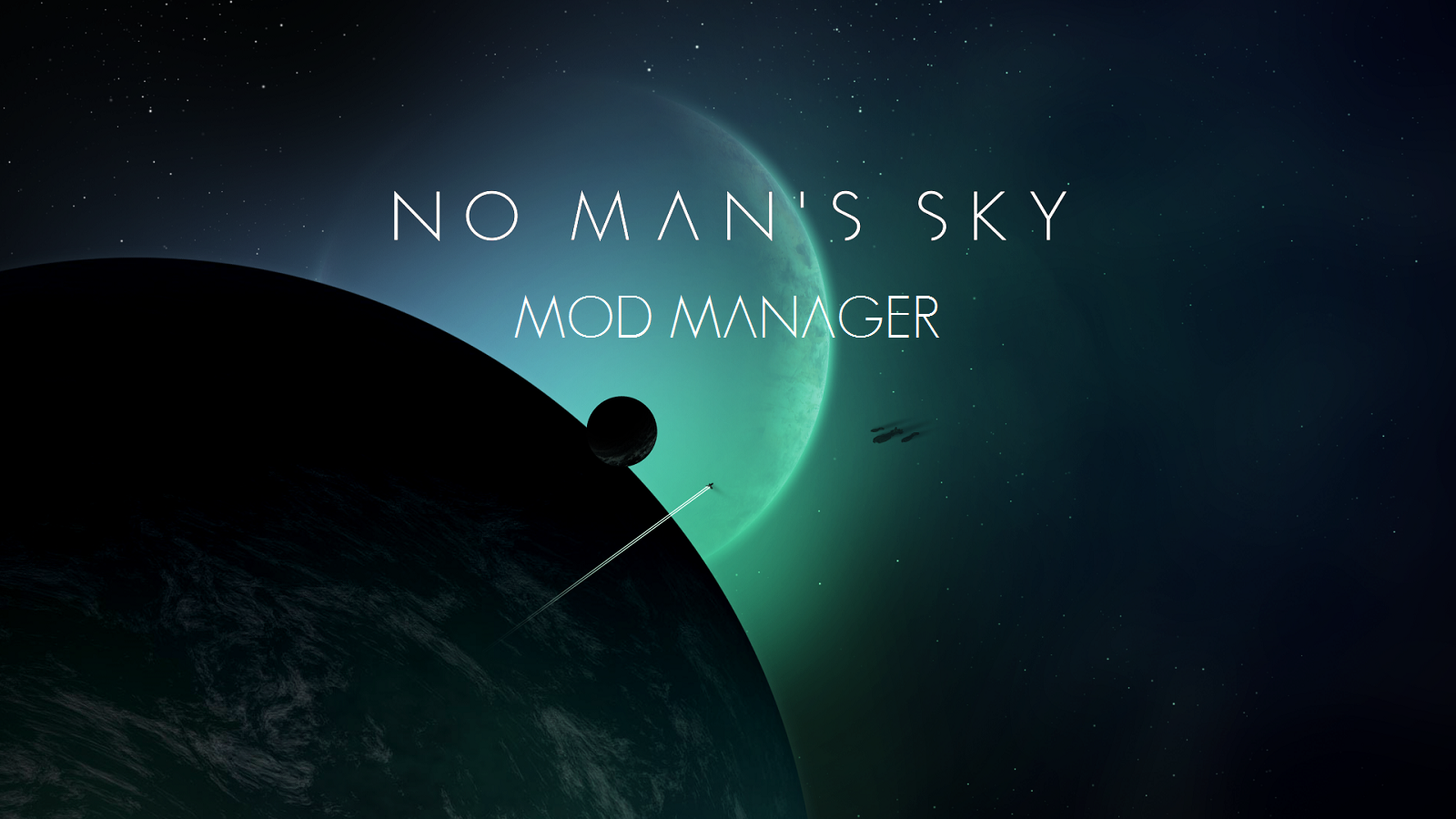IMPORTANT
This mod changes GCDEBUGOPTIONS.GLOBAL and anything that modifies that file will be incompatible with this modification.
Description
This tweak allows you to spawn your freighter in a system with other player freighters in the system. This tweak has been tested with two freighters but I do believe it should work on more than that.
FAQ
- My friend doesn’t have this mod, can I still warp multiple freighters in the system?
- Yes! To do this through your friend must load their freighter in first then you can drop yours down!