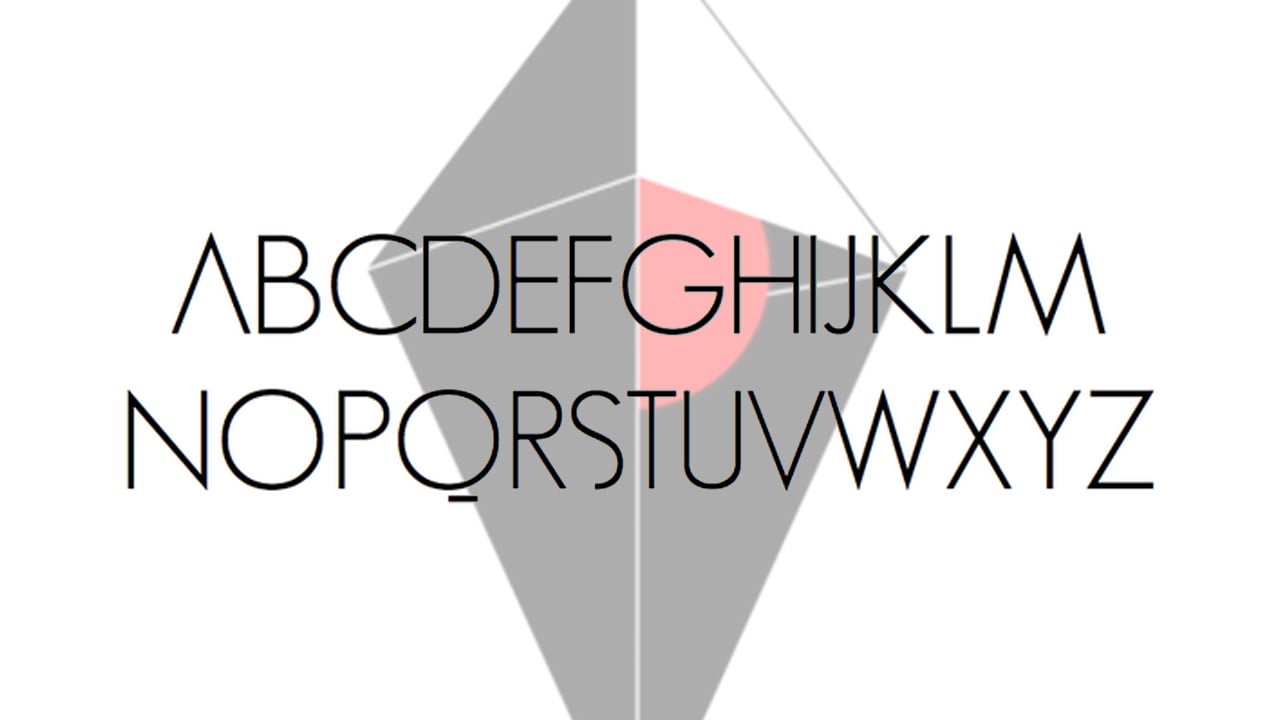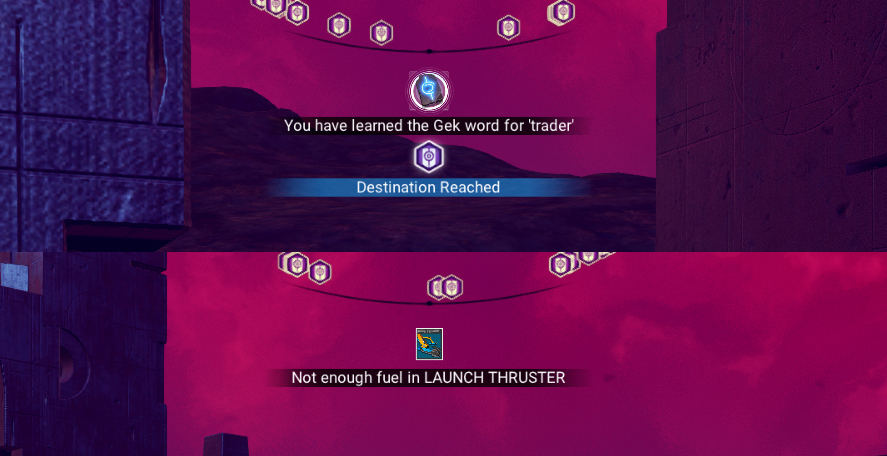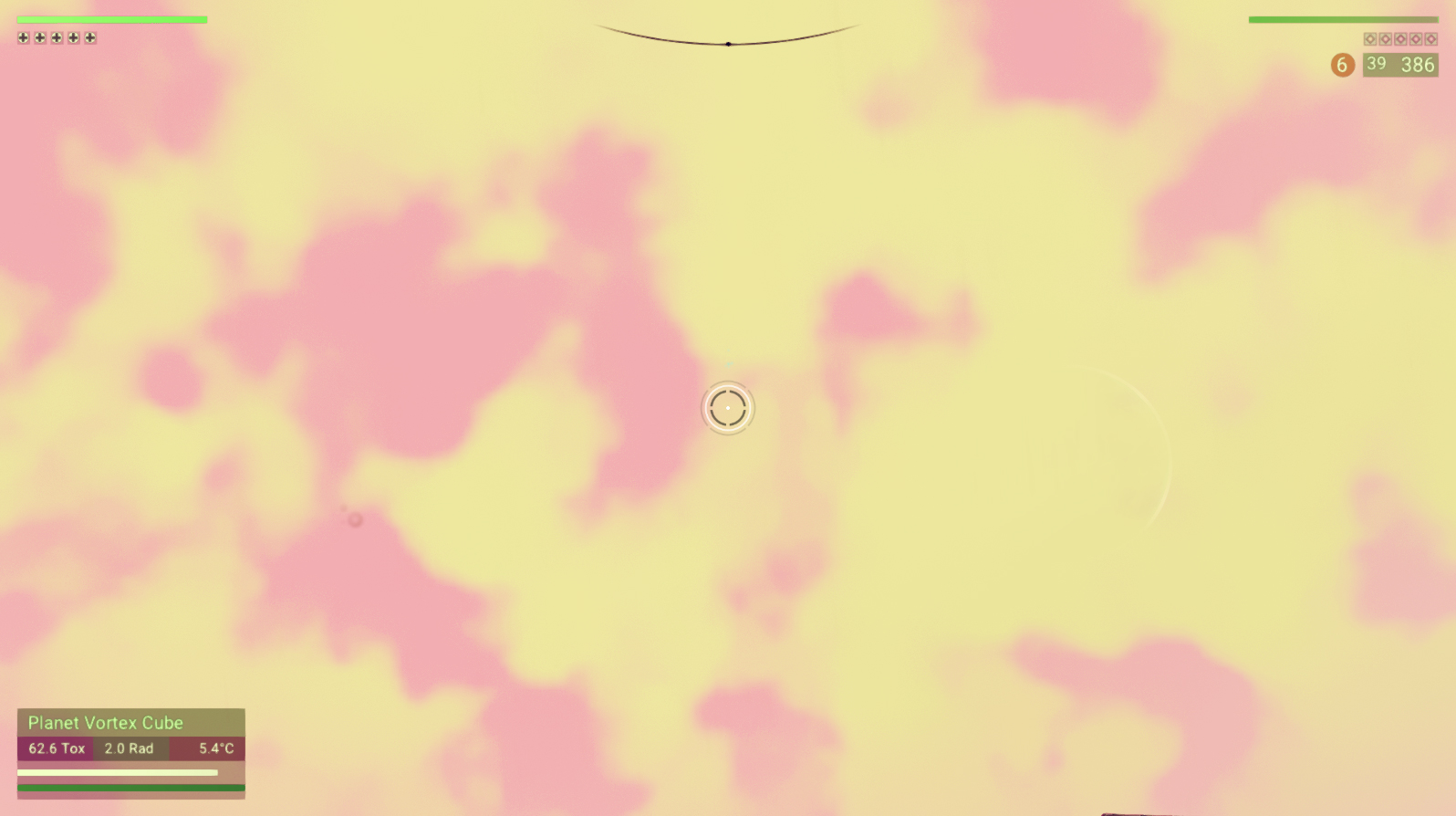NOTE: This mod is now compatible with the Pathfinder Update (v1.22)!
– DESCRIPTION –
This mod will disable those annoying journey milestone popups that steal your HUD and prevent you from doing anything. The way this works is that it sets all the requirements for all milestones to 0. This means that when loading into a game, all journey milestones are detected as being achieved. This also means that all milestone levels will be unlocked, meaning you don’t have to worry about interactions with Atlas being gated!
NOTE: This does NOT unlock all Steam achievements. If you still want to unlock those achievements, delete this mod and reload your game.
Yes, you read that correctly! When you install this mod, all journey milestones are unlocked and achieved (but not in Steam). When you delete the mod, all of your original journey milestones are restored, and you can keep playing to keep unlocking them.
This works on any save game, which means you can start a brand new file, and never have to worry about these annoying popups!
– NOTES –
There is another mod that is similar to this one, found here. That mod needed to be updated, and also modified a few things that didn’t need to be changed.
I have not tested any other stats that might cause a journey milestone to pop up, only the ones listed on the Journey page in the menus. If I missed some, please let me know!
You should not experience any crashes using this mod. However, if you do, please let me know.
– THANKS –