Everything Colorable – Sigma Edition (Support for Latest Update)





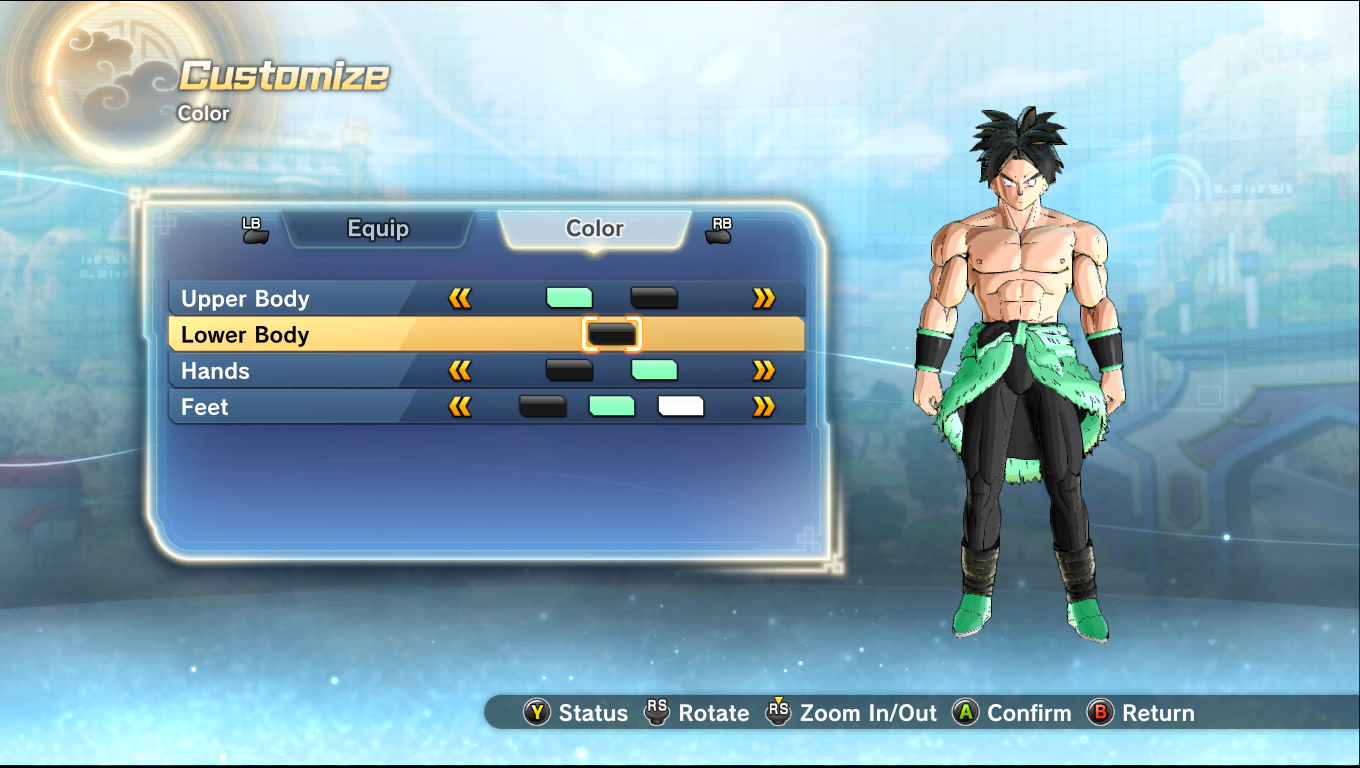




Hello Everyone
Now, if you've read to this point, feel free to ask questions and report bugs, I'll consider your feedback as much as I can! Also, please feel free to address any errors or coloring issues.
Special thanks go to "The Citadel", Unleashed, Atsuraelu, Okraz, GeckoO3J, and Kara
Kara(Majins) Unleashed (For the Automatic Colorable Clothing Tool) Gecko03J (For the Armor Adjustment mod as well as the mesh fixes provided with the CTMF modifications) Atsuraelu (Allowing use of the Tailless armor mods for the Female Saiyans) Okraz (For doing the King Cold and King Vegeta outfit fixes)
https://videogamemods.com/xenoverse/mods/ctmf-chara-texture-model-fix/ https://videogamemods.com/xenoverse/mods/adjusted-armor-mod-hum/
Please take note though that there are a few outfits that aren't colorable due to CaCs already having the outfit in some shape or way
-Gold and Crystal Battlesuits (Palette swaps of Vegeta's outfit with Glare added) -Golden Great Ape Suit -Golden Turtle Helmet Gi
Also, with the newest update, All Saiyan armors are now without the tail-wraps.
Use XV2ins and install the X2m. Its a safe way to install and uninstall.
1.0 - Initial Release as Humans/Saiyans 2.0 - Initial Release as Everything Colorable, featuring all races 2.1 - Updated to Ultra Pack 1 2.2 - Model Fixes provided by Gecko for Males and Females (Humans and Saiyans Only) 2.3 - Further Fixes for the outfits, as well as EMB fixes. 2.4 - Updated to Ultra Pack 2 2.41 - Fixed Android 21 labcoat. There was an issue with the wrist colors, it's fixed now. 2.5 - Updated to Free Update Support, as well as fixing the King Cold and King Vegeta Armors.
3.0 - Updated to Latest Update Support, as well as reverting the texture fixes, due to complaints. Also, any other model files that weren't clothing were removed, leaving only the clothing files. 4.0 - Updated to Latest Update. 4.3 - Updated to the latest DLC. Fixed errors with the HUF outfits (Cooler Armored Squadron, Great Saiyawoman, Bardock's Armor) Fixed the error with FRI (King Vegeta outfit) 4.5 - Updated to the latest DLC. Added the outfits from the last DLC.
Thank You so much. I really love it. Really appreciated for your works.
Report
this mod doesn’t affect other clothing mods or BCS right? Will i have to do a clean uninstallation then install this or can i keep everything as it is?
Report
i tried to install and just crash my xv2ins, so…..
Report
Does it say not responding or does it close itself
Report
It says not responding and it just sits there
Report
You guys must be conflicts with the other mods that installed
Report
smegma
Report
does it work on modded clothing as well?
Report
im so sigma noe thet i have thies SIGMAS RISE!
Report
hello… does this mod include the clothes from the new dbs movie?
Report
Hello, does this mod add new colorable clothes or does it overwrite current ones?
Report
overwrite the current ones
Report
Hate to say it but this does need a little fixing these days. For example – SSGSS gogeta bracers have a big cross on them, and the GoD outfit like the beerus pants still have a gold/yellow outline around the diamonds on the belt.
Report
Why is it taking so long to download?
Report
If you mean downloading from the site, check ur internet. If you mean installing via the Xv2 mod installer, because it changes a lot of stuff lol.
Report
I really love this mod, but I do wish that you would have an option for pushing the “default color” option to do just that and return it to base game defaults. A lot of the time I want to be able to dye outfits for mixes sets, but sometimes the colors that came with the outfit were already perfect, and having to try and find those colors again is really a pain.
Report
So Vegeta’s training suit is seeming missing a file to make the boots colorable and I only want Vegeta’s items to be colorable so am I just missing a file or something because extracting it shows no boot file for item number 517 which is his training suits ID.
Report
This needs more popularity!!!
Report
Have a bit of an error, after installing the most recent update for this I get infinite loading screens. The game worked fine before I updated this and that’s the only change I made since I last played. I should note its only before fights and with all caharacters not just modded or cacs.
Report
wow 20,000 installs in one day?
Report
nope, i’m just dumb
Report
Would be great if the saiyan tail removal was optional, I actually enjoy that tail xD
Report
you can get an accessory.
Report
All clothes instantly have changed their colors when i downloaded the mod. That is fine, but for some outfits i still want the original/vanilla colors. How can i do that? is there a way i can revert the colors back to what its supposed to be without the mod?
Report
Did you find a solution ?
Report
Uninstall the mod if you want the original colors back.
Report
I found this actually breaks a few things…
For one, it completely deletes any HUF hairs you happen to have in your folder. Thankfully I had a back up and could transfer the hairs back in with the mod still installed and it worked fine, but I also noticed something else.
When using a transformation, specifically if you have any shader mod installed (like DB’s Cel-Shader mod) the textures around the face and any other base game outfit doesn’t quite line up with the rest. Honestly the fact it changes base game shading to the skin in the first place is ridiculous.
Finally, the fact it changes HUF and HUM files dedicated to facial/body items in the first place. This removes the ability to use shader mods on cac, as well as deletes already existing files for hairs. I have a video I made that I’m willing to upload on this.
It’s a great mod if you use base shading and have back-ups of your HUF hairs and such, but without back-ups and with shaders? This is terrible.
If you’d like to see the video where I show the issues in question my discord is Zelancholy#4569
Report
i’m pretty sure what happened for most of these folders is that the uploader just took his own entire loose file folders for each of the playable races and zipped them up in an x2m file. it even has files for lazybones’ transformations just thrown in there. it’s something you have to actually unzip and leaf through to put what you want in each race’s folder
Report
Well, those loose files were the CTMF files, which applied model fixes and texture fixes for every file.
Report
Hello, I managed to fix that problem. I took out the CTMF fixes, only leaving the clothes fixes. I thought people would’ve liked them as the transformed shadings are better and not just glaring white.
Report
How to install, x2m not working
Report
I’m not the owner. but I’ll be glad to help
Report