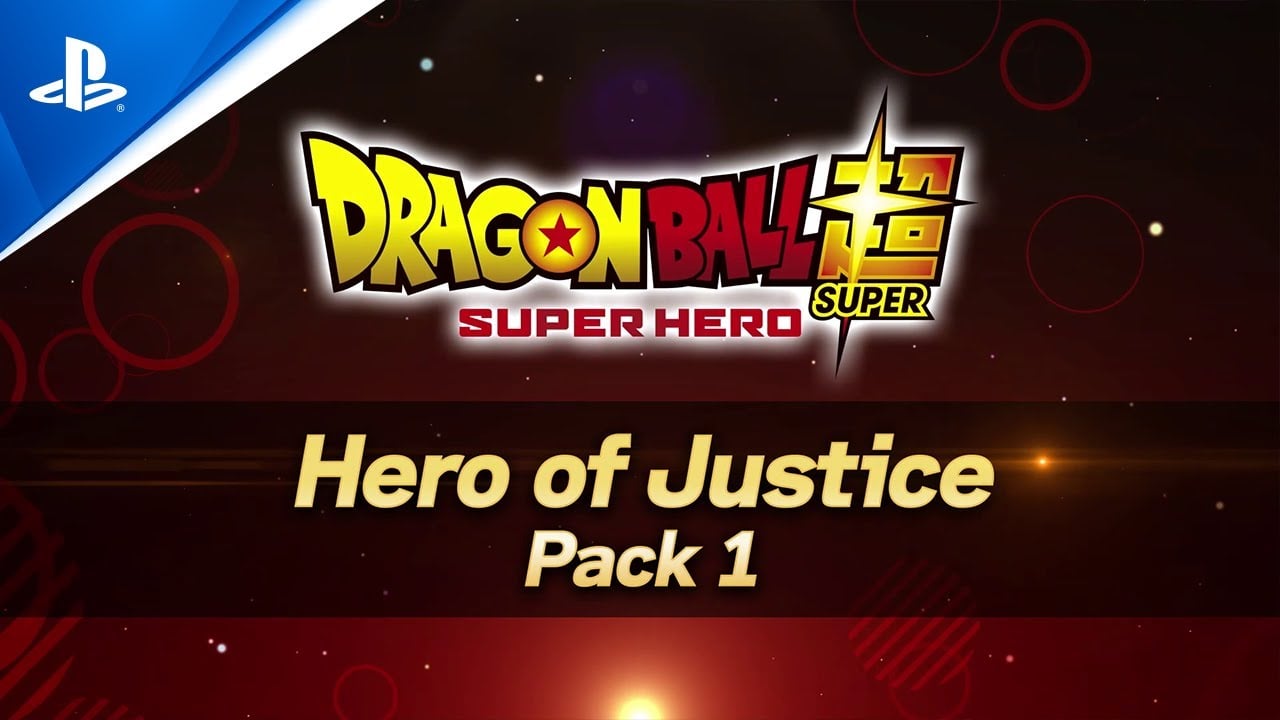
Xenoverse Mods
Download and share mods for Xenoverse
Latest mods
Forums
Xenoverse Mods Forum
Created by Kindredcoles Jul 18 in Xenoverse 2 discussion
Updates
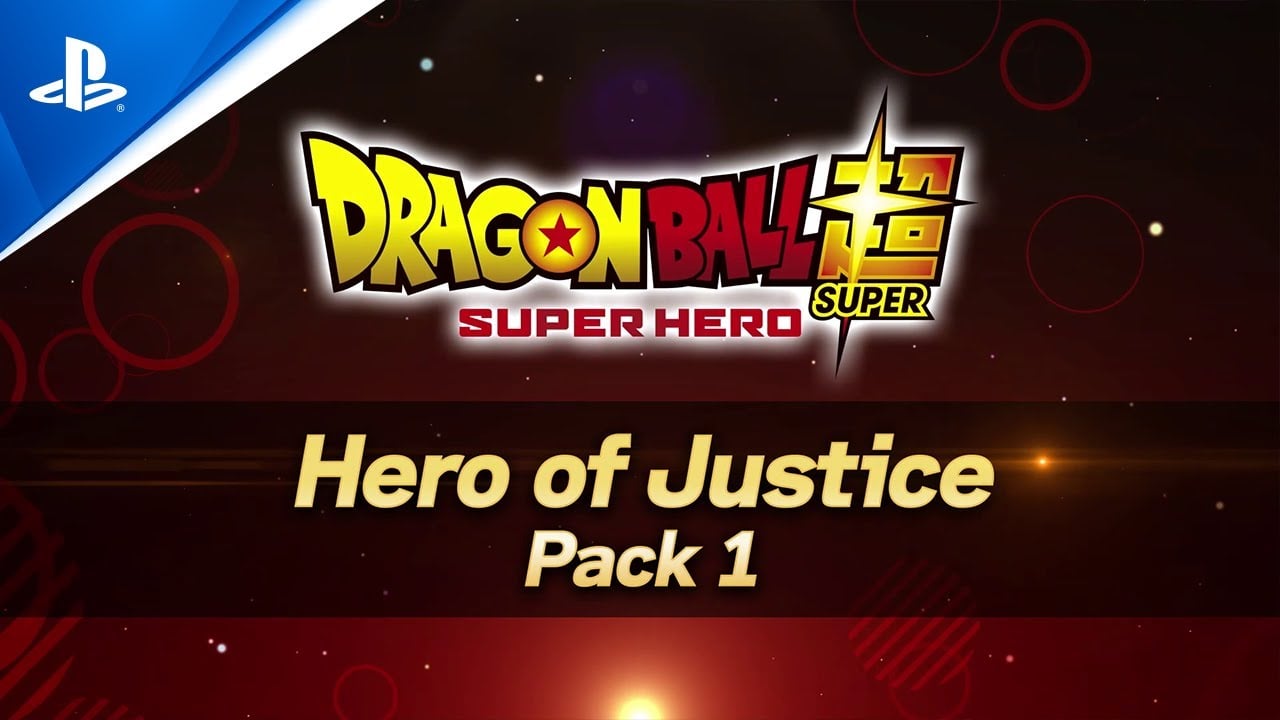
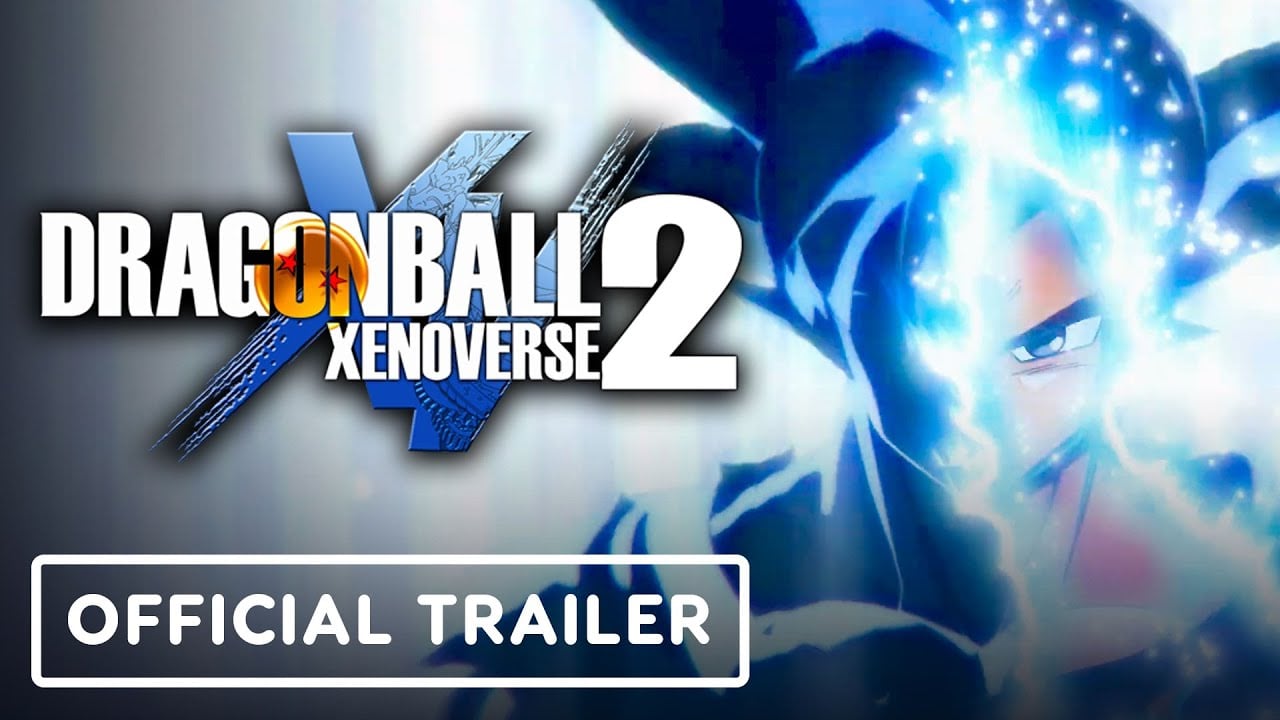
Dragon Ball Xenoverse 2 – Official Conton City Vote Pack Launch Trailer
Dragon Ball Xenoverse 2 – Official Conton City Vote Pack Launch Trailer

Dragon Ball Xenoverse 2 to Add New Missions and New Character
Dragon Ball Xenoverse 2 to Add New Missions and New Character

Dragon Ball Xenoverse 2 is scheduled to add new missions and a new character in Spring 2021. While it was already revealed that Pikkon would be joining the roster of Dragon Ball Xenoverse 2, Janemba will also appear in a series of missions. Additionally, Toppo will make his debut as well. However, there are plans to add a new character to Dragon Ball Xenoverse 2. This new character will be decided through a character voting poll.
As mentioned previously, Pikkon will arrive with Update 12. He’ll make his debut alongside Janemba and will appear in “Other World Tournament” missions. Toppo, however, will appear in separate “Tournament of Power” missions. Toppo will arrive with the Legendary Pack 1 DLC which is also slated to release in Spring 2021.
Regarding the implementation of an upcoming new character in Dragon Ball Xenoverse 2, players will be able to vote in a poll to decide which character will make the cut. The choices include Ultra Instinct Omen Goku, Bergamo, and Dyspo.
Other new additions will include more DLC for loading screens in Dragon Ball Xenoverse 2, and a new costume for Fu.
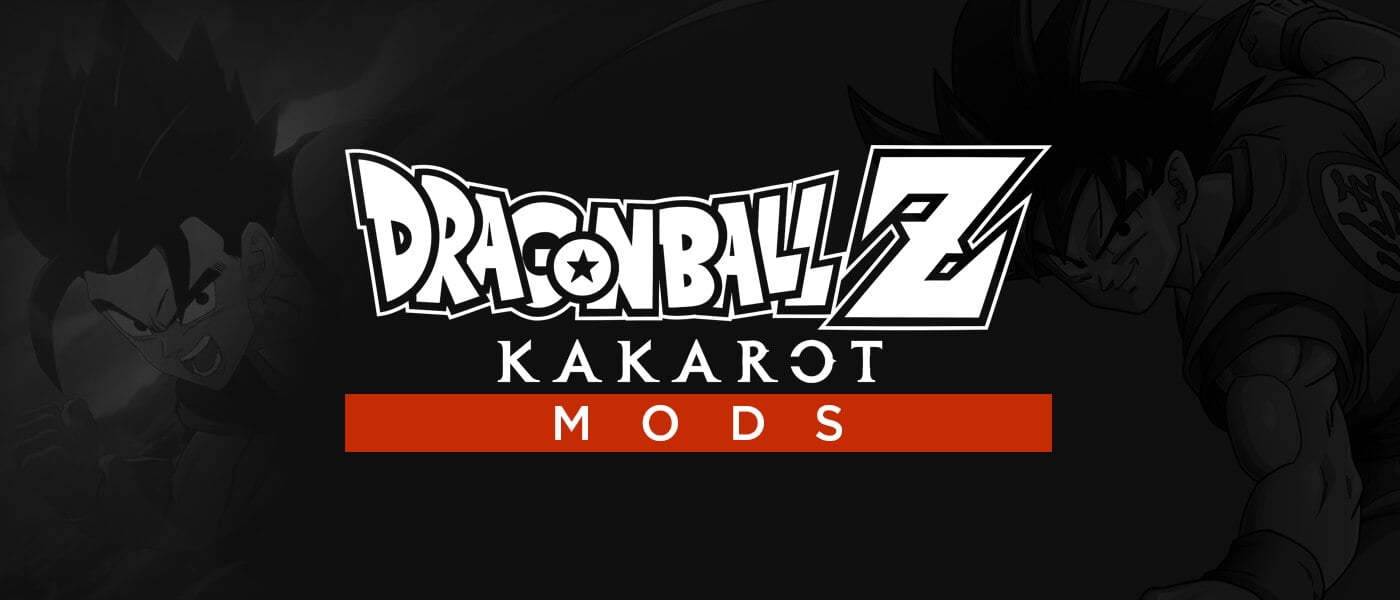
Let’s mod DBZ Kakarot!
Let’s mod DBZ Kakarot!
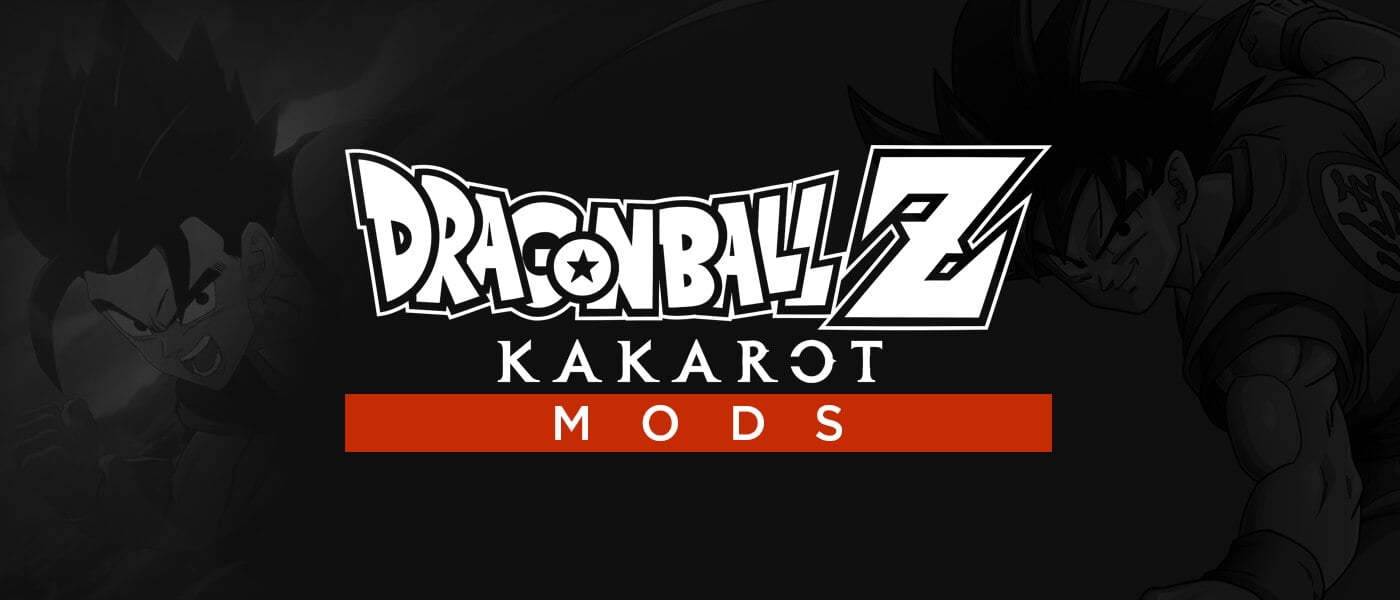
Modding has begun for DBZ Kakarot! With over 19 mods and growing now is a great time to get into installing or creating new mods.
Check out new mods on kakarotmods.com

Modding has begun for Jump Force!
Modding has begun for Jump Force!

We are now modding Jump Force! Join us on the Forums, Discord and Reddit! and visit the site to start downloading mods!
Guides
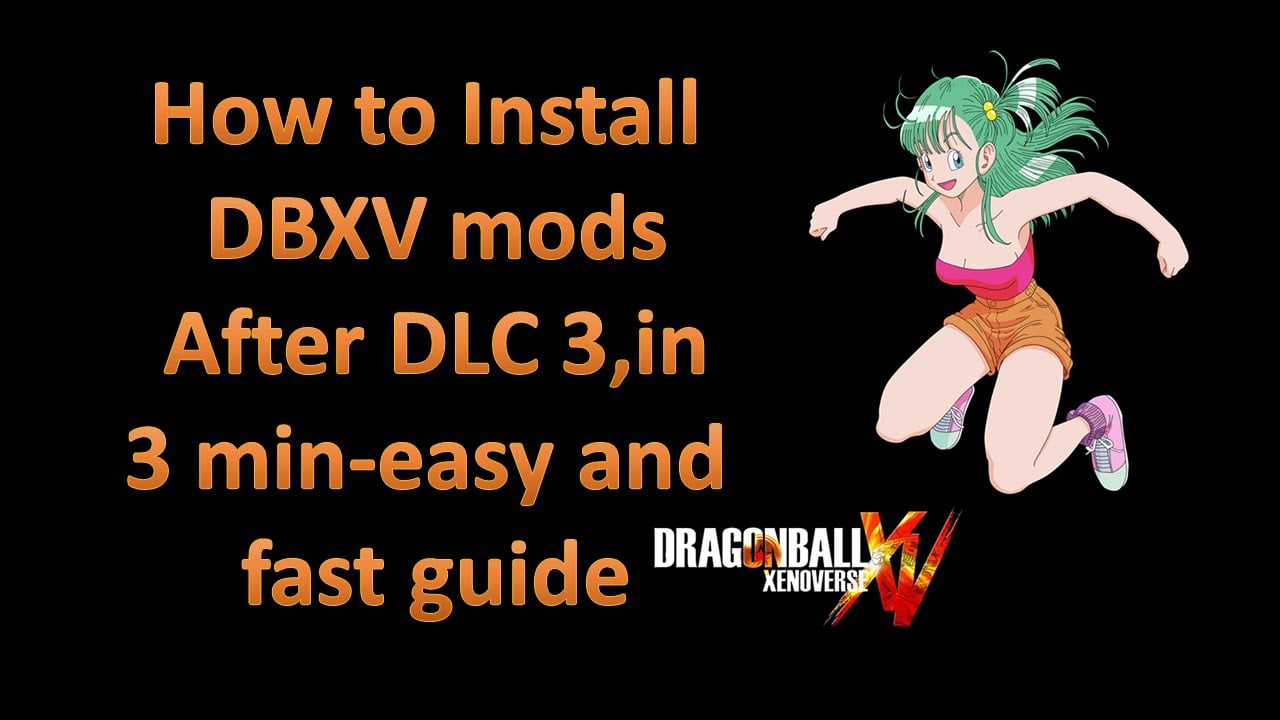
Install Guide
Install Guide
Fastest and the clearest Guide I can give you on Installing mods on DBXV PC Steam.Read the description below.
Files required-Lib -xenoverse master by Dariosamo, updated by me
Download mirror 1
Download mirror 2
If you have any questions, or problems do not hesitate to ask me . You can add me on steam and send me a message there, which is my favorite way, but you can message me at our forum http://dbxvmods.freeforums.net or just comment here. But if its regarding mod installing this guide pretty much covers everything. so I recommend watching it again and follow every single step so you wont encounter any issues.
Im using the Steam version , even though this method should fix your issues even if you are using the cracked version . if it crashes, verify your cache from steam and try again or reinstall the game . Trouble shooting guide is down below
Troubleshooting
**You dont have to extract the cpks ever again unless the game updates again.if it gets updated you ll have to repeat this process.otherthan that it only takes a few secs to pack your cpks.**
Why a new tutorial?
This method is a fast way to install mods on xenoverse.faster than the old method i made the tutorial on.you ll be surprised how fast it is
why not download lib-xenoverse from github?
I have added more files to this version of lib-xenoverse I’m sharing so it will work with you. so my version is the most updated. Sometimes the antivirus software will delete some files immediately. don’t worry this one doesn’t have viruses . it just gives you a warning because lib xenoverse is not in their database. so disable it when you install the mods. once you activate it it will delete the files in lib xenoverse again . this might lead to files not working as shown in the video . this is an issue for some antivirus softwares only . for me my avast gives me no problems
It crashes when i try to extract my cpks.what do I need to do to fix this?
do a clean install/verify cache from steam
then use my lib xenoverse master. i got your issue earlier. verifying the game cache fixed it
I get an error/it closes when i try to pack my cpk. how do i fix this?
some cpk have the “read only ” checked in the file properties. make sure it is unchecked, and try again . you should be good to go
How do I know which folder goes where?
open your extracted data.cpk folder(data) , it will show you the way dbxv archives are packed. follow the same system when installing a mod
I dont have X folder. what do I do?
You create an X folder and put it in your modded.cpk
I was asked if its okay to replace some files file copying them in to the modded cpk,is that ok?
Yes thats how we install mods. We overwrite original files with our modded files.But do not replace these, .amk , .bai , .bac , .bcs files unless specified. if you do this you are likely to get a lot of errors.
My game got updated again, then I installed the mod like the way i normally do and it crashes/infinite loading screen. what do I do?
First thing to do when you are modding your game after the dlc is to make a backup of your original archive.you dont replace them with your old modded files.you can however take the mods seperately from them and install them on your new cpks(you have to repeat the process of extracting them here) . and it will work without any problems

How to Install Mods for Xenoverse 2!
How to Install Mods for Xenoverse 2!
Video Tutorial by The Mad Titan
Hello guests, a lot of you are wondering how to install mods on xenoverse 2. So we are here to answer that question. First and foremost, most file types and structures are back for this installment so modders are currently working hard to provide new modding tools and tutorials to help you out 🙂
You will need to download the Tools
To use the cpk patcher, please follow these instructions:
Simplified instructions for advanced users –
- Copy the files to the “DB Xenoverse 2” folder in \steamapps\common
- Create a folder named “data” in \steamapps\common\DB Xenoverse 2
- Drag any mods you have downloaded into this data folder
- That’s it!
Note: if a mod contains both a “data” folder and a “data2” folder, it is safe to assume that the contents are intended to be packed with CRIpack. However the patcher takes priority over all CPK files, so the contents of both “data” and “data2” should be moved to the patcher’s data folder.




