[Outdated] Eternity Tools
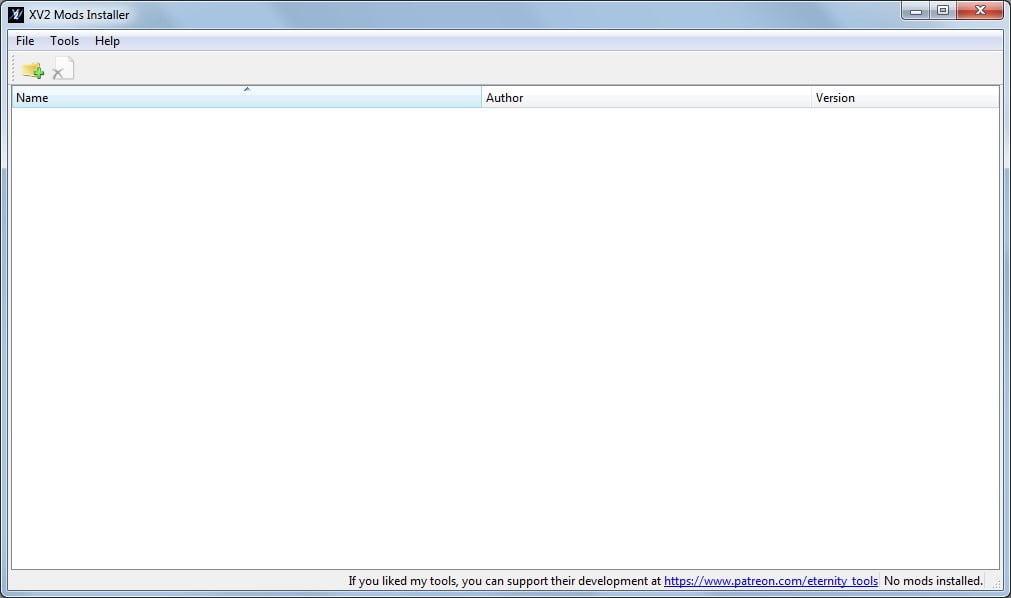
Hello all, this is Yagi, the XV2 VGM Manager. The Patcher is currently outdated, which is why I have added [Outdated] to the title.
Last time the Patcher updated, I took down this page temporarily due to an incredible amount of toxicity in the comments. That lead to a lot of confusion because not everyone is in The Citadel, so I haven't done that again... yet. Please do not be toxic in the comments. Eternity is doing his best and has been doing his best for YEARS. Without Eternity, our community could not exist. If I continue to see an OVERWHELMING amount of toxicity in the comments towards Eternity, I will be doing something about it.
EDIT: The Patcher was temporarily taken down because of overwhelming toxicity. I (Yagi) will not be taking it down again. I will instead be banning accounts that are being incredibly toxic. I have already banned several that were being toxic before I took the page down. The Patcher has NOT updated yet, which is why the title has not been changed. There is no ETA for the Patcher. It will be ready when it is ready. Please continue to be patient.
If you want to know when the Patcher is going to be updated, it usually takes around a month, but it could take longer. It depends on how many parts of the Patcher were broken and if Eternity has any new things he'd like to add to the Patcher. New features being added to the Patcher means better mods in the future. TLDR, be patient.
If you want to play right now with mods, you can do that by downgrading your game to the last update before the updates that took place this month. The version of the Patcher that is currently uploaded here will still work with that older version of the game. If you're looking for older versions of the Patcher because you are a pirate, VGM does not support piracy and you will not find older versions of the Patcher here.
I've also heard a rumor (that apparently started on Reddit) that the Patcher is not being worked on anymore. That's wrong and completely ridiculous. Unless stated by myself or Eternity, you should assume that the Patcher is being updated. Anybody that says otherwise is lying to you.
If you want to be notified the day the Patcher updates or if you need help downgrading, you should join The Citadel to ask questions: https://discord.gg/JmtyGVj
The Citadel is the current Discord home for the XV2 VGM community. If you want to learn how to mod or hang out with the XV2 community in general, you should be there. You should also consider donating to Eternity's Patreon if you can, since he does all of this for free and we as a community should support him. Here's a link to his Patreon if you are interested: https://www.patreon.com/eternity_tools
-----------------------------------------------------------------------------------------------------------------------------------------
UPDATE 4.23
THIS UPDATE HAS BEEN RECOMPILED WITH A DIFFERENT GCC VERSION(4.7.3->13.2), AND THAT SEEMS TO HAS STOPPED AV FROM FLAGGING THE PATCHER AS VIRUS.
TO CLARIFY: THERE WAS NOT VIRUS, THE FILE WAS NOT COMPROMISED. THE PROBLEM IS IN HOW THESE STUPID TOOLS WORK. IT'S VERY FRUSTRATING TO SEE THESE COMPANIES TRASH THE REPUTATION OF PEOPLE -AND GETTING AWAY WITH IT- WITHOUT EVEN DOING A PROPER HUMAN ANALYSIS. DID A HUMAN EVER REVERSE ENGINEERED THE FILE? ANALYZE THE BEHAVIOR? RHETORIC QUESTIONS.
IF THIS HAPPENS AGAIN, IF AFTER A TIME, THIS FILE IS FLAGGED AGAIN, XV2PATCHER WILL STOP BEING DISTRIBUTED AS BINARY FILE AND WILL BE ONLY SOURCE CODE, AND USERS WILL NEED TO COMPILE IT. AT MOST, I WOULD BE WILLING TO MAKE A SCRIPT IN A CLEAR TEXT LANGUAGE LIKE PYTHON TO AUTOMATE THE PROCESS.
-----------------------------------------------------------------------------------------------------------------------------------------
If you like my tools, you can support their development at: https://www.patreon.com/eternity_tools
This is a series of tools to mod Xenoverse 2. The patcher, the installer and all the other tools will be moved from animegamemods to here from now on.
xv2patcher: a tool that includes a series of patches for Xenoverse 2, such as allowing files to be loaded from data, allowing more character, skills, stages, etc
Xv2 Mods Installer: A program to install new characters, skills, stages, costumes and quests.
genser: "generic serializer", a program that can convert several Xenoverse 2 binary files into .xml and back.
Cycit: ("Customize Your CITizens"), a tool to customize the npc citizens of Conton City. It is also able to convert them into x2m clones.
Cac2X2m: a tool able to get a custom character from a save file and turn it into a clone that can be installed with XV2 Mods Installer. It also includes X2m2Cac, a tool that does the reverse operation.
Xv2 Quest Importer: A tool that can import/export quests in the x2qs format. You will be using this while developing x2m quests aswell. It includes all vanilla decompiled quests, and also a syntax highlight file for Notepad++ (for x2qs files).
xv2savdec: a tool that decrypts/encrypts DBXV2 save files. It also includes xv2savown, a tool that allows to change "SteamID ownership" of the save. Always backup your save file before using these tools.
yace: ("Yet Another Cpk Extractor"). Just a cpk extractor with a gui. You can also just drag and drop one or more .cpk files directly into it.
iggy_as3_test: a tool to extract the actionscript blob from .iggy files and save them either in .swf or .abc files. It can also insert the actionscript fro ma swf or abc file into an existing .iggy.
dual_tool: A tool to give bac/bcm support for dual skills.
Pack of internal stages: a pack that contains stages that are usually non-selectable/non.playable, and which can be played upon installation. I think this one is to big for the site, so download here: https://mega.nz/file/qtkwiAxb#Vqmm64OMoQe8K0ytwe3oNxGUN9Y9VhNJAH9u7Z-Q19k
Sample quests: a collection of quests that were meant as samples for developers when x2m quests were added, but they can be installed by anyone.
Source code can be found in https://github.com/eterniti (WIP, there are still some projects missing)
xv2patcher :
4.23
- Stupid antivirus were flagging the file as virus. Updated gcc from 4.7.3 to 13.2, same source code (except version string and the small bugfix below), flag is mostly gone (1/72 in xinput1_3, 0/72 in dinput8) TO CLARIFY: THERE WAS NOT VIRUS, THE FILE WAS NOT COMPROMISED. THE PROBLEM IS IN HOW THESE STUPID TOOLS WORK. IT'S VERY FRUSTRATING TO SEE THESE COMPANIES TRASH THE REPUTATION OF PEOPLE -AND GETTING AWAY WITH IT- WITHOUT EVEN DOING A PROPER HUMAN ANALYSIS. DID A HUMAN EVER REVERSE ENGINEERED THE FILE? ANALYZE THE BEHAVIOR? RHETORIC QUESTIONS.
IF THIS HAPPENS AGAIN, IF AFTER A TIME, THIS FILE IS FLAGGED AGAIN, XV2PATCHER WILL STOP BEING DISTRIBUTED AS BINARY FILE AND WILL BE ONLY SOURCE CODE, AND USERS WILL NEED TO COMPILE IT. AT MOST, I WOULD BE WILLING TO MAKE A SCRIPT IN A CLEAR TEXT LANGUAGE LIKE PYTHON TO AUTOMATE THE PROCESS.
- Minor internal bugfix (doesn't affect users): reimplemented the function to convert utf8 to ucs2, the old one had a bug that could cause freeze in newer gcc.
4.22:
- Fixed compatibility with game version 1.21.2, which is now the only supported version.
4.21:
- Bugfix: ultra instinct (for cacs) wasn't displaying aura due to missing initialization data.
- Bugfix: if file pre-baked.xml didn't exist, some aura-bpe initialization data wasn't being initialized.
4.2:
- Fixed compatibility with game version 1.21 and 1.21.1, which are now the only supported versions.
- Bugfix: fixed a bug that could have caused a crash in Freezer Event offline.
- Bugfix: (Custom awoken skills) the patch for behaviour11 was overwriting one of the 2 uses for behaviour10.
Note for modders of awoken skills: after this bugfix, behaviour11 is only related to stance, and behaviour10 only related to dyt. (Behaviour11 is not longer connected to dyt, that was a bug)
- Changed some stage patches to allow the total maximum number of stage go from 127 to 2147483647.
- The patches to allow awaken skills to set hair/eyes color can now set any material (skin, clothes color, etc). This can be used with the "More bcs colors" in the Skill Creator.
- Added a patch to allow the use of "Cell Max" - like characters (use along with the new "Character Type" setting in XV2 Chara Creator, Mod Info tab)
Technical details: the list "CELL_MAXES" in the pre-baked.xml file hold the list of CMS entries that will be recognized as Cell Max-type by the game.
In the eventuality that a character were in both OZARU and CELL_MAXES list at the same time, the game logic assumes ozaru by default.
- Added patches to allow custom auras to set additional data that is normally hardcoded in the exe: a bpe effect id (and a couple of boolean values of currently unknown purpose, but related to bpe)
- The log will now show timeline relative to start of game.
- The hair/eyes color (and the new additional colors) can now work regardless of value of BH10 (previously it may have been BH11)
- Added a patch to allow custom awaken skills to set "Behaviour 64", related with detransform on ki/stamina depletion.
XV2 Mods Installer
4.2:
- (Common) Updated xv2patcher requirements to 4.2 and game requirements 1.21
- (Common) Support for new cus/qxd formats of 1.21
- (Installer/Skill-Editor) Support for new blast skills.
- (Installer) Upon detecting an old installation, the installer now also gives you a "Port over mods" option besides the "Clear installation".
The "port over mods" will transfer all current existing x2m mods and slots to work for the newer game version.
Please note that this feature is in experimental/alpha stage. Make sure to read all warnings and limitations when the installer gives you the option.
- (Installer) Limit of stages that can be installed has been raised from 127 to 2147483647.
- (Installer) The number of costume mods (and some kind of awaken skills) that can be installed now are more than 300x times than before.
Technical notes: the installer will use bcs partsets in the range 2000-65535, except for 10000-10099.
- (Installer) Support for "agnostic skill id" in skill bdm files. It works just like with bac/bsa files: skill id with value of 0xBACA/47818 will be replaced with id2, and value 0xBACB/47819 with id1.
- (Installer) After a clean up, the installer will restart itself (no more manual restart needed)
- (Installer) Bugfix: one of the two bugs regarding character update failing when the number of aura/custom auras was different to the previous version is fixed.
- (Chara-Editor) The checkbox in the Mod Info tab to set a character as Ozaru has been changed to a list: "Normal, Ozaru, Cell Max", which now allows character mods to be based on Cell Max.
- (Chara-Editor) In the HCI tab, the "Get entries from game" would miss some of latest DLC characters. The implementation has been changed to not ever miss any future character.
- (Skill Editor) Bugfix: since 3.9 there has been a bug in the CUS tab in which the value "U_44" was getting the value of "Num of transforms" when saving.
To avoid any potential unknown problem: it's recommended that all skill mods saved in 3.9-4.1 get resaved in 4.2 after setting the value of CUS:U_44 to -256.
- (Skill Editor) Added new entry to cus tab for the new U_48 field in the format
- (Skill Editor) The skill import will now handle "ID1" mapping to "agnostic id 0xBACB". This feature has been supported by the installer since 2.5, but it wasn't added to the skill creator.
These will be done to BAC, BSA and (see below: BDM) files.
- (Skill Editor) The import skill functionality will now translate skill id in BDM files to the agnostic ID2 "0xBACA/47818" or ID1 "0xBACB/47819". Currently the bdm ID2 translation is not supported for these two skills: 000_GOK_KMH and 000_GOK_CKM.
- (Skill Editor) The "Transformation" tab now has a "More bcs colors" that allow to set additional materials colors (skin color, clothes color, etc).
- (Skill Editor) In the "Transformation" tab, Patcher section, when copying a vanilla skill, the program will now ask if you want to copy behaviour 66 (previously default option was to not do it), along with a short explanation.
- (Skill Editor) Slight rename of behaviour 10, 11 13 and 66 in Transformation tab, to reflect what they do (previously, a patcher bug caused confusion between BH10/BH11)
- (Skill Editor) Transformation tab: the values of BH10, BH11 and BH13 can now be -1.
- (Skill Editor) Added BH64 in the transformation tab. This can allow modders to implement thing like the "Detransform if ki or stamina" depleted.
- (Skill Editor) x2m skills can now use the new 1.21 "how" (where to find, how to obtain) messages (optional)
- (Installer/Quest-Editor) Support for new update, constants, conditions, actions and the new values in "Quest" and "QxdCharacter/QxdSpecialCharacter"
- (Stage-Editor) Support for new GBB (cross battle) gates, and also the two new unknown fields in each gate.
Genser (3.9):
- Support for 1.21 cus format. Old format is still supported.
Cycit
1.6:
- Compatibility with game 1.21 & 1.21.1
- Support for latest version x2m.
Cac2X2m & X2m2Cac
1.5
- Compatibility with game 1.21 & 1.21.1
- Support for latest version x2m.
Xv2 Quest Importer
1.3:
- Support for new qxd format (1.21). Old format is not longer supported, due to this, the program can't longer work with previous versions of the game.
- Support for new update, constants, conditions, actions and the new values in "Quest" and "QxdCharacter/QxdSpecialCharacter".
- Added support for the following type of quests: "PRD" (Crystal Raid), "RBD" (Extra Raid), "RBS" (Million Raid), "GBB" (Cross Versus), and "EVT" (Festival of Universes).
- "Vanilla Quests.zip" updated with data from game 1.21
- The "Syntax Highlight for Notepad++" updated with new update constant.
xv2savdec
0.4
- Updated to support the new save file size in 1.20+. Still compatible with old saves too.