X2M Note, Bulla, Saiyan 18 and some other added slot characters modular installation

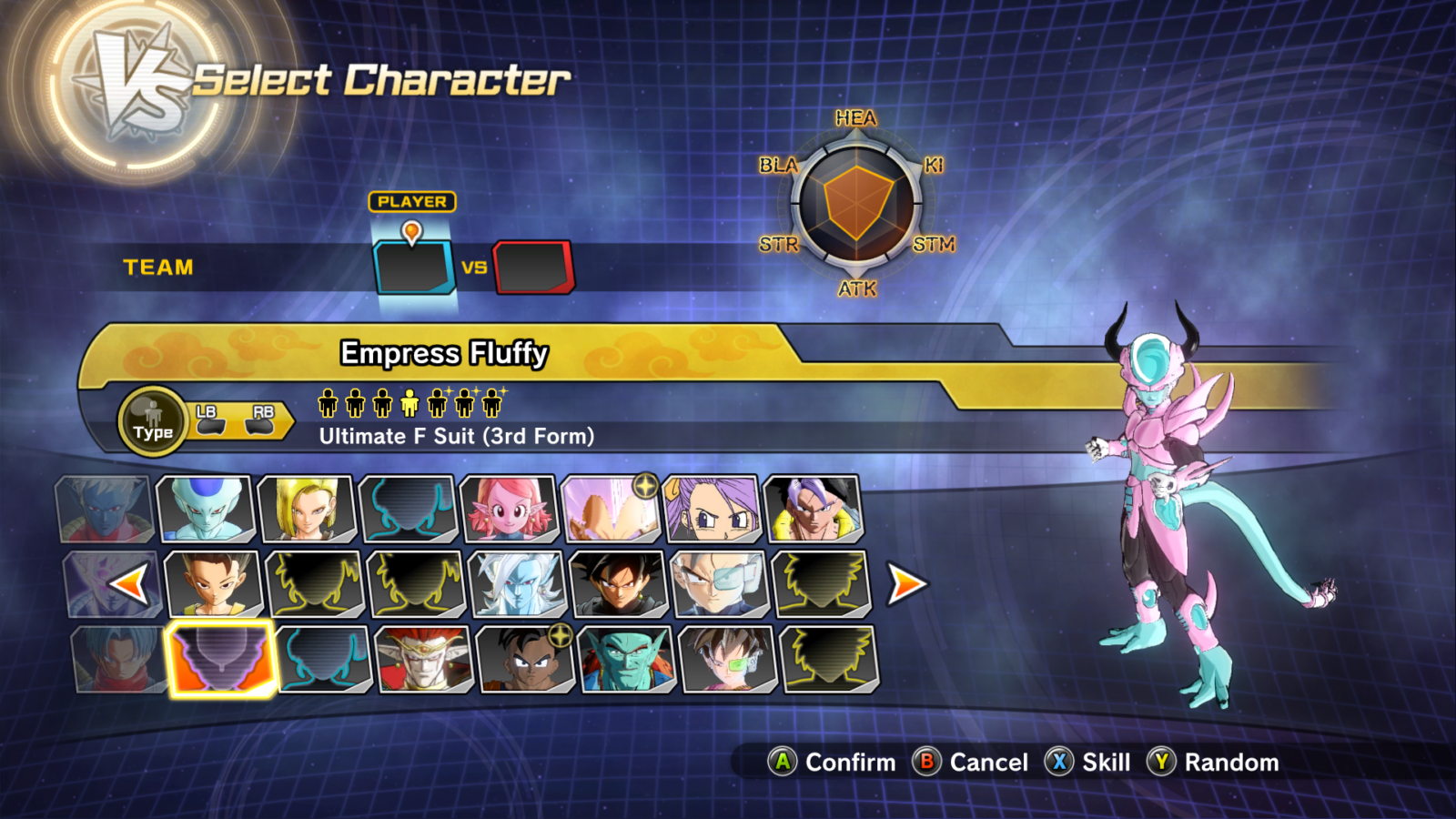




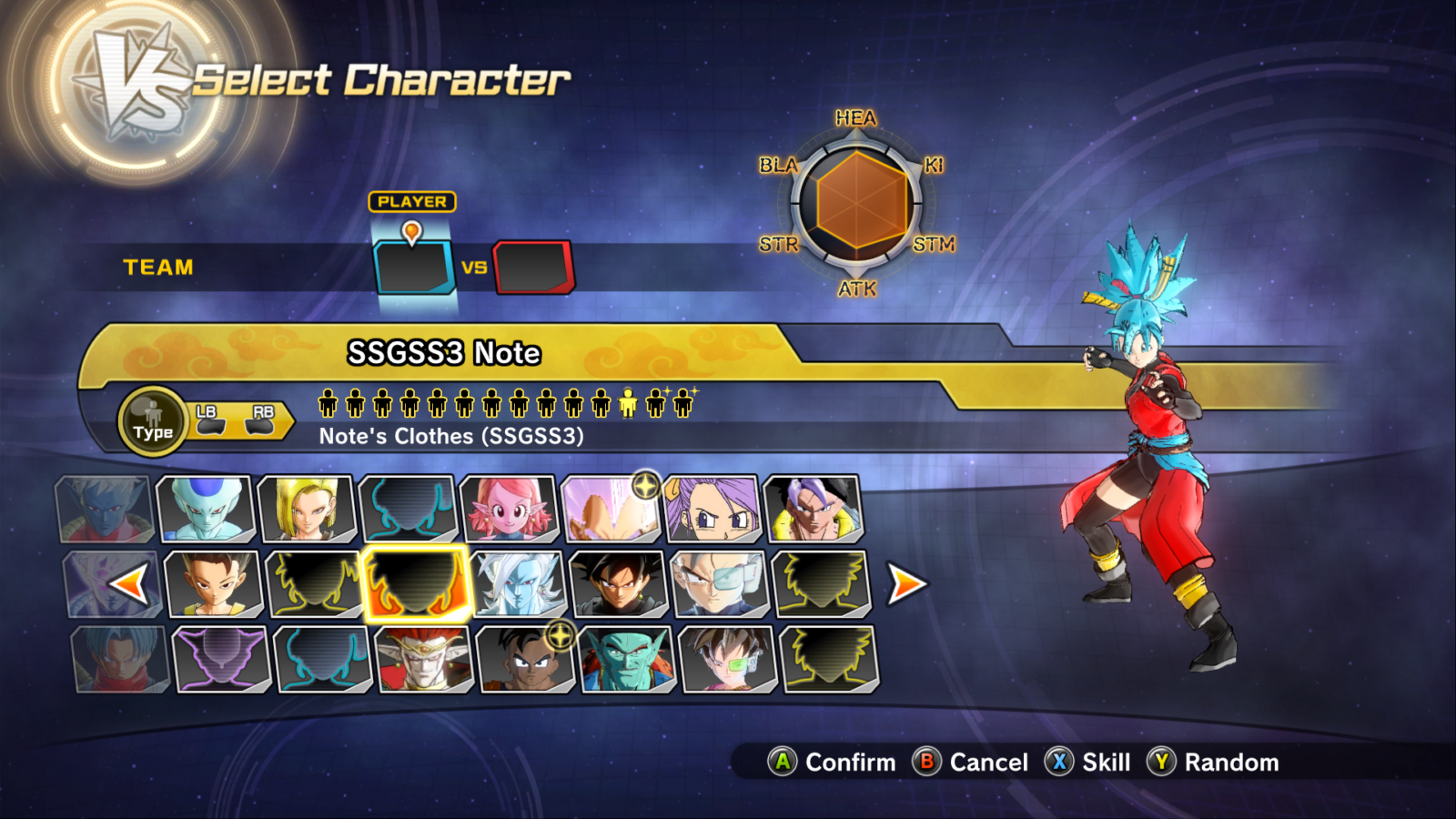
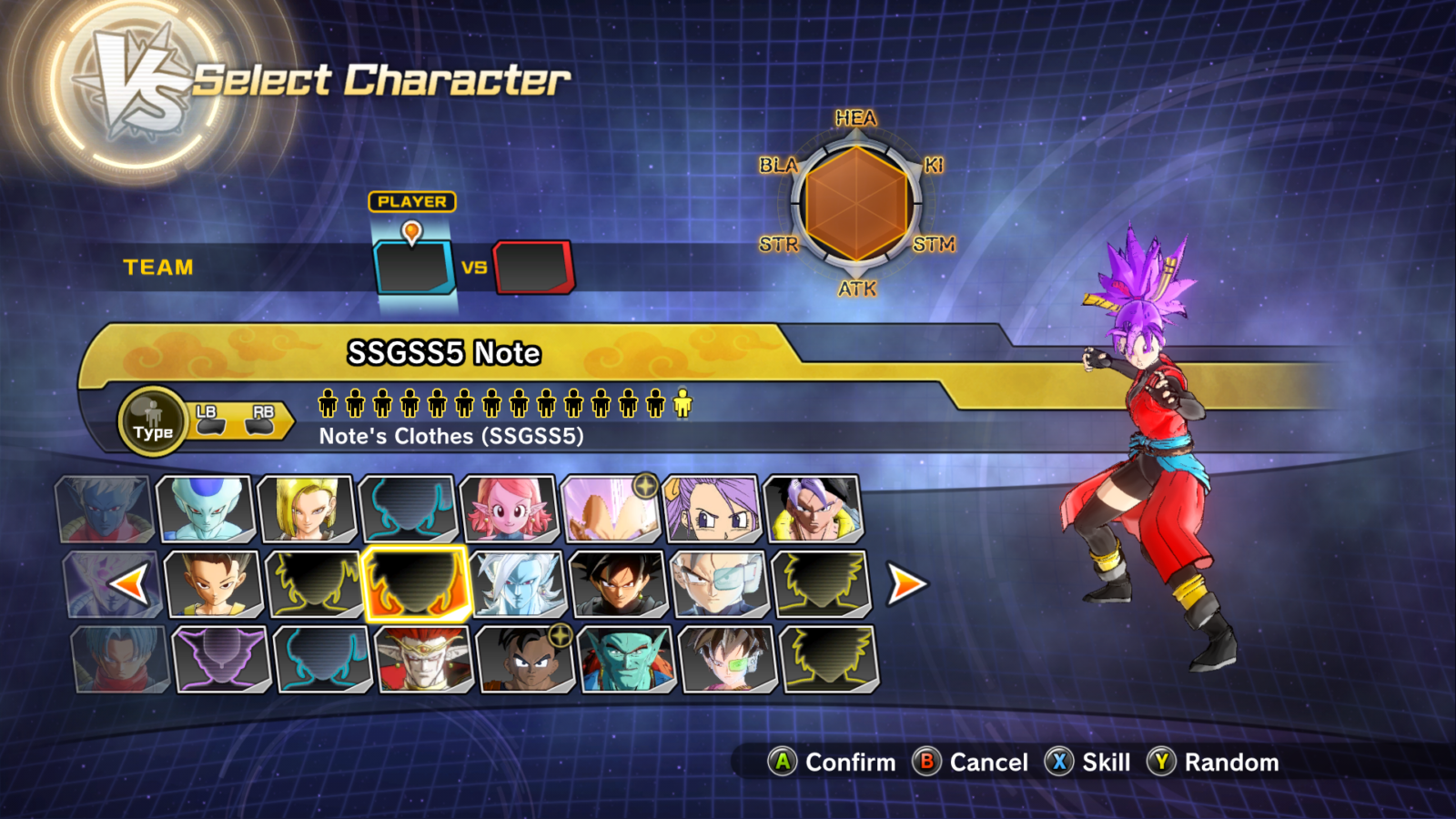



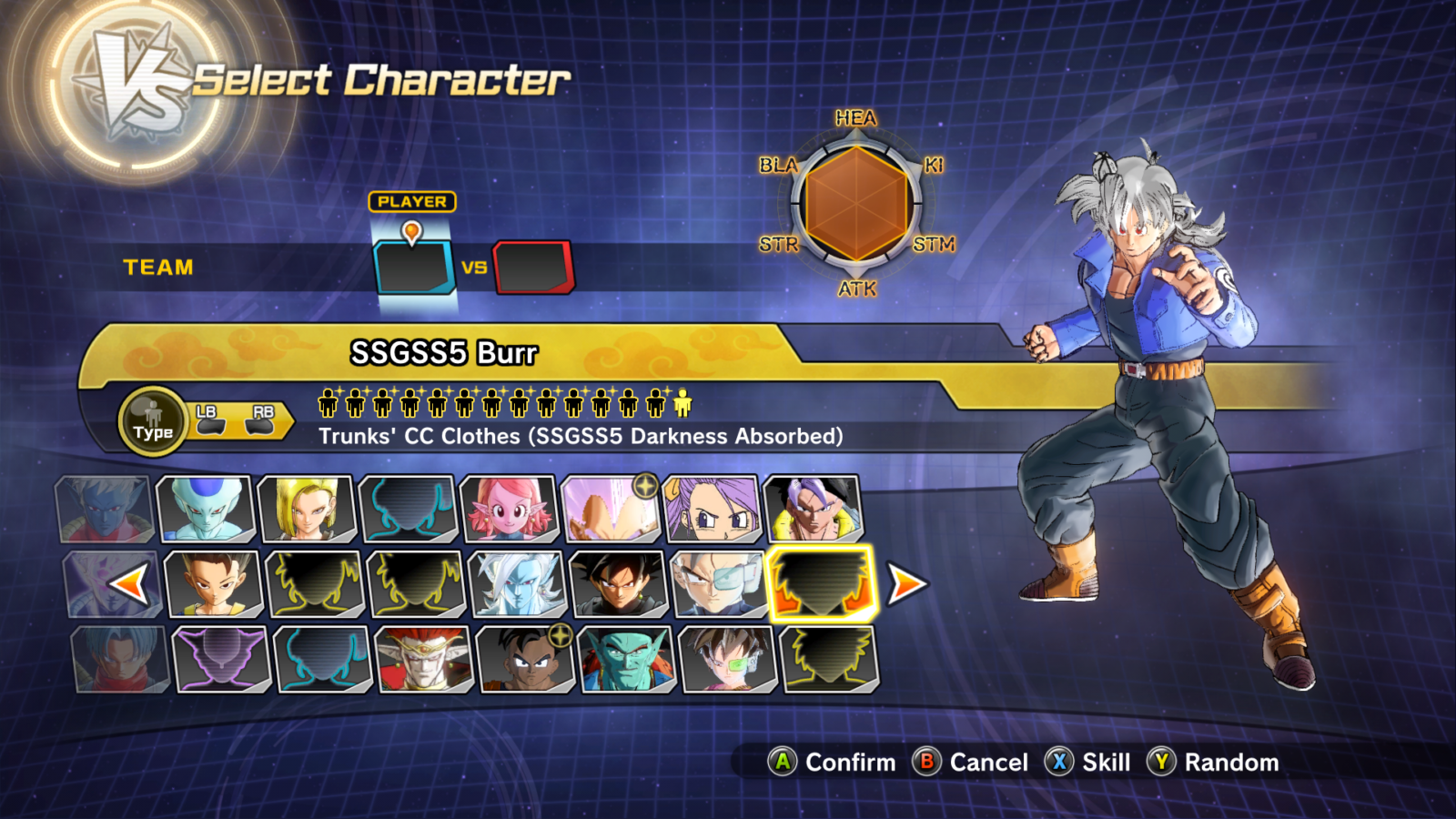
Welcome! This is my first mod for XV2! I have only ever modded Skyrim, so let me know if it works properly or not and if you have any requests (read below).
Contents:
This pack should include Bulla (ki-based more like Vegeta), Burr (bit ki-based, but also uses sword), Diabor (opposite of Burr, good melee and thus better sword strength), Empress Fluffy (ki-build frieza race char), Note (DB heroes char, equal % in ki/melee, I used her wiki info to come up with the moveset mostly), Saiyan 18 (more strike than ki, but often has destructo disc variants, too) and Towa (2 buffed forms, own movesets).
screenshots show all their looks, but towa's movesets are also in here. The shots folder is already too big IMO so no shots for the others' movesets, sorry.
Important notes: SSGSS 1/2/3 all look the same; movesets and stats differ. SSGSS3 (Inner Struggle) has blue hair/eyes, but purple aura and the mind control 'awakening' --> you can't turn back from it unless you're knocked out and it doesn't boost stats. It's for roleplaying only, really. SSGSS4/5 have purple hair/eyes/aura SSGSS4/5 (Darkness Absorbed) have conquered the mind control and learned to use the dark magic to push from SSGSS3 to 4 and 5. They have silver hair/aura and red eyes.
Stats: Most more powerful forms, think SSG+, are broken and should not be used online. Especially SSGSS4/5 forms because their power is literally (way) off the charts. They were designed for my offline tournaments and just fun, not to cheat. If you cheat online by using them in PQs and such go ahead, but don't fight other people with them, it might get you banned and I don't want that to be on me to blame :S You have been warned and a warned person counts for two, as we say in The Netherlands.
Requests: I do take requests, but please be patient if I don't immediately reply or create the character in 1 day. Also please provide me with the following: - if it is a CaC, give me the name, voice type, height 1/2/3/4, body type 1/2/3, hair type... etc, give me the outfit names you want (Upper body = <this>, Lower = < that> - dont use QQ Bangs for this, they wont work. Provide me with the color information for every color slot, by giving me something like column1/row1 (is black), or column7/row1 (is white), etc. Please stick to 1 or 2 outfits, chances are I still need to unlock it in-game and every other outfit/hair color/eye color/body build/face build needs a new model I should create. If you give me more variations it's fine, but it will take me longer to finish, naturally. Provide me with the forms you want (amateur/base/trained/ssj1/2/3/future/vegeta1/2/potential unleashed/turn golden etc etc/ssgss1/2/3/4/5 or anything else you want (describe! if what you want is not possible, I will tell you so). Tell me stats, movesets, etc (stats go with % and are powerful pretty quickly. 0 ki is already 5 bars in lvl 85; -40% is 3 bars. If you just tell me something like I want a balanced/strike/ki build, first form is very weak, etc, I can fill in details myself, probably easier.) If you want an already existing character: I don't do new models, voices, etc. Give me stats to buff and skills to swap and maybe an aura to change, but that's it. Look at my Towa for reference.
PERMISSIONS: I have permission to distribute the name-changed note hair files. The original ones are linked to. The clothing and hair for note and bulla aren't mine.
YOU WILL NOT have permission to re-upload this on this site or another. If you want to use my characters/mods for anything, ask me first. If you want to use others' mods, ask them first. Thank you for understanding.
Installing X2M characters: I recommend using the character installer by Eternity. Step 1: download and install this; don't forget to follow his step-by-step instructions on how to! (I'm sorry but you need an account) - http://animegamemods.freeforums.net/thread/821/xv2-mods-installer
Step 2: follow his advice about associating X2M files, it's easy. Launch the program you installed, click tools, associate. Profit.
Step 3: You can close this program if you want, you don't need it unless you want to check what you have installed or if you wish to uninstall anything.
Step 4 (if you want all modules for a character or only the 1st): go into a character folder, double-click/open the first file 1 <character> VERSION <something>. You will be prompted to install on a new slot or append to an existing one. I advice you to choose 'Install (all) to new slot'. For new characters.
Step 5: for the 2nd/3rd/etc files: If you skipped step 4 for module 1, just pick whichever you want and install to new slot. Otherwise, if you did install 1 (or another module and want the next ones), double-click again and I would advice you to choose 'Append all to existing slot'. What this will allow you to do is pick the portrait of a character (hover over the portrait without clicking to view the name. Useful for CaC portraits) and all forms will be installed in chronological order next to the already installed forms as character variations. Example: You installed note 1. Then you install note 2. SSG God will appear next to her Full Power forms. You install 3, next to SSG you'll get SSGSS1/2/3
Step 6: repeat steps 4/5 for every character and module you want.
Step 7, if you want to uninstall anything, open the character installer program, click the character you wish to uninstall and hit the delete button at the top or right/alternate-click --> uninstall. Done.
Installing the custom hair/outfits: I use the unpack/repack data2 method. If you don't want to use that, sorry, please check someone else's instructions, I can't help you.
Step 1: get Lib by choosing 'clone or download' --> download ZIP - https://github.com/DarioSamo/LibXenoverse
Step 2: go into your steam's XV2 folder to cpk, the path should be <drive>/<perhaps program files>/steam/steamapps/common/DB Xenoverse 2/cpk - I have G/steam/etc
Step 3: put CPKPack.exe, extract-data2.bat and pack-data-2.bat in the cpk folder.
Step 4: go to the top folder (main XV2 folder), create a new folder, call it CPK BACKUP and copy the cpk folder into the backup folder. Modding any game with anything can always go wrong; keep backups!
Step 5: head back into the cpk folder and double-click unpack data 2. Wait for it to finish.
Step 6: go into data2/data/HUF - this is where you will COPY your mod files into.
Step 7: find the mod files you need: Bulla GT Outfit (XV1 mod but in this case it doesnt matter): https://videogamemods.com/xenoverse/mods/bra-gt-outfit/ Note's transformable hair: https://videogamemods.com/xenoverse/mods/notes-transformable-hair-for-huf-cac/ Note's outfit: https://videogamemods.com/xenoverse/mods/notes-second-outfit-for-huf-cac/ and download them to some folder you want. I made a folder in the CPK BACKUP called 'files to drop in HUF' and I copied all files I needed in there.
Step 8 (which files do you need?): not the folders, just the files. For the transformable hair Note has, use all the main files (Main Files folder). Also, I provided you with renamed files for SSGSS and higher forms. If you use those, copy those files too.
Step 9: you were inside data2/data/HUF, right? Drop all files you chose in there. Back out to the cpk folder and click 'pack data2'. When that finishes you should delete the data2 folder that remains, because unpacking and repacking later will duplicate files and you probably dont want that bloat.
Step 10: play! You're done! If you wish to uninstall you can delete the cpk folder and put the backup there (copy the backup to avoid losing the backup) OR you can unpack, go into the HUF folder again, hand-pick the files to remove, delete them, repack data2, delete data2 folder. Your choice.
Version 1.0 - Release of the mod
Comments