Aura Change






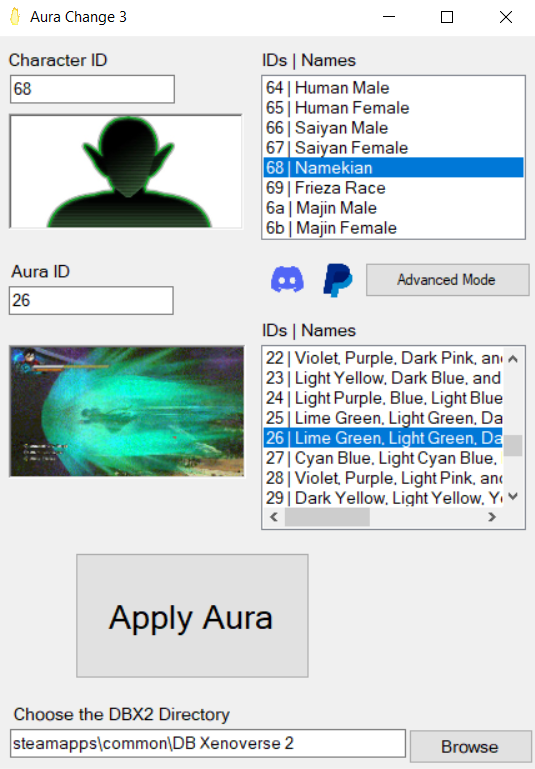
The auras are functional in battles, but in Conton City, there's a chance that you may not even have an aura to look at, but you have complete freedom to change the main aura for all characters, as long as you know the character's ID or even the aura's ID, just enter it in the corresponding field.
A problem that can occur on Mega is it asking for a 'key,' which is in the link itself after the #. Key after the #: dxTBVXaUxCiJLih3oG404w
Curiosity: the program utilizes Olganix's converter to make the modifications possible, the rest was done by me with a little help from some friends.
(EN)
1- Extract the files from Aura Change.rar.
2- Look for the executable.
3- Run the program as an administrator (to ensure that your changes will be applied).
(PT-BR)
1- Extraia os arquivo do Aura Change.rar.
2- Procure pelo executável.
3- Execute o programa como administrador (para garantir que as alterções suas seram feitas).
Aura Change 3.2: The program gives warnings about what is needed or what is missing. Some minor corrections have been applied.
Aura Change 3.1: 3 new IDs found and identified with their respective characters. Gohan (Beast) Piccolo (Power Awakening) Orange Piccolo;
Aura Change 3 (made in C#). The versions below, although functional, were discarded due to issues such as not having an intuitive GUI and functioning only through a while loop.
Aura Change 2 (made in AutoIt). Aura Change 1 (made in .bat).
User issues that I noticed for the program to work:
1- You need to have xv2ins already working in your game (or there will be no changes in the game);
2- The files and folders that come with the .exe should not be moved, deleted, renamed separately, or the program will not function correctly;
3- Make sure to have the correct version of Visual Studio installed; this program downloads all the latest versions directly from the Microsoft website link: https://github.com/abbodi1406/vcredist/releases/download/v0.77.0/VisualCppRedist_AIO_x86_x64.exe
Report
Explore the world of artificial jewellery online at Jewelgalore. Discover their exquisite collection of affordable yet elegant pieces, perfect for expressing your unique style.
Report
Osh University is a distinguished medical technology university , dedicated to providing cutting-edge education and research opportunities in the field of medical technology.
Report
hey can i use this mod and still play online (wondering in conton city, playing raids events, quests, expert missions with people)?
Report
The mod only works if the patcher is installed; in this case, if the server you are talking about allows mods, then you shouldn’t have any issues.
Report
I’m not sure if this has been answered or not. Asking because way to many comments to read. But when I try to hit the apply button. I keep getting the error message converter or file.aur was not found. Pretty sure I installed the mod correctly but maybe not.
Report
You have to install an aura mod first for it to work
Report
Actually, you don’t need to install an aura package just to notify about something that happened on your PC. You probably downloaded the updated version from here, and it should have been resolved. For issues like this, join my Discord. The version that displayed the message you mentioned is now outdated; the program is currently identifying and reporting all the problems it encounters.
Report
Anyone following the correct steps to run the program as an administrator, and still, when clicking ‘Apply,’ the pop-up messages with information do not appear, possibly you don’t have the correct version of Visual Studio C++ installed. I’ll leave a link here for everyone facing this issue. The program I’m providing downloads all available versions directly from the Microsoft website.
Link: https://github.com/abbodi1406/vcredist/releases/download/v0.77.0/VisualCppRedist_AIO_x86_x64.exe
Report
Quem esta seguindo os passos corretos de executar o programa como administrador e ainda assim quando clica em aplicar nao aparece as mensagens em pop up lhe dando algumas informações, possivelmente voce nao tem alguma versão do visual studio c++ correta instalado, deixarei um link aqui para todos que enfrentam este problema, o programa que vou disponibilizar ele baixa todas as versões disponíveis direto do site da microsoft.
link: https://github.com/abbodi1406/vcredist/releases/download/v0.77.0/VisualCppRedist_AIO_x86_x64.exe
Report
cara dúvida, como aplica o mod?
Report
tipo, eu nao to conseguindo por o mod pq aparece uma tela falando “conversor ou arquivo.aur não foi encontrado”
Report
Essa mensagem pode aparecer quando voce não selecionou o diretório correto do jogo que seria a pasta que contem todos os arquivos do jogo dentro, ou o .exe do programa não esta encontrando os arquivos necessários em volta dele, mas pelo que voce disse parece ser um problema de diretório, mas por garantia garanta que todos os arquivos que vem no winrar estão em seus respectivos lugares o programa precise de todos os ele para funcionar corretamente
Report
poiseh mano, consegui aplicar o mod e pa, só q na hr de ir jogar uma batalha paralela o jogo craxa na hr q aparece os personagens
Report
um interessante mas tambem pode ser outro mod seu, mas vou fazer uns testes para ter certeza
Report
Mod works perfectly. although like the desc said the aura is invisible in conton city. but it appears in parallel quests / battles.
10/10 mod.
Report
It’s good that it worked. Unfortunately, I don’t have control over the visibility of the aura, so for now, it will depend on what you choose and check in the game whether it will appear or not in Conton City.
Report
Doesnt work for me , ive tried dozens of times but nothing takes effect what am i doing wrong?
Report
Just to make sure, did you run it as an administrator before selecting the character ID, then the aura ID, and finally choosing the directory for your DBX2 folder? If any messages appear, please share them here. I recommend reading the messages that the program displays after you click on apply.
Report
i dont get any messages after i press apply nothing happens i assume it worked and then find out it doesnt
Report
Zyus, two messages should appear when you click on apply. The first one will display the character’s previous information, and then a notice will prompt you to restart the game. In case it doesn’t appear, even after trying to run the program as an administrator, join my Discord, read the rules, and obtain your role. After that, simply look for the support channel and send me the step-by-step process you followed, along with screenshots of everything you are doing, if possible.
To find my Discord, simply click on the Discord icon within the program.
Report
honestly no need i can pretty much detail to you what i did because it was all of two or three steps maybe i missed a step as im new to modding nut i extracted the files ran the program and chose auras and pressed apply and nothing pops up i mean literally nothing screen freezes for 0.2 seconds and thats all so really the question is why isnt my program working properly
Report
Zyus, what you’re reporting is very strange. To be sure, I’ll go through all the steps:
1- Extract the .rar file, and move the extracted folder wherever you want.
2- Look for the executable and run it as an administrator.
3- Choose the ID of the desired character.
4- Choose the ID of the desired aura.
5- Choose the directory of your game (the folder containing all the files of your game).
6- Click ‘Apply,’ and two messages should appear: 1. the previous information and 2. a message instructing you to restart the game.
Well, I don’t know what else I can tell you. I’d like you to join the Discord because it would be easier to exchange messages there. Anyway, with what you’ve given me, it’s hard to draw many conclusions because people from my server tested the program even before I published it here, and no one reported any problems similar to yours. The only way for me to draw more conclusions and get more information about your game, such as whether the ‘data’ folder exists and if your operating system is updated with the latest version, would be for you to respond.
Report
I’ve been trying to use the white aura options for male saiyan cac’s but they don’t work, for example the last aura choice on the list (37) doesn’t show any aura at all when installed. 🙁
Report
I tested it again, and it works. I think maybe you didn’t read, but in the description, it already mentions that some auras don’t appear in Conton City. However, if your aura doesn’t appear even in battles, let me know because it didn’t show up in fights either.
Report
it still didn’t show up in battles. 🙁
Report
Okay, since the problem persists, I ask that you join my Discord. Just click on the Discord icon within Aura Change, upon entering the server, read the rules, grab your role, and then look for the support channel. Share your issue, and I’ll try to respond as soon as possible. Please include screenshots of the entire process you’re following to run the program.
Report
est ce qu’il y aurait un tuto ? instagram: amineaouiche_10
Report
when I try to download it says I need a key so it won’t let me download it
Report
Ah, that’s an annoying issue with Mega that happens to some people; the key appears after the # in the URL
link: https://mega.nz/folder/L0UTSB6K#dxTBVXaUxCiJLih3oG404w
Key after the #: dxTBVXaUxCiJLih3oG404w
Report
even with the key it won’t let me
Report
@Amine, Which part did you not understand?
Report
I have been waiting for a white aura mod for over a year and your mod not only has that, it has many more, excellent job
Report
Thank you, and I’m very glad to know that it was helpful to you.
Report
Well done, ive been waiting for a tool like this for a while now
Report
I’m glad you liked it
Report