True Xenoverse 2 (ReShade Preset)
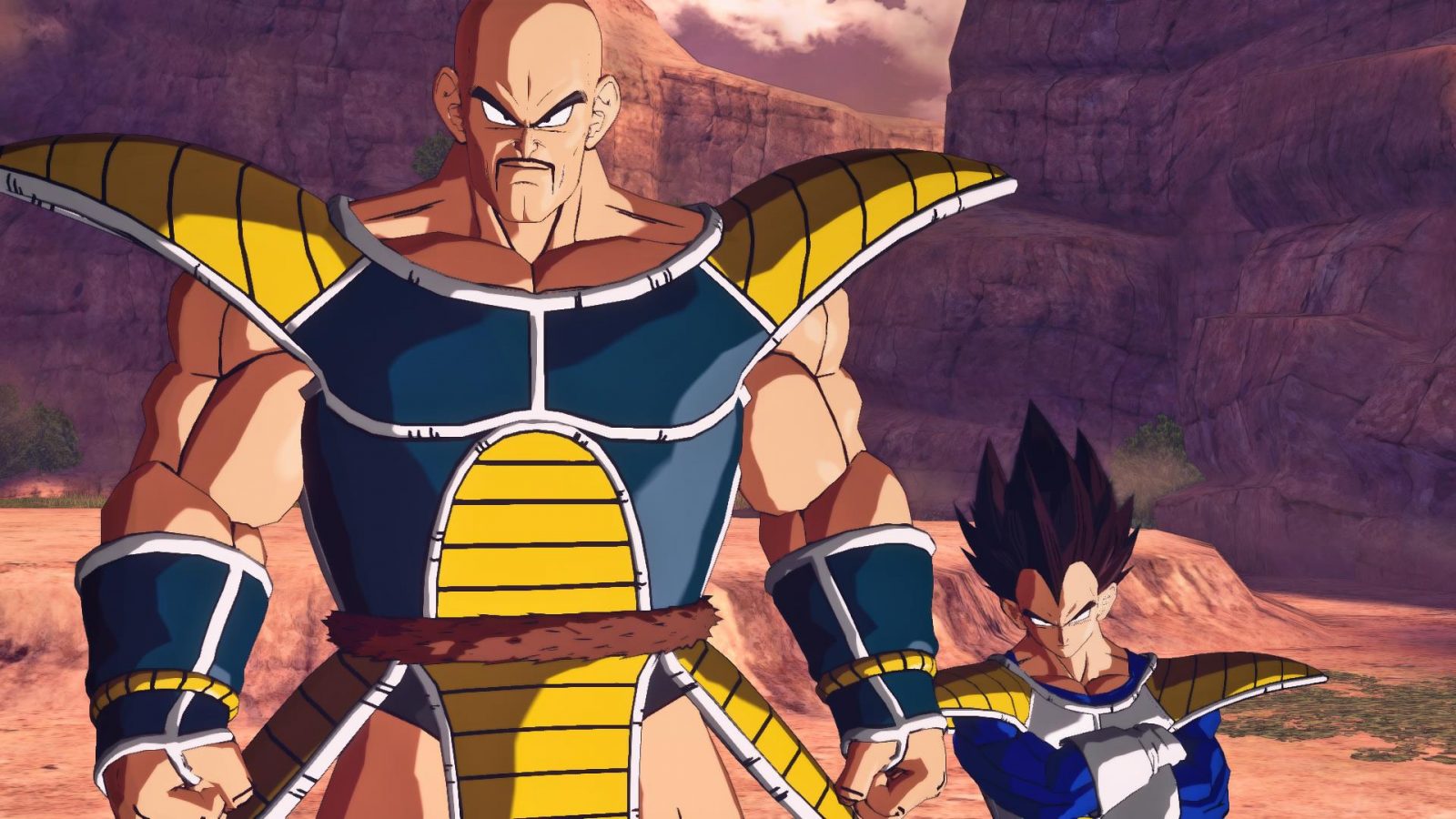










This mod is obsolete (at least to me) ! I completely remade if from scratch here. But I leave it for people that prefer this version.
Story :
To have a game visually closer to the anime, with an up to date support, and with CAC and roster reshading, I chose to use Ultimate Color Reshade mod. But I hated, even in Vanilla game, the too vivid colors, that hurted my eyes and were too "artificial".
So I created a Reshade Preset, for myself, to make things blend better together, while not dramatically altering the original render. As I like the result and didn't find this kind of "fix", I decided to make it public.
Features :
- Rebalanced Colors
- Ambient Lighting
- Ambient Occlusion (MXAO)
- More detailed landscapes,
- Smoother rendering
You'll lose about 10 fps. You can disable or enable the effect ingame by pressing the ScrollLock key. It's enabled by default.
It works with any mod ! But it's designed with Ultimate Color Reshade in mind !
Have a nice game !
P.S : I am French so my english is not perfect. I hope I didn't mangle too much your eyes.
- This preset is intented to be used with max brightness.
- I advise you too to set Glare Level and Depth of Field to None (blur during cinematics, strange character's lighting).
- Extract the mod file in your game's "bin" subdirectory (replace anything)
- Edit the dxgi.ini and replace "YOUR XENOVERSE 2 ROOT PATH" by the actual installation's directory of your game, without the quotation marks.
- If you use Xv2Patcher, you don't have to do anything.
Otherwise, launch the game by using the file "../bin/dbx2.exe". You'll not be able to play online (because of the anti cheat protection)
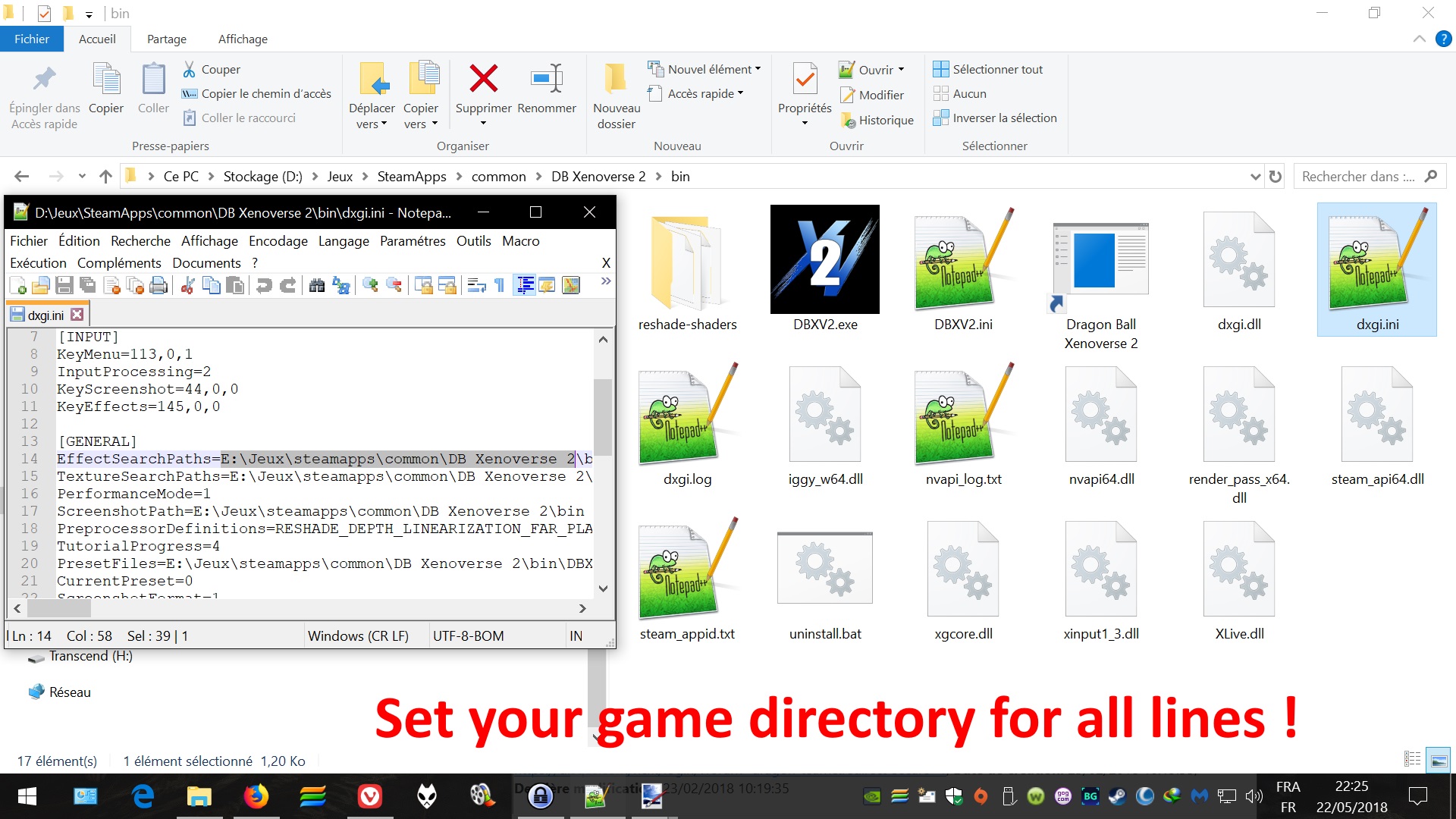
1.0 - Initial Version
1.0.1 - Included Reshade binary to make easier the install
1.1 -
- Added an advanced blur filter, like in pre-release version (see screenshots).
=> Better blending of objects in the landcapes, reduced jaggies, and a more anime-like look and feel.
- A bit more colorful.
FIX : MXAO was disabled by default in previous version. Enabled it.
Hey so if i follow all the steps, and do everything, as soon as I enter dbx2, i get a black screen for a moment then it closes, not sure what to do, would really appreciate some help
Report