Tutorial: Edit characters with xv2Characreat tool
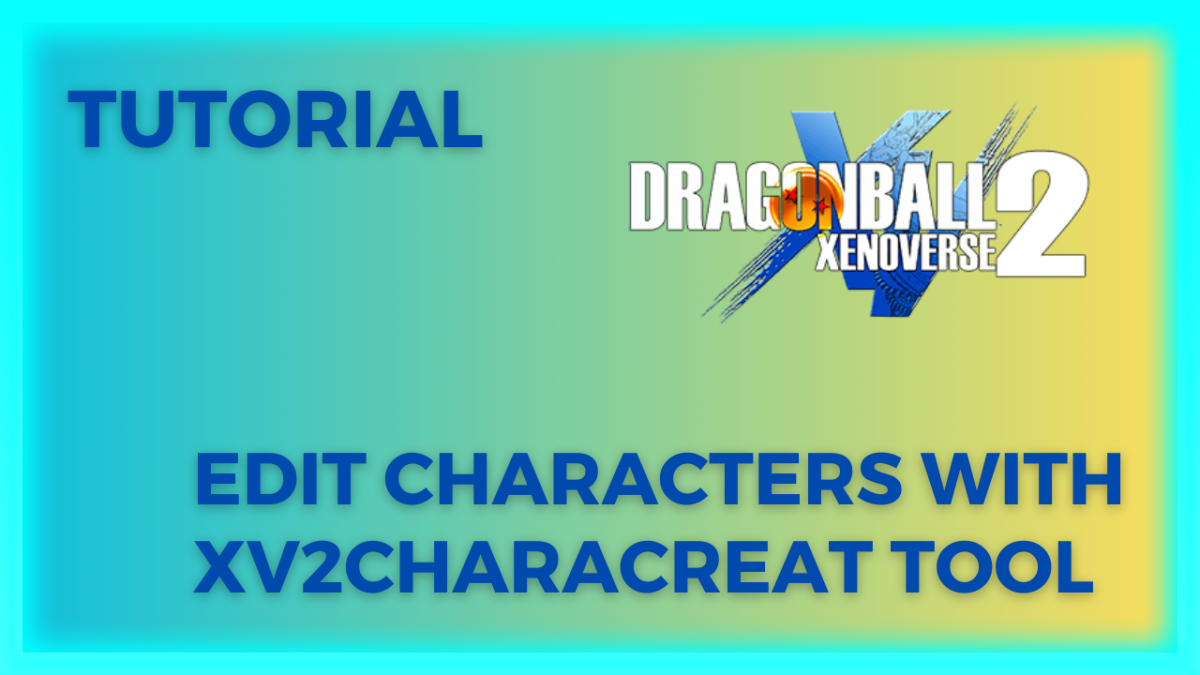
Hello everyone. Here is another tutorial dedicated to those starting out in the world of modding and those who want to build their own mod pack.
Before uploading more advanced tutorials like replacing a skill projectile, I want to finish with the basics.
xv2characreat is a tool created by Eternity to edit certain aspects of modded characters that are in .x2m format.
This tool also works for creating characters in .x2m format, but I will explain that in the future.
If you have any questions you can leave them in the comments and I will try to resolve them.
Drive >>> https://docs.google.com/document/d/1F7ltPNeC7mbpUl-eiflJY4qy6ly5NFJZnnmZJ7D4oSM/edit?usp=sharing
You should make a tutorial on how to make custom skill animations
Trust
Report
Is there a way to change the skills of characters from the vanilla roster?
Report
Osh University and national state university are committed to shaping the future of medical professionals in Kyrgyzstan. Their partnership provides an excellent platform for students to excel in the healthcare field.
Report
PLEASE HELP, first of all I appreciate the effort you put in this, bu can you please tell me or make a tutorial folder on how I can change the moveset of a modded character? (no cac) I know I have to download a moveset for SYM or HYM and change the 3 letters to the 3 letter character code I want to change the moveset, then replace the files in the data/character/(3 letter character) folder. But the charcter still have his old moveset just his grab move changed. And also it change my cac character moveset and not my cgaracter which I actually want to change why??
Report
You’ll have to give a bit more information than that. Do you remember how you were able to get the grab to change? Did you download these moveset files in a mod or are you making the moveset yourself manually? If you are, what program are you using to make your moveset? And if you are did download it, did you just change the names of the files and throw them in the 3 letter character folder of the character who’s moveset you want to change?
Report
yes I downloaded the moveset here and I changed all the files name there and replaced them with the old ones from the character I wanna change. (bac/ean/bcm/bdm files)
for example I changed SYM_PLAYER.bac to VGT_PLAYER.bac and the same with the other files from the moveset then I replaced those files with the origonal files from the character folder I wanna change. But still it dont work and he has the vanilla moveset why? how else can I change movesets from modded characters?
Report
If you have a modified character. You just need to extract its three letters folder.
Once you have the folder, you add the movesets you want doing what you yourself have already said (replacing the 3 letters of the files with those of the modified character).
Report
thanks I will try again maybe I did a mistake somewhere. So you say simply download a moveset, extract it and change the 3 letters to the characters 3 letters code I want to change the moveset to and then replace those files with the characters old files (bac,bcm etc.)
Report
It’s not bad. I’ve been making characters for a few years now, and I hope this tutorial will help out people who are knew to character making. However I think you need to explain some things more in detail. For instance, you completely skipped over the CMS, CUS, SEV, CML, HCI, TTB, and CNC tabs, and those are important too. You need to have more information about those respective tabs, and expand more on some features, such as how to select a certain costume, or the difference between making a character from your time patroller character or a roster character, because there are some differences in there. Overall, it’s very nice for the basics, but you really need to include more information
Report
Totally agree.
In this tutorial I just wanted to explain to new modders and people who want to build their mod pack how to edit a character that is ALREADY created.
In the future they will have a tutorial to completely create a character and the sections you mentioned will be added. thank you 👍
Report
Thank you for the guide! I was wondering if you could point me in the direction of how to…how do I put it? Add a weapon to a CaC? for example, I was able to add towa’s moveset to my HUF CaC but she doesn’t actually have the staff equipped, her hands are just empty.
I’d like to add towa or even Whis’ or Vado’s staff but I really don’t know where to start learning.
Report
That is precisely a field that I don’t master, sorry.
I recommend installing an accessory for cacs that is a sword or cane and together with the Towa moveset everything should work correctly.
There are modders who make very good accessories.
Then exports your cac with cac2x2m tool if you wanted in x2m format.
Report