Tutorials: Merging Skills
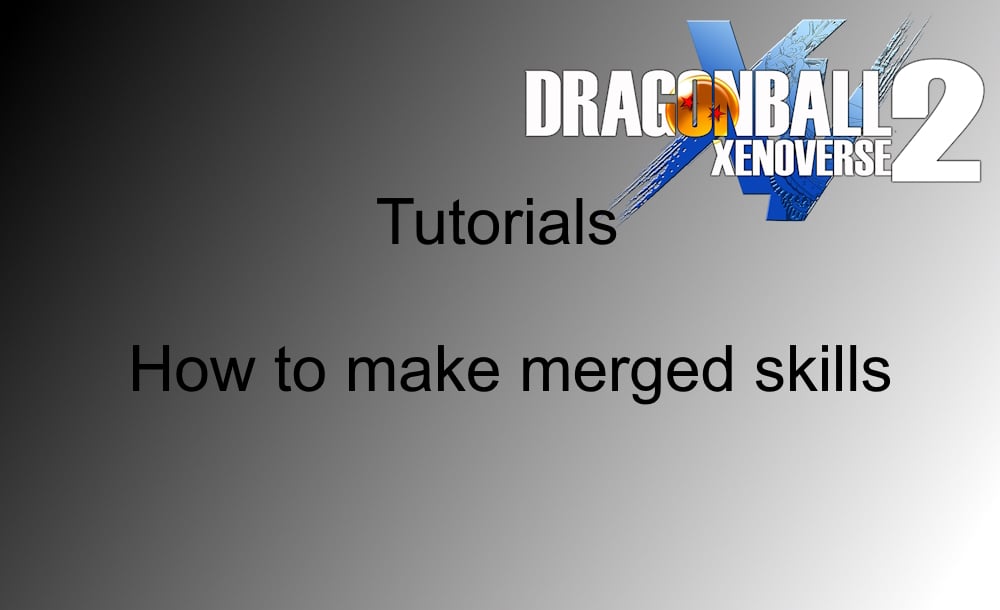
Why yes graphic design is in fact my passion thank you for noticing <3
This is a (very long) guide for merging skills together the way I do. In total this guide will try and help you:
- Merge skills
- Make skills that change upon transforming
- Make multi-skills in one that each are tied to their own directional inputs
- Make skills that are used sequentially
How to make merged skills + ways you can use them
It's come to my attention recently that long, in-depth guides (like this one) are off-putting to people.
I ask that you trust me when I say everything written and put in here is because the goal is for you to get a clear grasp on how to successfully merge skills together and there's a lot of different things I need to go over to make sure you're not troubleshooting basic issues when you're done and not because I chose to waste time making it this long for the betterment of my health.
I think what a lot of guides lack is they assume you know a lot about the topic you're trying to learn about when normally that's not the case. Guides mean absolutely nothing if they're so vague or complicated or hard to understand that you can't follow them. That said, this guide, and any guides I've made or will make in the future, are going to attempt to be as "hand-holdy" and informative as possible (as much as my ability allows anyway) in an effort to help you learn and understand the steps you're doing and why you're doing them. That requires me to make guides long.
You're obviously gonna do what you want to but if I could make a personal request, if this guide DOES help you make merged skills and you decide to release them, then please do so to everyone's benefit here on this website.
The download included is the skill that was made in tandem with this guide: Destructo Disc EX. With this skill you can use a different Destructo Disc depending on how many times you press the skill input before the Disc appears above your hand.
Single tap = Destructo Disc
Double tap = Super Destructo Disc
Triple tap = Chain Destructo Disc
None
1.0: Guide finished/skill made
no cap alpha bro if you could make a ssj4 ultra instinct or beast form type of transformation I’d compensate you if you wanna pm me for a price for commision let me know im willing to pay, of course if you’re interested. I understand modding is a process.
Report
Sorry for such a late reply!
I appreciate it but I under no circumstance accept commissions. Modding’s just a fun hobby for me, I don’t like the idea of turning it in any type of obligation. Takes the joy out of it for me, tried doing free requests a while ago, wasn’t good for me. Hope you understand _/\_
I will also probably not do things like SSJ4 UI, not that I mind fan-made forms like that in particular, it would just require me to make brand new IDs and it’s honestly transformations in general are a headache for me.
Report
Yo! love ur mods, i was wondering if you could do a video tutorial, on how to merge accessories?
Report
Not doing any video guides at all but what you’re asking for is something I also don’t know how to do anyway, that’s probably something related to blender though.
Report
hey its synparadoxx on discord you helped me with tons of mods im about to test this out!! ps, ur the goat
Report
_ /\ _
Report
I’ll reiterate here, if you have any problems at all following or related to the guide (for example your skills have something not covered clearly enough or at all in the guide or you’re confused on something) feel free to let me know!
The guide is meant to help you with this specific topic, if it’s not doing that then I need to add or change things!
Report
You Are Awesome!!!
Report
no u _ /\ _
Report