Tutorials: Transformations
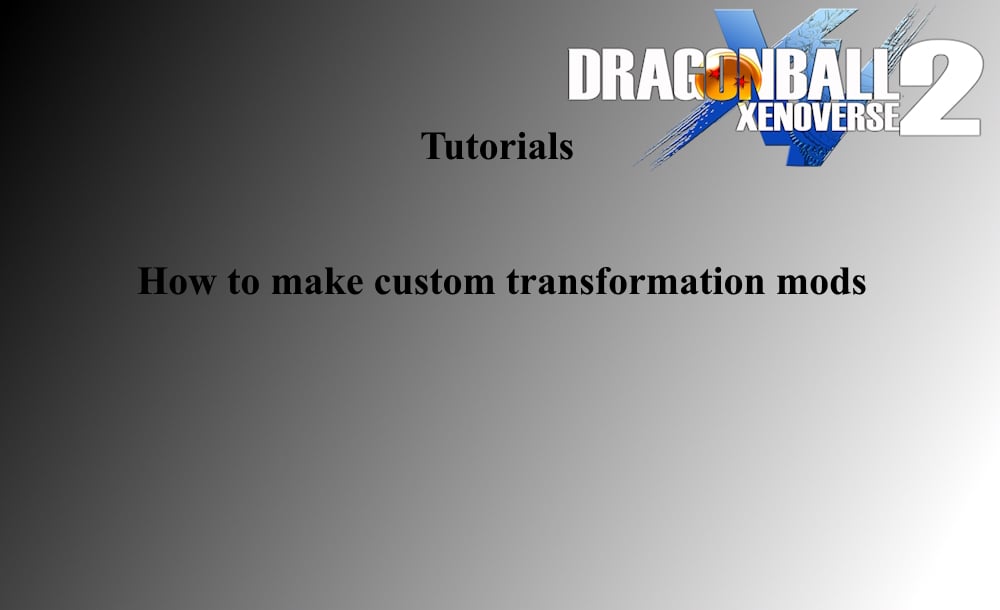
As the title implies this is a list of hopefully "beginner friendly" Google Doc guides I've made for making transformations the way I make them. I may add other guides to this post that aren't transformation related or make them each their own individual posts, not sure yet. Sorry about the super simple thumbnail haha, not good with that so it's probably not very eye catching ;D
I will also not be making video guides so don't ask about it because you will be ignored.
How to make custom multi-stage transformation mods
How to add form skipping to a transformation
How to add forms/stages as directional inputs
Would have uploaded these sooner but I honestly was not aware until recently that posting tutorials like this was allowed. My hope with making these tutorials is that we will see an influx of more unique multi-stage transformation mods being made.
Updated a tiny bit of information but I'd also like to use this time to mention here: I tried making these tutorials as accessible as I could but there's so many things each person could want to do with a transformation, there's too many possibilities for me to account for all at once. That's why if there's something unclear or that you're stuck on or these tutorials don't accurately apply to what you're trying to do, I need you guys to tell me what kind of information I can add to help you!
None
1.0: 3 transformation guides
1.01: Very small additions
Thank you for these tutorials. With these, I was able to make my Custom Forms way more unique than just clones of Lazybone’s Transformations.
Report
That’s what we like to see, congrats man! I’m glad it was able to help you :D.
Report
i suck at this, is it possible to request a transformation line or two?
Report
1. No I don’t do requests and I took the weeks it to to make these guides specifically so most people as long as they had the time to commit wouldn’t feel the need to ask other people for requests or commissions.
2. Ay I believe in you man just take it slow and follow along, the screenshots should help you get an idea of what you’re meant to be doing at what point so try to apply the same ideas to your own files.
Report
So i finished making an 8 part transformation, and everything works up until i load into a battle, where my game crashes while loading the battle. I am unsure if i did anything wrong, do you have any idea what might be causing the crashing?
Would like to preface i followed your guide as close as possible and it is the first time making an actual mod.
Report
I can’t say for sure but it’s possible if you had to optimize textures that the EEPK corrupted in some way. I’ll be honest fixing that process is something that’s easier to do than explain so if possible if you could DM me the X2M on discord or upload it to mediafire or Google drive and DM me on here the link that would be awesome. If not I can try to explain it when I can get on my PC
Report
Also wanna add that if that is the problem it’s not your fault and just happens sometimes. I never experienced it until after the guides were made so I can’t say what causes it outside of optimizing textures
Report
uhhhhhhhhh the google doc is 54 pages long that aint beginer friendly
Report
its actually rather simple its just it would have been better for the author to do a video that shows the whole process. I just returned to xv2 and am getting back into mod making. If you want I can DM you a video of how to make a transformation once I finish making one for my new OC
Report
If you’d like to do a video guide feel free.
Report
Most of those pages are screenshots inserted to help you make sure you’re looking at and doing the right things. If you don’t need the visuals feel free to scroll past them.
The parts that aren’t screenshots are meant to be as informative and easy to understand as possible, that requires me to spell out a lot of things instead of keeping things brief and expecting you to fill in the gaps/figure things out on your own. If you prefer a “short and sweet” type of guide try this one
https://docs.google.com/document/d/1kFCEpJnPaSsOngvy13FJo5WD0u3XTbbqOAspurlh1iU/edit#heading=h.ryojsxgvmbee
written by Fluffy.
Report
So I made a transformation based off of Xeno Goku Black and I got everything to work. But how do I make it so that I revert to a previous form?
Report
It’s a bit complicated to type out so I’ll try to make an additional guide for that or add it to one of the existing ones.
Report
Heyy amazing tutorials man, really appreciate the help. Wanted to ask, does this also work for multi-stage transformation for characters like New Transformations mod (for example) does? I followed every single step, using a True HQ and an Unleashed transformation, added it to Goku Black and… it didn’t go really well xD. The camera and sound weren’t correctly adjusted, that could be an error of mine, but the real problem were the physical changes to the character, they didn’t work. It was suposed tu use a partset where he goes SS1 with 002 DYTS and then the other to a partset where he goes SSR and uses 004 DYTS… and hair, face and eyes weren’t changing, only remaining in 002 DYTS and the aura was the only thing changing, man this is hard xD
Report
Mmkay so:
– You’ll need the YaBCS Organizer instead of setting the costume attachment and most likely you’ll need the EMBPackV2 tool (to fix DYTs) for roster characters but yes it should otherwise work the same.
– The sound and camera are set in the skill’s BAC, if they’re not right in game then you need to change them to use the IDs you added to your cam.ean and ACB files. Don’t worry that’s a common mistake that even I still make and it’s very easy to fix!
– It might sound confusing but for roster/X2M characters you’ll need to use a specific partset ID in the skill creator and add the partsets manually with the YaBCS Organizer if they don’t exist already. Usually what you can do is just copy and paste/append the partsets so they’ll use the specific partsets with the data that you want them to use.
– It’s possible you might need to add those DYTs manually but I’m not sure, but it sounds like the partsets aren’t set so do that first and see if any of the colors look off when transformed.
Don’t worry I know that sounds like a lot but like I keep saying experience is very important for this, you’ll have trouble in the beginning and that’s perfectly fine and normal! Don’t get discouraged, once you get used to it it’ll become like muscle memory _ /\ _
Report
I’m very grateful for all of this really, and yeah fixing sounds and camera should be easy :D! In fact, I have a lot of experience now dealing with dyts and BCS, it’s one of the simplest things I find to do and really like changing things on the characters. The thing that gets me lost the most is partsets and dyts on multistage transformation, really confusing to me, and I already have the BCSpartsets, models and dyts done for roster Goku black, I used 297 for SS1 and 100 for SSR and followed the tutorial doing the same thing but in costcreator I used these Goku black partsets and embedded it in skillcreator. Maybe the error goes on something I put at the end in skillcreator, I don’t really know xD, but anyways I’ll try deleting the embedded costume from the x2m (I think that’s what you told me but if not I understanded wrong xD), and really thanks for this, one of my principal motivation in starting modding this game was first making it really anime accurated experience (cellshading anime dyts), changing skills and also wanted to give characters unique transformations so I’ll try my best to learn from this <3
Report
I managed to make it use the correct dyts by changing behaviour 10 now, but I can’t really seem to find how to make the transformation use the partset it has to xD, still base face and hair and all that
Report
For multi-stage transformations it goes in order of the stage list. So if you have a 5 stage transformation and, for example, 550 is stage 0 (the first stage) then 551 will automatically be the 2nd stage, 552 will be the 3rd stage, 553 will be the 4th stage, and 554 will be the 5th stage, etc etc.
You’d need to set those partsets according to the stage list you have.
Also the costume attachments to my knowledge are only used by CACs, there could be some way to add roster characters to it but I honestly don’t know. You’d set the partsets for roster characters in the CUS section of the skill creator but you would need to remove the embedding for the costume attachment first.
Report
Oh man didn’t think about that at all, you have really made me so happy LOL thanks a lot for everything and sorry for the lot of text, I really appreciate it a lot and this will help me out to make really cool things 😁
Report
Can you please help me I can’t find SKILL and JUNGLE file this my first time doing this
Report
https://docs.google.com/document/d/1IAz8SZiGEBJSH1OxQuUYOZGSnV938meH0tbIsd0s4sA
This should help you.
Report
Where would I find the skill file and the jungle file at?
(this is my first time modding dont bully me)
Report
It would depend on the skill but you can use the skill creator to get them using the skill creator, the only catch is that they need to be installed already (the method I show in the guide does not)
https://docs.google.com/document/d/1IAz8SZiGEBJSH1OxQuUYOZGSnV938meH0tbIsd0s4sA
^ Here’s a guide for how to import skills you’ve installed
Also don’t worry lol, experience/putting it into practice is half the battle. If anyone picks on you for trying to learn something new then you don’t need to pay them any attention. 🙂
Report
Ty and also the difference between boosting and dashing mechanics are when your boosting you get the aura around you, but the dash is like how far ur side step moves you
Report
Thank you for the info! I’ll update the Doc now _ /\ _
Report
Also one more thing where would I get the x2m costume from?
Also Ty again for helping me
Report
I’m not really sure what you mean, the EXE itself or the information you need to put into it?
Report
Both, sorry if this is annoying btw
Do i need to make a costume first or take some files from inside the game. I don’t really know what im doing
Report
Mmkay gotcha, don’t worry I know it’s complicated, it’s one of my least favorite parts of making transformations lol. So you’ll find MOST of that info in the guide here:
https://docs.google.com/document/d/1leKkUnb_C2X79QFQT9HZru_njtBuBt0tatpuTOa-DE8/edit#heading=h.pnzg28f7jaou
If you don’t have one in your BCS to use already I’d recommend installing Grinn’s Transformation pack or Lazybone’s transformations (Not LBNT, the actual CAC transformations he has included)
I personally prefer to edit the BCS itself with YaBCS Organizer, in my opinion it’s a lot easier to look at and understand for a beginner so if you want you can try to start there to get a grasp for how it should be set up.
Also don’t worry you’re fine. I will say VGM isn’t great for long discussions since there’s a reply limit lol so if you’d like you can DM me on Patreon or discord for more help.
Report
I’m still new to moding but thanks for making something like this I’m going to give this a shot I have an Idea for a awoken skill that would play off the Idea of a saiyan controlling there great ape side in there base form and then adding other SSJ forms to it after the fact not sure how ss4 would work seeing as it’s like they would be in that form from the start but not really
Report
Hey good luck man! That sounds exactly like the kind of unique personalized transformation mod I’m hoping these tutorials will help people make!
Remember to do it at your own pace, there’s a lot of different programs and a lot of things you need to do and remember. It’s important that you don’t overwhelm yourself and keep in mind that even with the guides mistakes are bound to happen and that’s fine, if they do don’t get discouraged! They should be easy enough to fix by looking over your files and making sure things are set correctly (EAN, BAC, BCM, etc).
Report
I’m not sure if I missed something in the first guide but I tried to create a custom CaC transformation based on Vegeta Ultra Ego. When I transform the character just falls to the floor. It’s a three stage transformation SSJ to SSBE to UE. The first two work fine.
Also how can I change the mod to use a specific hairstyle?
Report
So I’m not sure what you mean and *depending* on what you mean there’s 2 possibilities:
1. Your character lays down instead of transforming in which case you need to make sure that the BAC entry written for transformation stage 2 in the BCM is correct. Most of the time when that happens it’s because the BCM is trying to use a BAC entry that doesn’t exist.
2. Your character lays down after transforming in which case it’s trying to use a stance that your CAC doesn’t have the BAC entries for. In most cases that’ll either be SSJ3 stance or Beast stance, in my experience it’ll more likely be Beast stance. If you’re new to skill editing I suggest using the installer made by Ssayntg here (the 2nd download file) https://www.patreon.com/posts/hell-blade-sword-92185208
Report
Sounds like it’s the first one. The transformation doesn’t start the character just lays down.
Report
Mmkay yeah in that case open up your BCM again and make sure the BAC entry tab for transformation stage 2 is using the BAC entry you made for that stage.
If it IS then you may need to change the EAN index for in that BAC entry’s Animation subentry.
Report
Also for the hair you’ll want to look at step 8 in the first guide linked. You’ll have to figure out which ID your hairstyle uses (most of the time unless you change them yourself they’ll follow the LBNT ID list) and then following that step scroll down until you see the “hair” partset and write that ID in for MODEL Value and MODEL2 Value.
Report
I’ll try this tutorial and i think it will be very useful.
Keep up the good work
Report
Thank you! I hope you find them to be useful _ / \ _
Report