Mass Destruction Dance

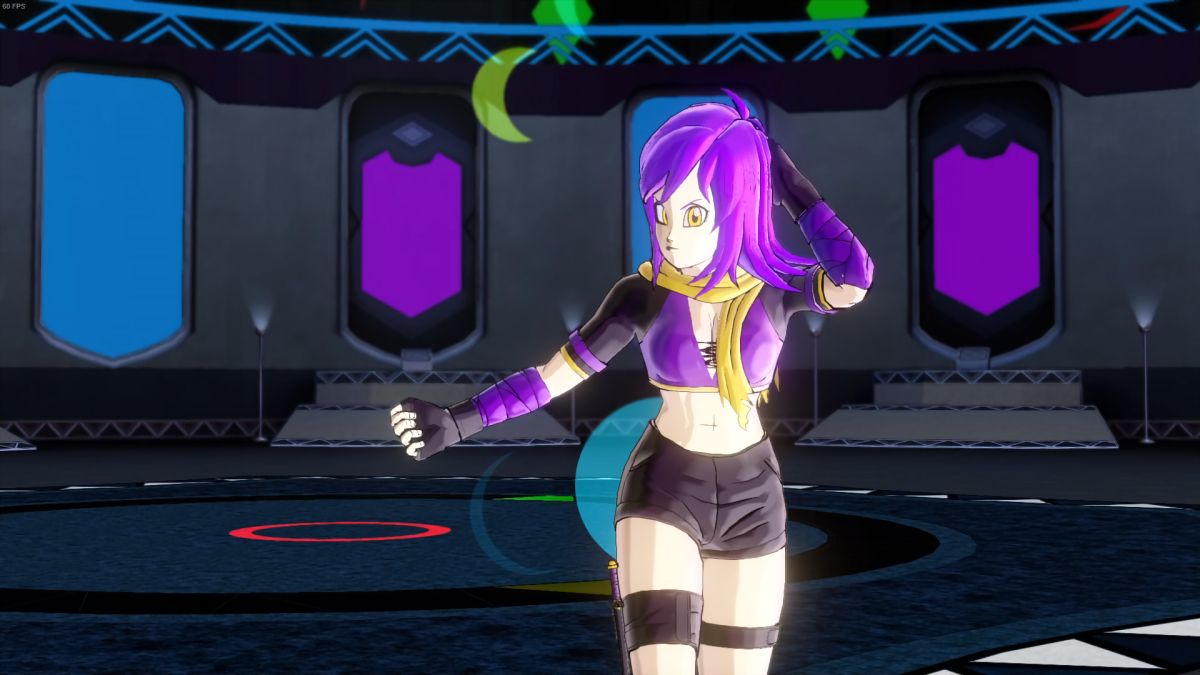










Morning!
This is the Mass Destruction dance from the game Persona 3 Dancing in Moonlight.
All copyright goes to Atlus and SEGA, which I love very much. Thank you for not suing me
This dance is ONLY MEANT FOR YOUR CAC. It will not work on roster characters.
For the best experience, set your game to 60 FPS. Anything else will weirdly offset the animation. (That applies to all in-game cutscenes btw)
If the audio is too low, set the music volume higher in the game options.
If the quest does not show up in the list, you need to use the save editor to manually unlock it. (game shenanigans don't ask)
Thanks for checking this mod out!
Enjoy!
1. Install the X2M (Mass Destruction.x2m)
2. Run the installer (Mass Destruction Installer.exe)
1.0 - This
Yo what outfit/mods is ur SYF CAC using? Nice mod btw its a good laugh
Report
Hey got the mod working just wondering if you plan on releasing it as its own dance like you did with the specialist
Report
I have to say, you’re one of my top favorite modders in this community. The dance mods are my personal favorites and is something I never knew I needed to see for some for my female cac’s. I can only imagine the process & amount of time that goes into doing everything but it’s very much appreciated. Also thanks for that 60fps tip, it really helped the overall animation just like you said.
And for those of you who can’t see the PQ at the offline counter, KendoraSage mentions this but if you want a step-by-step: open your save editor > go to ‘Quests’ > go to ‘Parallel Quests’ > find the PQ ‘Mass Destruction’ > change the ‘State’ to Cleared > go to ‘Tools’ > select ‘Validate Flags’ > Save and it should appear when you open the game again. (And be sure to make a copy of your save file before you do anything, just in case.) Thanks again for the amazing mods you create and looking forward to your future projects!
Report
I got it working! I have a question though. What happens if you select 2 allies and they’re both CaC’s?
Report
Hi how did you get it working i’m still having issues to get it to work
Report
What is the mouth mod you use?
Report
hey dude wqere is a quest? is it on map or at paralel quests
Report
Not sure why, but when I load into the quest it just cuts to the results screen. I’ve tried uninstalling and reinstalling everything a few times and nothing. That being said this is truly a work of art and hope to see more like this!
Report
False alarm I guess? It randomly started working but I am not complaining!
Report
Do you remember what you did to get it to work? I’m just real confused
Report
i love her outfit lol. amazing mod
Report
i love how people can push mods to the limit
Report
you have to do more of these i Loved your specialist mod and this one is just as good
Report
This is amazing.
Report
Its not working even after using save editor. Can you plz fix.
Report
Yeah Yeah, I still want Supreme Kai of Time you posted early April a a joke, as does most fans likely,
Report
+1
Report
Quest isnt showing up at all for me, even after I unlocked it with the save editor. Not sure whats up with that.
Report
Try setting it to “cleared”.
Either that or make a backup of your save, validate flags and then unlock it again.
Report
Maybe check option allow modded, if you dont have select this? Maybe it helped you.
Report
yooo, this mod is beyond incredible!
Report
LIT
Report
It’s finally here
Report
i love this lmaoo
Report