Grinns’s Transformation Pack (v2.1)



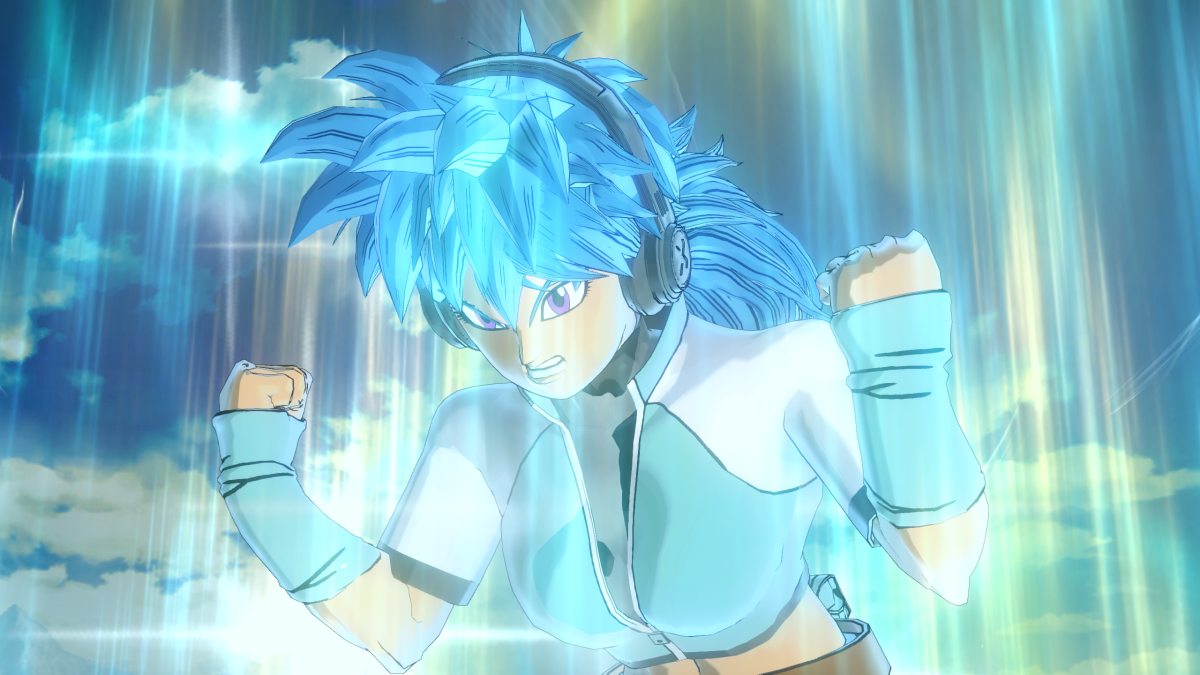




AS OF VERSION 1.9, CLEAR INSTALLATION SHOULDN'T BE NEEDED BUT IT'S RECOMMENDED, IF YOU USE REVAMP THEN INSTALL REVAMP FIRST THEN THIS.
The pack includes Kaioken, Potential Unleashed, Super Saiyan, Super Saiyan 2, Super Saiyan 3, Super Saiyan 4, Limit Breaker Super Saiyan 4 Super Saiyan God, Super Saiyan Blue, Ultra Ego, and Wrathful/Ikari with more to come!
Big thanks to Brandonator275, Kate, Leon, Kristal, Panda, and Alfq for the help with these mods!
Let me know what you guys think! Also let me know if you have any issues that the README and FAQ text files don't have an answer to.
Installer
• Re-added the language selection step
Anyone know why when I install this mod, the camera is messed up when I use ultimates?
Report
the forms have their names as “unknown” they still work fine but its hard to differentiate
Report
Anyone know why Ikari/Wrathful form is greyed out?
Report
Nvm, just needed more Ki
Report
I figured out how to fix the SSJ 1-2-3 combo transformation (ssj2 pulling ssj 1 hair), tutorial:
1. Grab the installinfo file and change its extension to .zip so the file pops up as zip.
2. look inside: data – transformations – partsets: and look for the file “HUM HAIRCHANGE.BCS.XML” and extract it for editing with notepad++
3. Scroll down and you’ll see in the partsets the model its changing and the numbers, look for the part where it says “hair 297 when the values above it say 298”
4. change the two “model” values to 298 and save.
5. drag your xml to within the zip where you extract it, it should prompt a window and it’ll replace the xml in the zip with your corrected one.
6. after done, close the zip, delete the xml outside of the zip and change the extension from zip to .installinfo
7. reinstall the pack
8. W
Hope this helps!
Report
So when I’m doing it, I’ve done the things you said, but after that it doesn’t work. I don’t know what I’m doing wrong. If any help is advised then let me know.
Report
hey man, add me on Discord: thecount.
will be glad to help
Report
Hey mate that would be appreciated and if you see the discord name: thecelelstialbeing.
That would be me.
Report
i would love to know how to get the super saiyan 4 fur on my cacs leg(s) for when i transform into like you did. its a small detail but the small details are what get me happy lol
Report
someone has fixed the death idle stand for beast? my character is in the floor but when i move or fight goes normal, also someone know how to change the id of the hairs? im using the hanasia hair and i want to use it with the physics but i don’t know how to edit the transformation and i want to edit the stats too pls help
Report
well i already fixed the death stance and i figured out how to edit the transformations
Report
could you explain how?
Report
i keep getting the error
transformations/partsets/huf/hairchange.bcs.xml
do you know what might be causing this?
Report
I’m getting the same error
Report
does this conflict with lazybones transformations because when i use the super villainous mode form on stage two it looks like a normal cac with glowing eyes but no silver skin and hair
Report
this is probably a dumb question but is it possible to use this along with the lazybones transformation mod? I
Report
Can you tell me how you were able to get hair on the legs during ssj4?
Report
I made sure that I had everything installed correctly but I keep getting hit with the infinite loading screen. I don’t know if I’m doing something wrong of if I’m missing something.
Report
Ok, I did get the mod to work but I can’t use any of the transformations despite having the right amount of ki.
Report
Update: Now my characters hair won’t even change, I’ve ran the installer multiple times but the issue just won’t go away.
Report
I see Brotherdictator also figured it out, but the ssj2 hair is pulling from ssj1. Just, helpin troubleshoot.
Report
Do you know how to fix that?
Report
No, unfortunately not. This is the coolest transformation out there.
Report
Super Saiyan 1 animation and sound effects are mixed up with SSJ4 animation. please fix.
Report
Hey the partset for SSJ2 is still showing as “297” instead of “298”
Report
I am guessing that’s why the hair doesn’t change anymore when you go Super Saiyan 2
Report
I get an error every single time I try to install it
System.Exception: Failed at BCS install phase (- Transformations/PARTSETS/HUF_NOHAIRCHANGE.bcs.xml). —> System.ArgumentException: An ID could not be allocated in chara/HUF/HUF.bcs. Install failed.
Binding: {autoid=(966; 1000, setalias=(cac_svm_nohairchange)}
Property: Index
I have tried uninstalling hair and costume mods,but still the same result. Can anyone help?
Report
nevermind I fixed it
my dumbass didn’t think about uninstalling ACCESSORY MODS.
anyways,mod’s dope
Report
Nevermind (again)
I tried using the no hair change version,and it didn’t change the SSJ4 model (which I assume its intentional? maybe not) and when I used SSJ4LB it made the hair SSJ colored and didn’t change the model either
I figured I just had to use the hair change version to get the model and reinstalled it,but now I have an infinite loading screen and I tried the old easyanticheat method but it didn’t fix.
some help would be nice ngl
Report
fixed it again i can’t fuckin delete these replies
Report
when I Use the Beast awakening my characters idle animation is the knocked out animation, is this a bug? or is there something I got to fix?
Report
Hello Grinn, I enjoy your mod quite a lot with the animations and stats to each transformation. My favorite one is the combo with SSJ – LBSSJ4, but I digress. I am commenting because I have a bug to report with your Beast Awoken, both the Solo Skill and Combo with PU. I would turn into the form like normal, new eyes, new hair, etc. But then I would lay on my back after the animation of changing, however fighting is still normal it’s just the idle stance that doesn’t seem to be functioning right.
Report
did you fix the death stance? i have the same problem
Report
ssj4 transformation wont work for me its just greyed out and i have enough ki for it
Report
Same… actually all of them are greyed out for me
Report
The same is happening to me as well
Report
any way to tag the skills with appropriate tags so that they benefit from the appropriate super souls?
Report
my hair don’t change color in the 2nd villainous stage, even when I edit it
Report
Hi it’s an amazing mod, just one problem, all transformations name are “unknown skill”. And I find the problem : my game is in french and when I run the game in english, all names appeared correctly. So can you resolve this problem please ?
Sorry for my english, I’m french.
Report
What is the hair Id for Potential Unleashed? Also for some reason Ultra Ego gives me unlimited health and beast makes my character stay in the death pose. Any fix for this?
Report
My bad didn’t read updated id’s for hair. But I still have the other problems
Report
Is this mod compatible with the latest version of dbx2?
Report
i cant find any of the skills present at all…is something wrong?
Report
Play the Story Mode a little
Report
could I ask how you got the legs to be furry like that? I saw it a while back and thought it was cool and wanted to do it myself.
Report
Why were the X2M’s changed to an installer?
Report
nopee ssj4 has no tail and ssj4lb has no animations any recommendation of how to fix this? thanksss
Report
tail with no animationsssss im prob massing up again lol
Report
did you use this it will fix prob it worked for me https://videogamemods.com/xenoverse/mods/animated-saiyan-tail-accessory-for-sym-and-syf/
Report
hi with ikari form my character just goes into the ssg colors and its weird idk red with green lol
Report
i fixed it with the eternity tools it was prob a glitch with my other mods thanks for this awesome pack
Report
lbssj4 stops the game from loading into a fight
Report
nvm lol my mistake
Report