Animated Saiyan Tail Accessory for SYM and SYF










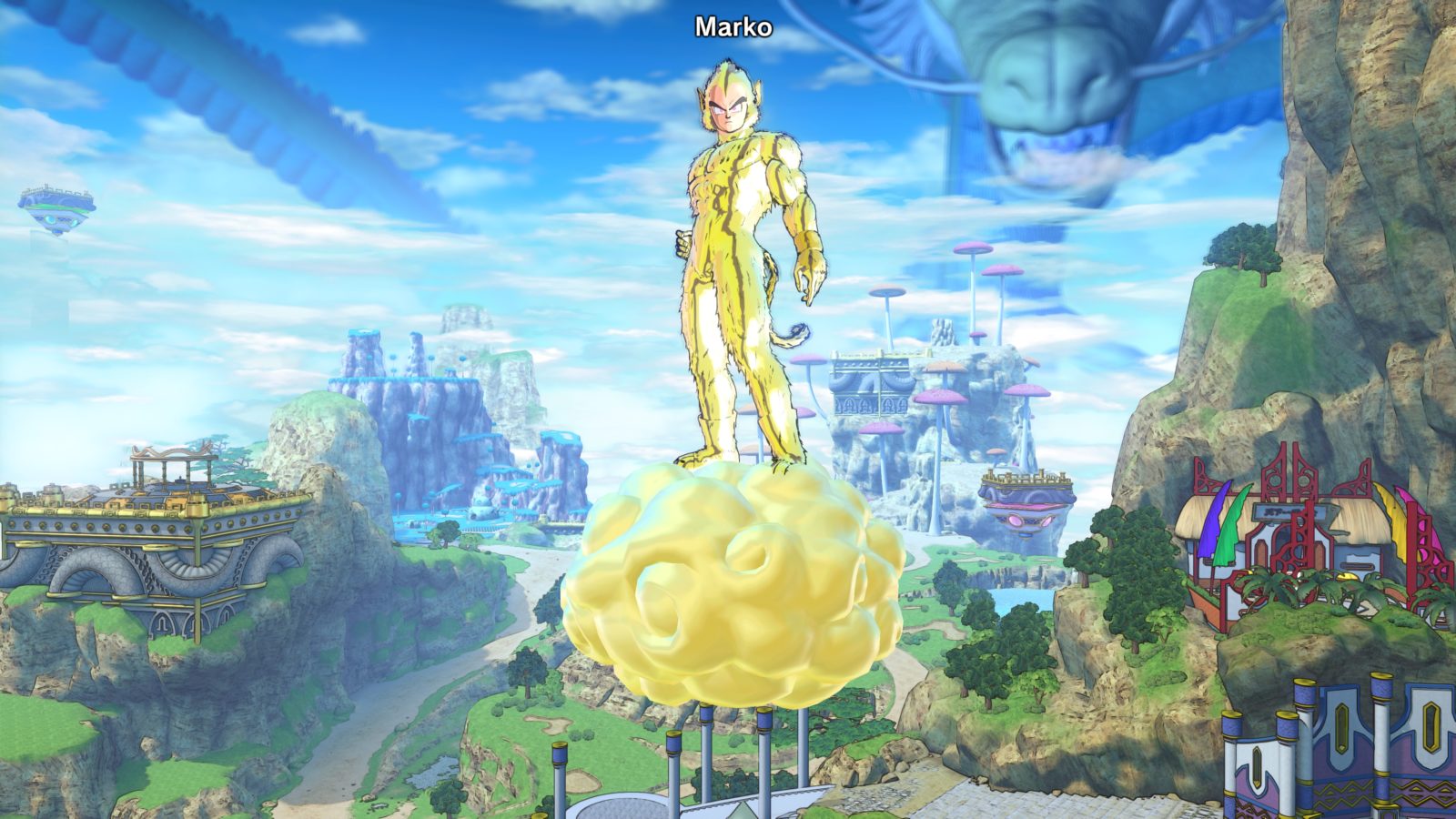

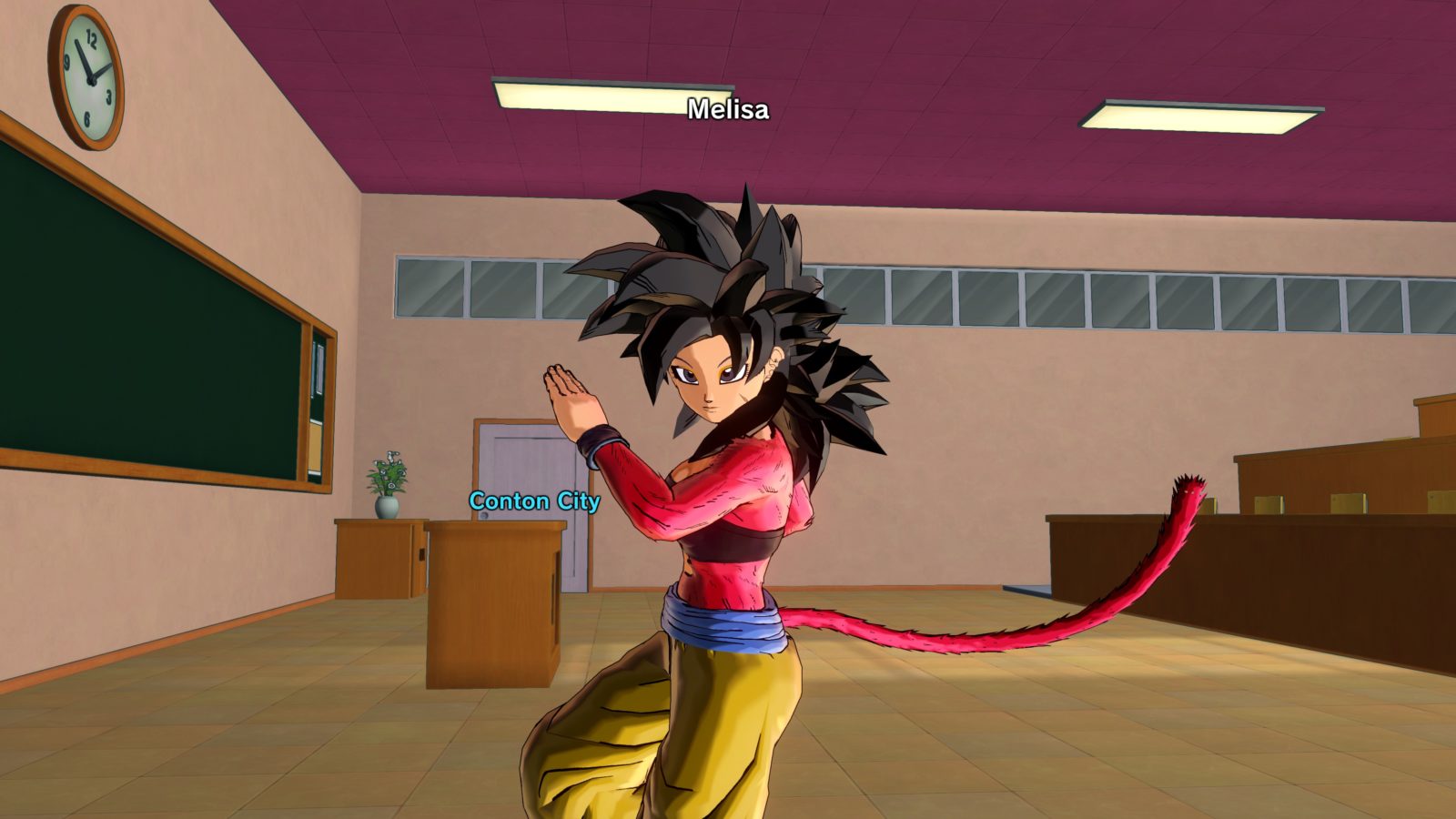

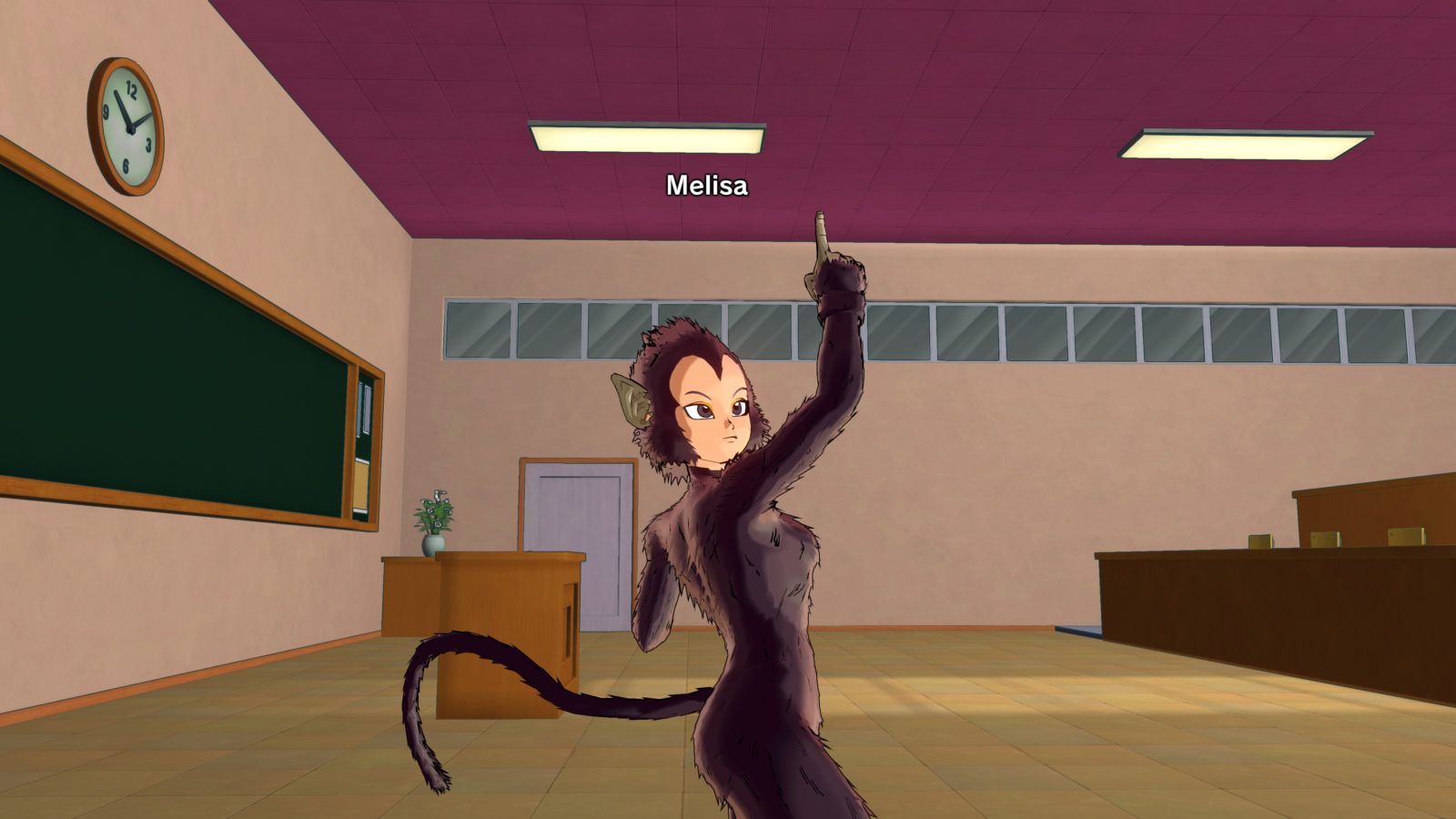
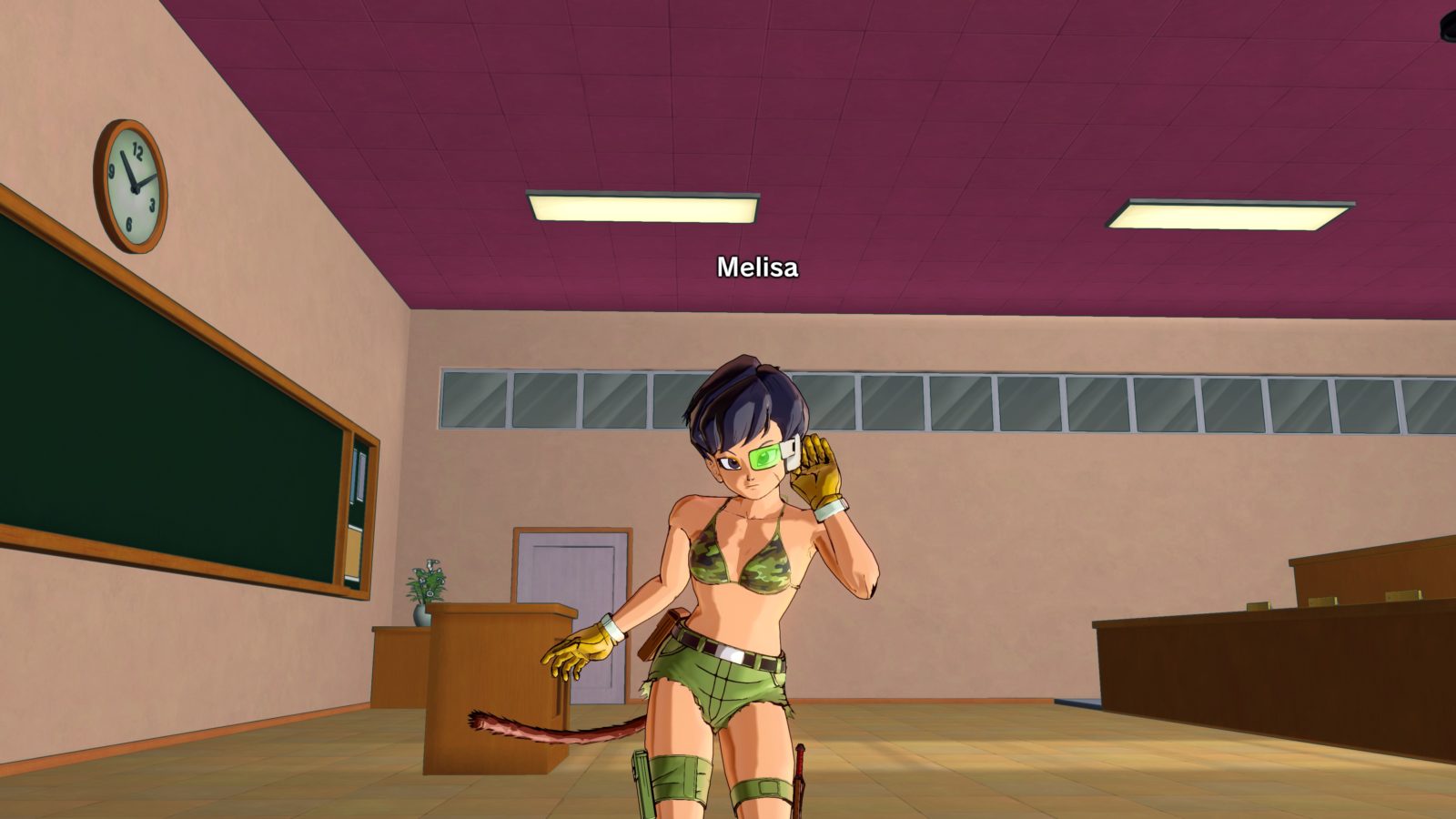

This mod adds the following accessories in the accessory shop:
-animated saiyan tail for both male and female saiyans (you can chose between light brown and dark brown color, or you can install both!)
-SSJ4 Goku wig + animated tail for both male and female saiyans
-Great Ape and Golden Great Ape hat + animated tail for both male and female saiyans
-all scouters + animated tail for both male and female saiyans
-optional replacement of the original accessories (for online play)
-works with Super Saiyan 3 stance, flight and all emotes and posses.
-works with lazybone's new transformation skills mod (you need to install my animated tail accessory first, then lazybone's added transformation skills)
Note: Rycon CAC mod NOT included. And don't ask for it!
Install using the XV2 Mods Installer
Recommended mod install order:
- Animated Saiyan Tail Accessory for SYM and SYF (Dark Brown Color).x2m
- Animated Saiyan Tail Accessory for SYM and SYF (Light Brown Color).x2m
- saiyan_tail_outfits.x2m
- saiyan_tail_scouter_pack.x2m
- optional replacement of the original accessories (for online play)
After step 5, you can install all of the other mods you like (lazybone's transformation mod, for example)
Version 1.1 - added animated tail for SYF (female saiyan)
Version 1.2 - fixed SSJ3 stance for SYM (male saiyan)
Version 1.3 - fixed the disappearing tail for SYF (when going to SSJ3) and converted this mod to x2m (thanks to Deaky)
Version 1.4 - added better vehicle animation for SYM
Version 1.5 - added light brown tail color
Version 1.6 - added SSJ4 Goku wig + animated tail, Great Ape and Golden Great Ape hat + animated tail and all scouters + animated tail combo (thanks to Atsuraelu)
Version 1.7 - added optional replacement of the original accessories (for online play)
I want to tell something to all the people that says that this mod is shit and is breaking their games:
Don’t blame the modder for not updating a very good mod from 2017.
You take a risk when downloading such an old mod.
Make backups for your “data” folder so you all don’t deal with that.
At the end, the only ones breaking your games are you ppl installing whatever shit you find in the page.
And Remember:
We do not work for Bandai, we are modders, we have no obligation to update or keep supporting what worked fine and we shared for fun in the past, be responsible for what you put in your fucking game.
Report
this completely ruined and reset my custom moveset that i PAID for so thank
Report
The tails are stiff, is there anyway to fix it? I installed the mods in the right order
Report
https://videogamemods.com/xenoverse/mods/transformable-tail-mod/
Report
you need a tail moveset support man, the beast idle suppot works:
https://videogamemods.com/xenoverse/mods/beast-idle-tail-support-for-older-movesets/
Report
that breaks my ssj4 tail either way
Report
This is a funny little prank. “Reset all your Mods, and then add my Mod first that breaks every single accessory in this order.”
Report
The tail is stiff and not animated. Furthermore, I have replaced the original files with those present in the mod. I need the original ones, where can I find them?
Report
the tail is stiff and wont move on my SYM but works fine on a SYF slot. Any idea how I might fix this?
Report
is there a way to fix the tail it is stiff and doesn’t move
Report
For anyone not having these appear in the shop
After installing the mod
1. Download Lazybonez save editor
2. got to xenoverse 2 folder and navigate to …\DB Xenoverse 2\data\system\item | Copy accessory_item.idb
3. replace that same file in the save editors files ruffly the same directory
this will update the save editors itemdb allowing you to just add the items with the save edior.
Report
do you know hot to fix the tail its just stiff and wont move?
Report
Make sure you installed all the files one at a time in the right order -> Install tab on this page if not you might have messed up the animation file
Also make sure your using one of the added on tails you also use the replace folder ones to use the tails already in game.
Report
where do i find the folder with the ones in game?
Report
to put in the animated tails in
Report
i got it fixed thanks
Report
bro i saw your comment, how did you fix it bro???
Report
Does anyone know how to get this to work doesnt show up in the shop tried messing around costume editor got nothing
Report
the tail is stiff and it won’t let me uninstall it. It keeps saying:
“bool_cdecl Xenoverse2::CommitCaCCostumeNames(void):
Failure in saving proper_noun_costume_name_*files.This programe requires the files for all languages to be synchronized.
CommitCacCostumeNames failed _in uninstalled). HOW CAN I NOT UNINSTALL SOMETHING?! Please help, i dont know what to do.
Report
i keep getting a similar message when trying to install it so you’re already farther than me lmao
Report
doesn’t show up on the shop
Report
Like many other people said ; the tail doesn’t seem to change color while transforming, anyone got a fix ?
Report
I cant get the Tail to change color when transforming, plssss help
Report
same…
Report
so helpful
Report
is it compatible with SJ4 Ultra Instinct and SJ5 mods ?
Report